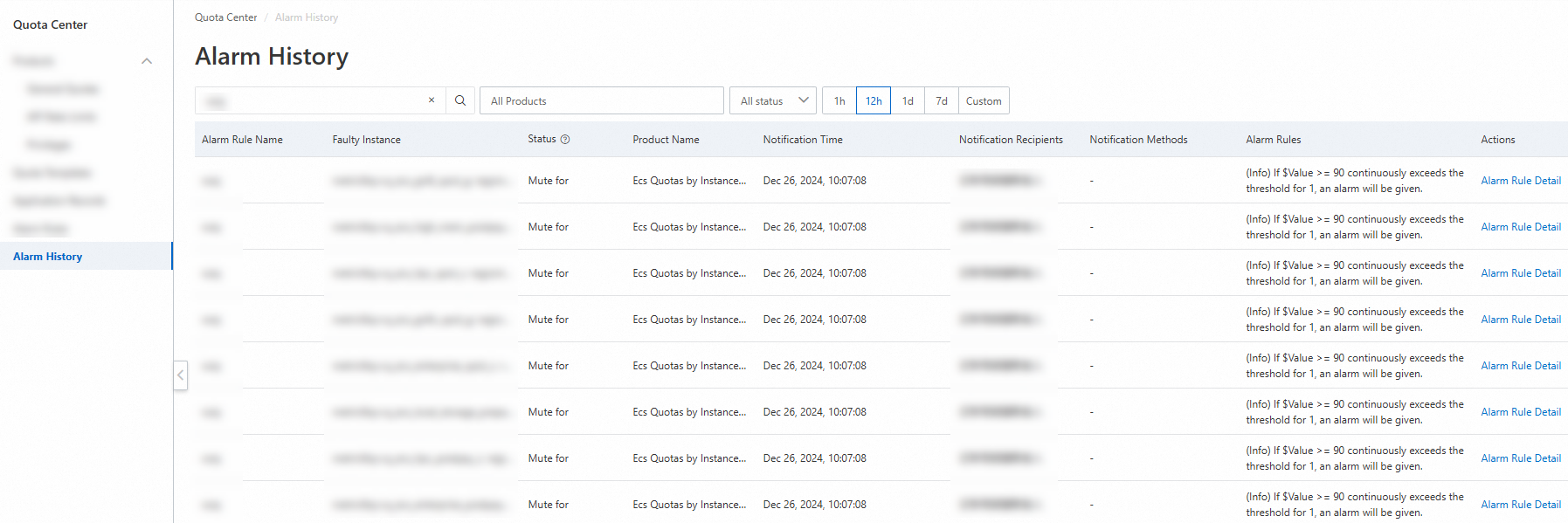Alert notifications are sent based on an alert rule that is created for a quota item if the specified metric of the quota item reaches the specified threshold. You can view the alert notification history of the quota item.
Background information
After you submit an application to increase a quota value, Quota Center still sends the related alert notifications if the specified alert condition is met. After the application is approved, the alert is cleared. You can still view the alert notification history.
Procedure
Log on to the Quota Center console.
In the left-side navigation pane, click Alarm History.
On the Alarm History page, view the alert notification history of an alert rule for a quota item.
NoteYou can filter the created alert rules by cloud service name and time or specify a keyword to search for the required alert rule in fuzzy match mode.