This topic describes how to query the details of general quotas, API rate limits, and privileges.
Prerequisites
If you are a Resource Access Management (RAM) user, make sure that the RAM user is granted the management permissions (AliyunQuotasFullAccess) on Quota Center. For more information, see Authorize a RAM user.
Query the details of general quotas
Log on to the Quota Center console.
In the left-side navigation pane, choose .
On the Products with General Quotas page, click the information card of a cloud service. For example, click the Elastic Compute Service card.
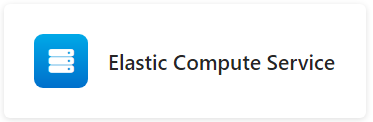
On the General Quotas page, query the details of quotas supported by the cloud service.
NoteIf the Dimension column is not displayed on the General Quotas page, the quotas of the cloud service are global quotas that support all the regions. For example, the quotas of VPN Gateway are global quotas.
Query the details of API rate limits
Log on to the Quota Center console.
In the left-side navigation pane, choose .
On the Products with API Rate Limits page, click the information card of a cloud service. For example, click the Container Service for Kubernetes card.
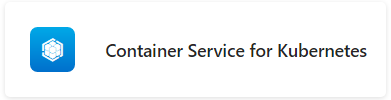
On the API Rate Limits page, query the details of quotas supported by the cloud service.
Query the details of privileges
Log on to the Quota Center console.
In the left-side navigation pane, choose .
On the Products with Privileges page, click the information card of a cloud service. For example, click the Virtual Private Cloud card.
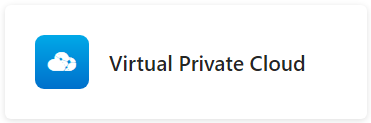
On the Privileges page, query the details of quotas supported by the cloud service.