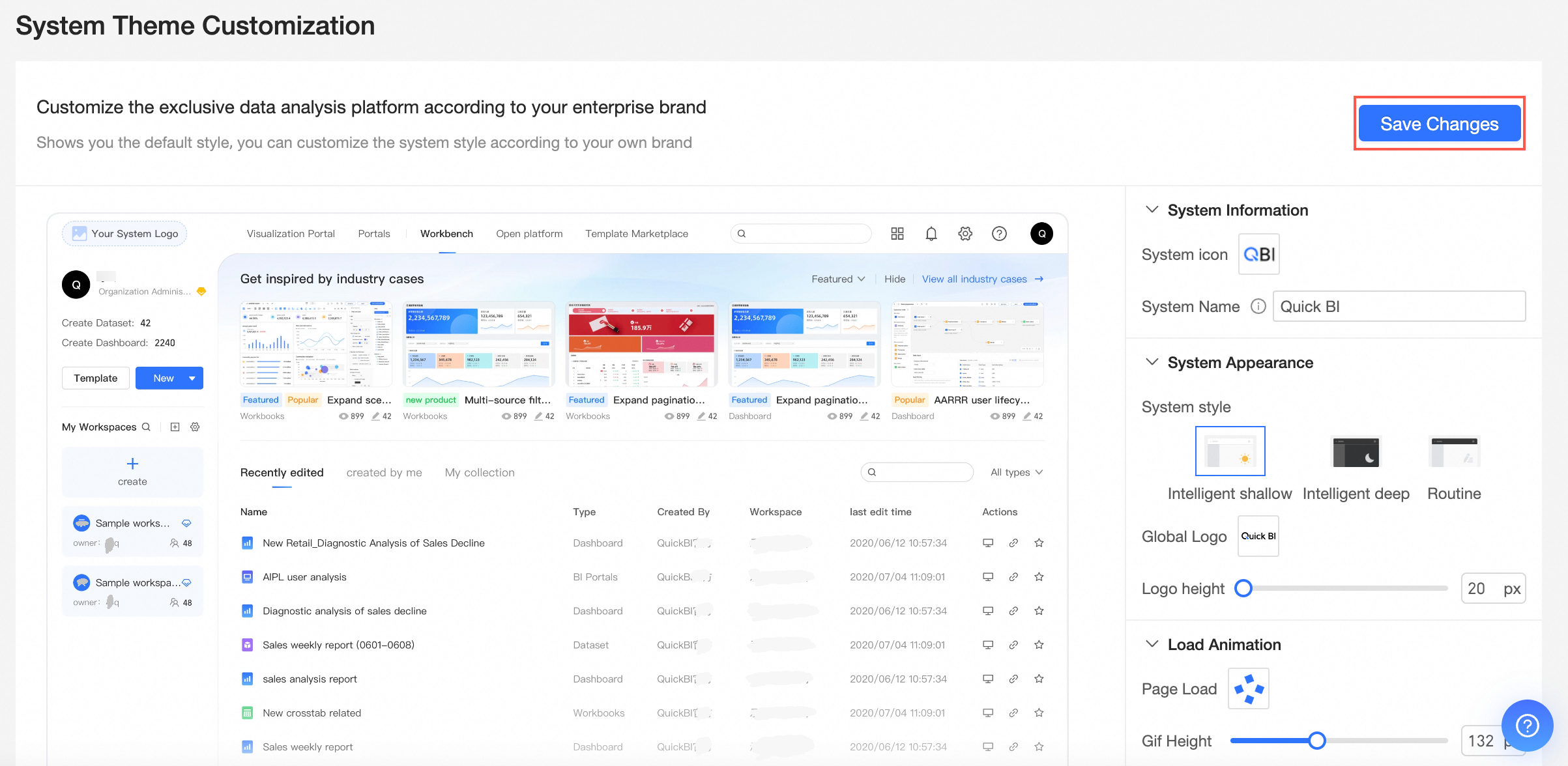You can customize the dedicated data analysis platform in the system theme customization according to your enterprise brand. This topic describes how to customize a system theme.
Procedure
You can follow the instructions in the following figure to go to the System Theme Customization page.
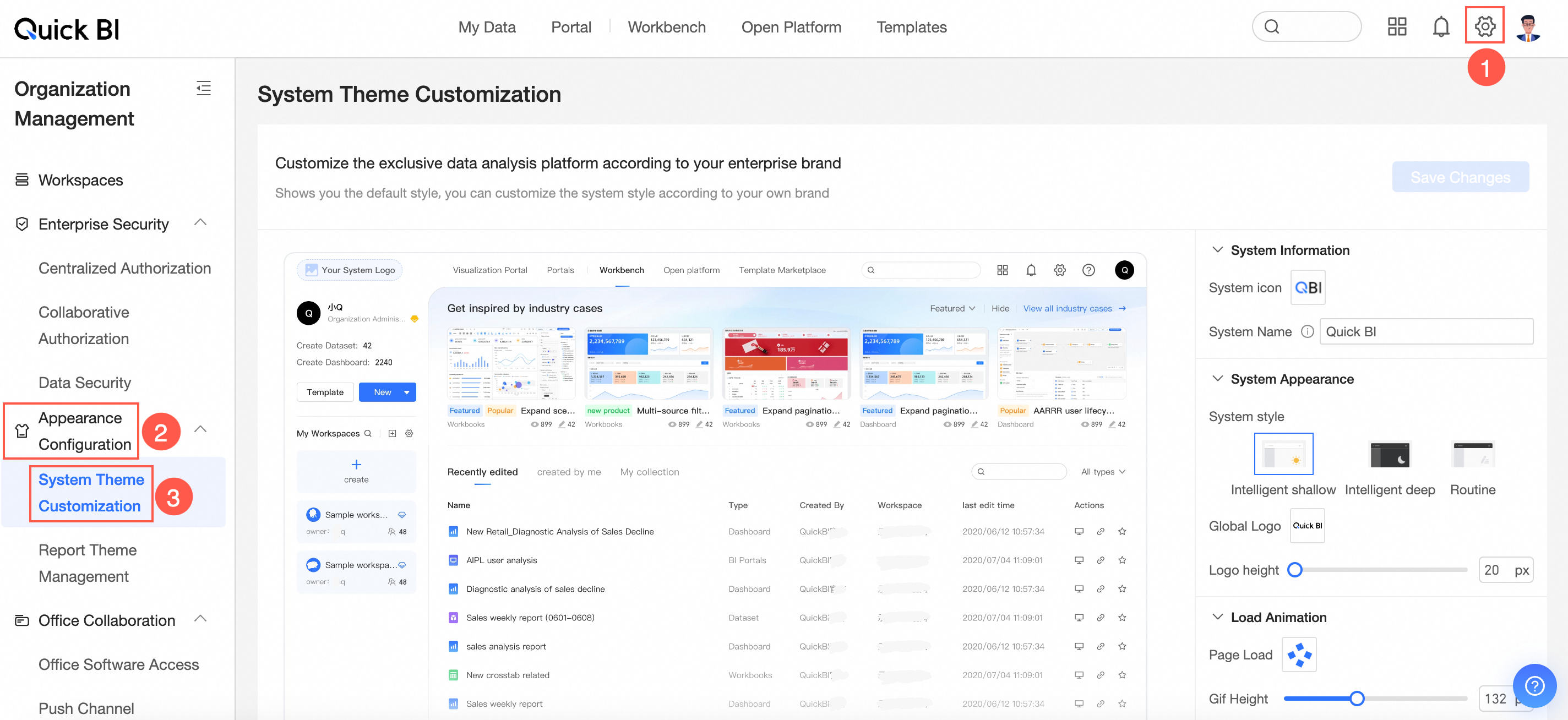
On the Customize System Theme page, configure the following configurations.
In the system info, configure the system icon and system name.
Policy
Parameter
System icon
You can use materials or upload custom images.
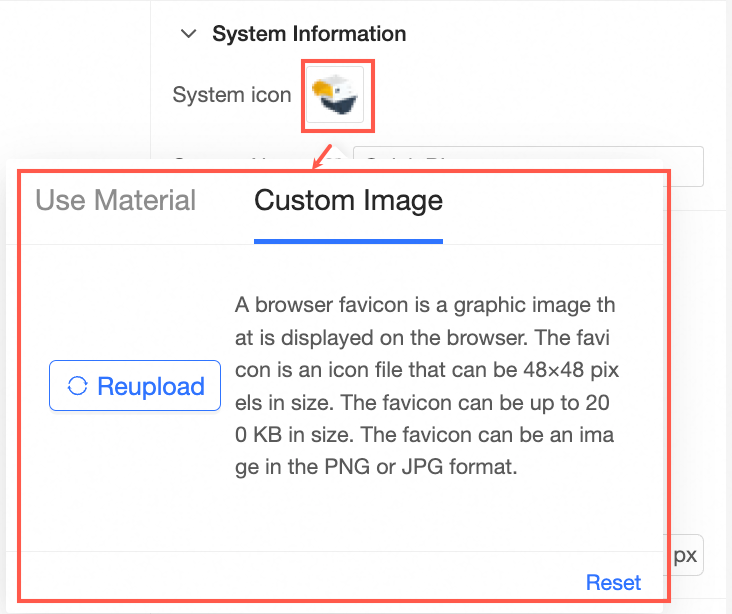 Note
NoteOnly JPG, JPEG, and PNG formats can be used to upload local images. The maximum size is 200K.
System
Supports custom system names.
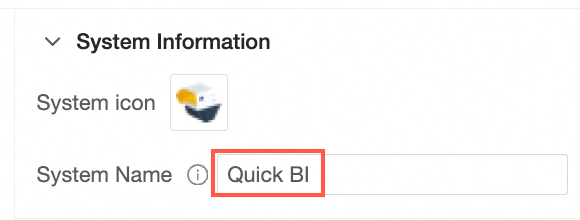 Note
NoteThe system name can be up to 20 characters in length and can contain only Chinese, English, Japanese, digits, underscores, slashes, backslashes, vertical bars, parentheses, and spaces.
In the System Appearance section, configure System Style, Global Logo, and Logo Height.
Policy
Parameter
System Style
Three system styles are supported: Smart Light, Smart Deep, and regular.
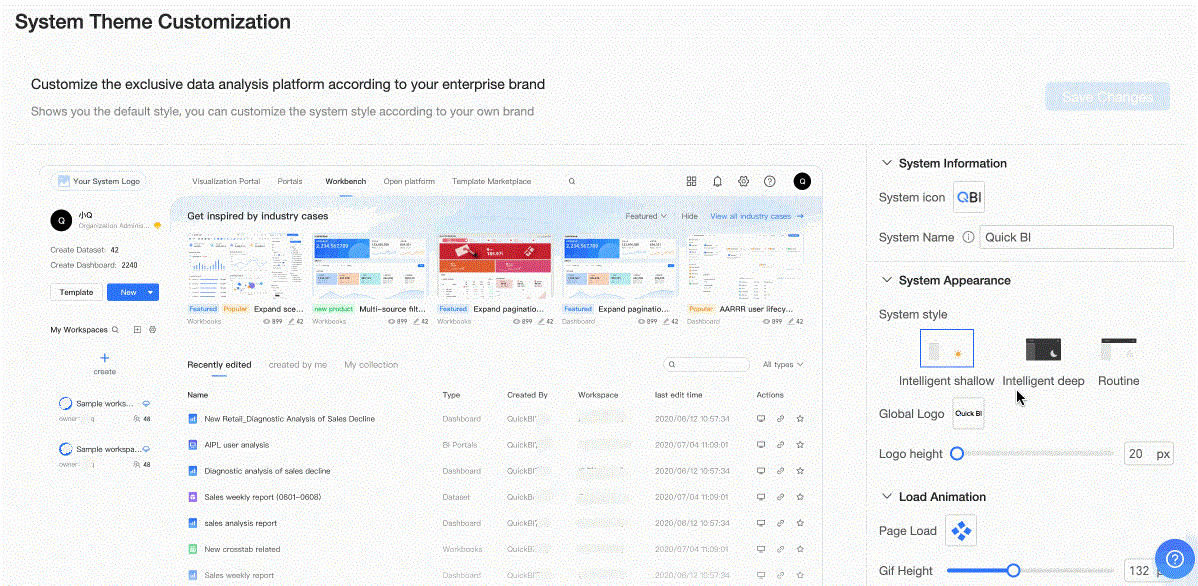
Global Logo
You can use materials or upload custom images.
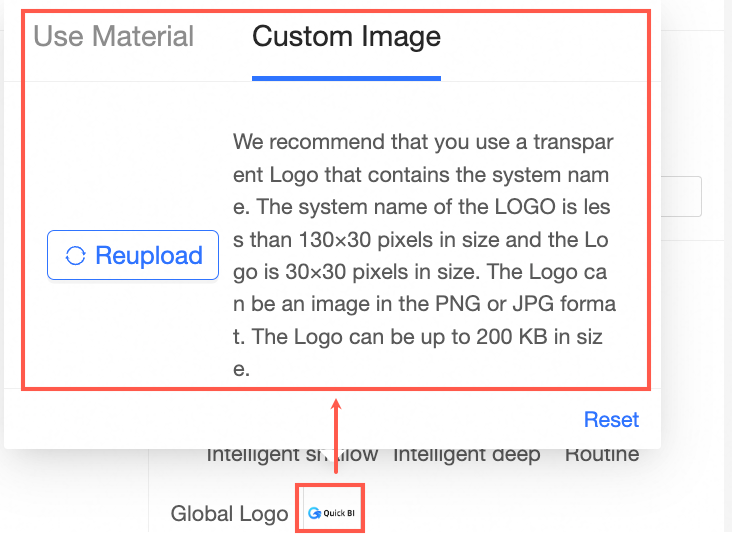 Note
NoteOnly JPG, JPEG, and PNG formats can be used to upload local images. The maximum size is 200K.
Logo Height
You can set the Logo Height parameter.
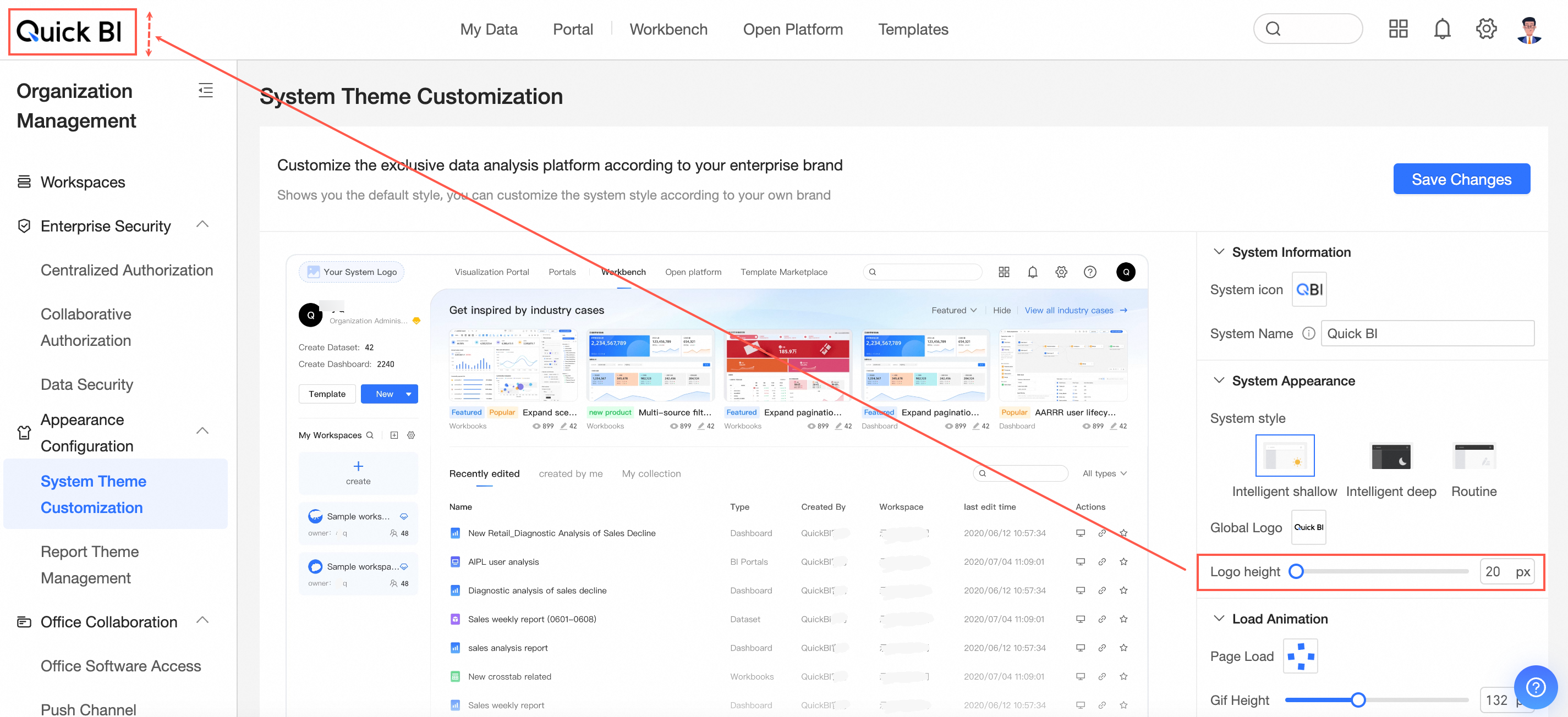
In the Loading Animation section, set Page Loading, Gif Height, and Block Loading.
Policy
Parameter
Page Load
You can select Material or Custom Image.
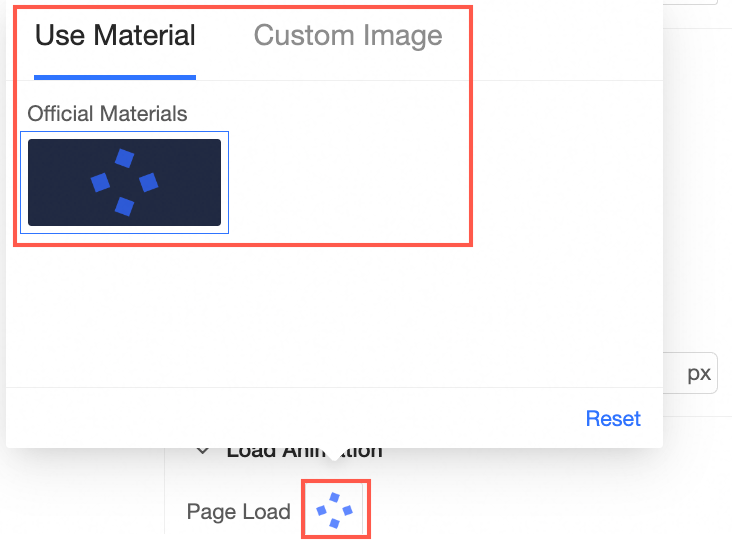 Note
NoteYou can upload local images only in the GIF format. The maximum size is 200K.
Gif Height
The height of the Gif graph.
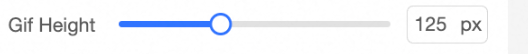
Block loading
You can use materials or upload custom images.
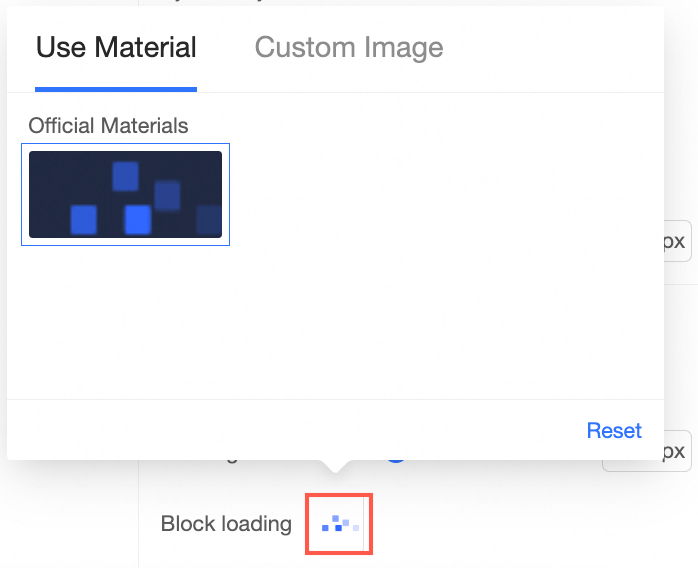 Note
NoteYou can upload local images only in the GIF format. The maximum size is 200K.
Click Save Changes. The configuration items takes effect.