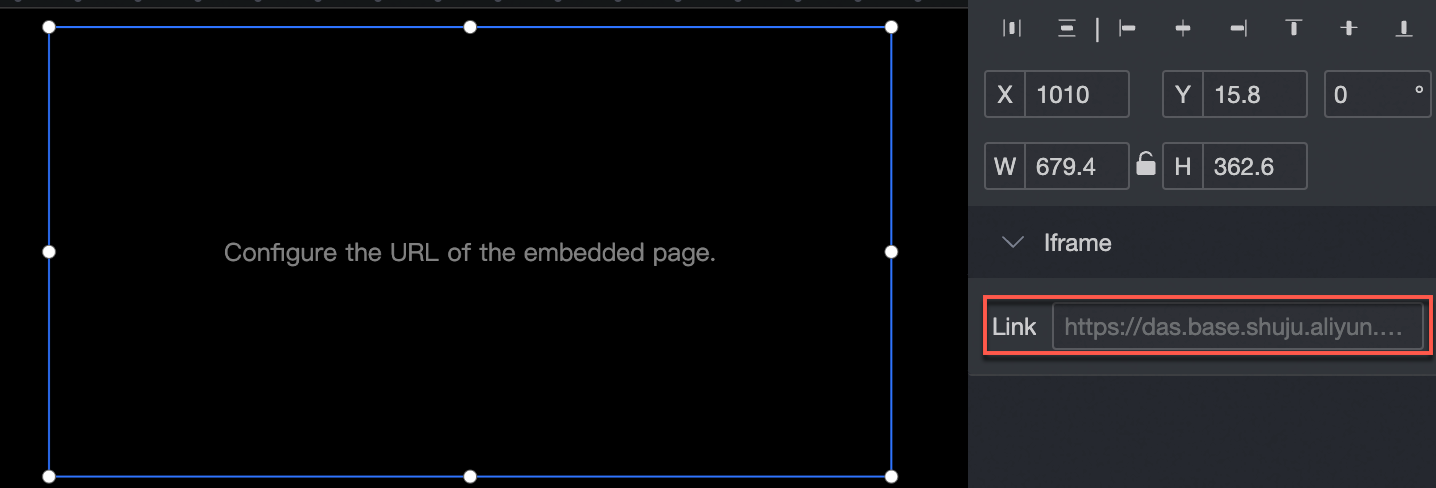This topic describes how to add and manage embedded page controls.
Prerequisites
A data dashboard is created. For more information, see create a Visualization Screen task.
TensorBoard
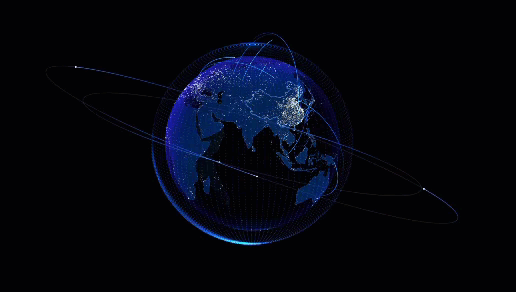
Add inline page controls
On the dashboard edit page, click Media in the top navigation bar to add embedded page controls. 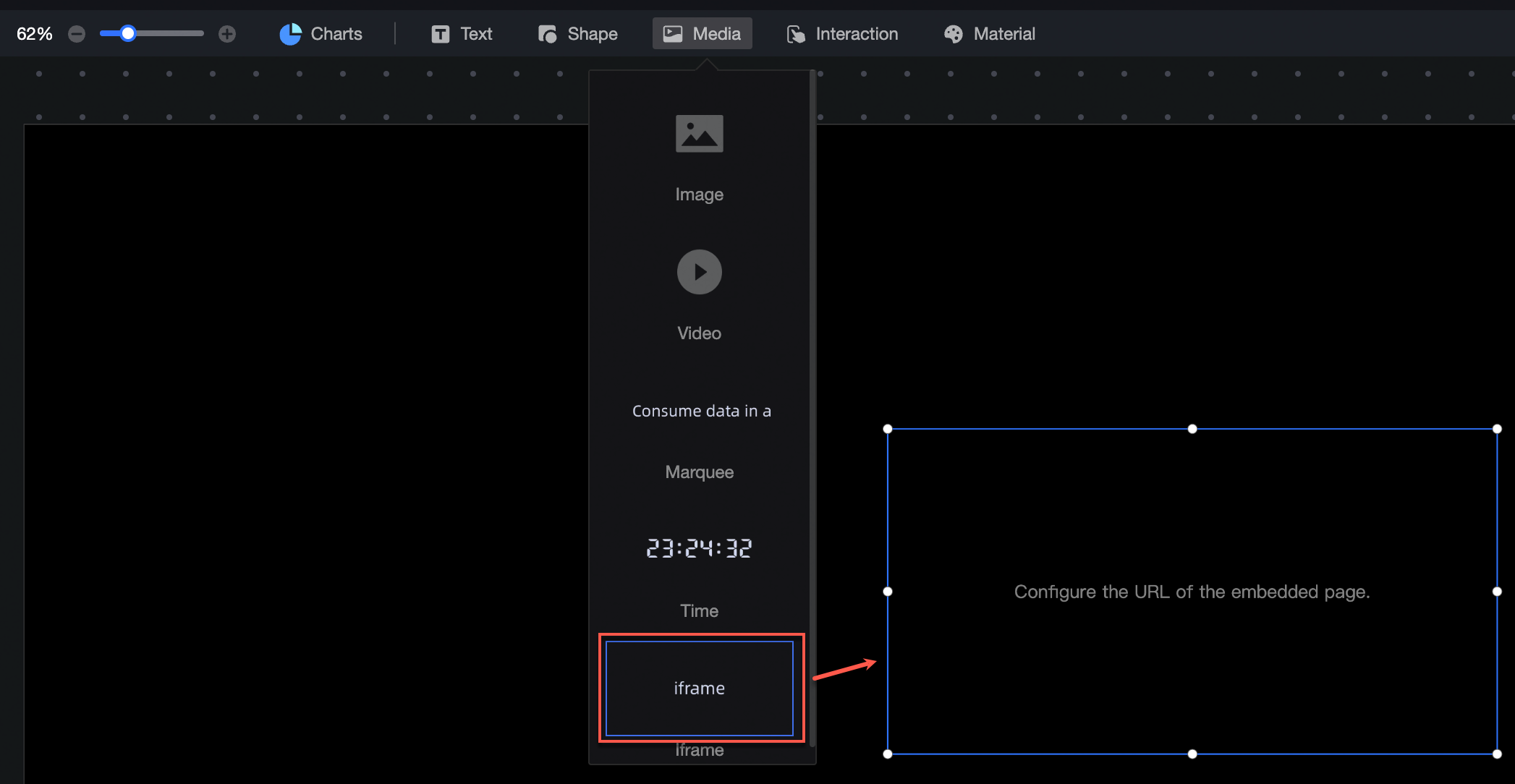
Embedded Page Style Configuration
Location and size
You can configure the components in the configuration section as follows:
Adjust the alignment of components: supports left alignment, center alignment, and right alignment.
Adjust the size of the widget: Use the upper-left corner as the origin, set the values of the X and Y axes, and adjust the position.
Adjust the angle of the widget: Set the value of the rotation angle.
Resize the widget: Set the values of W and H to adjust the width and height of the widget.
Lock the component: After locking the component, you will not be able to adjust the size and position of the component.
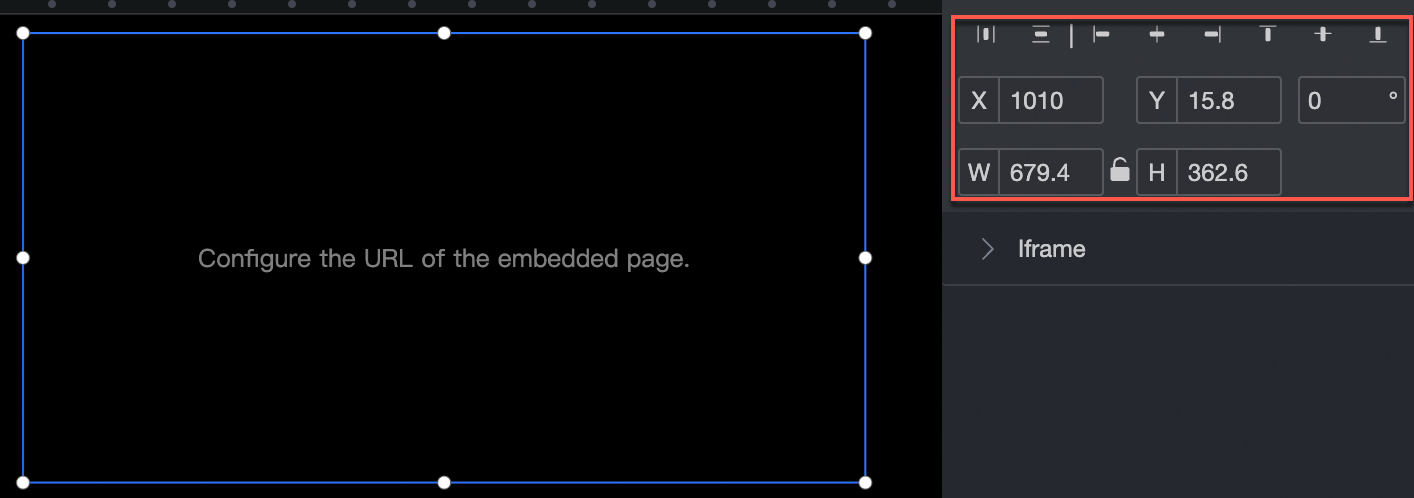
Show Link
The URL of the video.