Rich text is an advanced component that allows you to add text descriptions to a form.
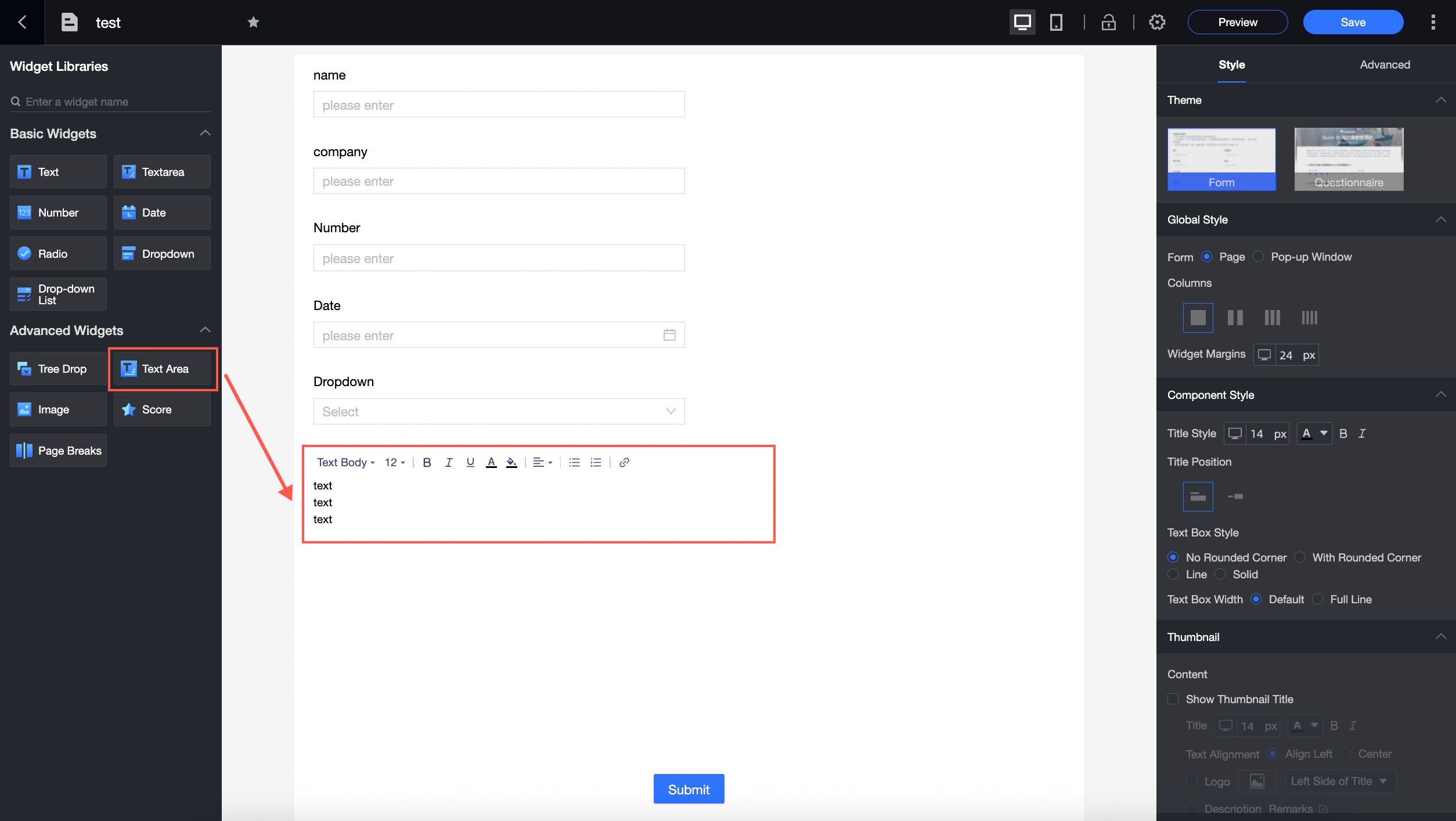
Scenarios
Rich text is commonly used in scenarios where text content descriptions are required for forms, such as issuance conditions and descriptions.
Operation overview
Edit rich text content
Click the rich text widget and enter text such as the title and body.
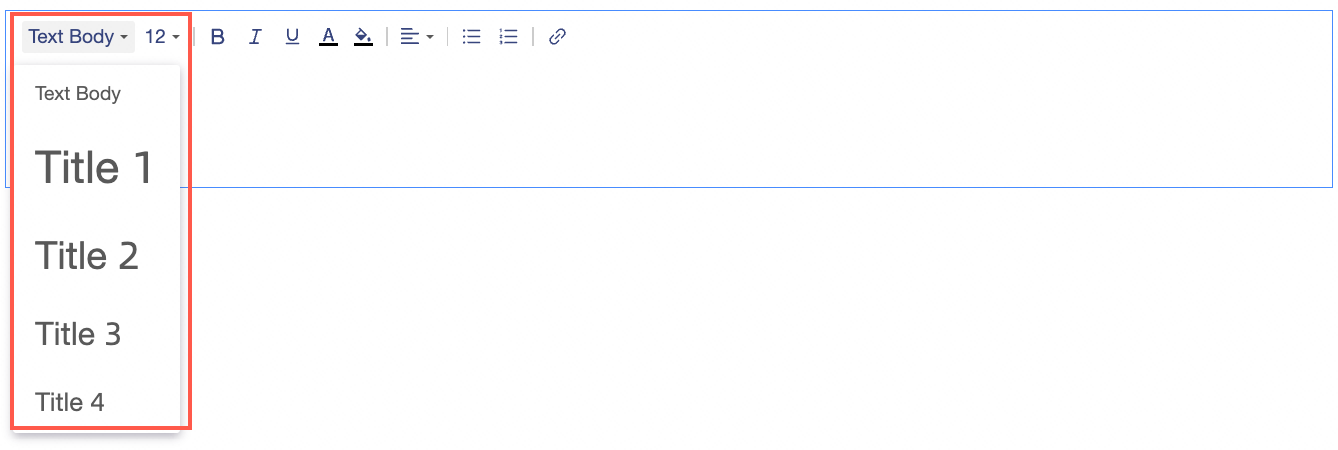
Format Rich Text Content
You can set the content style, font size, text style, text color, background color, and alignment of rich text.
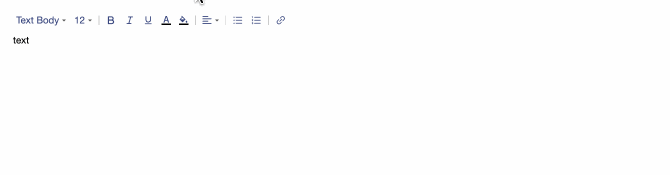
Add links to rich text
In the Rich Text toolbar, click the ![]() icon to add a link.
icon to add a link.
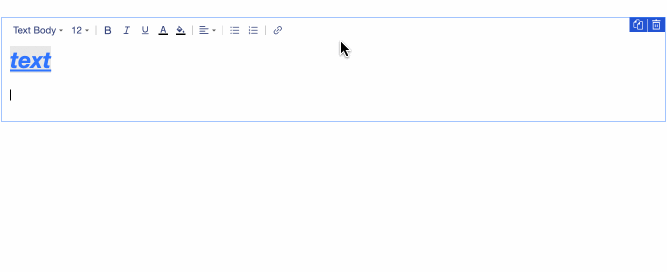
Component configuration
Basic Settings
Parameter | Description |
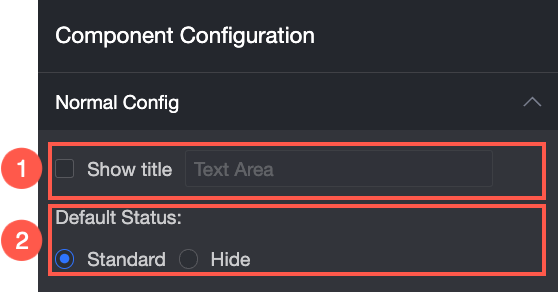 | ① Display Title: Select whether to display the title of the widget. You can customize the display name as the column name of the widget. |
Default Status: the default status of the widget. Valid value: Normal and Hidden. |
Style
Parameter | Description |
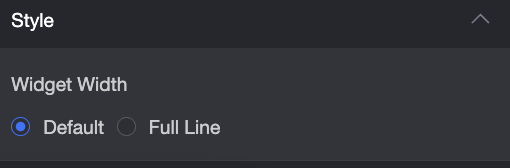 | Widget Width: You can select Default Width or Entire Line. Note You can also manually drag the border of the widget to adjust the width. 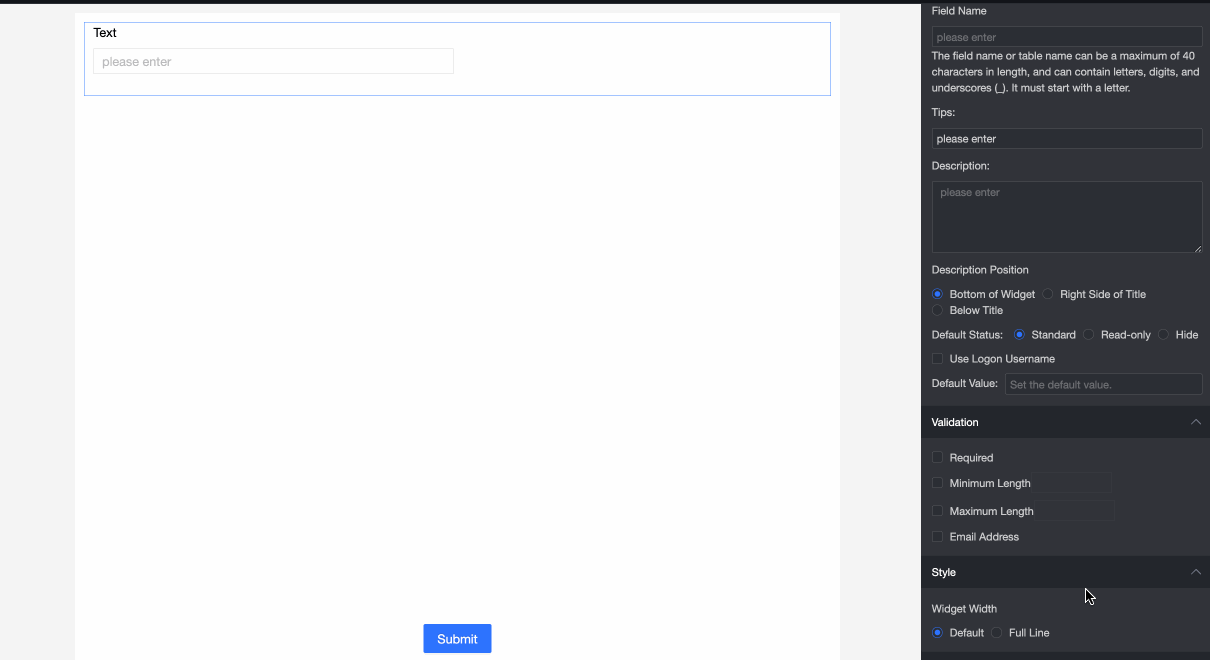 |