After you activate Performance Testing Service (PTS), you must grant PTS permissions to access your Alibaba Cloud resources, such as Virtual Private Cloud (VPC), ApsaraDB RDS, Elastic Compute Service (ECS), and Server Load Balancer (SLB) resources. This way, PTS can query the resources for data to generate performance testing reports.
Prerequisites
PTS is activated. For more information, see Activate PTS.
Procedure
Log on to the RAM console by using an Alibaba Cloud account or a RAM user who has administrative rights.
Create a service-linked role.
If PTS does not have permissions to access other Alibaba Cloud resources, you are prompted to authorize PTS to create a service-linked role named
AliyunServiceRoleForPts. PTS uses the role to access your resources in other Alibaba Cloud services. Click Try PTS Now after the authorization is complete.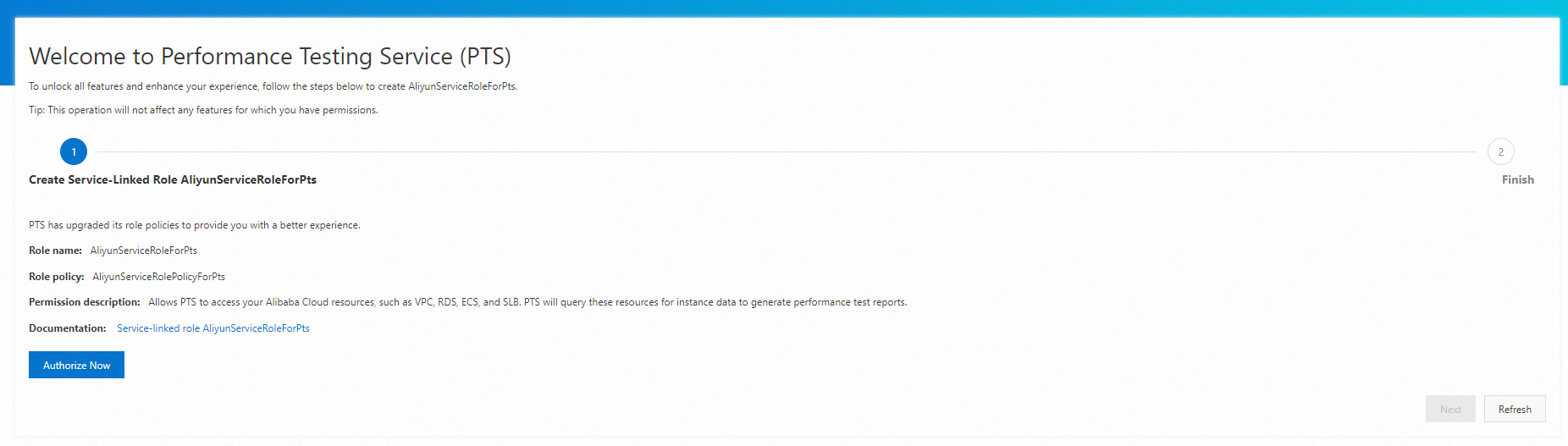
Role name:
AliyunServiceRoleForPts.Role policy:
AliyunServiceRolePolicyForPts.Permission description: allows PTS to access your Alibaba Cloud resources, such as VPC, ApsaraDB RDS, ECS, and SLB resources. With the permissions included in the role policy, PTS can query the resources for data to generate performance testing reports.
If you want to delete the AliyunServiceRoleForPts role, go to the RAM console. 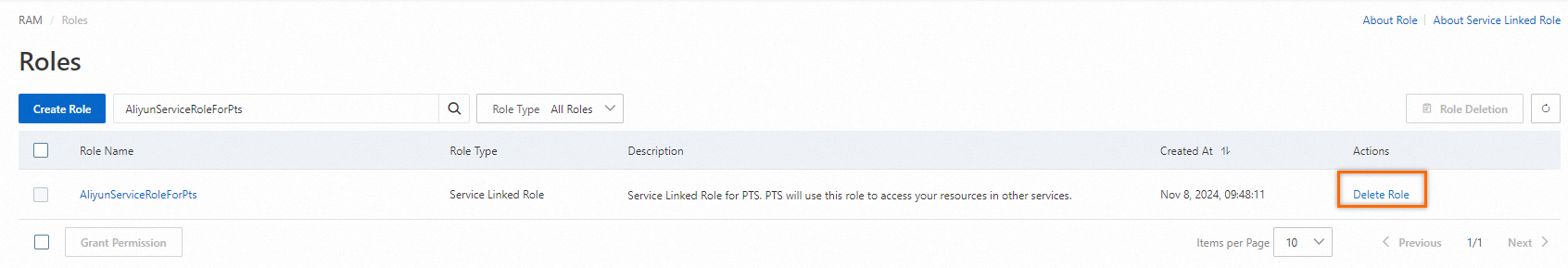 Service-linked role deletion affects performance testing in (VPCs and data queries from Alibaba Cloud services, such as ApsaraDB RDS, ECS, and SLB. If you want to use VPC or CloudMonitor features after you delete the service-linked role, the system prompts you to create the role. For more information, see Service-linked role of PTS.
Service-linked role deletion affects performance testing in (VPCs and data queries from Alibaba Cloud services, such as ApsaraDB RDS, ECS, and SLB. If you want to use VPC or CloudMonitor features after you delete the service-linked role, the system prompts you to create the role. For more information, see Service-linked role of PTS.