The basic request information of a stress testing API includes the API name, stress testing URL, and request method. This topic describes how to configure the basic request information for a stress testing API and provides related examples.
Procedure
Log on to the PTS console, choose , and then click PTS.
Configure the basic HTTP request information.
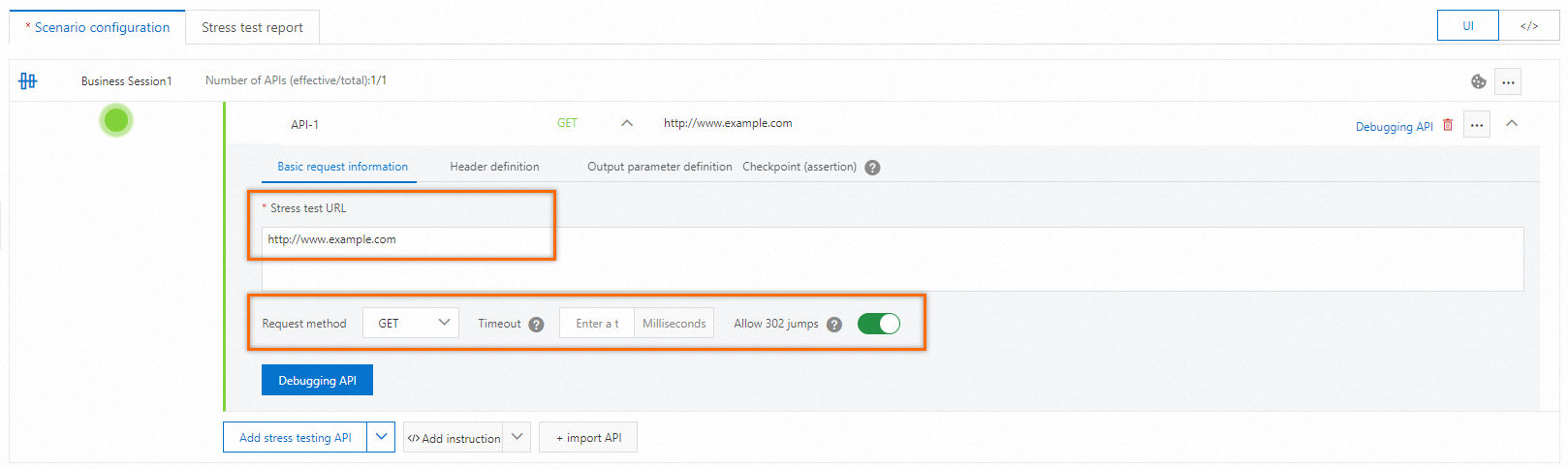
Parameter
Description
Example
API Name
The name that specifies the service definition of the API. The name can be up to 20 characters in length.
API-1
Test URL
The request URL that you want to access. The URL must start with
http://orhttps://.The URL can contain parameters. Example:
http://<domain name>/<path?key1=value1&key2=value2>.NoteA URL input box can contain a maximum of 2,000 characters.
http://www.example.comRequest Method
The HTTP request method. Valid values: GET, POST, PATCH, PUT, and DELETE.
GET
Timeout Duration
The response timeout period of a tested API. You must specify a timeout period based on the API conditions.
ImportantIf you specify two request timeout periods in the API configuration and Advanced Settings sections, the HTTP request timeout period displayed in the APIs section overwrites the timeout period displayed in the Advanced Settings section during the actual stress testing.
5000
Allow 302 Redirect
Specifies whether to allow redirection from the current stress testing URL to another URL. By default, redirection is allowed. A maximum of 10 redirections are supported.
N/A
After you complete the basic settings, you can click Debug API to verify whether the API settings meet your requirements. Note that you can debug APIs only in public endpoints.