JMeter performance testing on PTS supports the automatic completion of plug-ins used in your JMeter scripts, which reduces your efforts to configure testing scenarios. JMeter has powerful plug-in extensions that facilitate the execution of various performance testing tasks. Therefore, in most cases, when you create a JMeter scenario for performance testing, you need to upload plug-ins used in the script. This topic describes how to use the JMeter plug-in automatic completion feature.
With the JMeter plug-in automatic completion feature, the PTS system automatically completes plug-ins used in the script. This helps reduce the burden of configuring JMeter performance testing scenarios. For more information about plug-ins supported by PTS, see Appendix.
Upload a JMeter performance testing script
Uploading a local JMeter script activates the plug-in automatic completion feature.
Log on to the PTS console, choose , and then click JMeter.
On the Create a JMeter Scenario page, set the Scenario Name and upload a JMeter performance testing file with a .jmx suffix in the Scenario Settings section.
After the script is uploaded, PTS performs plug-in automatic completion.
View the result of automatic completion
After plug-ins are completed, the system displays the plug-in completion results. You can also click the  icon on the right of the JMX file to view the plug-in completion result for the script.
icon on the right of the JMX file to view the plug-in completion result for the script. 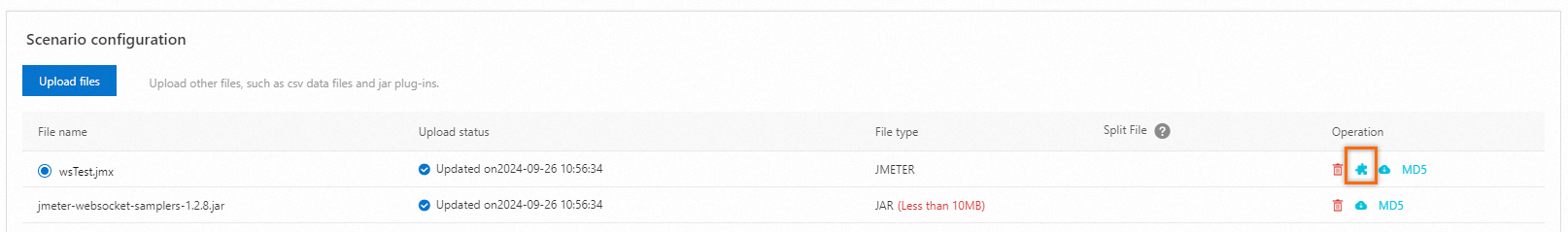
For plug-ins that cannot be auto-completed, such as plug-ins that you develop and use, you must upload them to your own performance testing scenarios for completion. This can facilitate a smooth execution of JMeter performance testing on Alibaba Cloud. These plug-ins will only be applied to meet your performance testing requirements. The PTS platform will not use your plug-ins in any other situation.
Appendix
Name | Version |
tilln-iso8583 | 1.3 |
jpgc-csl | 0.1 |
tilln-formman | 1 |
ulp-observability-plugin | 1.1.0 |
jpgc-graphs-dist | 2 |
vdn-junit-reporter-kpi-compare-jmeter-report-csv | 1.2 |
jpgc-ffw | 2 |
vdn-junit-reporter-kpi-from-jmeter-report-csv | 1.5 |
kafkameter | 0.2.0 |
jpgc-json | 2.7 |
bzm-rte | 3.2.2 |
blazemeter-debugger | 0.6 |
bzm-http2-legacy | 1.6.2 |
validate-thread-group | 1.0.1 |
mqtt-sampler | 0.0.1-SNAPSHOT |
netflix-cassandra | 0.2-SNAPSHOT |
jpgc-mergeresults | 2.1 |
jpgc-sts | 4 |
jpgc-udp | 0.4 |
jpgc-casutg | 2.1 |
tilln-junit | 1.1 |
jpgc-graphs-vs | 2 |
jmeter-datadog-backend-listener | 0.3.1 |
jpgc-dbmon | 0.1 |
tilln-wssecurity | 1.9 |
jmeter-rapi-plugin | 1.0.0 |
awsmeter | 3.0.0 |
jpgc-xmpp | 1.5.1 |
jpgc-csvars | 0.1 |
jpgc-wsc | 0.7 |
tilln-retrier | 1 |
resultscomparator | 3.1.2 |
jpgc-perfmon | 2.1 |
bzm-random-csv | 0.8 |
yongfa365-jmeter-plugins | 3.0.1 |
jmeter-prometheus | 0.6.0 |
jmeter.backendlistener.azure | 0.2.9 |
outlierdetector | 1.0.4 |
jpgc-oauth | 0.1 |
ssh-sampler | 1.2.0 |
jpgc-xml | 0.1 |
jpgc-sense | 3.5 |
jpgc-hadoop | 2 |
extended-csv-dataset-config | 2 |
jpgc-plugins-manager | 1.9 |
mqmeter | 2.1.0 |
jpgc-webdriver | 4.9.1.0 |
jpgc-prmctl | 0.4 |
jpgc-directory-listing | 0.3 |
jpgc-functions | 2.2 |
jmeter-pubsub-sampler | 1.1 |
jpgc-tst | 2.6 |
jpgc-jmxmon | 0.3 |
jpgc-filterresults | 2.2 |
jmeter-dynatrace-backend-listener | 1.8.0 |
jmeter.backendlistener.elasticsearch | 2.7.1 |
bzm-siebel | 2.0.3 |
tilln-sshmon | 1.3 |
jmeter-atakama-variabilization-plugin | 1.2.0 |
jpgc-jms | 0.2 |
jpgc-graphs-composite | 2 |
bzm-http2 | 2.0.2 |
jmeter.pack-listener | 1.7 |
custom-soap | 1.3.3 |
websocket-samplers | 1.2.8 |
schema-assertion | 1.1.0 |
vdn-junit-reporter-kpi-from-jmeter-dashboard-stats | 1.4 |
jpgc-cmd | 2.2 |
jpgc-redis | 0.6 |
jpgc-httpraw | 0.1 |
jpgc-autostop | 0.2 |
jpgc-lockfile | 0.1 |
jpgc-pde | 0.1 |
mqtt-xmeter | 2.0.2 |
jpgc-synthesis | 2.2 |
jpgc-dummy | 0.4 |
apdexcalculator | 2.0.1 |
bzm-jmeter-citrix-plugin | 0.7.6 |
jmeter-atakama-backend-listener-plugin | 1.5.0 |
jpgc-fifo | 0.2 |
jpgc-graphs-basic | 2 |
jpgc-rotating-listener | 0.2 |
di-kafkameter | 1.2 |
jpgc-plancheck | 2.4 |
jmeter-grpc-request | 1.2.6 |
baolu-csv-data-file-config | 1.2.3 |
websocket-sampler | 1.0.2-SNAPSHOT |