For scheduled O&M events in PolarDB, you can be notified by text message, phone call, email, or internal message. You can also be notified in the console. Scheduled O&M events include database software upgrade events and hardware maintenance and upgrade events. You can view the details of each scheduled event. These details include the event type, task ID, cluster name, and switchover time. You can also change the switchover time.
Precautions
If you have scheduled O&M events and want to view event notifications, you can go to the left-side navigation pane in the console and choose .
In most cases, you are notified of scheduled events in ApsaraDB at least three days before these events are executed. You can be notified in many ways. For example, you can be notified by phone call, email, or internal message. To use this feature, you must log on to Message Center, select ApsaraDB Fault or Maintenance Notifications, and then specify a contact. We recommend that you specify an O&M engineer as the contact. If you do not specify a contact, you cannot receive notifications.
Figure 1. Message Center settings
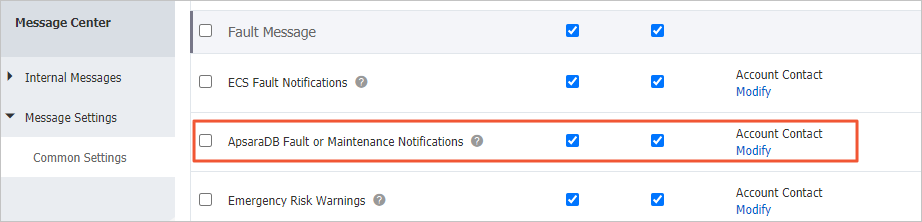
If you have questions about scheduled events, join the DingTalk group for consultation. The experts in the group can answer your questions. You can also use the chatbot assistant for PolarDB in the group that provides 24/7 support. DingTalk group number: 51685000218.
Procedure
Log on to the PolarDB console.
In the upper-left corner, select the region in which the cluster is deployed.
In the left-side navigation pane, choose Scheduled Events.
NoteIf a scheduled event requires you to schedule the time to handle the event, a message appears, which prompts you to schedule the time at your earliest opportunity.
Optional. On the Scheduled Events tab, configure the periodic switching time.
Click Global Schedule.
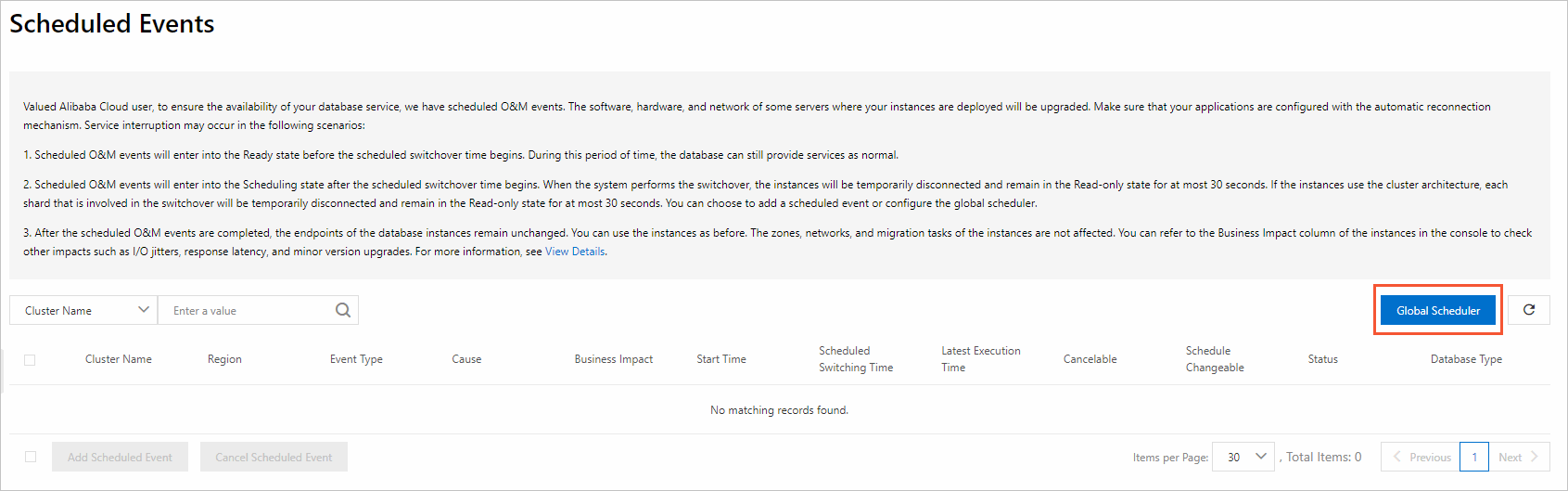 Note
NoteThe Global Scheduler panel provides the global configuration items of scheduled O&M events (excluding high-risk vulnerability fix events). After the periodic switching time is set, the scheduled switching time of the new scheduled O&M event will automatically use the periodic switching time. If the periodic switching time is not set, the scheduled switching time of the new scheduled O&M event will automatically use the maintenance window of the cluster.
In the Global Scheduler dialog box, configure the periodic switching time and click OK.
On the Scheduled Events page, you can view the details of the event. To change the switching time of the event, select the cluster that you want to manage and click Add Scheduled Time.
In the Add Scheduled Time dialog box, configure Scheduled Switching Time and click OK.
NoteIf you select Earliest Execution Time, the system automatically enters the earliest execution date and time. After you click OK, the events in the cluster are pending for processing. If you clear Set the earliest execution time, you can change the scheduled switching date and time.
The time that is specified by the Scheduled Switching Time parameter cannot be later than the time that is specified by the Latest Start Time parameter.
Causes and impacts of events
Upgrade type | Cause | Impact | Description |
Hot upgrade mode Note Typically, you can use the hot upgrade mode to upgrade the minor version of a cluster. | Instance migration Note Events of this type are generated due to host vulnerabilities, hardware warranty expirations, or operating system upgrades. The system migrates your clusters, including non-high-availability clusters and read-only clusters, to a new server. | Transient connections | When the switching is performed at the Scheduled switching time you may experience the following impacts:
Note In most cases, the system switches your workloads to a read-only node before an event occurs. The switching is performed within the maintenance window after the scheduled switching time. |
Switching between primary and read-only nodes Note Events of this type are generated due to host vulnerabilities, hardware warranty expirations, or operating system upgrades. The system switches the workloads of high-availability clusters from primary nodes to read-only nodes. | |||
Cluster parameter adjustment Note Scheduled events of this type are generated due to known parameter risks during scheduled O&M. The system modifies the cluster parameters. If a modified parameter requires a restart, the cluster is restarted. | |||
Host vulnerability fixing Note Scheduled events of this type are generated to fix vulnerabilities of the host to which your cluster belongs. | |||
Backup mode change Note Scheduled events of this type are generated to switch the backup mode of a cluster from logical backup to physical backup. | |||
Note Events of this type are generated to update your cluster to a minor version. A minor version is released from time to time to provide more features, fix known issues, and improve user experience. | Transient connections | When the switching is performed at the Scheduled switching time you may experience the following impacts:
Note In most cases, the system switches your workloads to a read-only node before an event occurs. The switching is performed within the maintenance window after the scheduled switching time. | |
Differences between minor engine versions | Different minor versions have different updates. You must check the differences between the current minor version and the minor version to which your nodes are updated. For more information, see Release notes. | ||
Minor version update for proxies Note Events of this type are generated to update proxy nodes to a minor version. A minor version is released from time to time to provide more features, fix known issues, and improve user experience. | Transient connections | When the switching is performed at the Scheduled switching time you may experience the following impacts:
Note In most cases, the system switches your workloads to a read-only node before an event occurs. The switching is performed within the maintenance window after the scheduled switching time. | |
Differences between minor engine versions | Different minor versions have different updates. You must check the differences between the current minor version and the minor version to which your nodes are updated. | ||
Network upgrade Note Scheduled events of this type are generated to upgrade network facilities. An upgrade improves the network performance and stability of a cluster. | Transient connections | When the switching is performed at the Scheduled switching time you may experience the following impacts:
Note In most cases, the system switches your workloads to a read-only node before an event occurs. The switching is performed within the maintenance window after the scheduled switching time. | |
Change of virtual IP addresses | Some network upgrades may involve cross-zone migrations, which change the virtual IP address of a cluster. If a client uses a virtual IP address to connect to a cloud database, the connection is interrupted. Note To prevent transient connections, you must use the endpoint in the form of a domain name that is provided by your cluster and disable the DNS cache feature of the application and its server. | ||
Storage gateway upgrade Note Scheduled events of this type are generated to upgrade storage gateways. An upgrade improves the storage performance and stability of a cluster. | I/O jitter | Temporary I/O jitter may occur, and the SQL latency may increase. These impacts last no longer than three seconds. | |
Cold upgrade Note In special scenarios such as and upgrading public preview versions to official versions, the cold upgrade mode will be adopte. | Public preview version upgrade | Transient connections | When the switching is performed at the Scheduled switching time you may experience the following impacts:
Note
|
Related API operations
API | Description |
Queries the numbers of scheduled events for different types of tasks. | |
Modifies the task switching time of scheduled events. | |
Queries the details about scheduled events. |