This topic describes how to use the Open Database Connectivity (ODBC) driver to connect a UNIX or Windows application to a PolarDB for PostgreSQL (Compatible with Oracle) cluster.
Prerequisites
A user is created in the PolarDB cluster. For information about how to create a user, see Create a database account.
The IP address of the host that you use to access the PolarDB cluster is added to a whitelist of the cluster. For information about how to add IP addresses to a whitelist of a cluster, see Configure a whitelist for a cluster.
For Windows, make sure that the OS is Windows 7 or later and Service Pack 1 is installed.
For a UNIX or Linux OS, make sure that the following tools are installed:
Libtool 1.5.10 or later.
unixODBC-devel.
PolarTools. For more information about the download and installation, see PolarDB-Tools.
Download the driver
For 32-bit x86 UNIX or Linux, download PolarDB-ODBC_Linux_X86_32.tar.gz.
For 64-bit x86 UNIX or Linux, download PolarDB-ODBC_Linux_X86_64.tar.gz.
For 64-bit ARM UNIX or Linux, download PolarDB-ODBC_Linux_arm_64.tar.gz.
For 64-bit x86 Windows, download PolarDB-ODBC_Windows_x86_64.7z.
For 32-bit x86 Windows, download PolarDB-ODBC_Windows_x86_32.7z.
Install an ODBC driver in Windows
Download the installation package of the driver that is suitable for the architecture and version of your OS. For more information, see Download the driver.
Extract the installation package.
Run the
install.batfile as an administrator, and then press a random key to exit.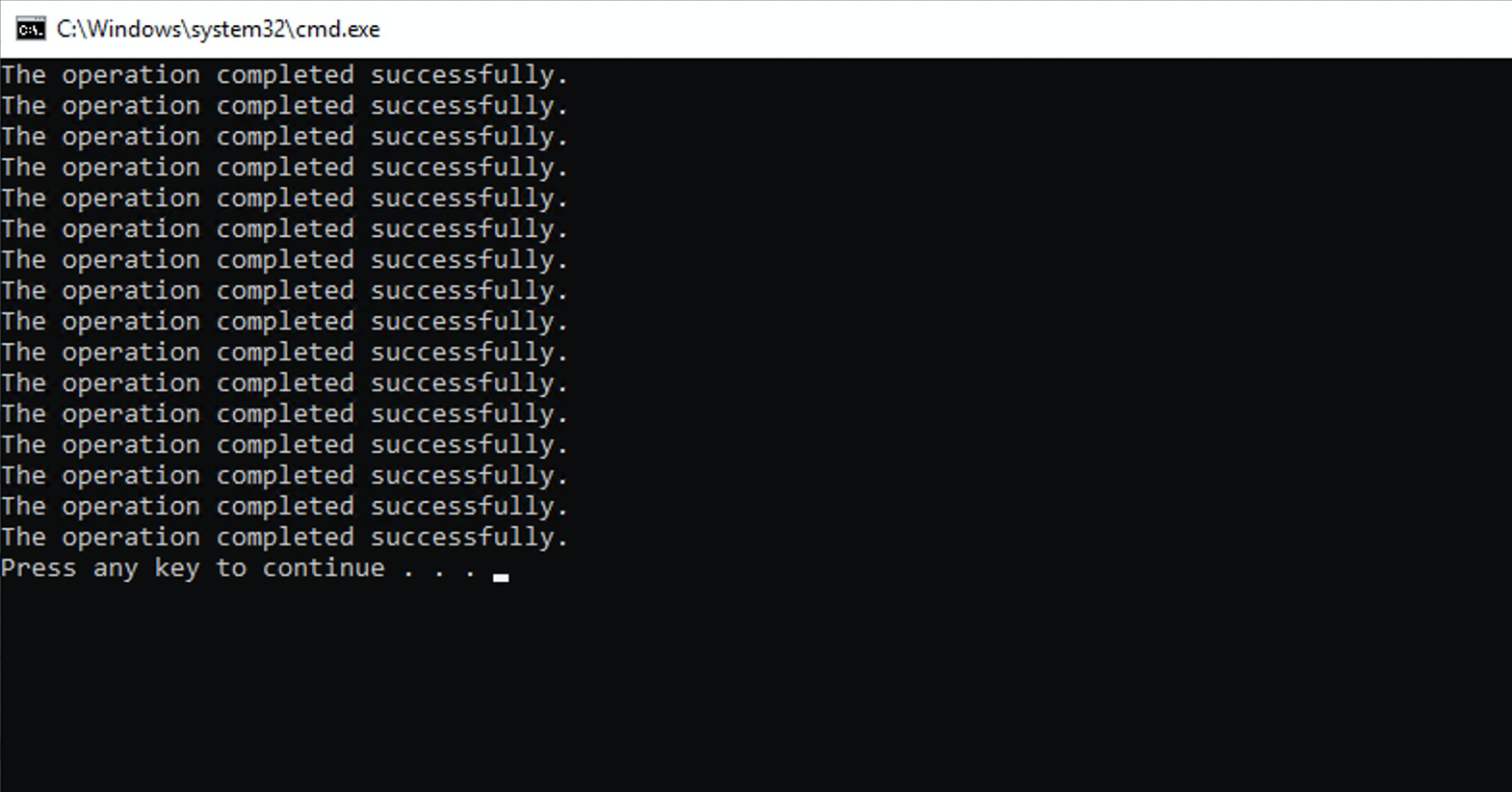
Optional:To uninstall the ODBC driver, run the
uninstall.batfile.
Use the ODBC driver to connect to PolarDB from a Windows server
In Control Panel, open Administrative Tools.
On the Administrative Tools page, find and run ODBC Data Sources.
In the ODBC Data Source Administrator dialog box, click Add.
Select POLARDB (UNICODE) as the driver for the data source, and then click Finish.
In the dialog box that appears, configure the following parameters.
Parameter
Description
Date Source
The name of the data source.
Description
The description of the data source.
Datebase
The name of the cluster.
SSL Mode
Specifies whether to enable SSL-based encryption.
Server
The endpoint of the database. For more information about how to check the endpoint of a PolarDB cluster, see View or apply for an endpoint.
Prot
The port that is used to connect to the database. Default value: 1521.
User Name
The username of the database account.
Password
The password of the database account.
Click Save.
Install the ODBC driver in Unix or Linux
Run the following command to configure the LD_LIBRARY_PATH environment variable:
export LD_LIBRARY_PATH=<PolarDB-ODBC/lib/path>Run the following command to configure the ODBCINI environment variable:
export ODBCINI=<your odbc.init file path>Download an ODBC driver based on the architecture and version of your OS. For more information, see Download the driver.
Install the ODBC driver.
NoteAfter you decompress the installation package, you can use the ODBC driver. Run the following command to decompress the package:
tar -zxvf polardb-odbc.tar.gzThe following code shows the directory structure:
├── include ├── lib └── samples 3 directories
Use the ODBC driver to connect to PolarDB from a UNIX or Linux server
Install Libtool on the Linux server. The version of Libtool must be 1.5.1 or later.
yum install -y libtoolInstall unixODBC-devel on the Linux server.
yum install -y unixODBC-develModify the
odbc.inifile that you configure.vim $ODBCINIAdd the following content to the
odbc.inifile:[POLARDB] Description = ODBC for POLARDB Driver = /home/user/target/lib/unix/polardb-odbc.so Driver64 = /home/user/target/lib/unix/polardb-odbc.so Database = <Name of the database> Servername = <Endpoint of the database> Password = <Password> Port = <Port number> Username = <Username> Trace = yes TraceFile = /tmp/odbc.log FileUsage = 1NoteFor more information about how to view the endpoint of a PolarDB cluster, see View or apply for an endpoint.
Replace /home/user in the preceding example with the actual path of the
targetfolder.
Connect to PolarDB.
$isql -v POLARDB +---------------------------------------+ | Connected! | | | | sql-statement | | help [tablename] | | quit | | | +---------------------------------------+ SQL>
Examples for UNIX or Linux
The following example shows how to run the Test1 and Test2 files.
Create the following table schema in a PolarDB database in advance and insert the following data:
create table emp(empno number(4),
ename varchar2(10),
job varchar2(9),
mgr number (4),
hiredate date,
sal number(7,2),
comm number(7,2),
deptno number(2));
insert into emp values(7369,'smith','clerk',7902 ,to_date('17-12-1980','dd-mm-yyyy'),800,null, 20 );
insert into emp values(7499,'allen','salesman',7698 ,to_date('20-2-1981','dd-mm-yyyy'),1600, 300 , 30 );
insert into emp values(7521,'ward' ,'salesman' ,7698 ,to_date(' 22-2-1981' , 'dd-mm-yyyy' ), 1250 , 500 , 30 );
insert into emp values(7566,'jones','manager' , 7839 ,to_date(' 2-4-1981' , 'dd-mm-yyyy' ), 2975 , null , 20 );
insert into emp values(7654,'martin','salesman',7698 ,to_date(' 28-9-1981' , 'dd-mm-yyyy' ), 1250 , 1400 , 30 );
insert into emp values(7698,'blake','manager', 7839 ,to_date(' 1-5-1981' , 'dd-mm-yyyy' ), 2850 , null , 30 );
insert into emp values(7782,'clark','manager', 7839 ,to_date(' 9-6-1981' , 'dd-mm-yyyy' ), 2450 , null , 10 );
insert into emp values(7788,'scott','analyst', 7566 ,to_date(' 13-7-1987' , 'dd-mm-rr ' ) - 85 , 3000 , null , 20 );
insert into emp values(7839,'king', 'president ' , null ,to_date('17-11-1981 ' , 'dd-mm-yyyy' ), 5000 , null , 10 );
insert into emp values(7844,'turner','salesman ' , 7698 ,to_date('8-9-1981 ' , 'dd-mm-yyyy' ), 1500 , 0 , 30 );
insert into emp values(7876,'adams', 'clerk' , 7788 ,to_date('13-7-1987' , 'dd-mm-rr ' ) - 51 , 1100 , null , 20 );
insert into emp values(7900,'james', 'clerk' , 7698 ,to_date('3-12-1981' , 'dd-mm-yyyy' ), 950 , null , 30 );
insert into emp values(7902,'ford', 'analyst' , 7566 ,to_date('3-12-1981' , 'dd-mm-yyyy' ), 3000 , null , 20 );
insert into emp values(7934,'miller','clerk ' , 7782 ,to_date('23-1-1982' , 'dd-mm-yyyy' ), 1300 , null , 10 );Run the following command to decompress the ODBC driver package:
tar -zxvf polardb-odbc.tar.gzRun the following command to open the
polardb-odbcfolder:cd polardb-odbcOpen the
samplesfolder in the ODBC driver folder.cd samplesCompile the sample test. The following test files are generated:
Test1andTest2.makeRun
Test1andTest2../Test1 ## Run Test1. ./Test2 ## Run Test2.NoteTest1contains an example in which add, delete, update, and query operations are performed.Test2contains an example in which cursors and output parameters are used.The following sample code is only a snippet of the source code. To view the complete source code, check the
Test1andTest2files in thesamplesfolder of the ODBC driver package.
Sample code of Test1:
...
int main(int argc, char* argv[])
{
/*Initialization*/
RETCODE rCode;
HENV *hEnv = (HENV*)malloc(sizeof(HENV));
HDBC *hDBC = (HDBC*)malloc(sizeof(HDBC));
HSTMT *hStmt = (HSTMT*)malloc(sizeof(HSTMT));
Connect("POLARDB","user","",&hEnv,&hDBC);
rCode = SQLAllocStmt(*hDBC,hStmt);
rCode = SQLAllocHandle(SQL_HANDLE_STMT,*hDBC,hStmt);
/*Add, delete, modify, and query operations*/
ExecuteInsertStatement(&hStmt,(UCHAR*) "INSERT INTO EMP(EMPNO,ENAME) VALUES((SELECT COUNT(EMPNO) FROM EMP),'JACKSON')");
ExecuteUpdate(&hStmt,(UCHAR*) "UPDATE EMP SET ENAME='ODBC Test' WHERE EMPNO < 100");
ExecuteDeletStatement(&hStmt,(UCHAR*) "DELETE FROM EMP WHERE EMPNO<100");
ExecuteSimple_Select(&hStmt,(UCHAR*) "SELECT EMPNO,ENAME,JOB,MGR,HIREDATE FROM EMP where empno = 7369");
/*Disconnection*/
Disconnect(&hEnv,&hDBC,&hStmt);
/*clean up*/
free(hEnv);
free(hDBC);
free(hStmt);
return 0;
}Sample code for Test2:
int main(int argc, char* argv[])
{
/*Definition*/
RETCODE rCode;
SQLUSMALLINT a;
SQLINTEGER Num1IndOrLen;
SQLSMALLINT iTotCols = 0;
int j;
SDWORD cbData;
/*Initialization*/
HENV *hEnv = (HENV*)malloc(sizeof(HENV));
HDBC *hDBC = (HDBC*)malloc(sizeof(HDBC));
HSTMT *hStmt = (HSTMT*)malloc(sizeof(HSTMT));
HSTMT *hStmt1 = (HSTMT*)malloc(sizeof(HSTMT));
/**Establish a connection**/
Connect("POLARDB","user","***",&hEnv,&hDBC);
rCode = SQLAllocStmt(*hDBC,hStmt);
rCode = SQLAllocStmt(*hDBC,hStmt1);
rCode = SQLAllocHandle(SQL_HANDLE_STMT,*hDBC,hStmt);
rCode = SQLAllocHandle(SQL_HANDLE_STMT,*hDBC,hStmt1);
/*begin*/
ExecuteSimple_Select(&hStmt1,(UCHAR*) "BEGIN;");
/*prepare*/
RETCODE rc = SQLPrepare((*hStmt),(SQLCHAR*)"{ call refcur_inout_callee2(?,?)}",SQL_NTS);
rc = SQLBindParameter((*hStmt),1, SQL_PARAM_INPUT_OUTPUT, SQL_C_CHAR,SQL_REFCURSOR,0, 31,
strName, 31, &Num1IndOrLen);
rc = SQLBindParameter((*hStmt),2, SQL_PARAM_INPUT_OUTPUT, SQL_C_CHAR,SQL_REFCURSOR,0, 31,
&strName1, 31, &Num1IndOrLen);
Num1IndOrLen=0;
/*execute*/
rc = SQLExecute((*hStmt));
if(rc == SQL_SUCCESS || rc == SQL_SUCCESS_WITH_INFO)
{
printf("\nstrName _________ = %s\n",strName);
printf("\nstrName 1_________ = %s\n",strName1);
}
printf("\n First Cursor as OUT Parameter \n") ;