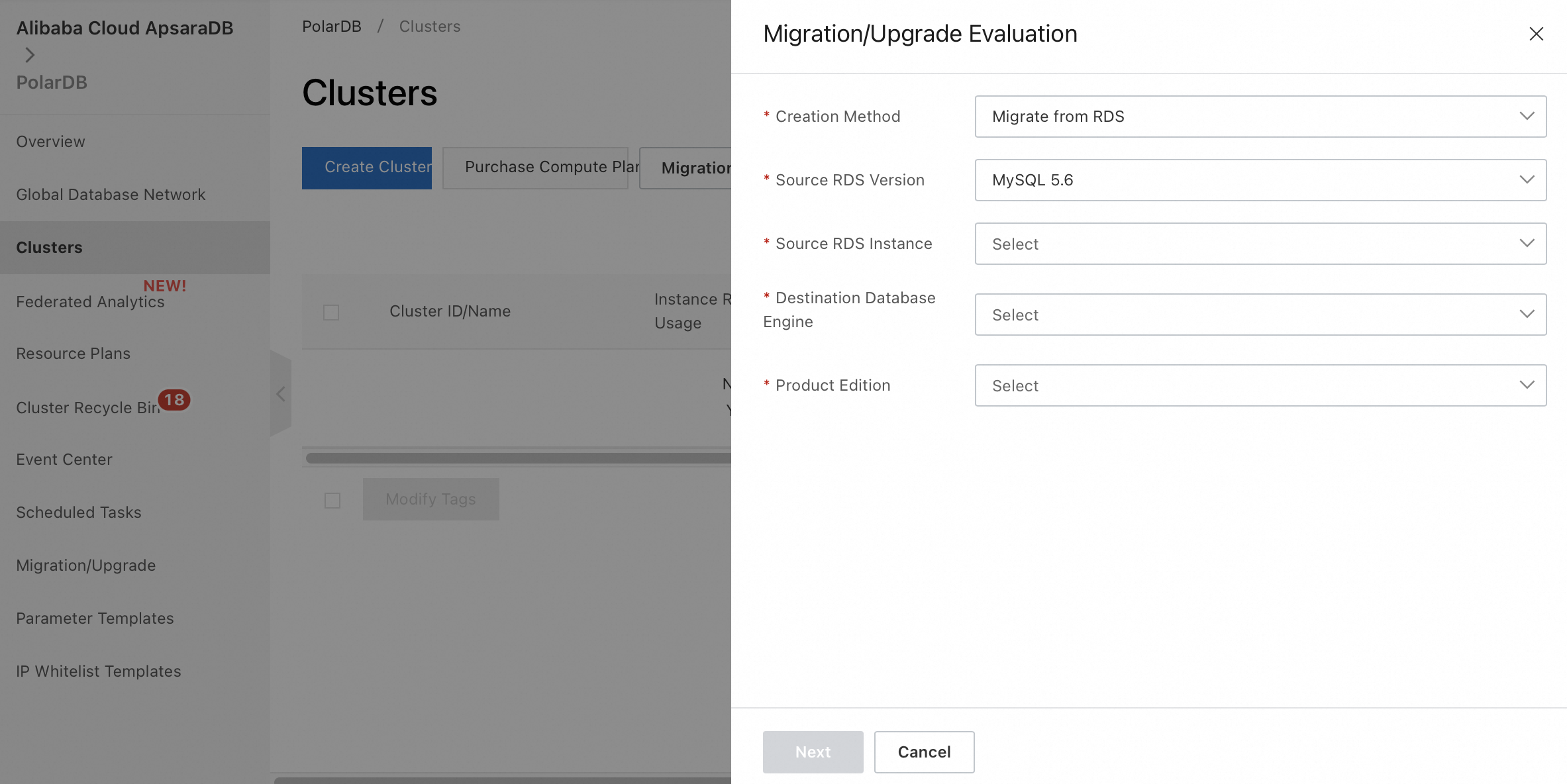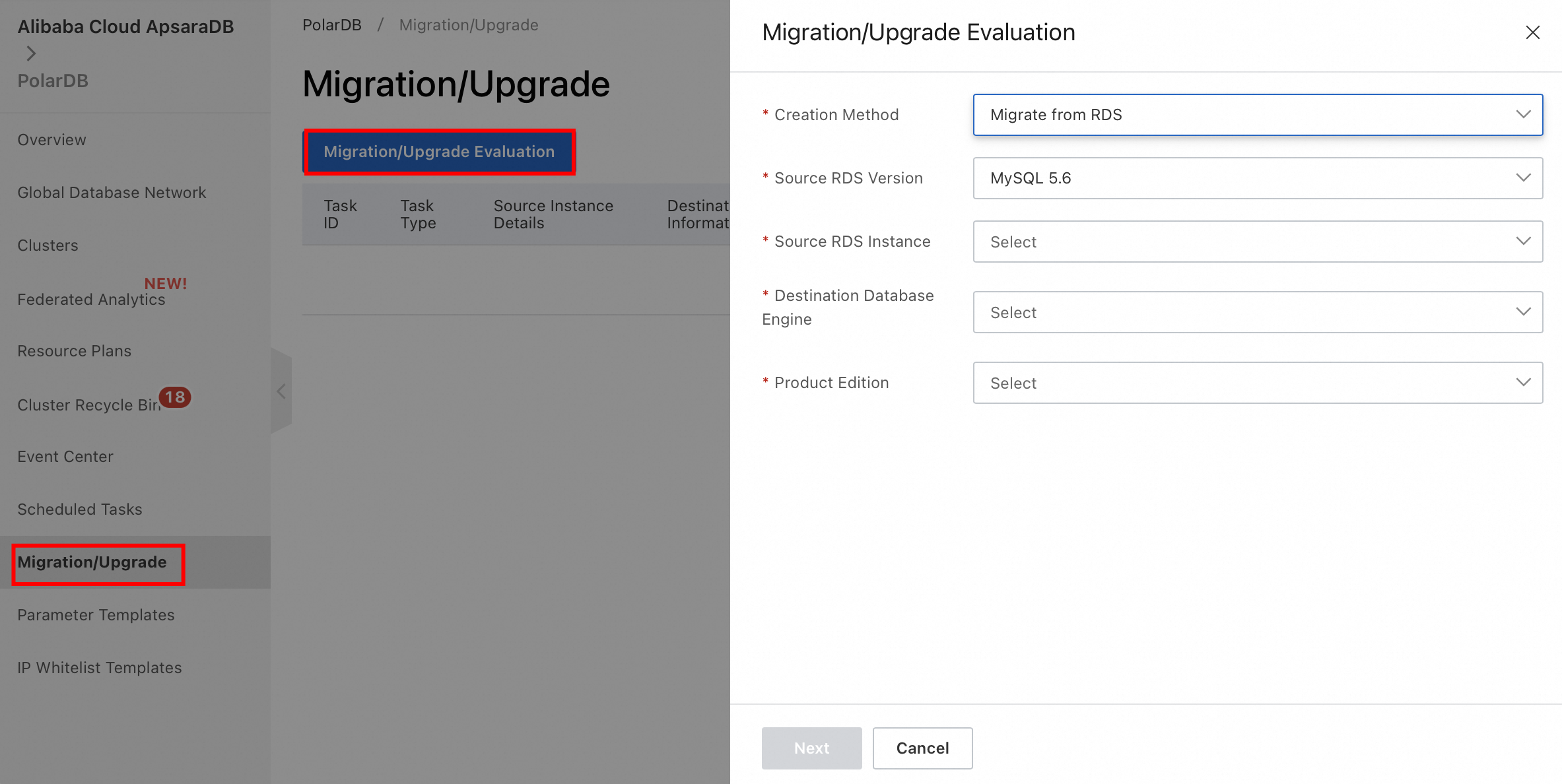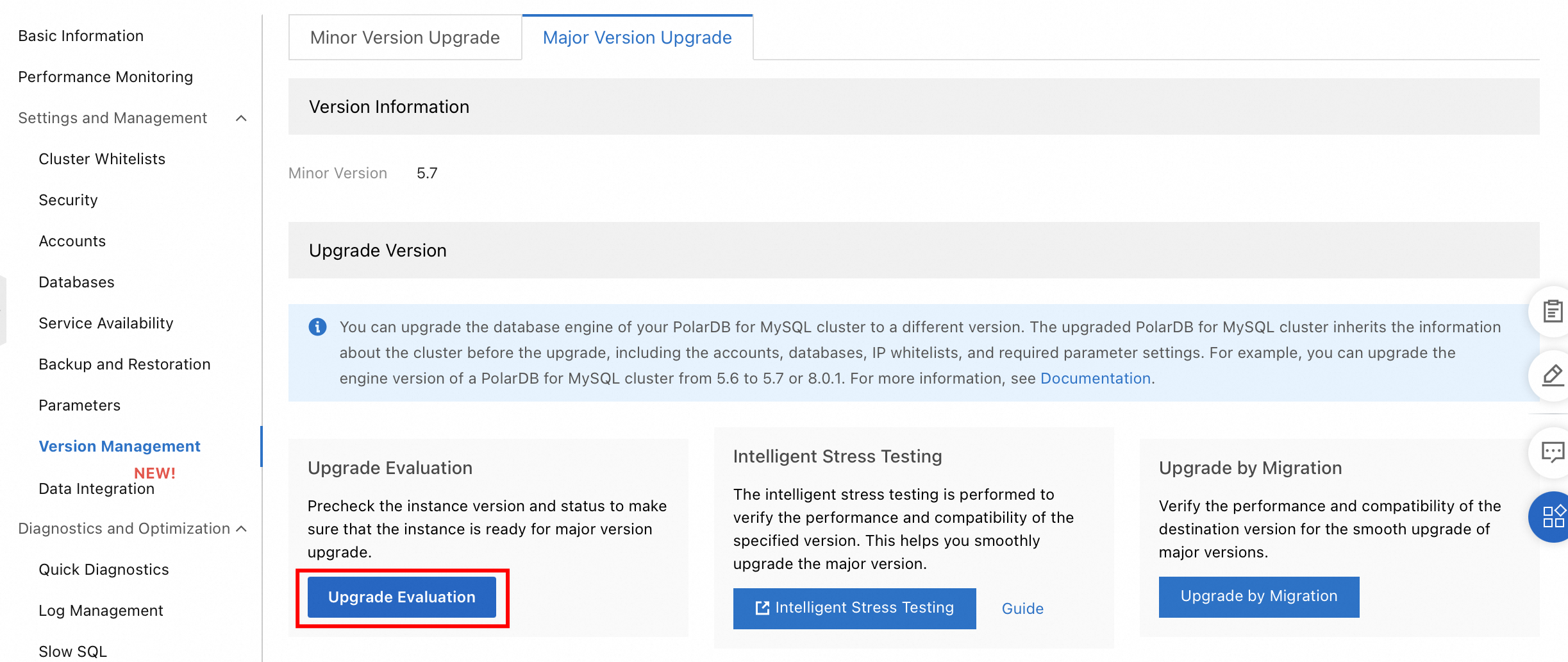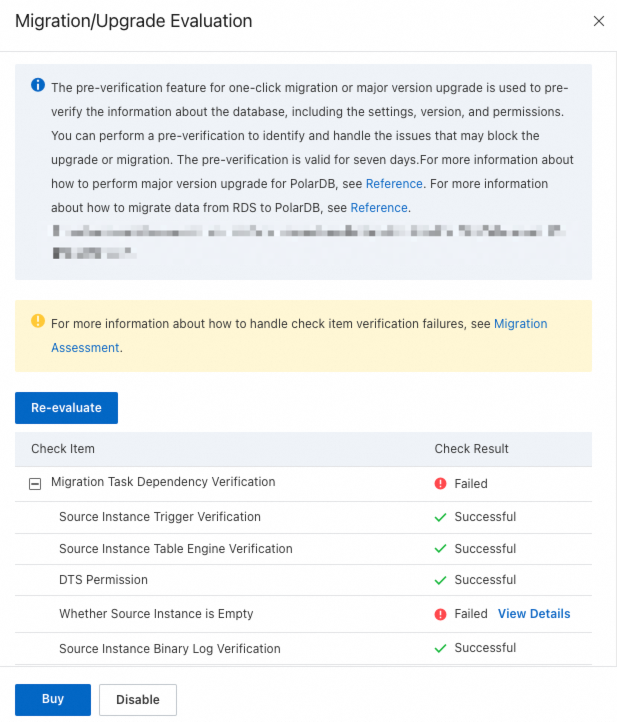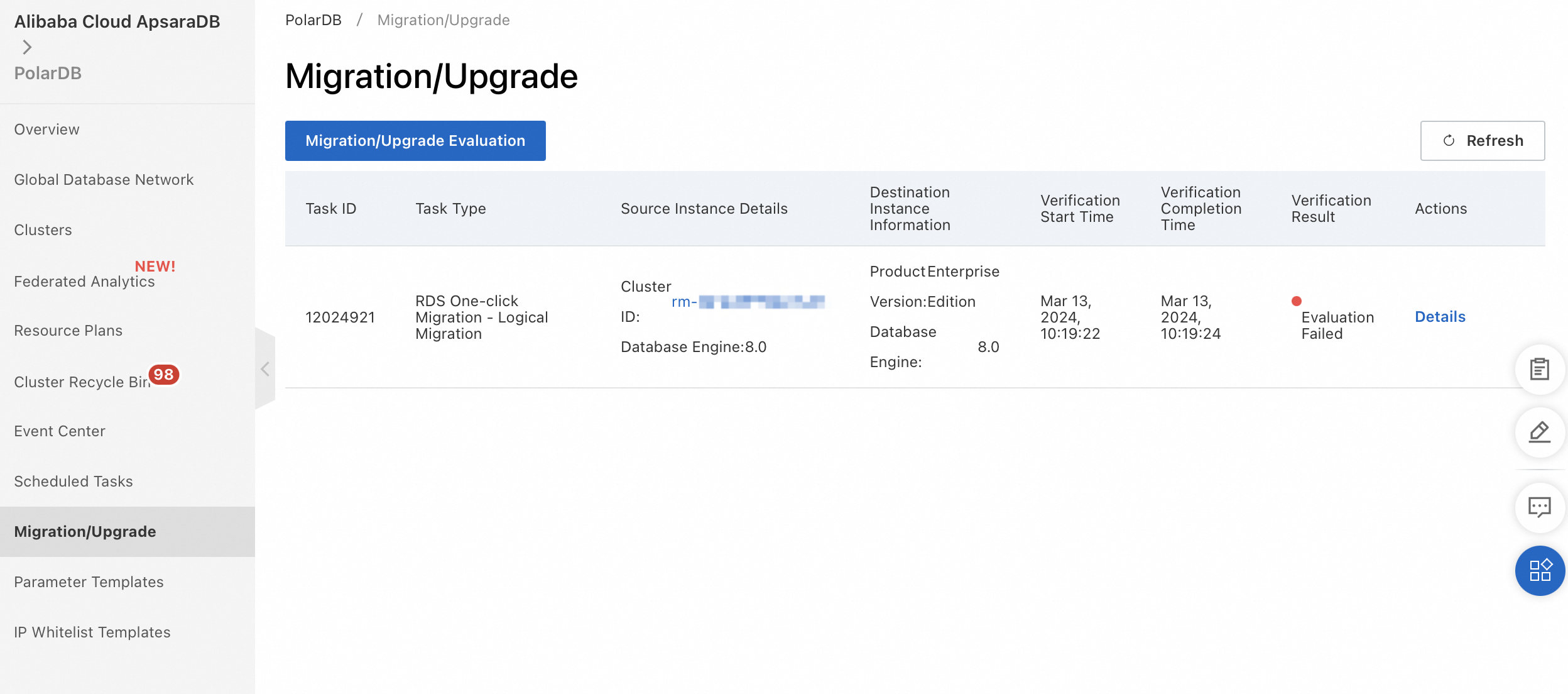Category | Check item | Solution |
Basic Information Verification | Source Instance Running Status | The source PolarDB cluster must be in the Running state. |
Source Instance Read/Write Status | The source PolarDB cluster must be in the Running state and in Read/Write mode. |
Service-linked Role for PolarDB | The service-linked role for PolarDB is created for the account. For more information about how to create a PolarDB service-linked role, see Pre-check whether the service-linked role for PolarDB is created. You can also create a PolarDB service-linked role by calling the API operation. |
Migration Task Dependency Verification | DTS Permissions | Your Alibaba Cloud account must have the permissions to access cloud resources over DTS. For more information, see Authorize DTS to access Alibaba Cloud resources. |
Source Instance Binary Log Verification | Before you perform the major version upgrade, you must enable binary logging for the source PolarDB cluster. For more information, see Enable binary logging. |
Whether Source Instance is Empty | Databases are created in the source PolarDB cluster. You must create a database in the cluster before you perform the major version upgrade. |
Source Instance Trigger Verification | If triggers are created for the source PolarDB cluster, delete the triggers first. Otherwise, the upgrade process will be interrupted. You can manually create triggers in the destination PolarDB cluster after the upgrade process is complete. |
Verification for Non-primary-key Tables in Source Instance | If the source PolarDB cluster contains tables without primary keys, duplicate data may occur in the destination PolarDB cluster after data is synchronized. You can connect to the database on the source PolarDB cluster by using a privileged account and execute the following SQL statement to query tables without primary keys:
SELECT t1.table_schema, t1.table_name
FROM information_schema.TABLES t1 LEFT OUTER
JOIN information_schema.TABLE_CONSTRAINTS t2
ON t1.table_schema = t2.TABLE_SCHEMA AND t1.table_name = t2.TABLE_NAME AND t2.CONSTRAINT_NAME
IN ("PRIMARY")
WHERE t2.table_name IS NULL AND t1.table_type = "BASE TABLE" AND t1.TABLE_SCHEMA NOT IN ("information_schema", "performance_schema", "mysql", "sys")
You can add primary keys to the tables without primary keys. If you confirm that duplicate data is acceptable, you can ignore this evaluation result and select Continue when the error message is returned when you perform the major version upgrade. |
Key Information Verification | Source Instance Root Account Verification | To prevent the system accounts of the destination PolarDB cluster from being overwritten during upgrade, make sure that the root and aliyun_root accounts do not exist in the source PolarDB cluster at the same time. Therefore, you must delete the redundant system accounts in the source cluster before you perform the upgrade. For more information, see Remove redundant system accounts from the source PolarDB for MySQL cluster. |
 Elastic Compute Service (ECS)
Elastic Compute Service (ECS)
 Lingma
Lingma