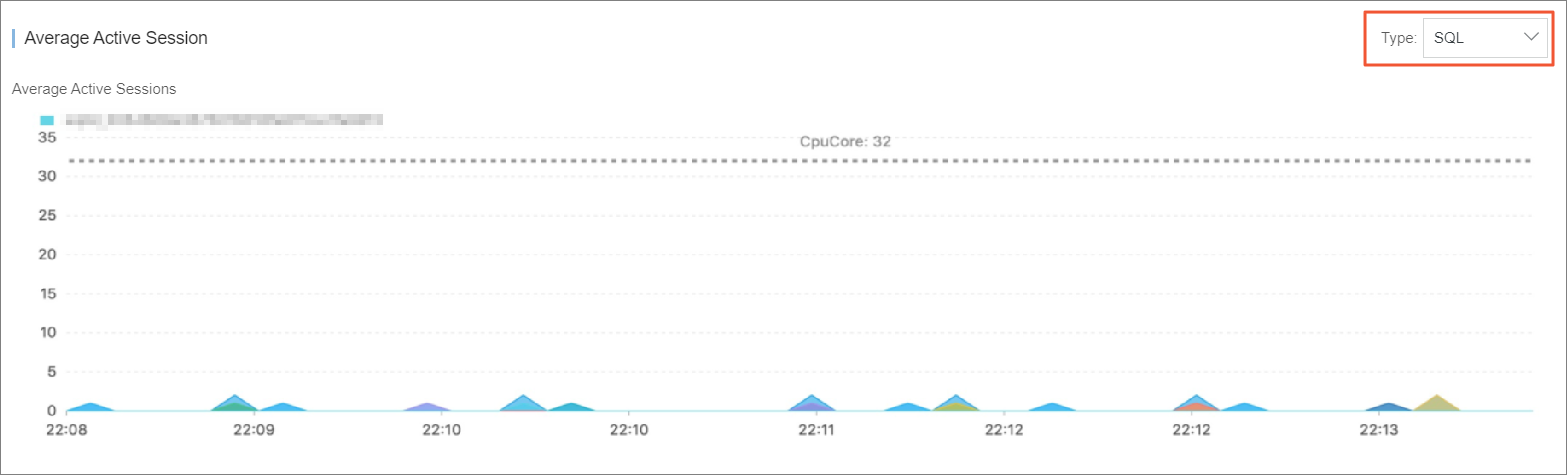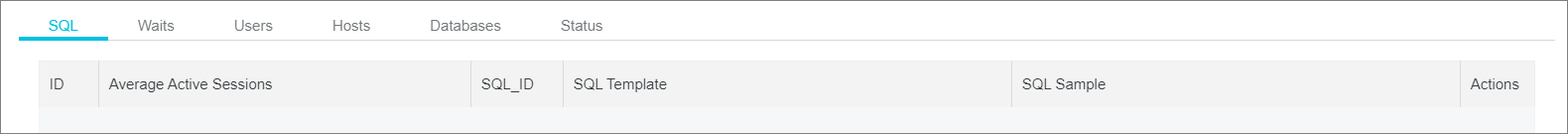PolarDB for MySQL provides the diagnostics feature that integrates some features of Database Autonomy Service (DAS). You can use the Performance Insight feature to rapidly evaluate the workloads on databases and identify the root causes of performance issues. This helps you improve the stability of your databases.
Background information
The Performance Insight feature collects and analyzes data from the following major sources:
If performance_schema is enabled for database instances, the Performance Insight feature collects and analyzes the data stored in performance_schema.
If performance_schema is disabled for database instances, the Performance Insight feature collects and analyzes the data of active sessions.
Procedure
Log on to the PolarDB console.
In the left-side navigation pane, click Clusters.
In the top navigation bar, select the region in which the cluster that you want to manage is deployed.
- On the Clusters page, find the cluster for which you want to enable the autonomy service, and click the cluster ID.
- In the left-side navigation pane, choose .
Click the Performance Insight tab.
Click Enable Performance Insight.
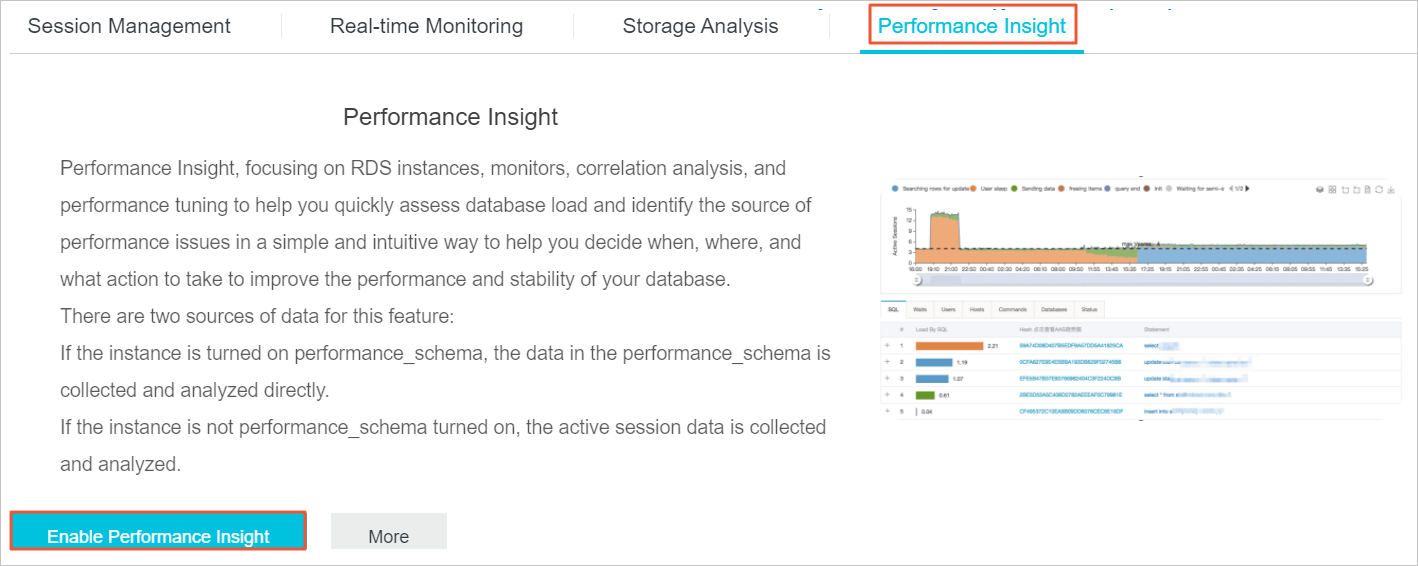
In the dialog box that appears, click Confirm.
On the Performance Insight tab, view and manage the following information:
In the Performance Trend section, you can specify a time range to view the performance trends of databases. If you want to view the details of a specific performance metric such as CPU utilization, click Details in the upper-right corner of the performance metric section.
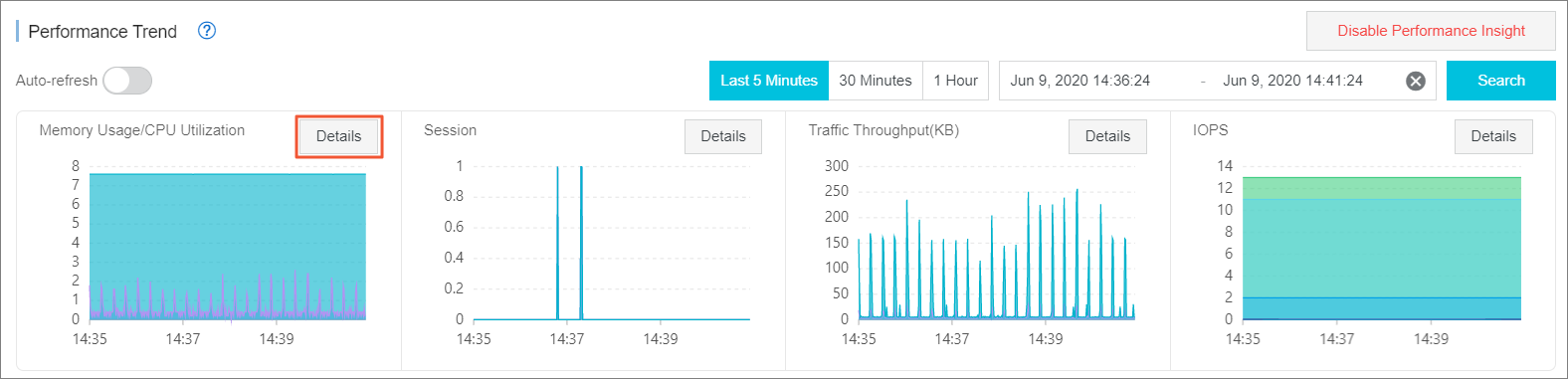 Note
NoteThe duration of the specified time range cannot exceed seven days.
In the Average Active Session section, you can view the trends of different types of sessions, such as sessions that are created to execute SQL statements. You can also view the database workloads from multiple dimensions. This can help you identify the root causes of performance issues.