You can use the connection diagnostics feature to check whether an ECS instance or an IP address can access the cluster.
Procedure
Log on to the PolarDB console.
In the upper-left corner of the console, select the region in which the cluster that you want to manage is deployed.
Find the cluster and click the cluster ID.
In the Whitelists and Database Accounts section of the Overview page, click Connection Diagnosis.
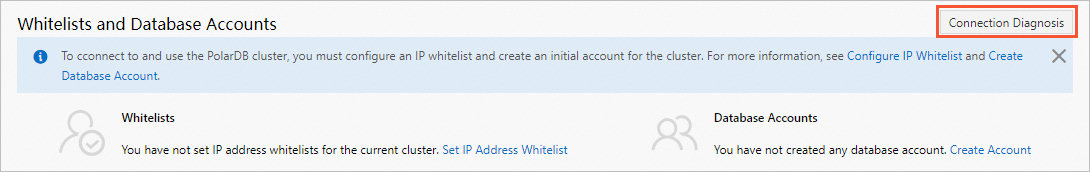
Configure the following parameters.
Parameters
Description
Input Method
The type of the connection source. Valid values:
ECS Instance: Select this value is an ECS instance is used as the client.
IP Address: If you know the IP address of the client, you can directly enter the IP address.
ID of ECS instance (No Cross region Connection)
The ID of the ECS instance that you want to check.
NoteThis parameter is required if you set the Input Method parameter to ECS Instance.
Client IP Address
The IP addresses of the client.
Click Check.