When the database storage is insufficient, data may fail to be written, which results in data loss or even database crash and seriously affects your business. PolarDB for MySQL supports automatic storage scale-up when the storage of a cluster reaches the threshold. During the scale-up, you do not need to restart the cluster and your business is not affected.
Prerequisites
This feature is supported on a PolarDB for MySQL cluster which uses ESSD disks (ESSD PL0, ESSD PL1, ESSD PL2, ESSD PL3, and ESSD AutoPL).
NoteIf a PolarDB for MySQL cluster uses PSL4 or PSL5 ESSD disks, its storage is automatically scaled based on the actual usage. No additional operations are required.
Usage notes
Your Alibaba Cloud account does not have overdue payments and is sufficient in balance for the scale-up. Otherwise, the scale-up fails.
The storage is automatically scaled up when any one of the following storage resources is insufficient: storage capacity, number of iNodes, or number of blktags. The following list describes the trigger conditions:
The storage is less than 120 GB and the amount of available resources is less than 50% of the total amount of resources.
The storage ranges from 120 GB to 1 TB and the amount of available resources is less than 30% of the total amount of resources.
The storage ranges from 1 TB to 10 TB and the amount of available resources is less than 20% of the total amount of resources.
The storage is greater than 10 TB and the amount of available resources is less than 10% of the total amount of resources.
The storage is automatically scaled up by 20 GB or 15% of the current storage, whichever is larger. For example, if the current storage is 200 GB, the storage is automatically scaled up by 30 GB. If the current storage is 100 GB, the storage is automatically scaled up by 20 GB.
You can disable the automatic storage scaling feature at any time after a PolarDB for MySQL Standard Edition cluster is created. To disable the feature, turn off Enable Auto Scaling in the Auto Scaling Settings dialog box in the PolarDB console.
The automatic storage scaling feature does not affect your business.
Preparations
Before you enable the automatic storage scaling feature, make sure that you have created the AliyunServiceRoleForDAS role. For more information, see AliyunServiceRoleForDAS role.
If you have created the AliyunServiceRoleForDAS role, directly enable the automatic storage scaling feature.
If you have not created the AliyunServiceRoleForDAS role, perform the following operations:
Log on to the RAM console with your Alibaba Cloud account.
In the left-side navigation pane, choose Identities > Roles.
On the Roles page, click Create Role.
On the Create Role page, set the Select Trusted Entity parameter to Alibaba Cloud Service and click Next.
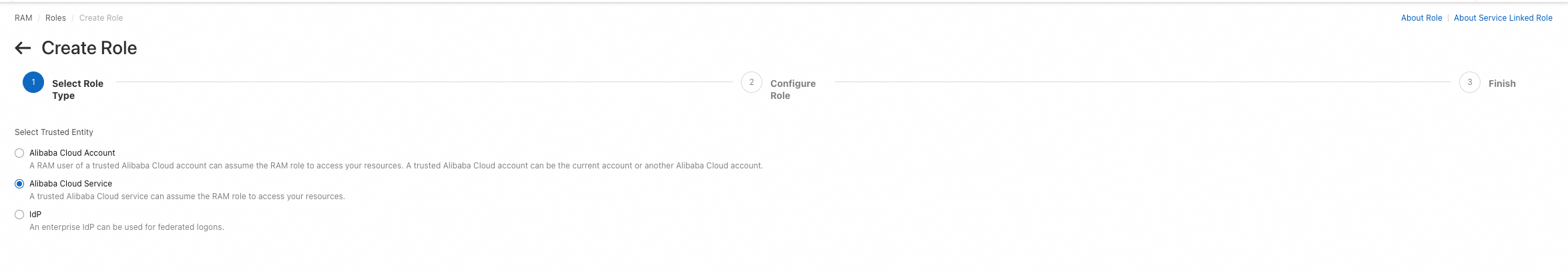
Set the Role Type parameter to Service Linked Role.
Set the Select Service parameter to Database Autonomy Service.
After you select the service, you can view the name, note, and policy that are predefined for the service-linked role. Click View Policy Details to view the detailed information of the policy.

Click OK.
Click Close.
Enable the automatic storage scaling feature
Enable the automatic storage scaling feature when you create a cluster
To enable the feature when you create a Standard Edition cluster, perform the following operations on the buy page:
Log on to the PolarDB console.
In the left-side navigation pane, click Clusters. In the upper-left corner of the Clusters page, select the region in which you want to create a cluster.
Click Create Cluster.
On the Custom Purchase page, complete the basic configurations of the cluster.
For information about the prerequisites for configuring a cluster, see the Prerequisites section of this topic.
In the Storage section, turn on Automatic Storage Expansion and configure the Maximum Storage parameter. The default value of the Maximum Storage parameter is 64000 GB.
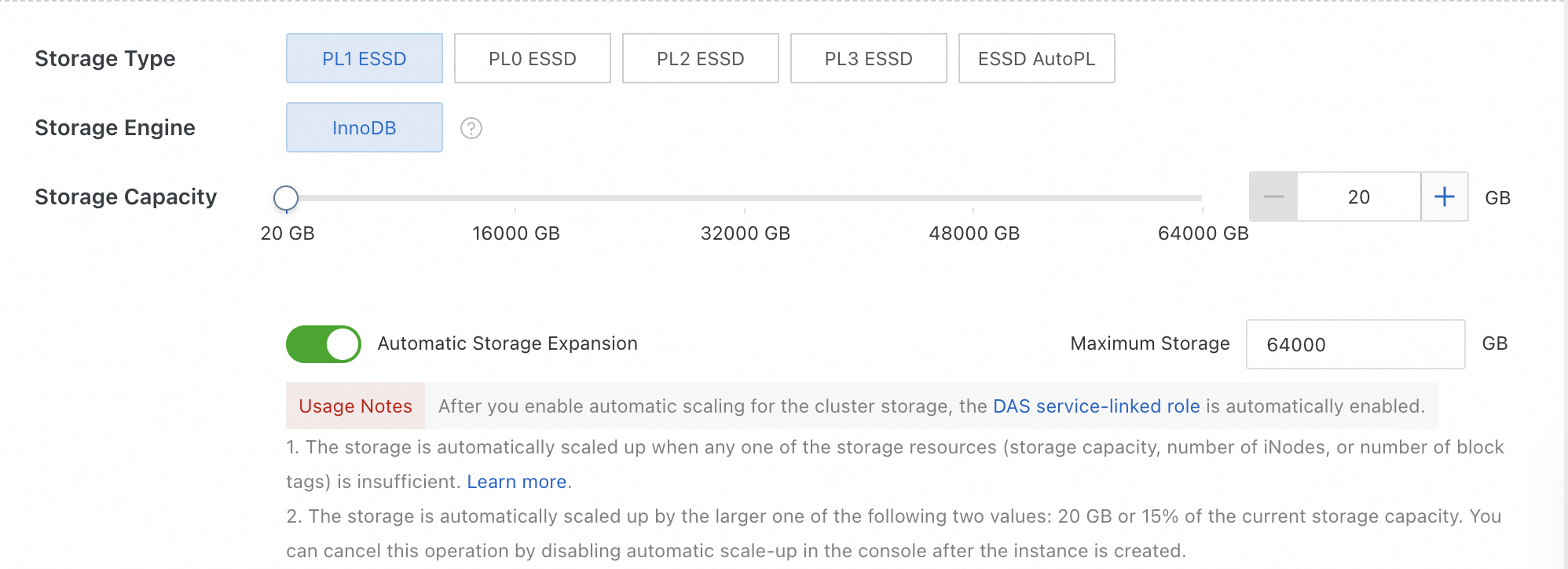
Click Buy Now.
On the Purchase page, click Subscribe
Enable the automatic storage scaling feature for an existing cluster
To enable the automatic storage scaling feature for an existing Standard Edition cluster, perform the following operations in the PolarDB console:
Log on to the PolarDB console.
In the left-side navigation pane, click Clusters. In the upper-left corner of the Clusters page, select the region in which the cluster that you want to manage is deployed.
Find the cluster and click the cluster ID.
In the upper-right corner of the Distributed Storage section, click Enable automatic scale-up.

In the Auto Scaling Settings dialog box, turn on Enable Auto Scaling and configure the Maximum Storage Capacity parameter. The default value of the Maximum Storage Capacity parameter is 64000 GB.

Click OK.
Others
Storage exhaustion may be caused by excessive temporary files, log files, and data files. For information about how to resolve this issue, see FAQ.