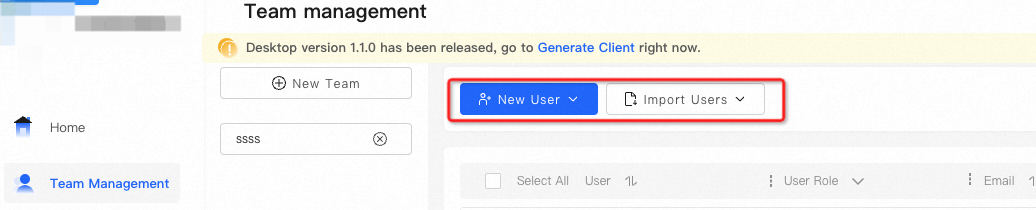1. Enable mobile number logon
After you create a domain, go to the details page of the domain. On the User Systems tab, click Configure. In the Configure PDS Logon Page panel, turn on Mobile Number to enable mobile number logon.
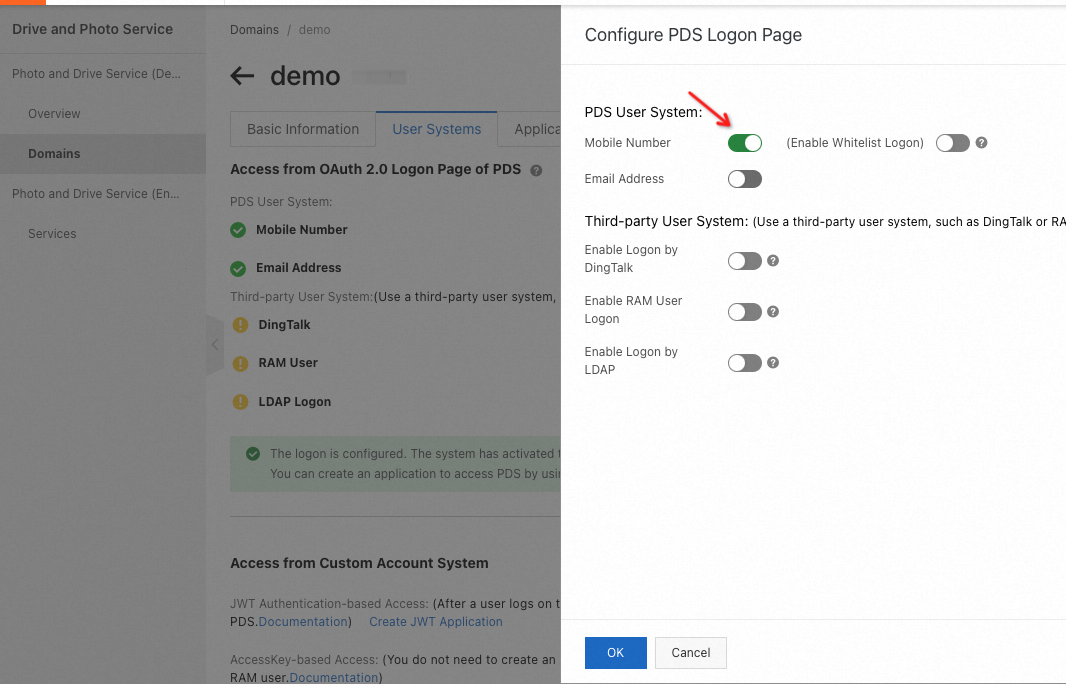
2. Enable the mobile number whitelist
If you turn on Enable Whitelist Logon, only users whose mobile numbers are added to the whitelist can log on.
If you turn off Enable Whitelist Logon, all users can use their mobile numbers to log on.
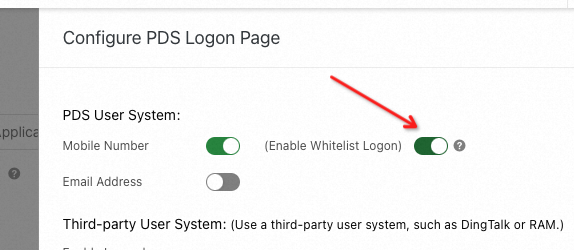
The super administrator can add or import users on the user management page in BasicUI.