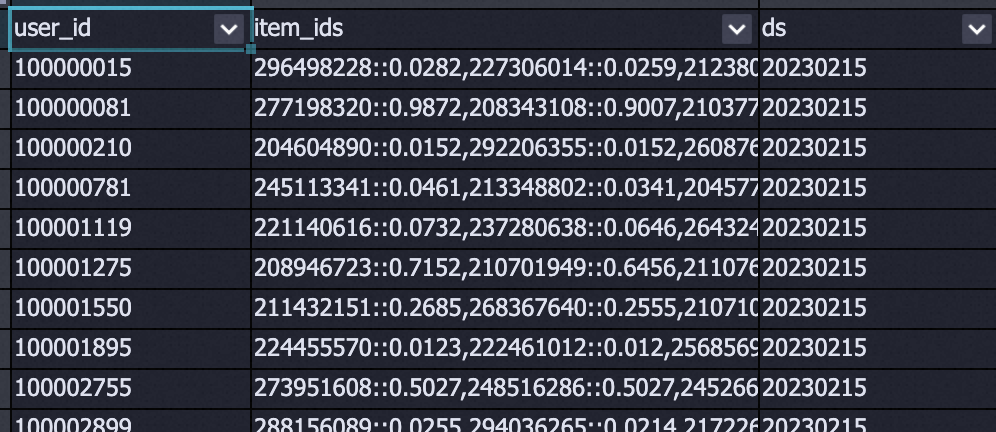This topic describes how to implement the u2I2I recall based on etrec.
Datasets
pai_online_project.rec_sln_demo_behavior_table
Parameter | Type | Description |
request_id | BIGINT | The ID of the tracking point or request. |
user_id | BIGINT | The unique ID of a user. |
exp_id | STRING | The experiment ID. |
page | STRING | The page. |
net_type | STRING | The network type. |
event_time | BIGINT | The time when the behavior occurred. |
item_id | BIGINT | The item ID. |
event | STRING | The type of the behavior. |
playtime | DOUBLE | The playback duration or the reading duration |
ds | STRING | The name of the partition column in the table. |
Instructions
Go to the Machine Learning Designer page
Log on to the Machine Learning Platform for AI (PAI) console.
In the left-side navigation pane, click Workspaces. On the Workspaces page, click the name of the workspace that you want to manage.
In the left-side navigation pane, choose Model Training > Visualized Modeling (Designer).
Create a pipeline
On the Visualized Modeling (Designer) page, click the Preset Templates tab.
In the Recommended Solution - Etrec Recall section of the template list, click Create.
In the Create Pipeline dialog box, configure the parameters. You can use their default values.
The value specified for the Pipeline Data Path parameter is an Object Storage Service (OSS) bucket path that is used to store temporary data and model generated during the runtime of the pipeline.
Click OK. It takes about 10 seconds to create the pipeline.
In the pipeline list, double-click Recommended Solution - Etrec Recall to enter the pipeline.
View the components of the pipeline on the canvas, as shown in the following figure. The system automatically creates the pipeline based on the preset template.

Component number
Description
1
The weight of the behavior.
2
Prepares training samples for the Item-to-Item training for 30 days.
3
Performs weighted calculation on items that users have interacted with to improve the accuracy of U2I Trigger.
4
Trains the collaborative filtering model ErecI2I.
5
Splits EtrecI2I Score into partition tables in the KKV format.
6
Associates the U2I Trigger table with the I2I table and calculates the top 500 results of the U2I2I recall.
Run the pipeline and view the results.
Specify Global Variables.
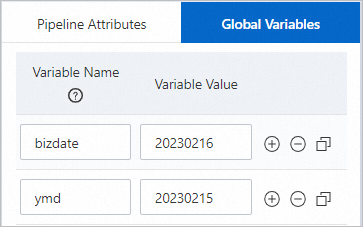
In the top toolbar of the canvas, click
 .
. After the pipeline is run, view the MaxCompute table rec_sln_demo_etrec_u2i2i_score_v1 on the DataWorks console. For more information, see View the details of a table.