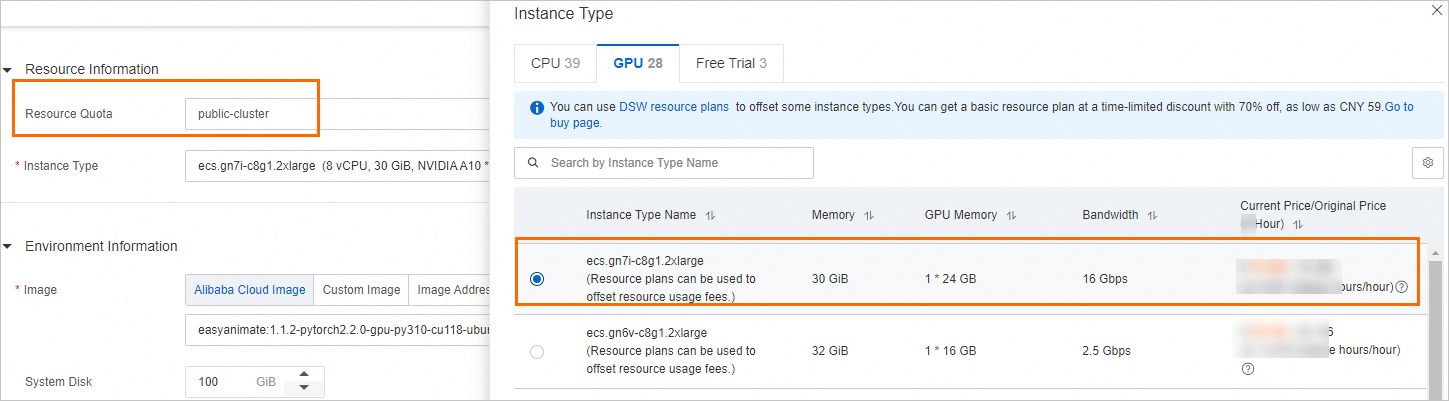This topic describes the billing rules of Data Science Workshop (DSW) of Platform for AI (PAI).
Billable resources
The following figure shows the billable resources of DSW.
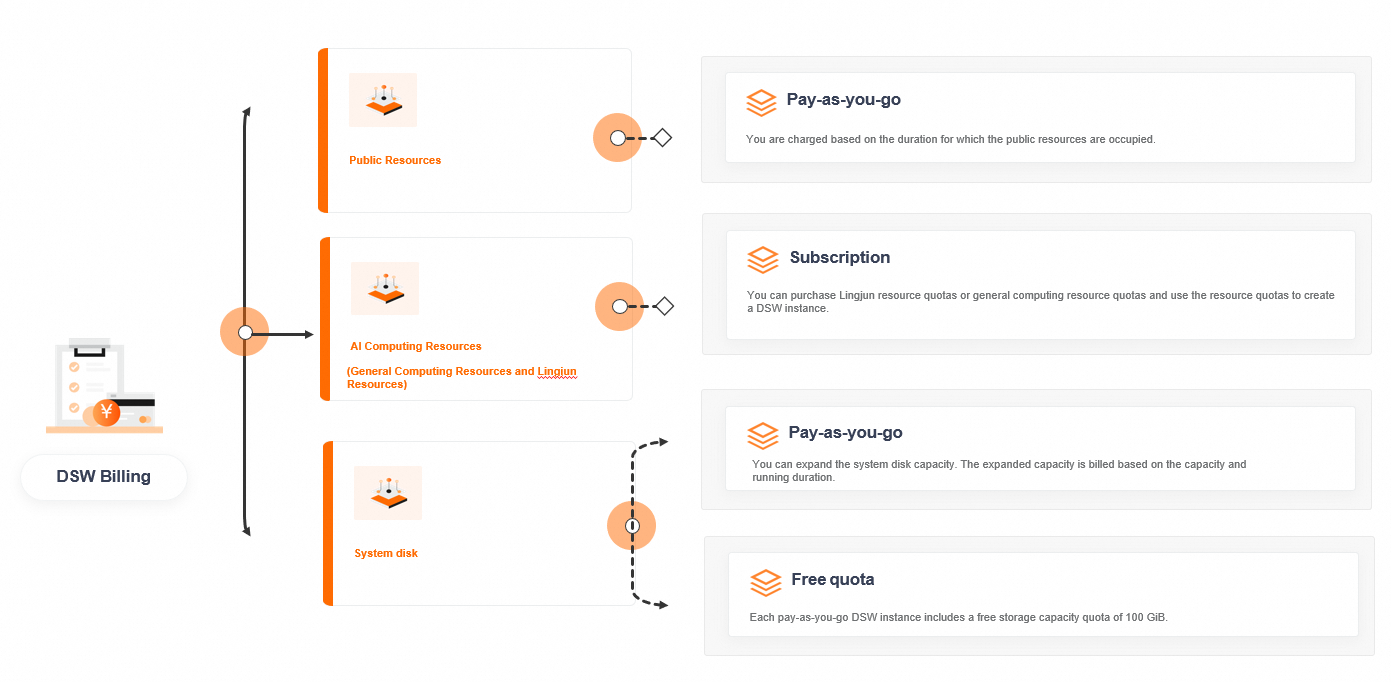
Billing methods
The following table describes the billing methods of DSW.
Billing method | Billable resource | Billable item | Billing rule | Stop billing |
Pay-as-you-go | Public resources | The running duration of a DSW instance , which is the duration for which the public resource group is occupied. | The public resource group is billed based on the amount of time during which public resources are occupied by the DSW instance. |
|
Pay-as-you-go | System disk | The capacity and running duration of the system disk. | You can expand the system disk capacity. The expanded capacity is billed based on the capacity and running duration. | Delete the DSW instance. |
Subscription | AI computing resources (general computing resources and Lingjun resources) | For more information, see Billing of AI computing resources. | For more information, see Billing of AI computing resources. | N/A |
Pay-as-you-go
If you want to use the pay-as-you-go billing method, you must use public resources to create a DSW instance.
Billable resource | Fee calculation | Unit price | Billing duration | Scaling description | Usage notes |
Public resources |
| The price of a DSW instance may vary based on the region. To view the actual price of an instance, go to the Create Instance page in the PAI console and set the Resource Quota parameter to Public Resource Group (Pay-as-you-go). For information about how to go to the Create Instance page, see Create a DSW instance. | Running duration of a DSW instance | N/A | N/A |
System disk |
| For information about pricing, visit the ECS pricing page. Choose Pricing > Storage and view the System Cloud Disk Fee. | After you expand the system disk capacity, you are charged based on the capacity that exceeds the free quota and running duration. | The billing starts when the capacity is expanded. | N/A |
Subscription
AI computing resources include general computing resources and Lingjun resources. If you want to use the subscription billing method, you must purchase AI computing resource quotas and use the resource quotas to create DSW instances. For more information, see Billing of AI computing resources.
Billing examples
The following billing examples are only for reference. For the actual fees, go to the console or buy page of the service that you want to purchase.
Pay-as-you-go
Scenario
For example, you use public resources to create a DSW instance of the ecs.g6.13xlarge instance type that is deployed in the China (Shanghai) region. The instance runs for 1 minute and 15 seconds.
Fee calculation
Bill amount = 2.05/60 × 1.25 = USD 0.0427
Subscription
Scenario
For example, you use dedicated resources to create two DSW instances of the ecs.g6.13xlarge-52c192g instance type that are deployed in the China (Shanghai) region. The subscription period is two months and the unit price is USD 980.57 per month.
Fee calculation
Bill amount = 2 × 980.57 × 2 = USD 3922.28