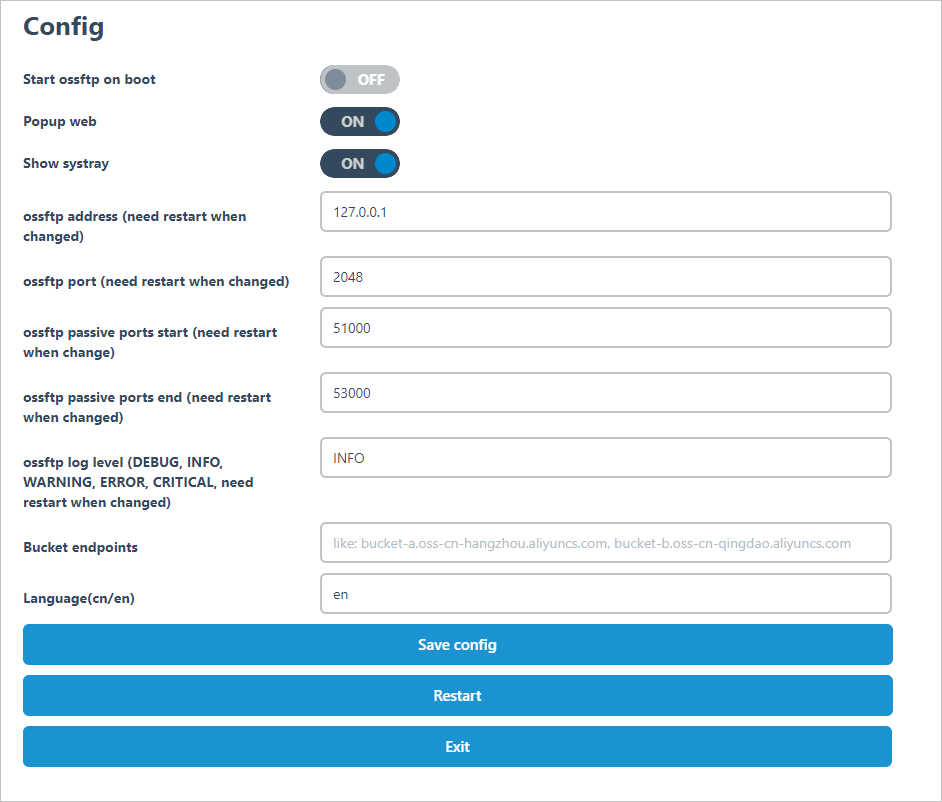This topic describes how to install ossftp.
Procedure
- Download the installation package of ossftp.
Operating system Description Installation package Windows By default, Python 2.7 is not installed on Windows. The installation package includes Python 2.7. You can run ossftp directly after the package is decompressed. ossftp-1.2.0-win.zip Linux By default, Python 2.7 or Python 3.x is installed on Linux. The installation package contains only the required dependent libraries. ossftp-1.2.0-linux-mac.zip macOS By default, Python 2.7 or Python 3.x is installed on macOS. The installation package contains only the required dependent libraries.
ossftp-1.2.0-linux-mac.zip - Decompress the downloaded installation package. Important The path to which the installation package is decompressed cannot contain Chinese characters.
- Run ossftp.
Operating system Operation Windows Double-click start.vbs. Note If ossftp is not started, upgrade the version of your Internet Explorer, or specify another browser as the default browser.Linux Run the following command:
bash start.shmacOS Double-click start.command. By default, after ossftp is run, the following ports of the local computer are enabled:- TCP port 2048: This port is used to receive FTP requests for the FTP server.
- TCP port 8192: This port is used to open the graphical management interface of ossftp for the Web server.
Note To use ossftp to provide services for other users, enable the two ports in firewall configurations. - Configure ossftp.