You can perform one of the following operations to update configurations: add a data source, create or modify an index table, and add or update advanced configurations. You must update configurations and perform reindexing on the O&M Management page to validate the new configurations.
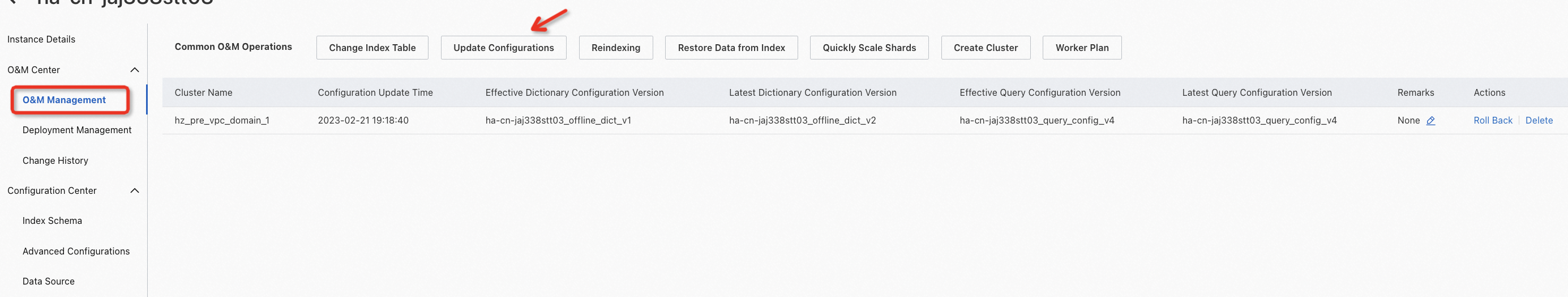
1. Set the following parameters: Index Schema Version, Advanced Config Version, and Whether to Automatically Rebuild Indexes. When you configure the Index Schema Version parameter, you must also configure the Index Table Version parameter.
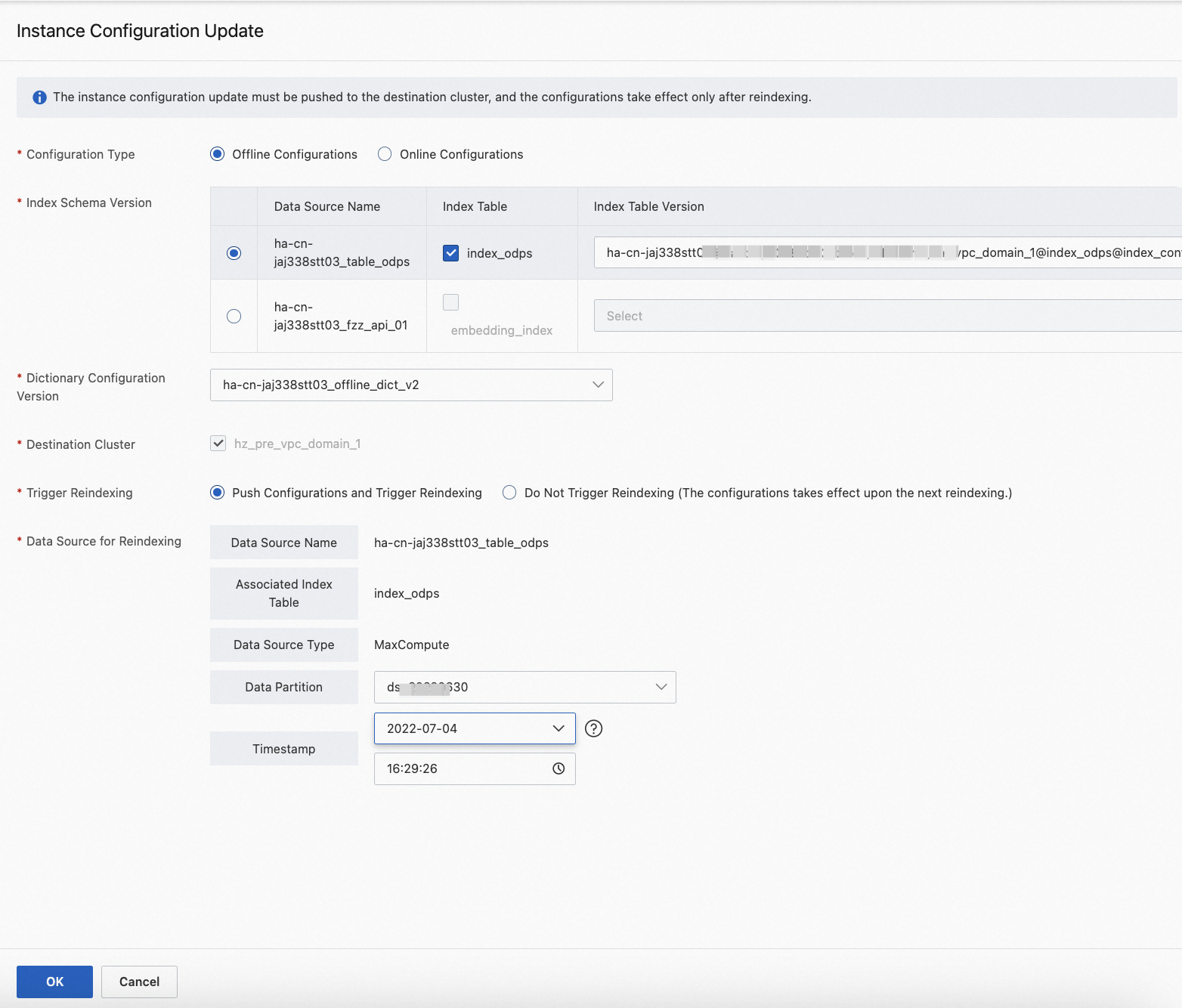
Note:
You can select only one data source for each configuration update. For a data source, you can select multiple index tables to update the configurations.
If multiple clusters exist, the configuration update takes effect for all clusters by default.
If you choose to automatically trigger reindexing and a MaxCompute data source is added, you must select a specific partition for indexing.
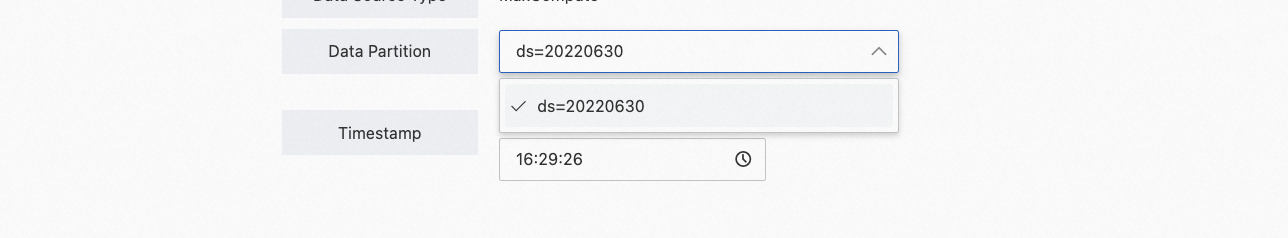
If you choose to automatically trigger reindexing and an API data source is added, you can select Empty Data or Restore Data from Index. To retain all the data of the current full index version, select Restore Data from Index and select a version whose data you want to restore.
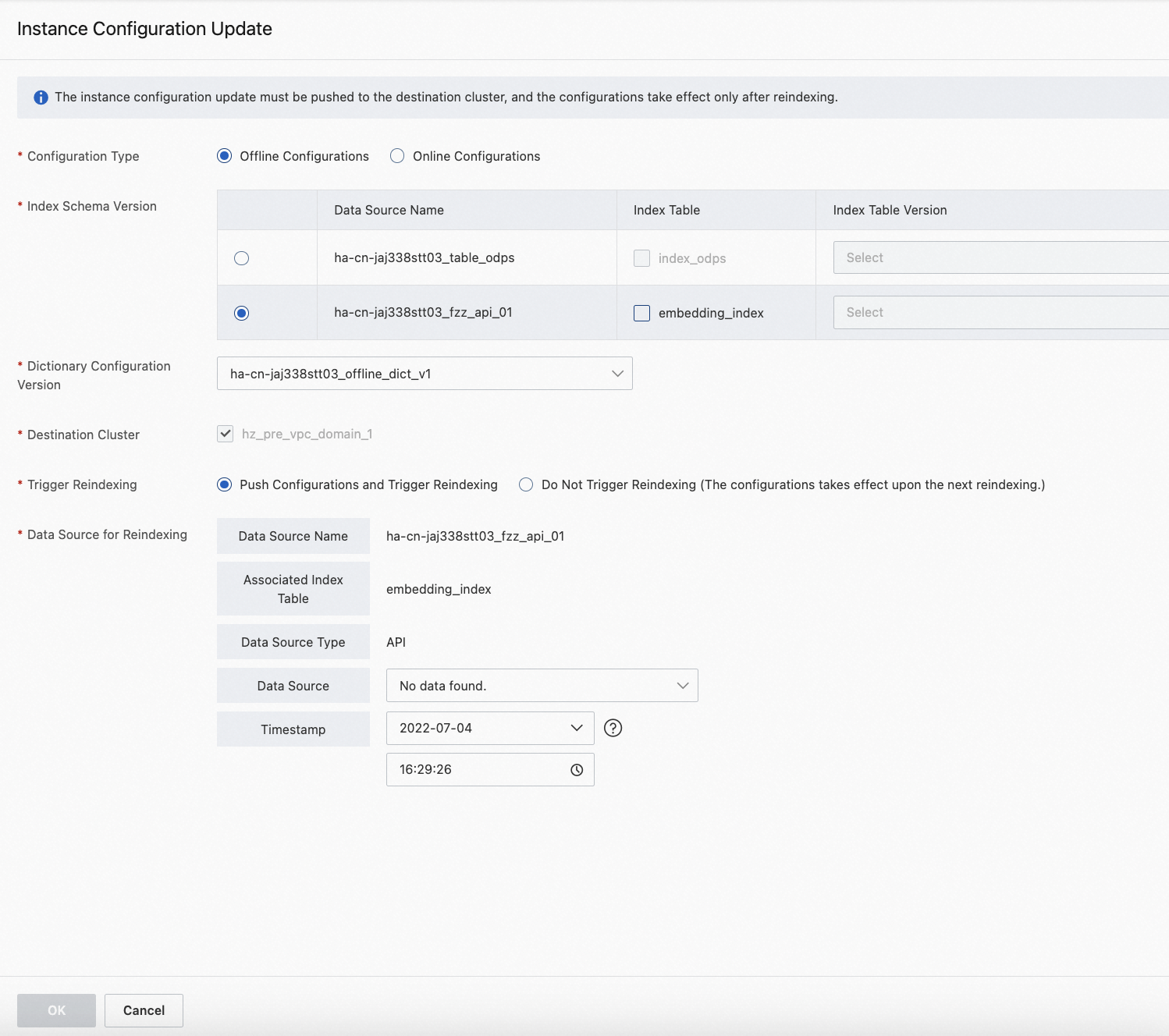
The timestamp configuration must meet the verification rules: You cannot enter a point in time after the API data source is added.
2. After the new configurations are submitted, choose O&M Center > Change History to view the update progress.
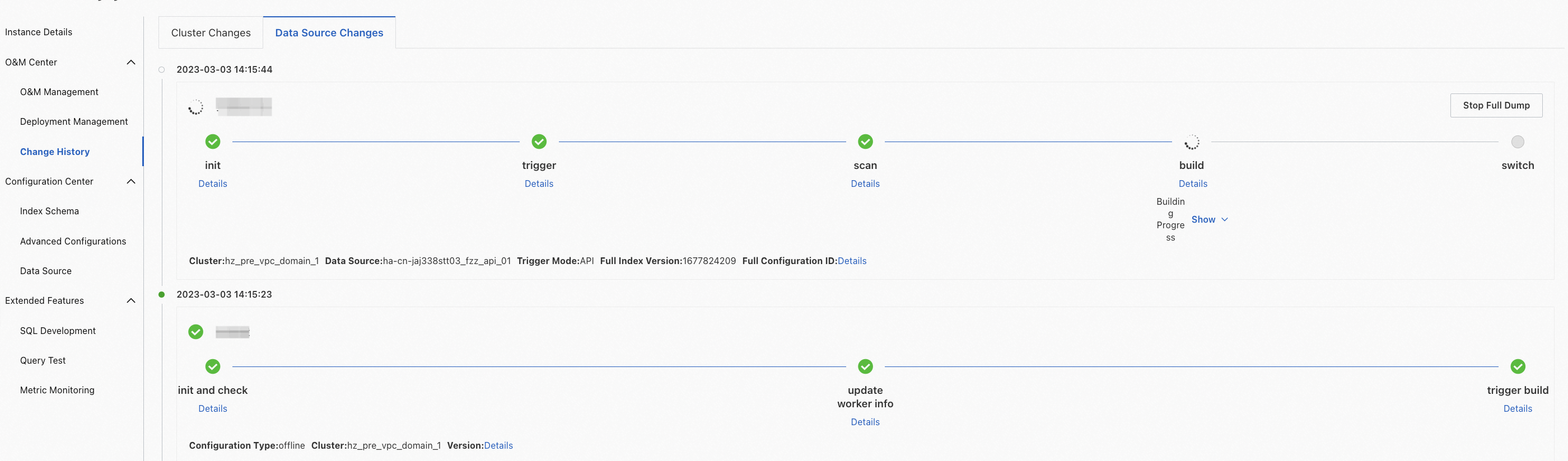
The new configurations you submitted do not take effect until indexes are created based on the full data. Then, the cluster whose configuration is updated can be used for online queries.