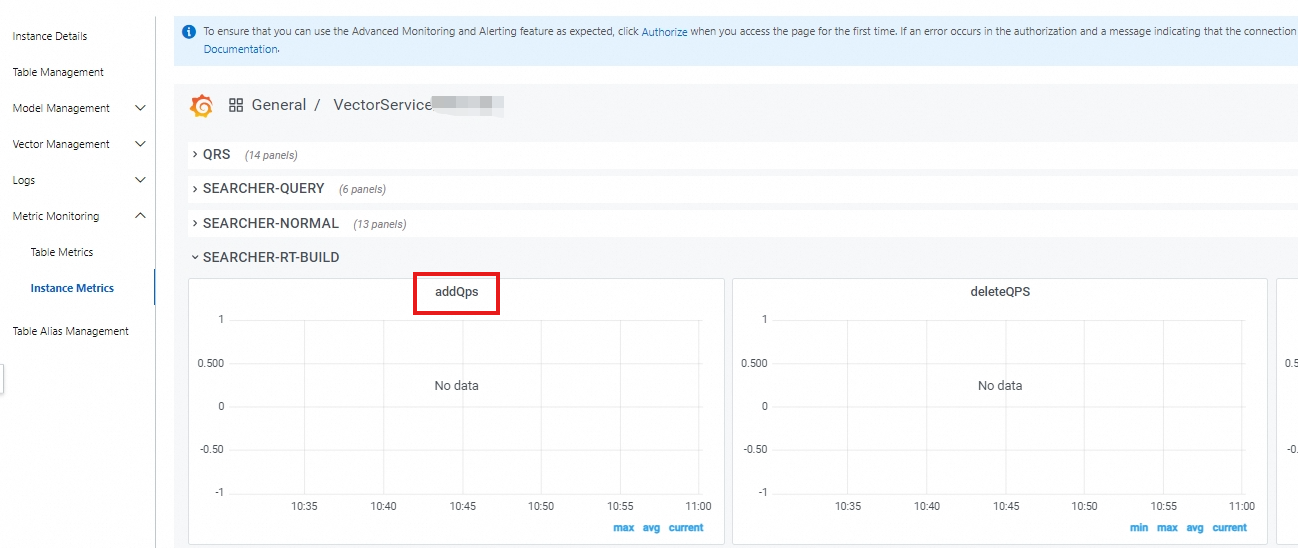You can enable or disable a table on the Table Management page. To disable a table, find the table, click the More icon in the Actions column, and then select Stopped. To enable a table, find the table and click Recover in the Actions column.
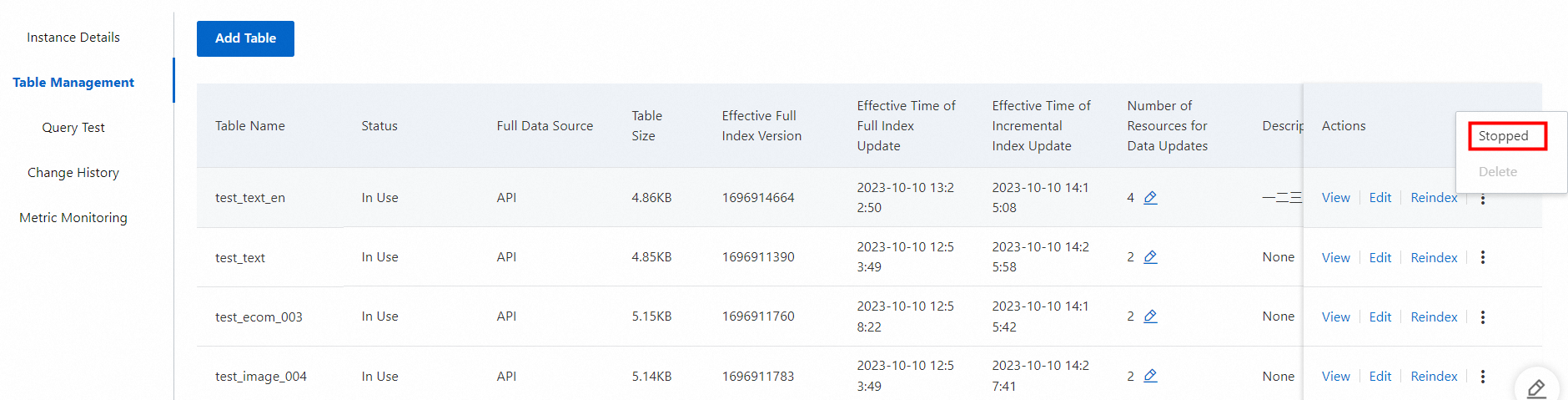
Before you disable a table, make sure that the table has no query or write traffic. Otherwise, your online business may be affected.
You cannot disable the last table in an instance.
To view the query traffic, choose Metric Monitoring > Instance Metrics in the left-side navigation pane of the instance details page and find the qps metric in the QRS section of the page that appears.
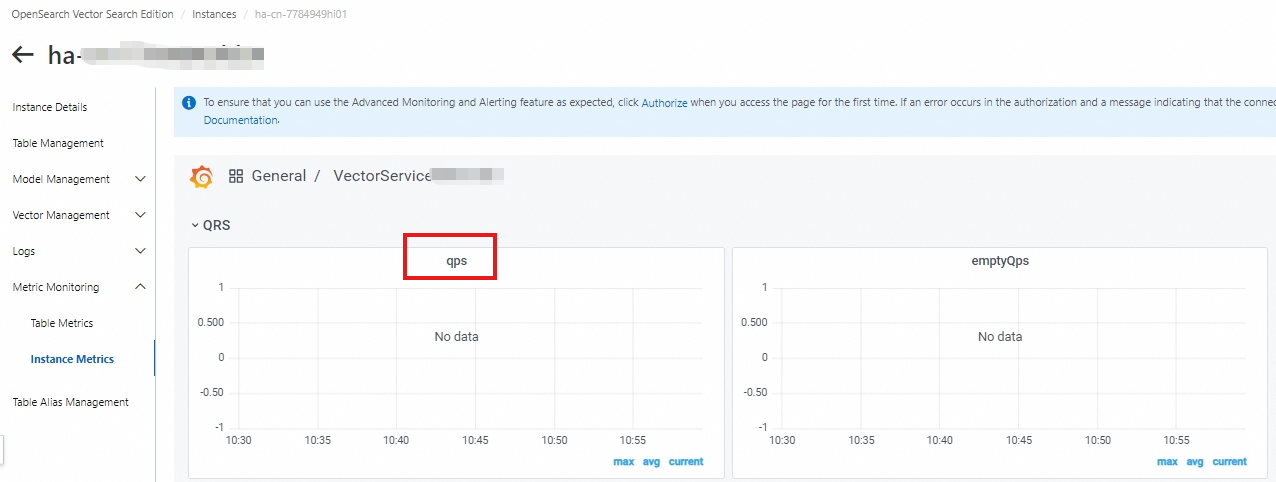
To view the write traffic, choose Metric Monitoring > Instance Metrics in the left-side navigation pane of the instance details page and find the addQps metric in the SEARCHER-RT-BUILD section of the page that appears.