OpenSearch provides high search performance by dividing the entire sort process into two phases: rough sort and fine sort. Rough sort is the process of selecting the top N high-quality documents from all documents that are retrieved. Then, the top N high-quality documents are scored and sorted in the fine sort process. This way, users can obtain the documents that best match their requirements. Rough sort affects the search performance, whereas fine sort affects the ultimate sort results. Therefore, you can use key factors of fine sort to roughly sort documents in an efficient and simple manner. Documents are roughly and finely sorted by using sort expressions.
You can customize sort expressions for applications and specify sort expressions in search queries to sort results. The sort expressions are also referred to as ranking formulas. Sort expressions support basic operations, mathematical functions, and fine sort functions. The basic operations include arithmetic operations, relational operations, logical operations, bitwise operations, and conditional operations. OpenSearch allows you to sort search results by relevance in typical applications, such as forum and news applications. You can select an appropriate expression template based on your data features and modify the selected template to generate a custom expression.
Before you perform fine sort by relevance, make sure that you understand how a sort policy works: After the documents that meet your requirements are found based on your queries, the documents are sorted. For more information, see Sort clause. If you do not specify a sort clause or have specified a rank function in a sort clause, scores are calculated by relevance.
You can design expressions for rough sort and fine sort based on your actual search needs. For more information about how to design and arrange sort factors in typical scenarios, see sort search results by relevance. This topic describes how to configure sort policies.
To perform basic operations such as arithmetic, relational, logical, and conditional operations, you must use numbers or field values of the NUMERIC type in sort expressions. Most function-based operations cannot be performed on values of the STRING type.
Basic operations
Operation | Operator | Description |
Unary operation | - | The minus sign (-) is used to obtain the negative of the value that is obtained by using a specific expression. Examples: -1 and -max(width). |
Arithmetic operation | +, -, *, / | Example: width/10 |
Relational operation | ==,!= ,>, <, >=, <= | Example: width >= 400 |
Logical operation | and ,or,! | Example: width >= 400 and height >= 300, !(a > 1 and b < 2) |
Bitwise operation | &, |,^ | Example: 3 & (price ^ pubtime) + (price | pubtime) |
Conditional operation | if(cond, thenValue, elseValue) | thenValue is returned if the cond parameter value is non-zero, and elseValue is returned if the cond parameter value is zero. For example, if(2, 3, 5) returns 3, and if(0, 3, 5) returns 5. Note: The value of the cond parameter cannot be a string, such as a value of the LITERAL or TEXT type. The value range must be the same as the value range of the INT32 type. |
IN operation | i in [value1, value2, …, valuen] | The expression returns 1 if i is contained in the set [value1, value2, …, valuen]. Otherwise, 0 is returned. For example, 2 in [2, 4, 6] returns 1, and 3 in [2, 4, 6] returns 0. |
Numeric functions
Function | Description |
max(a, b) | Returns the larger value between a and b. |
min(a, b) | Returns the smaller value between a and b. |
ln(a) | Returns the natural logarithm of a. |
log2(a) | Returns the logarithm of a with the base number of 2. |
log10(a) | Returns the logarithm of a with the base number of 10. |
sin(a) | Returns the sine of a. |
cos(a) | Returns the cosine of a. |
tan(a) | Returns the tangent of a. |
asin(a) | Returns the arcsine of a. |
acos(a) | Returns the arccosine of a. |
atan(a) | Returns the arctangent of a. |
ceil(a) | Returns the smallest integer that is greater than or equal to a. For example, ceil(4.2) returns 5. |
floor(a) | Returns the greatest integer that is smaller than or equal to a. For example, floor(4.6) returns 4. |
sqrt(a) | Returns the square root of a. For example, sqrt(4) returns 2. |
pow(a,b) | Returns the result of a raised to the power of b. For example, pow(2, 3) returns 8. |
now() | Returns the number of seconds that have elapsed since 00:00:00 January 1, 1970 in UTC. |
random() | Returns a random value from 0 to 1. |
Built-in feature functions
OpenSearch provides various rough sort functions, such as the feature functions of the location-based service (LBS), text, and timeliness types. You can combine feature functions in sort expressions to perform complex relevance-based sorts.
Cava-based plug-in
Cava is a programming language that is developed by the OpenSearch engine team based on the low-level virtual machine (LLVM) project. Cava uses the syntax similar to that of Java and can achieve the performance as efficient as C++. Cava is an object-oriented programming language. It supports just-in-time (JIT) compilation and various security checks to ensure more robust programs. You can use Cava and the Cava libraries that are provided by OpenSearch to design a dedicated sort plug-in in OpenSearch. A Cava-based sort plug-in has the following benefits compared with the expressions that are supported by OpenSearch:
More diversified custom designs: Cava allows you to customize a sort plug-in by using more diversified syntax. For example, you can use for loops and define functions and classes based on your business requirements.
Easier to maintain: A Cava-based sort plug-in is more readable than expressions and easier to maintain.
Easier to learn: Cava uses the syntax similar to that of Java. If you are familiar with Java, you can understand and use Cava for development with ease. This reduces learning costs.
Note: Cava-based plug-ins can be used only in exclusive applications.
Procedure
The following example shows how to configure rough sort and fine sort polices by using a text relevance-based sort function:
1. Create a rough sort policy: Log on to the OpenSearch console. In the upper-left corner of the page, choose OpenSearch High-performance Search Edition. In the left-side navigation pane, choose Search Configuration Center > Sort Configuration. Click Policy Management, and then click Create. On the page that appears, specify Policy Name and set Scope to Rough Sort and Type to Expression. Then click Next.
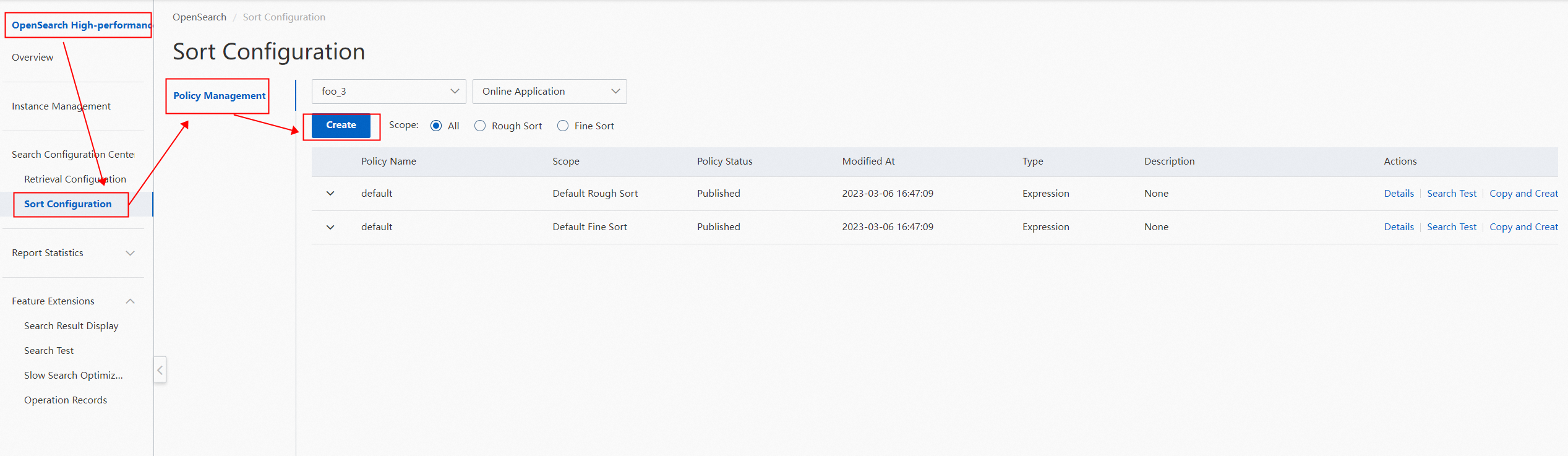
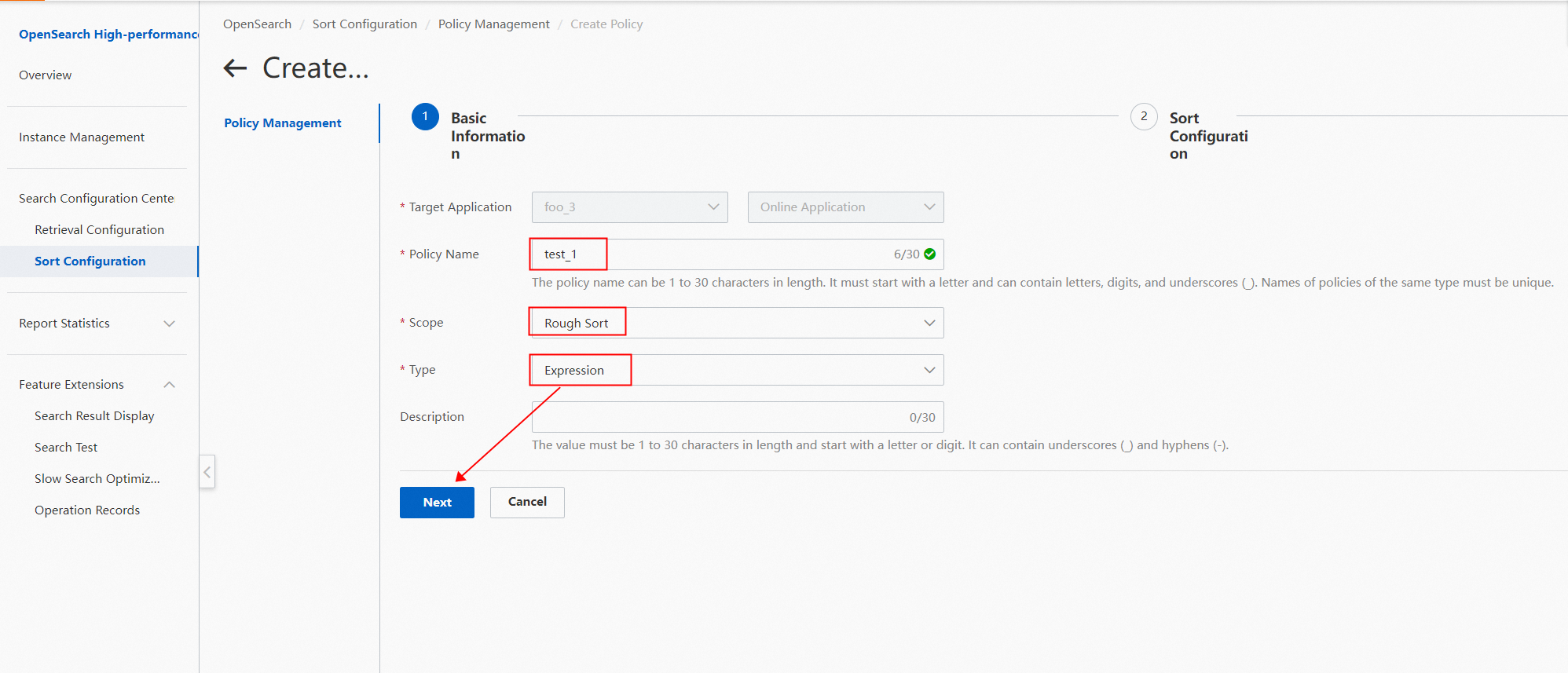 Select static_bm25 as Scoring Characteristics, and set Weight to 10. If the weight is set to 10, the score is multiplied by 10 in the calculation.
Select static_bm25 as Scoring Characteristics, and set Weight to 10. If the weight is set to 10, the score is multiplied by 10 in the calculation.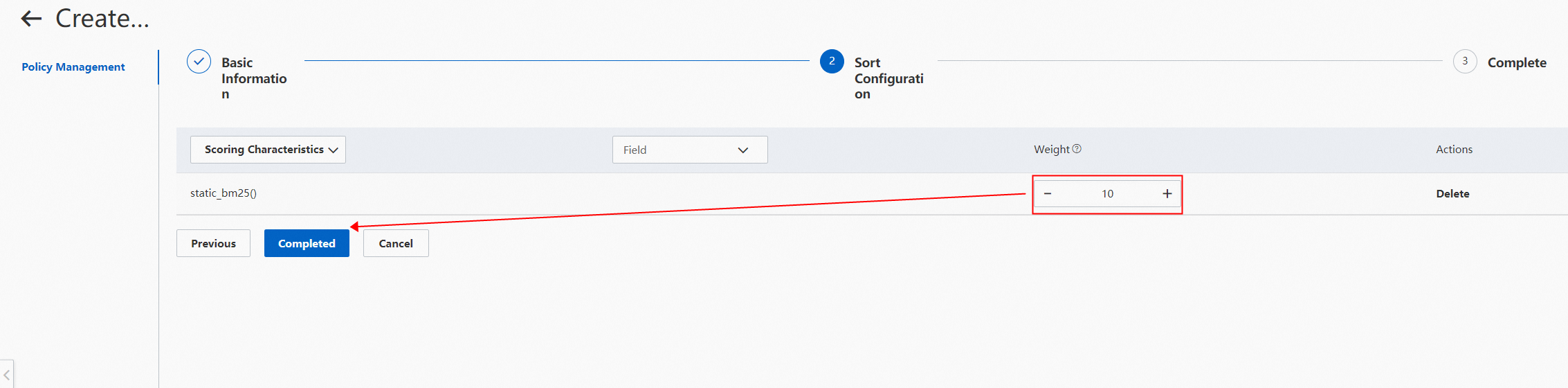 Optional. Specify the search field, and set the weight. The specified field must be an attribute field, and only numeric values are supported, such as values of the INT, DOUBLE, and FLOAT types. The score of the field value multiplied by the weight is also added to the score.
Optional. Specify the search field, and set the weight. The specified field must be an attribute field, and only numeric values are supported, such as values of the INT, DOUBLE, and FLOAT types. The score of the field value multiplied by the weight is also added to the score.
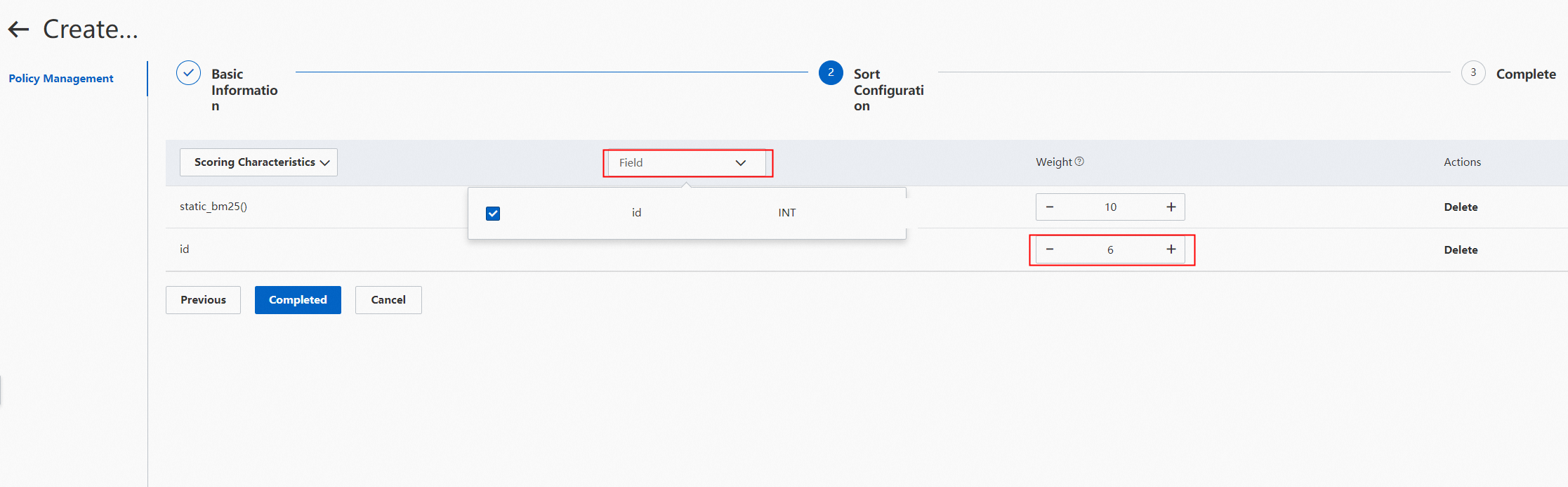
After the configuration is complete, click Back to return to the Policy Management page.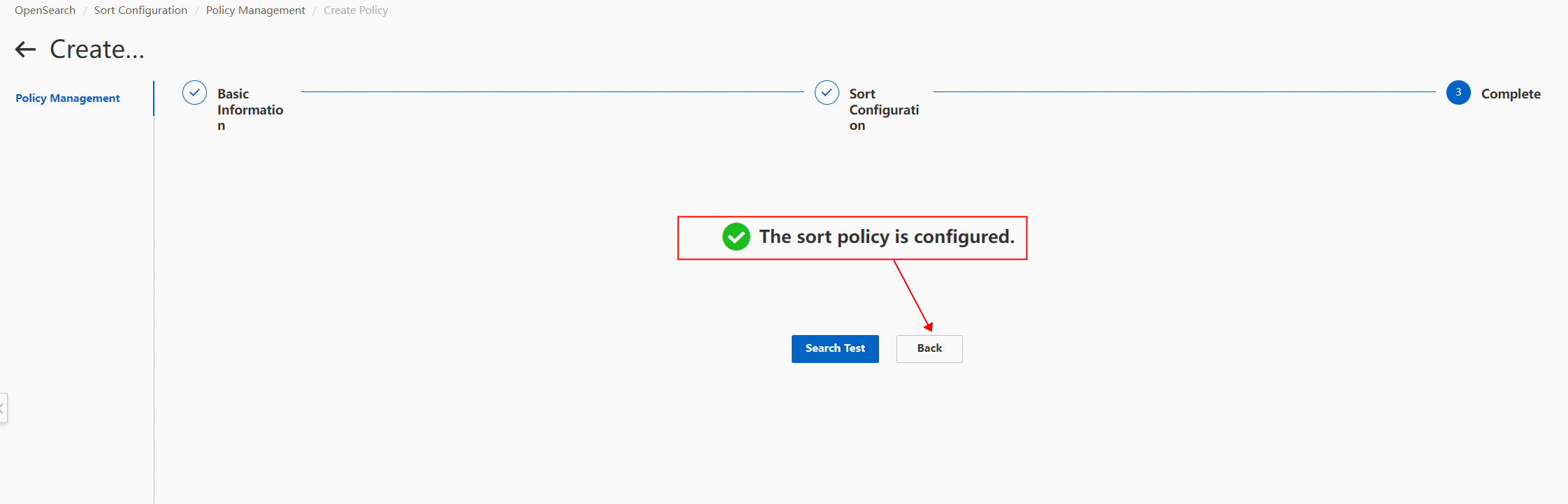
2. Create a fine sort policy: Log on to the OpenSearch console. In the upper-left corner of the page, choose OpenSearch High-performance Search Edition. In the left-side navigation pane, choose Search Configuration Center > Sort Configuration. Click Policy Management, and then click Create. On the page that appears, specify Policy Name and set Scope to Fine Sort and Type to Expression. Then click Next.
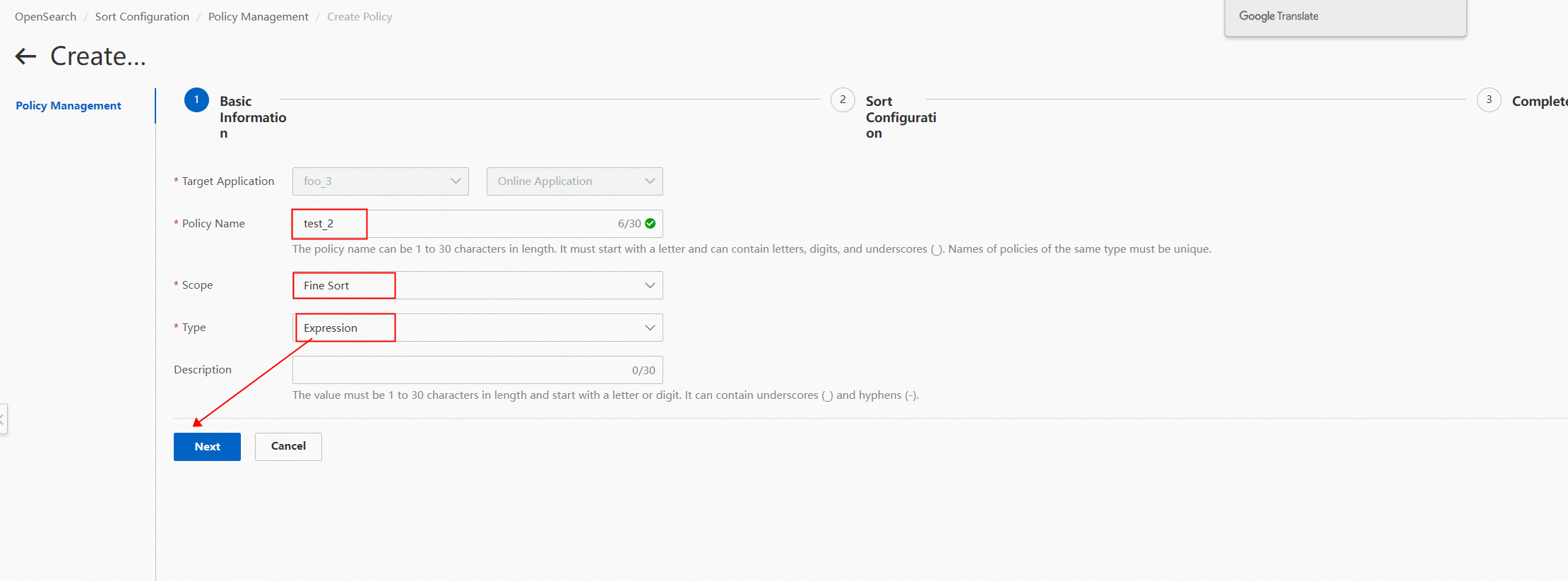 Select text_relevance from the Built-in Functions drop-down list, enter the field name to be queried in parentheses, and then click Completed.
Select text_relevance from the Built-in Functions drop-down list, enter the field name to be queried in parentheses, and then click Completed. 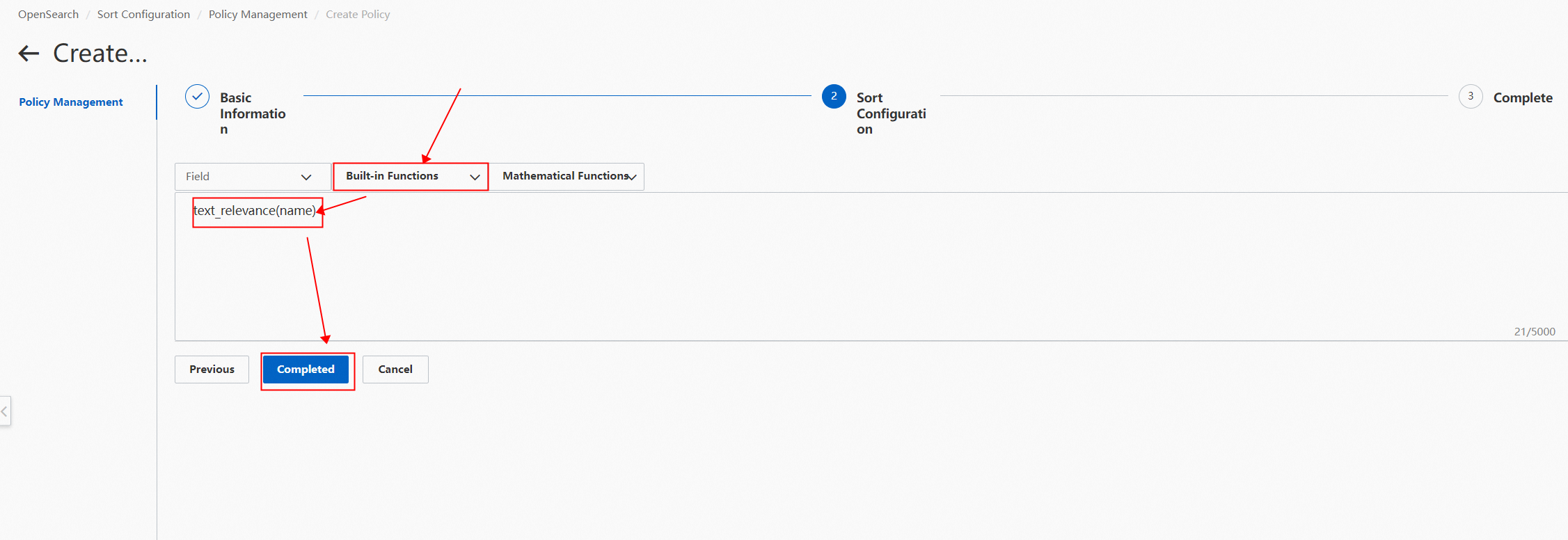 After the configuration is complete, click Back to return to the Policy Management page.
After the configuration is complete, click Back to return to the Policy Management page.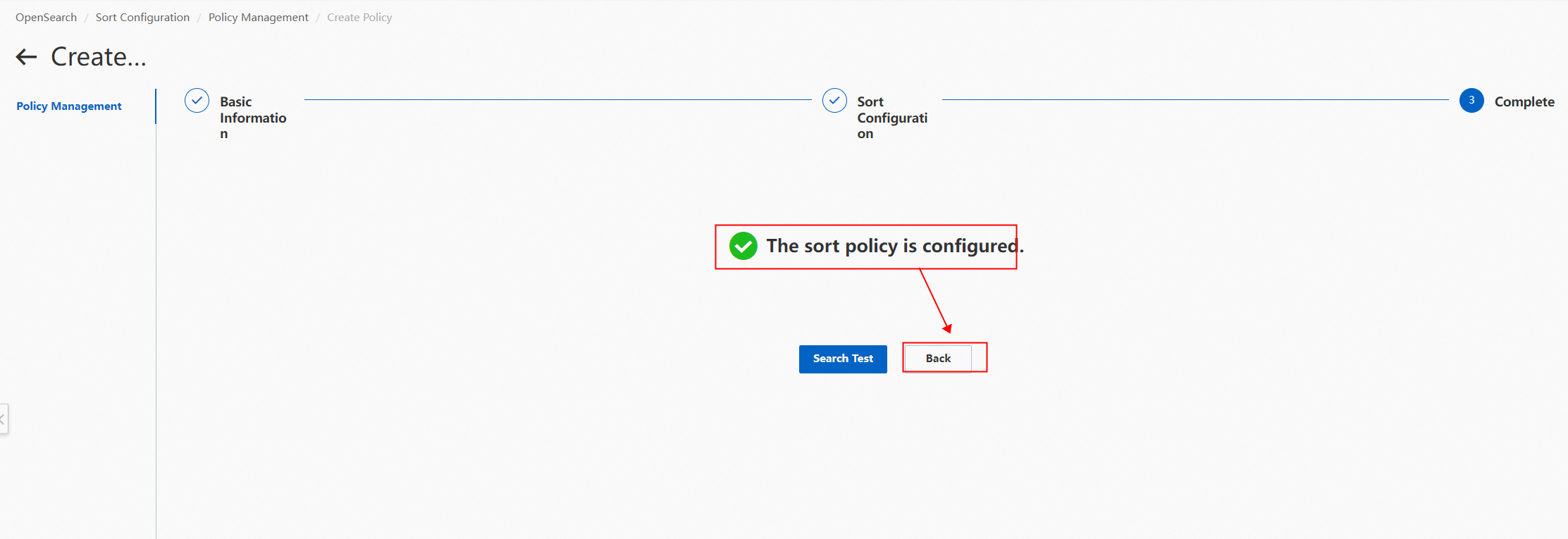
3. View sort results: On the Search Test page, set the fields for rough sort and fine sort and turn on Show Sort Details. 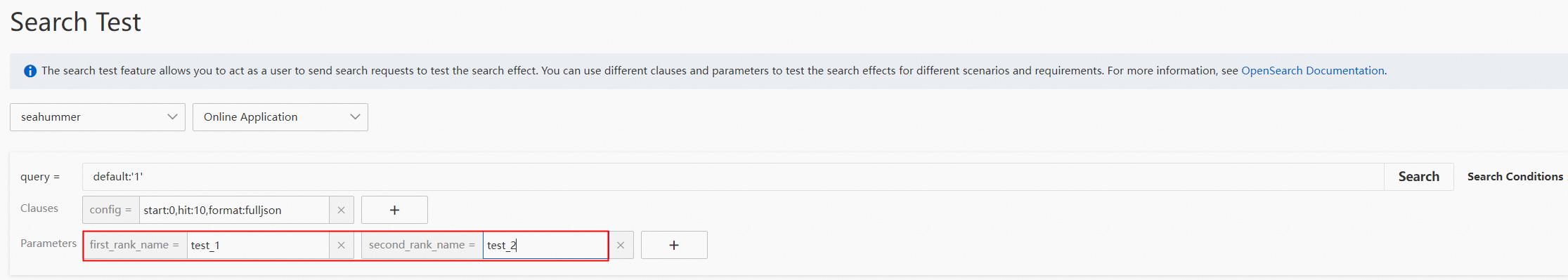 The following figure shows the calculated score of each function.
The following figure shows the calculated score of each function.
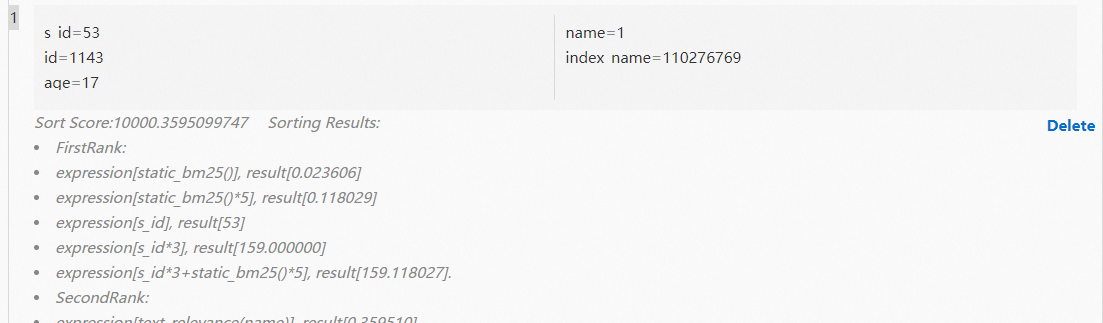
Documents are roughly sorted and then finely sorted based on the score. Documents that are retrieved through a query and filtered by a filter enter the rough sort stage. That is, top N high-quality documents are selected from these documents based on the scores calculated by using the rough sort expression. Then, the fine sort expression is used to return the documents that best match the requirements of users. The score is calculated as follows:
If only rough sort is configured, the document score equals 10,000 plus the result calculated by using the rough sort expression. The maximum document score is 20,000. That is, if the actual document score exceeds 20,000, the displayed score is still 20,000.
If only fine sort is configured, the document score equals 10,000 plus the result calculated by using the fine sort expression. There is no upper limit for the document score.
If both rough sort and fine sort are configured, the final score of a document that enters the fine sort stage equals 10,000 plus the result calculated by using the fine sort expression, and the final score of other documents that are only roughly sorted equals 10,000 plus the results calculated by using the rough sort expression. The maximum final score is 20,000. That is, if the actual document score exceeds 20,000, the final score is still 20,000.
You can create multiple rough sort and fine sort rules. However, you can use only one rough sort rule and one fine sort rule at the same time in a query.
You can specify only one sort expression name in first_rank_name. Multiple rough sort expressions cannot be used at the same time.
You can specify only one sort expression name in second_rank_name. Multiple fine sort expressions cannot be used at the same time.
SDK configurations
SDK for Java:
// Specify a rough sort expression and a fine sort expression. In this example, the default expressions are used.
Rank rank =newRank();
rank.setFirstRankName("default");// The name of the rough sort policy
rank.setSecondRankName("default");// The name of the fine sort policy
rank.setReRankSize(5);// Specify the number of documents to be sorted based on the fine sort expression.SDK for PHP:
// Specify a rough sort expression.
$params->setFirstRankName('default');
// Specify a fine sort expression.
$params->setSecondRankName('default');Usage notes
The rough and fine sort expressions specified in the code take precedence over the default rough and fine sort expressions configured in the OpenSearch console.
The following example shows how to check the sort information in the code:
Add the key-value pair format:fulljson; to the config clause.
In the returned result, sortExprValues indicates the document score.

The sortExprValues value is an array that includes the value of the sort field in the sort clause. Example:
sort=-price;-RANKIn this case, sortExprValues is [price, document score], and the OpenSearch console uses the document score to sort documents.
If the sort clause is not specified, the OpenSearch console uses default sort results.