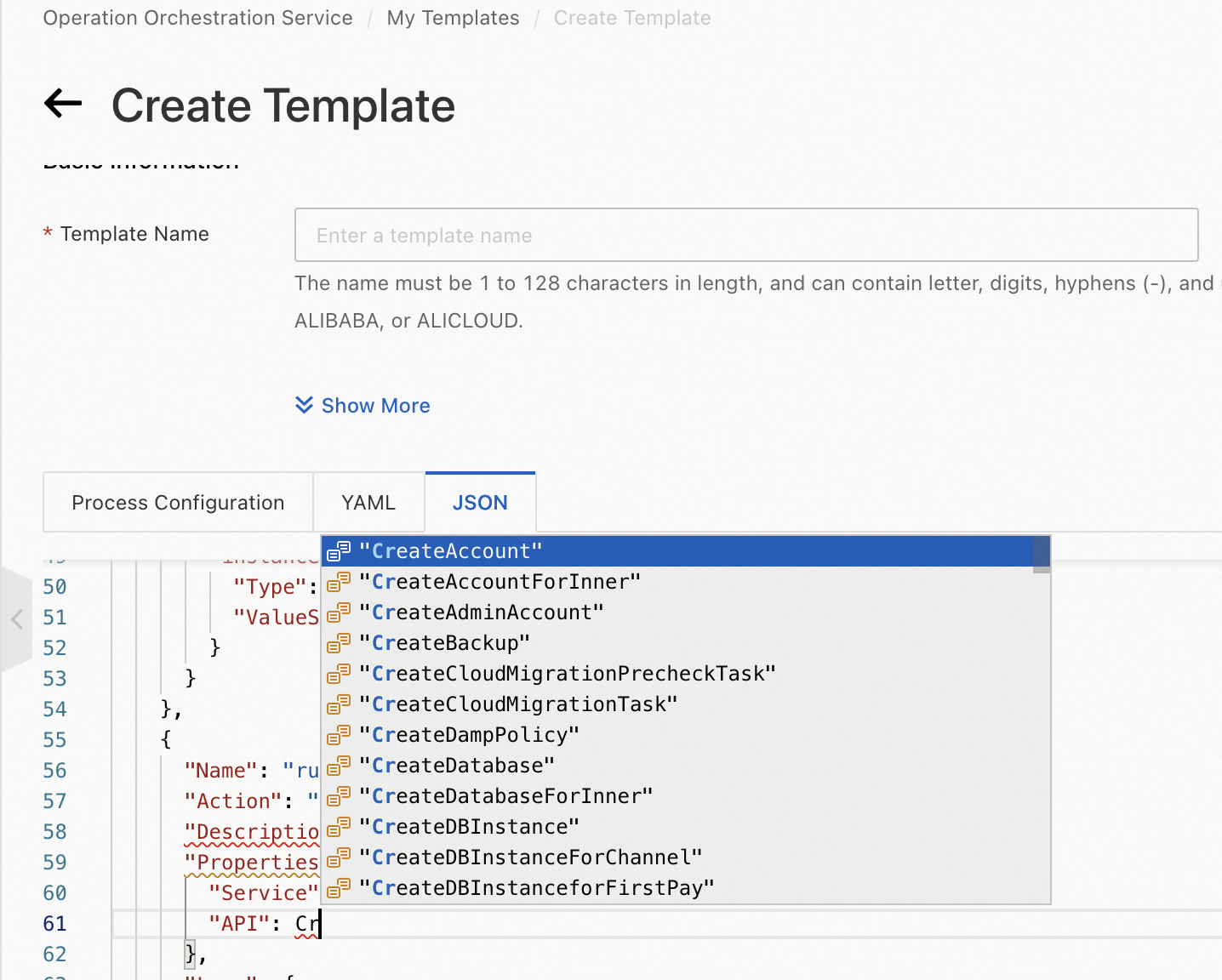This topic describes how to use an online template editor of CloudOps Orchestration Service (OOS) to edit a template. The online template editors of OOS provide a variety of features, such as automatic code completion and hinting.
Prerequisites
You are familiar with the syntax and basic structure of OOS templates. For more information, see Template structure.
Procedure
Log on to the CloudOps Orchestration Service console.
In the left-side navigation pane, choose Automated Task > Custom Template.
On the Custom Template page, click Create Template.
On the Create Template page, click the YAML or JSON tab and edit your template.
Use the YAML template editor
The YAML template editor provides features such as automatic code completion and hinting.
Automatic code completion
When you configure the Parameters, Tasks, and Outputs sections of an OOS template, the YAML template editor responsively displays properties based on the content that you enter.
Parameters section
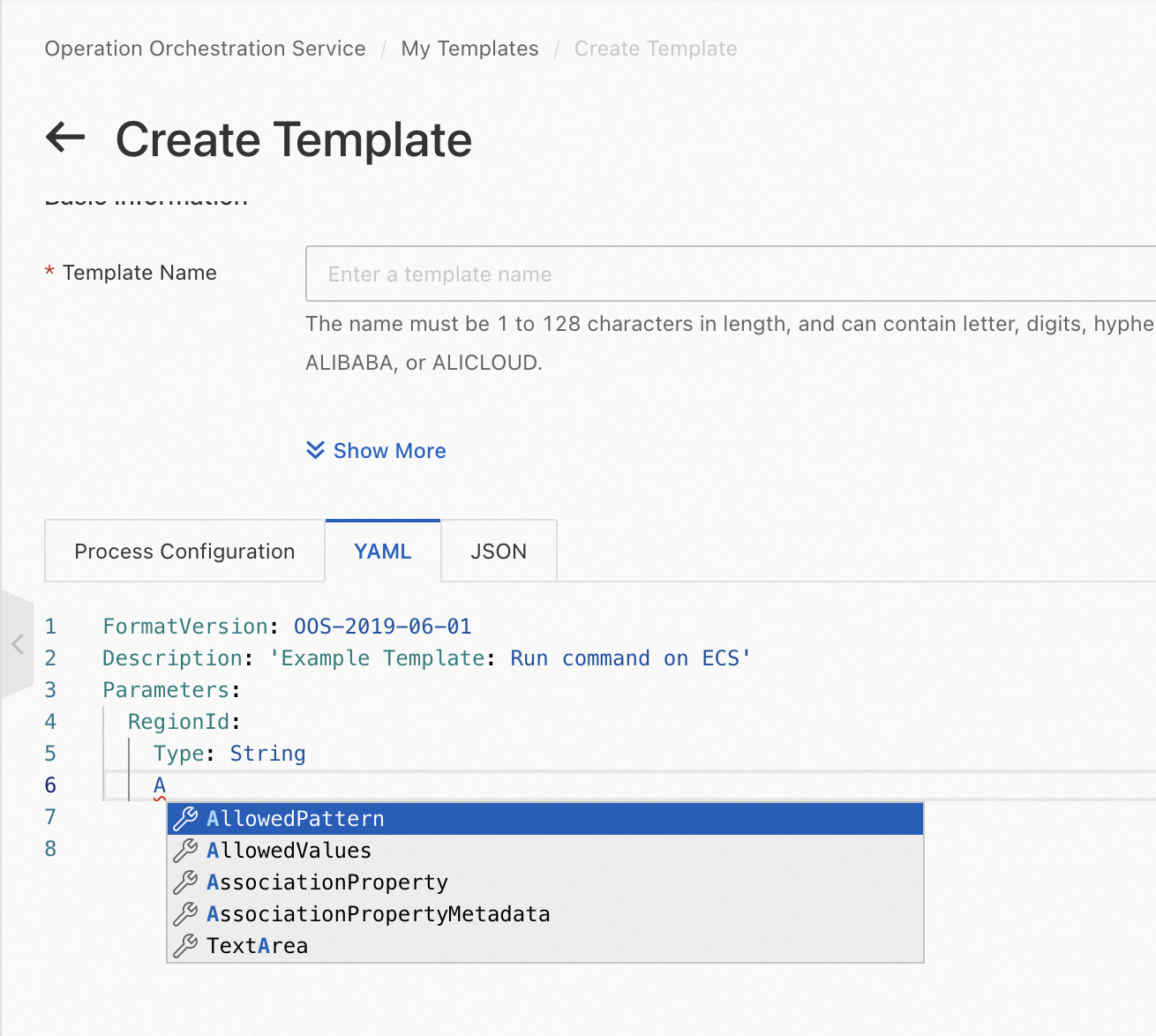
Tasks section
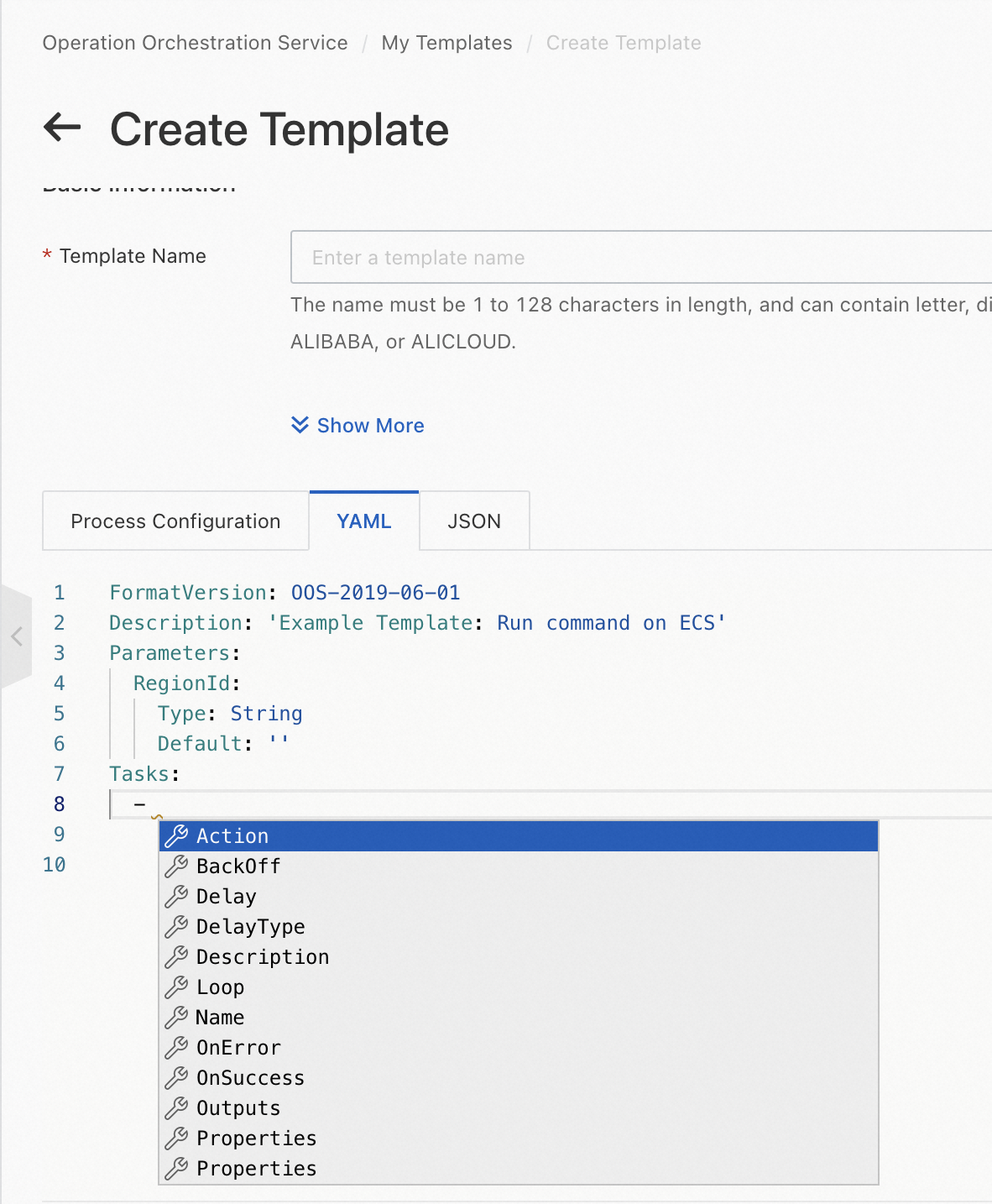
Outputs section
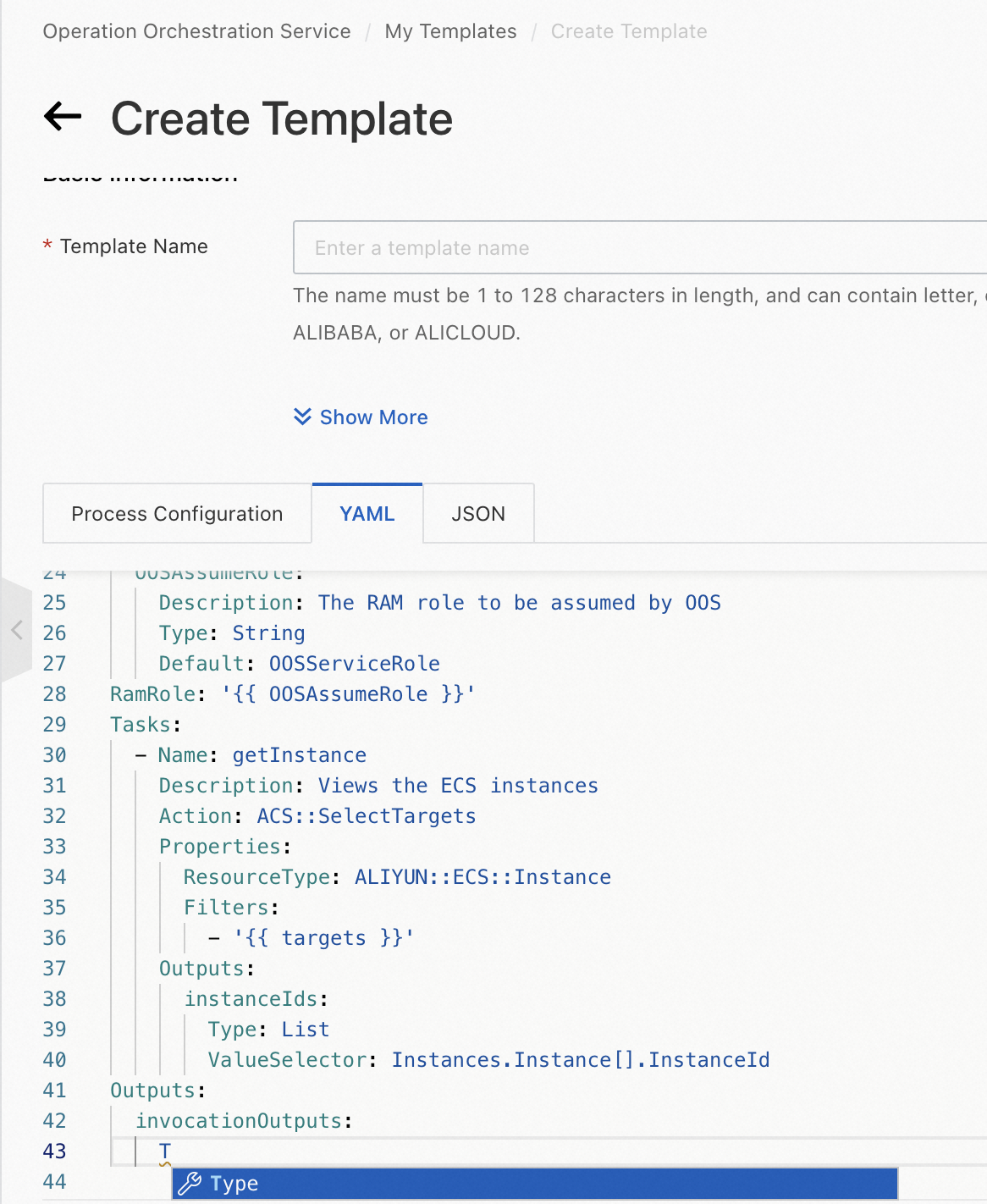
Intelligent code hinting for parameter types and properties
When you configure the Parameters section of an OOS template, the YAML template editor responsively displays hints about parameter types and properties such as AssociationProperty. 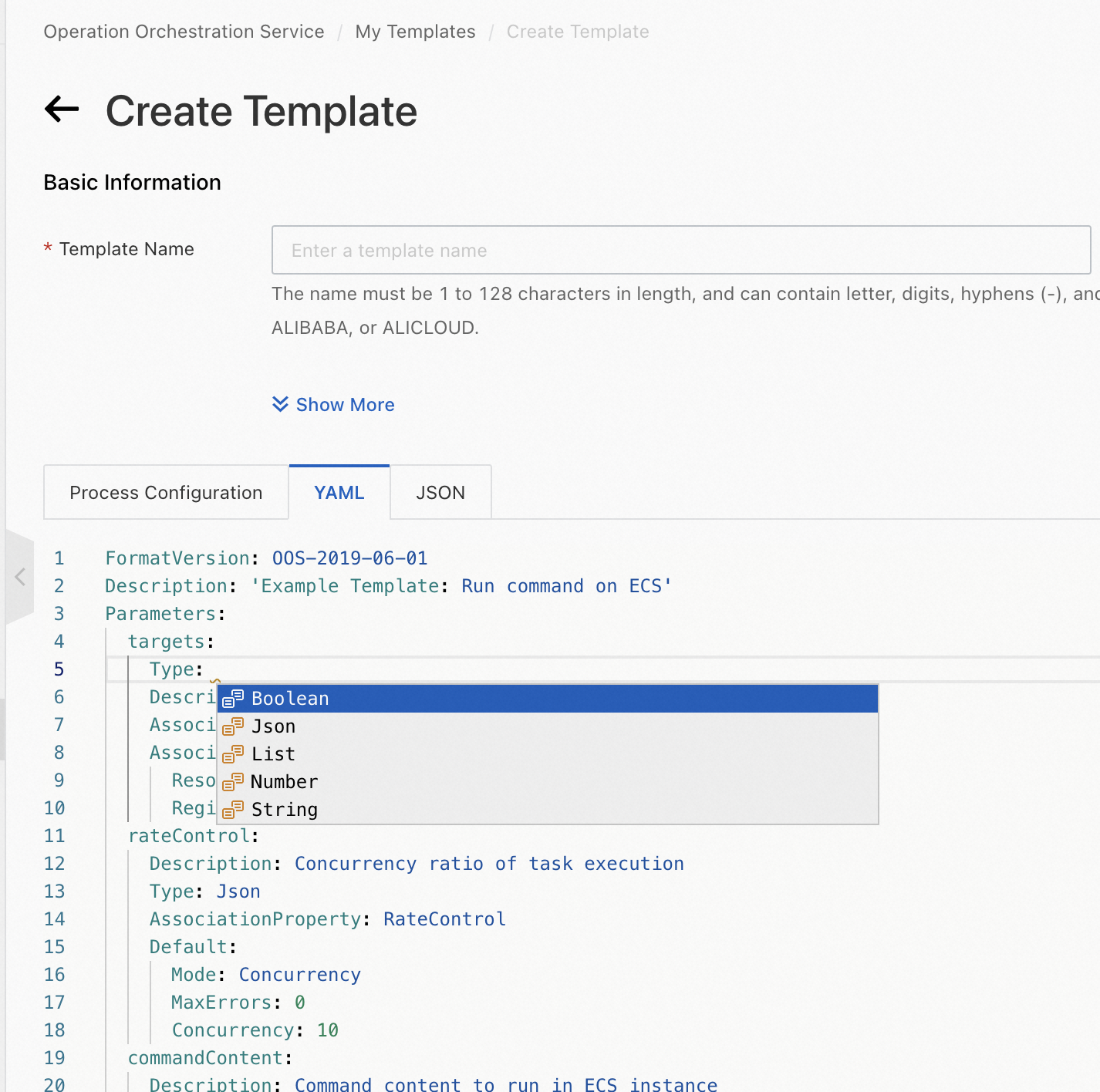
Intelligent code hinting for task types
When you configure the Tasks section of an OOS template, the YAML template editor responsively displays hints about atomic actions and Alibaba Cloud service actions.
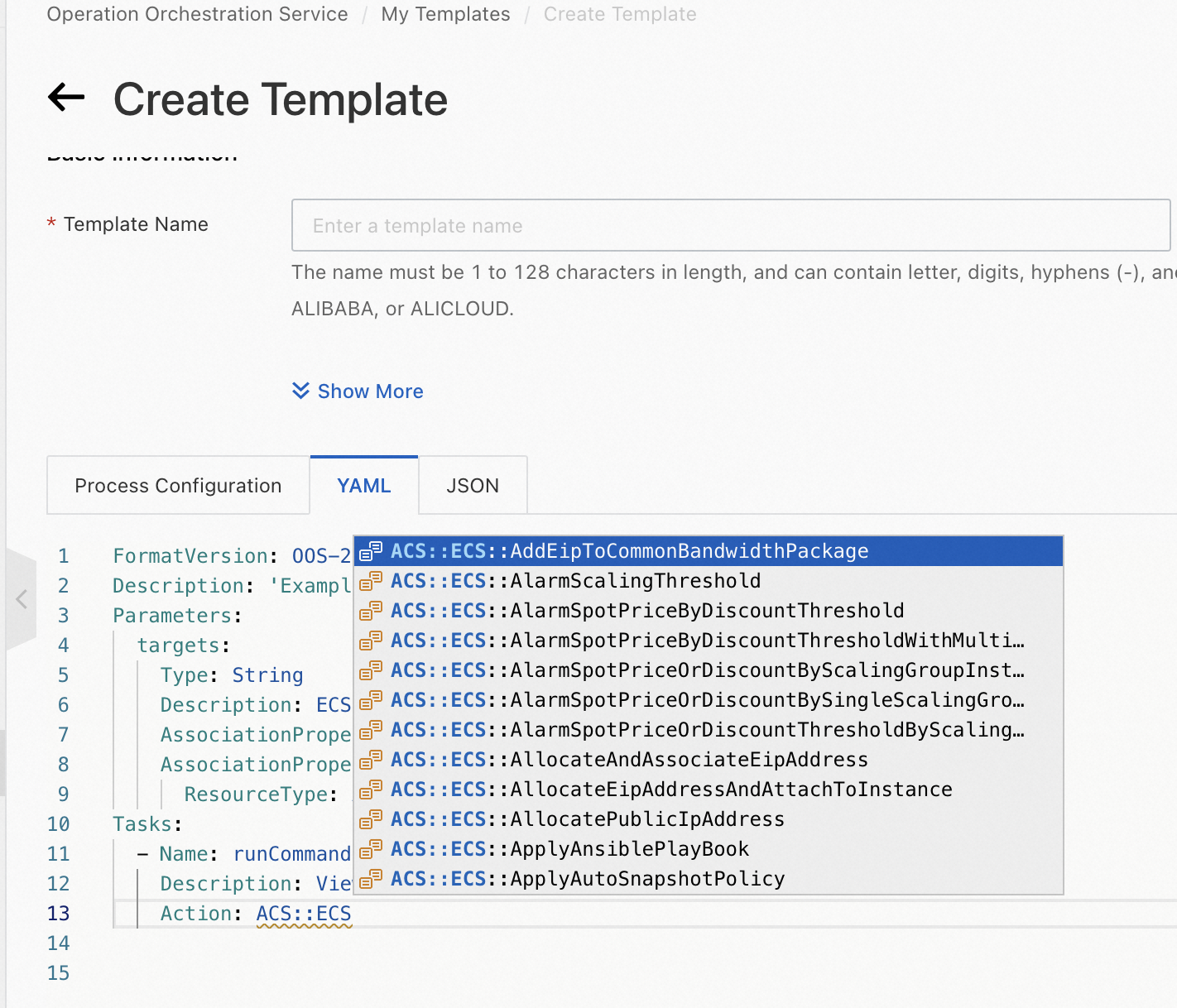
Intelligent code hinting for the properties of an Alibaba Cloud service action
When you configure the Tasks section of an OOS template, the YAML template editor responsively displays hints about the properties of an Alibaba Cloud service action.
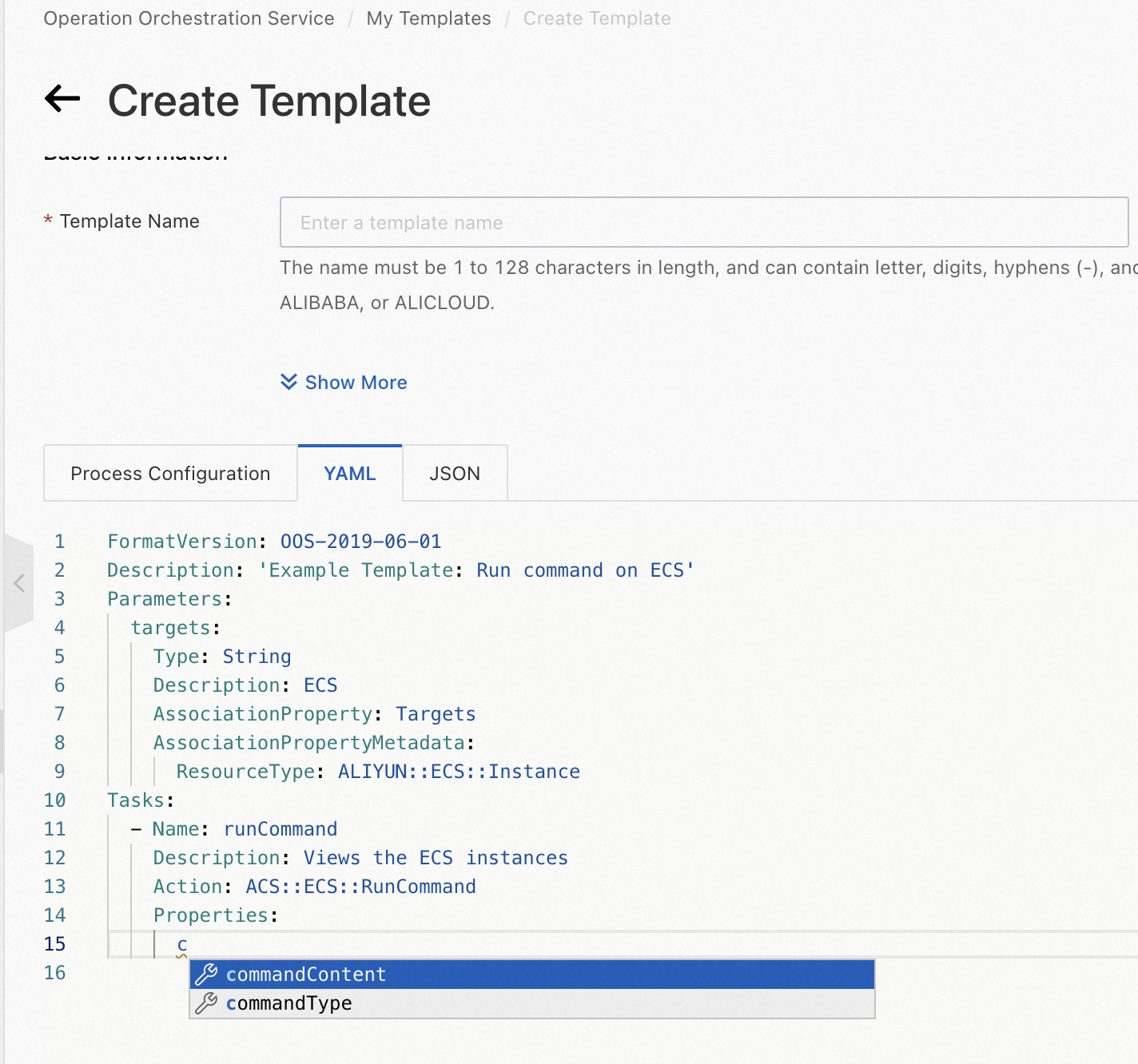
Intelligent code hinting for the name and parameters of an API operation
When you configure the Tasks section of an OOS template, the YAML template editor responsively displays hints about the name and parameters of an API operation called by an atomic action.
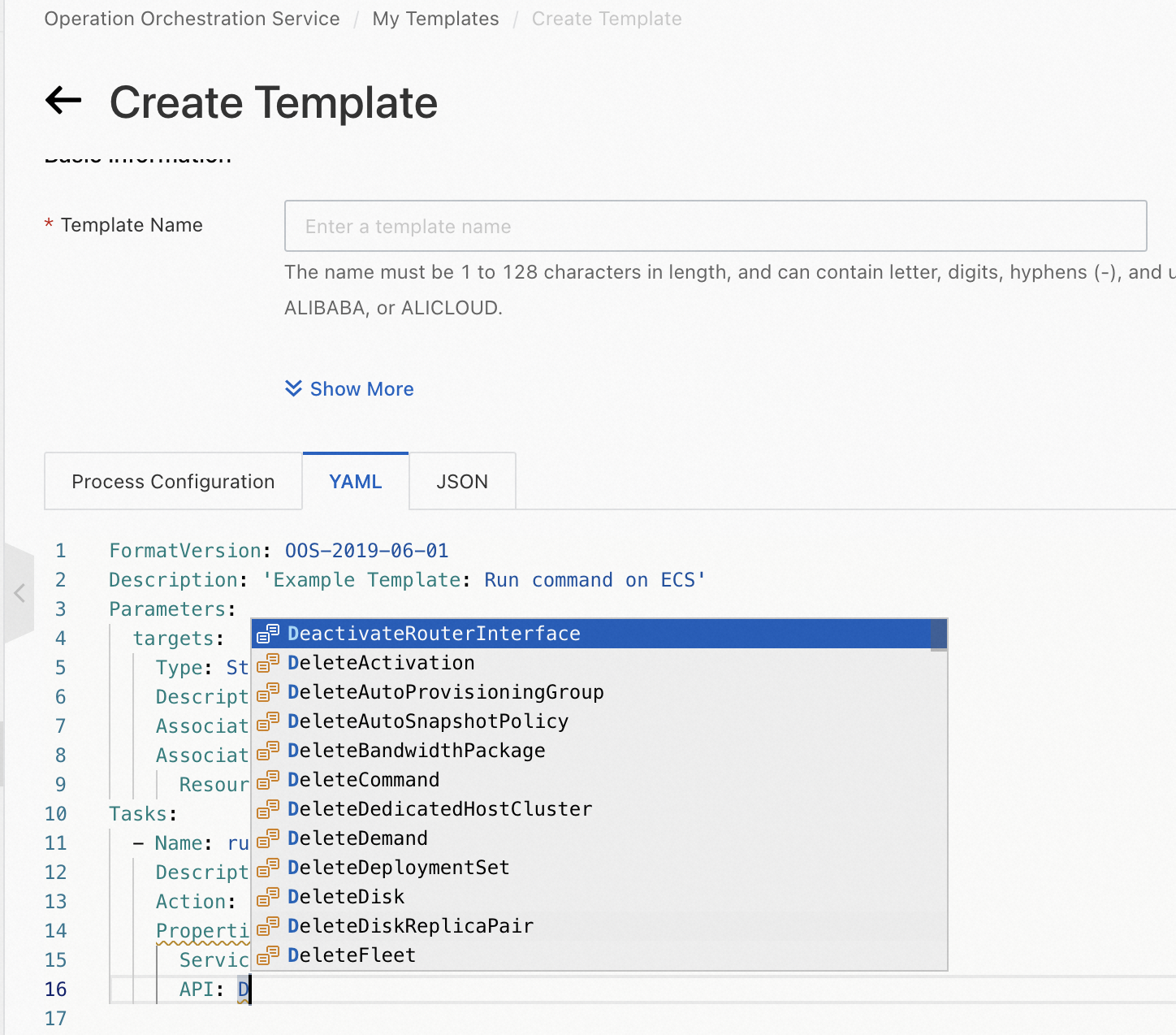
Use the JSON template editor
The JSON template editor provides features such as automatic code completion and hinting.
Automatic code completion
When you configure the Parameters, Tasks, and Outputs sections of an OOS template, the JSON template editor responsively displays properties based on the content that you enter.
Parameters section
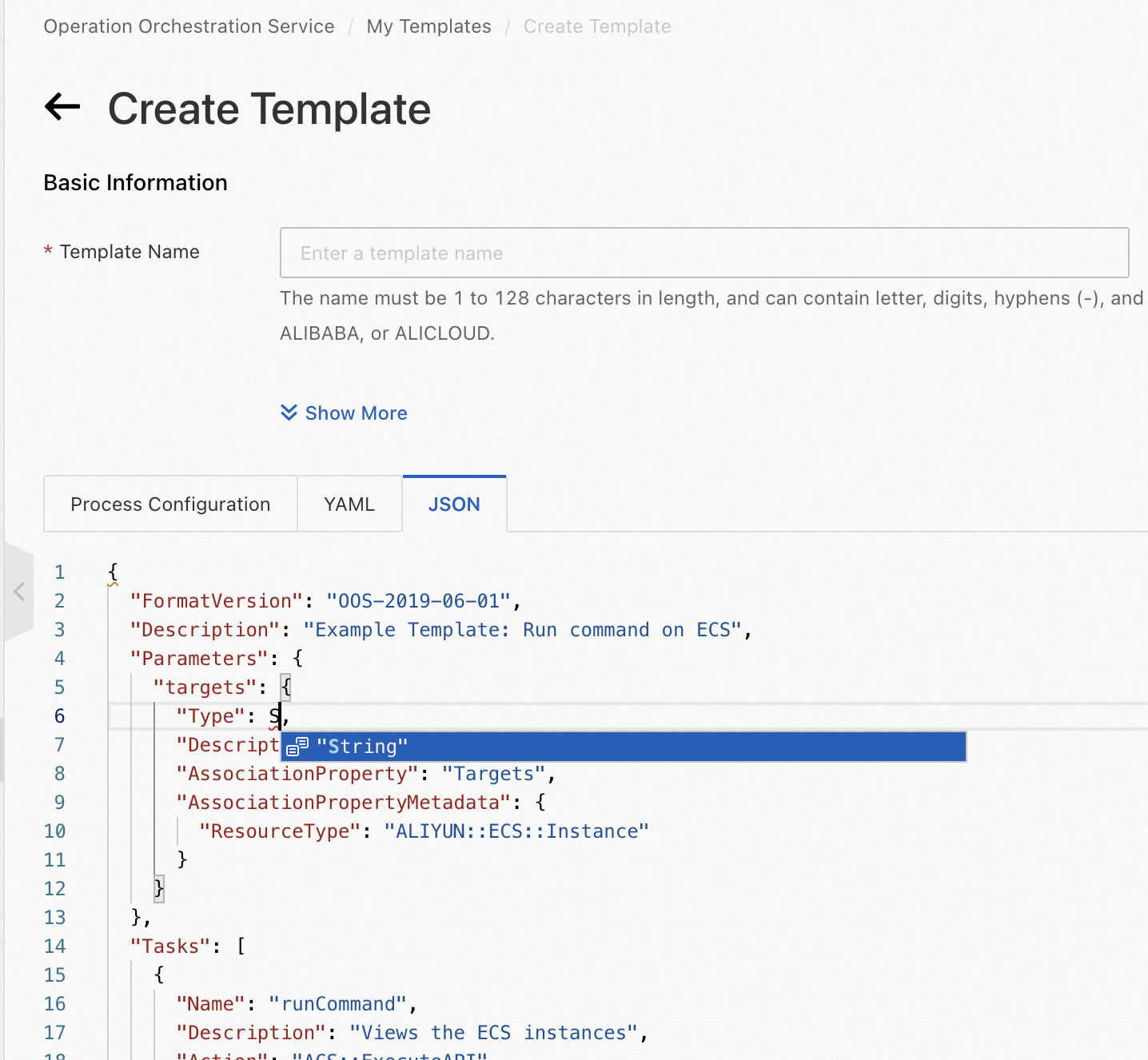
Tasks section
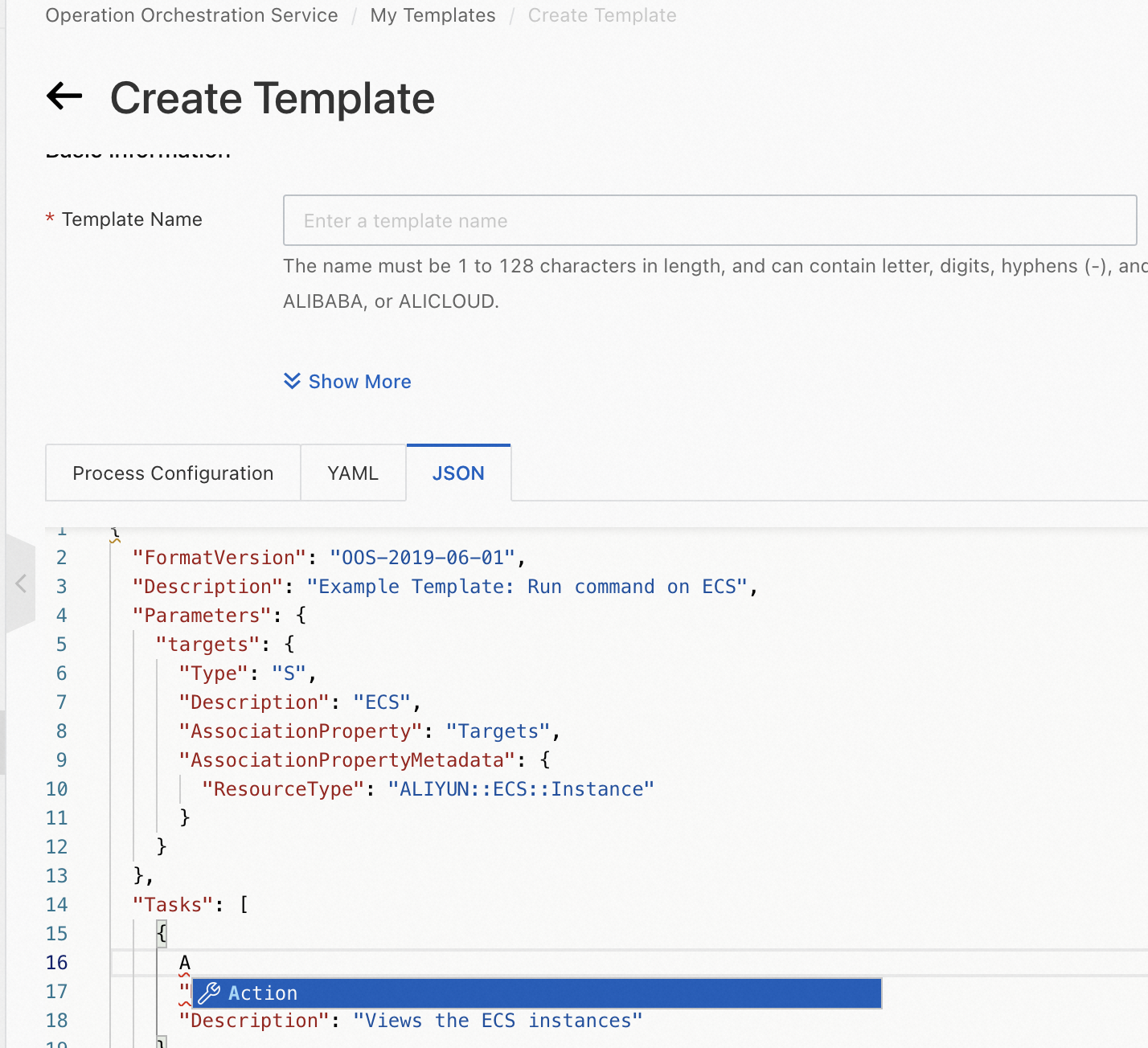
Outputs section
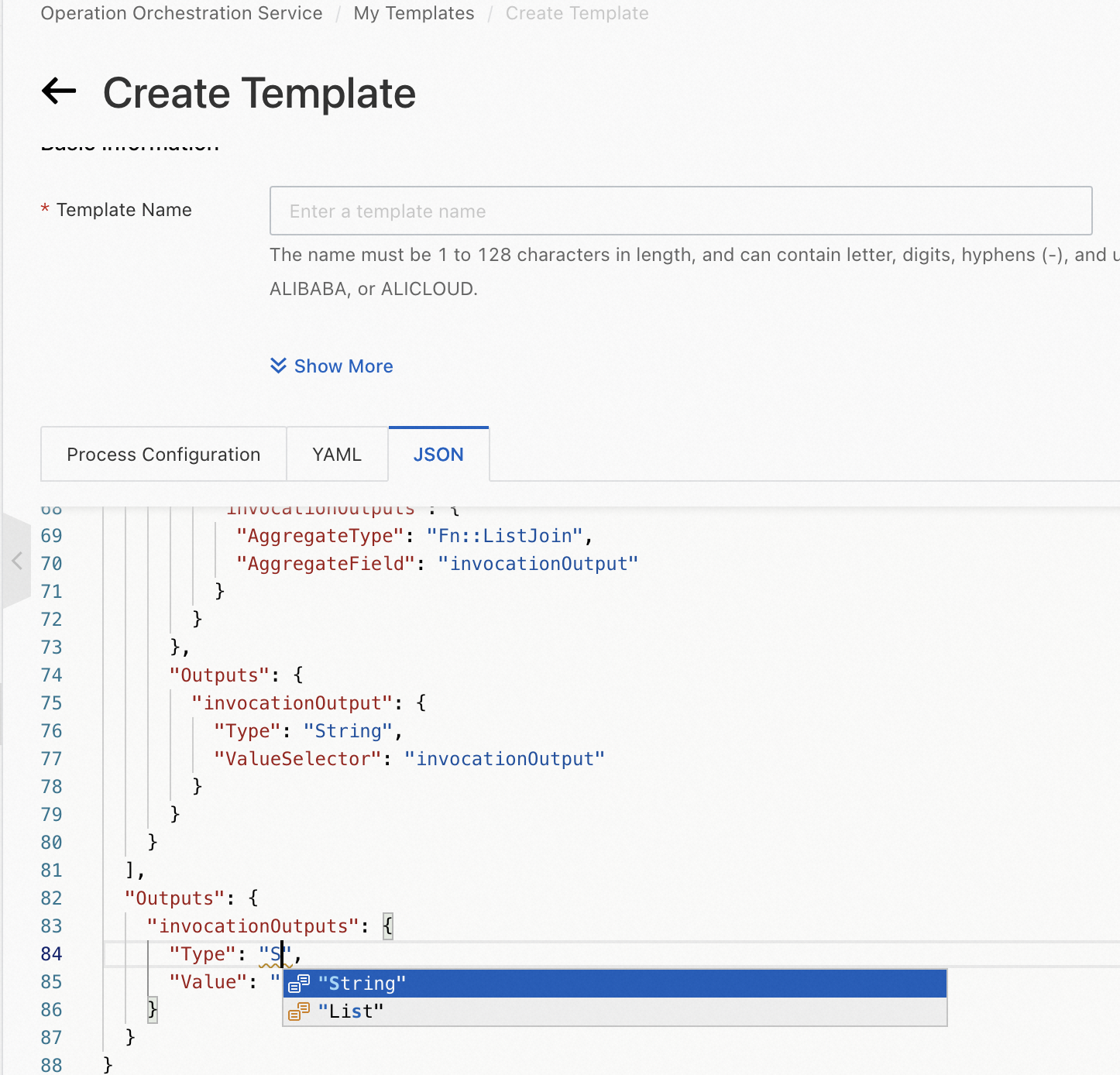
Intelligent code hinting for parameter types and properties
When you configure the Parameters section of an OOS template, the JSON template editor responsively displays hints about parameter types and properties such as AssociationProperty. 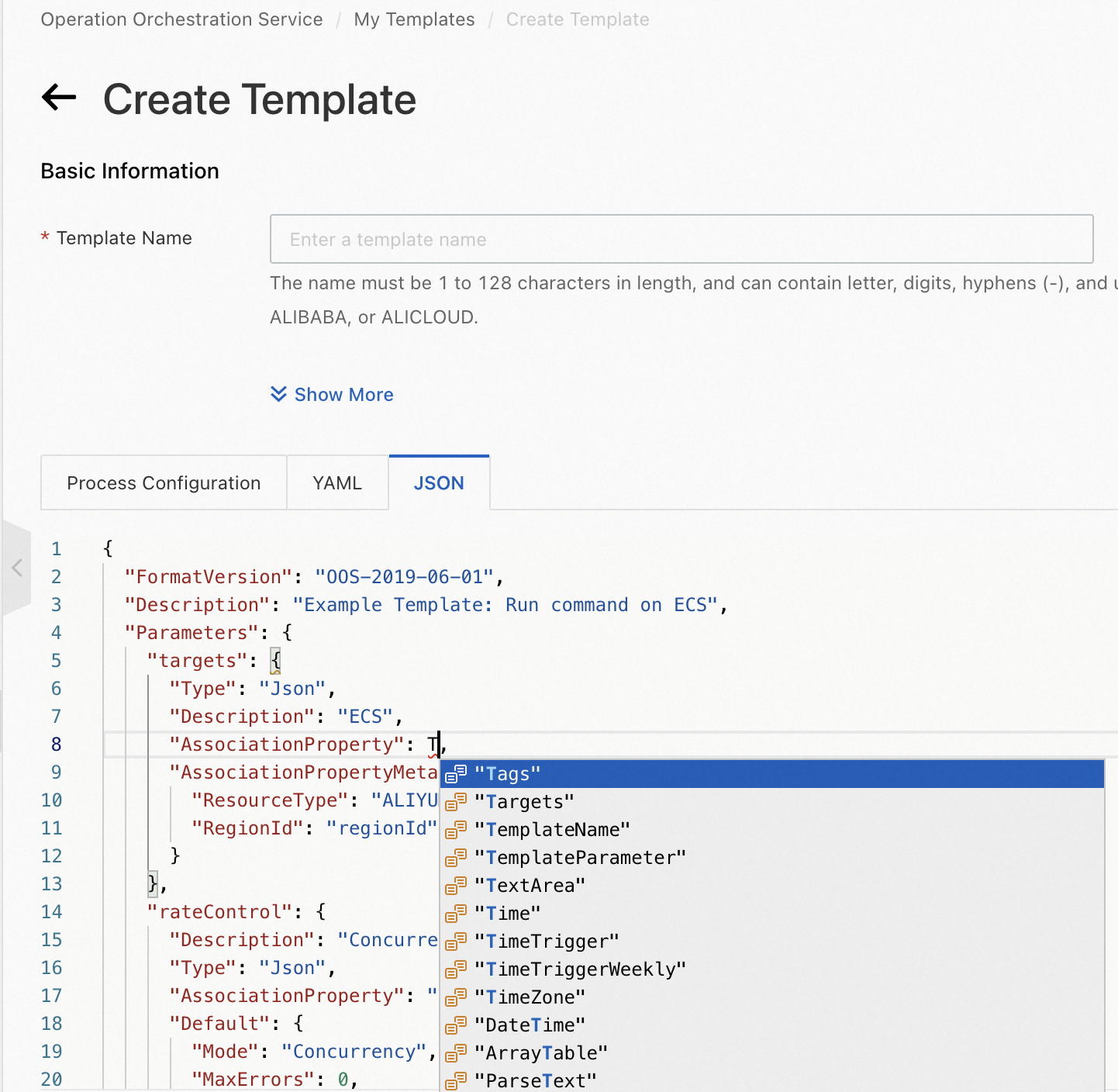
Intelligent code hinting for task types
When you configure the Tasks section of an OOS template, the JSON template editor responsively displays hints about atomic actions and Alibaba Cloud service actions.
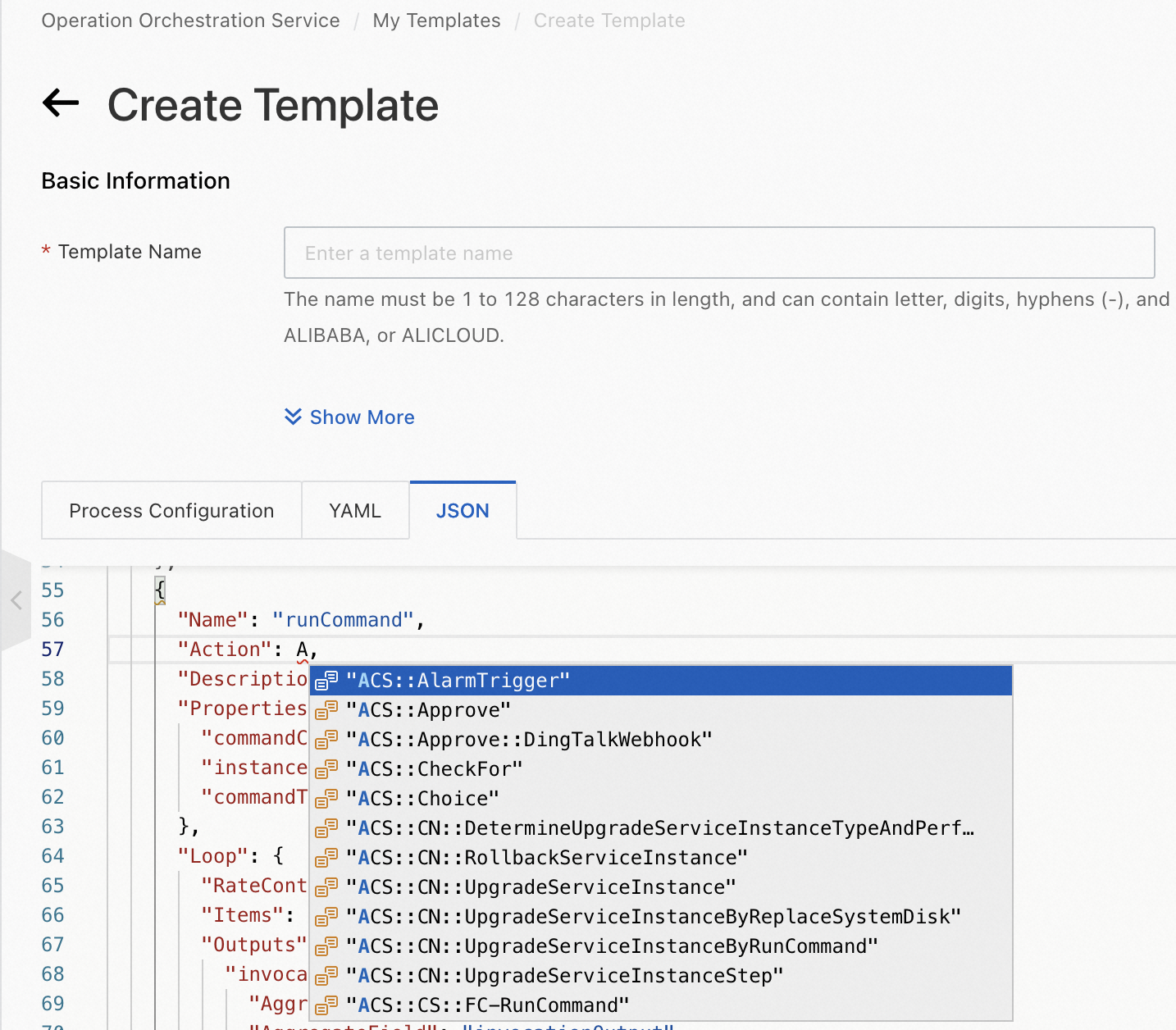
Intelligent code hinting for the properties of an Alibaba Cloud service action
When you configure the Tasks section of an OOS template, the JSON template editor responsively displays hints about the properties of an Alibaba Cloud service action.
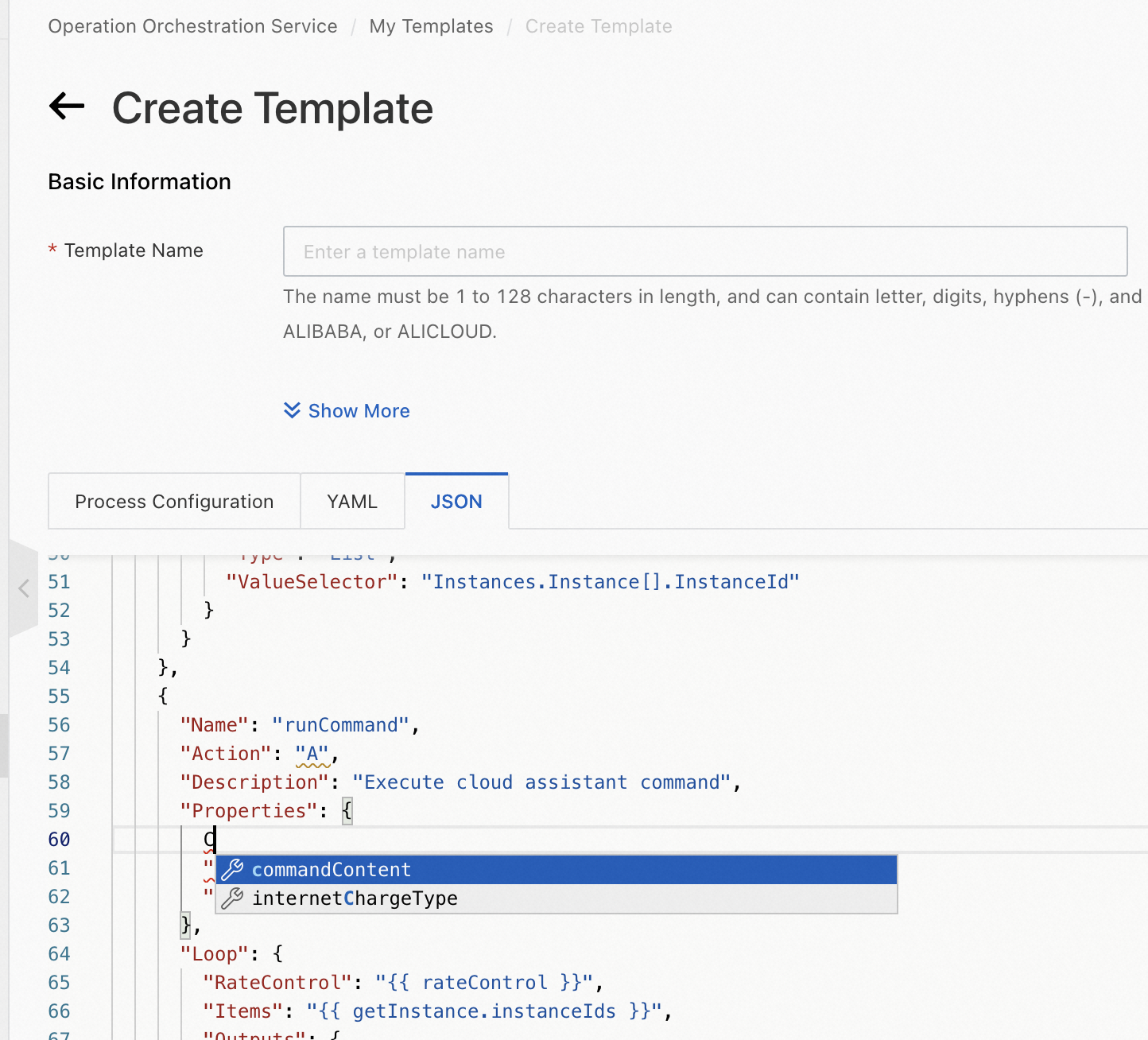
Intelligent code hinting for the name and parameters of an API operation
When you configure the Tasks section of an OOS template, the JSON template editor responsively displays hints about the name and parameters of an API operation called by an atomic action.