If you detect O&M issues, you can manually create O&M items in Operation Center of the CloudOps Orchestration Service (OOS) console to manage and resolve the O&M issues in a convenient way.
Prerequisites
Resource Center is activated for you to associate resources. For more information, see Activate Resource Center.
You are granted the AliyunOOSFullAccess permission before you go to Operation Center.
You are granted one of the following permissions: AliyunTAGReadOnlyAccess, AliyunTagManagerAccess, and AliyunTagAdministratorAccess.
Procedure
Log on to the CloudOps Orchestration Service and click Operation Center in the left-side navigation pane.
Click the O&M Items tab and then click Create Operations Items.
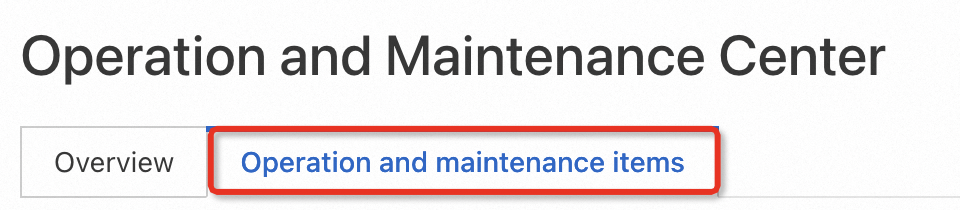
On the Create O&M Item page, configure the following parameters:
Name: the name of the O&M item.
Source: optional. The source of the O&M item. You can specify the information that affects relevant resources or other background information.
Priority: the priority based on which O&M engineers process the O&M item. Valid values: 1 to 5. A smaller value specifies a higher priority.
Severity: the severity of the O&M item. Valid values: Low, Medium, High, and Serious.
Category: the category to which the O&M item belongs. Valid values: Availability, Cost, Performance, Backup recovery, and Safety.
Description: optional. The description of the O&M item.
Resources: optional. The resources that are affected by the O&M item.
Click Create.