You can execute a public template provided by CloudOps Orchestration Service (OOS) or a custom template. If you are aware of the risks of all tasks in the template, you can select Skip Confirmation for High-risk Tasks and start execution. This topic describes how to execute a public template.
Log on to the CloudOps Orchestration Service console.
In the left-side navigation pane, choose Automated Task > Public Template. On the Public Template page, search for the public template that you want to execute and click Create Execution.
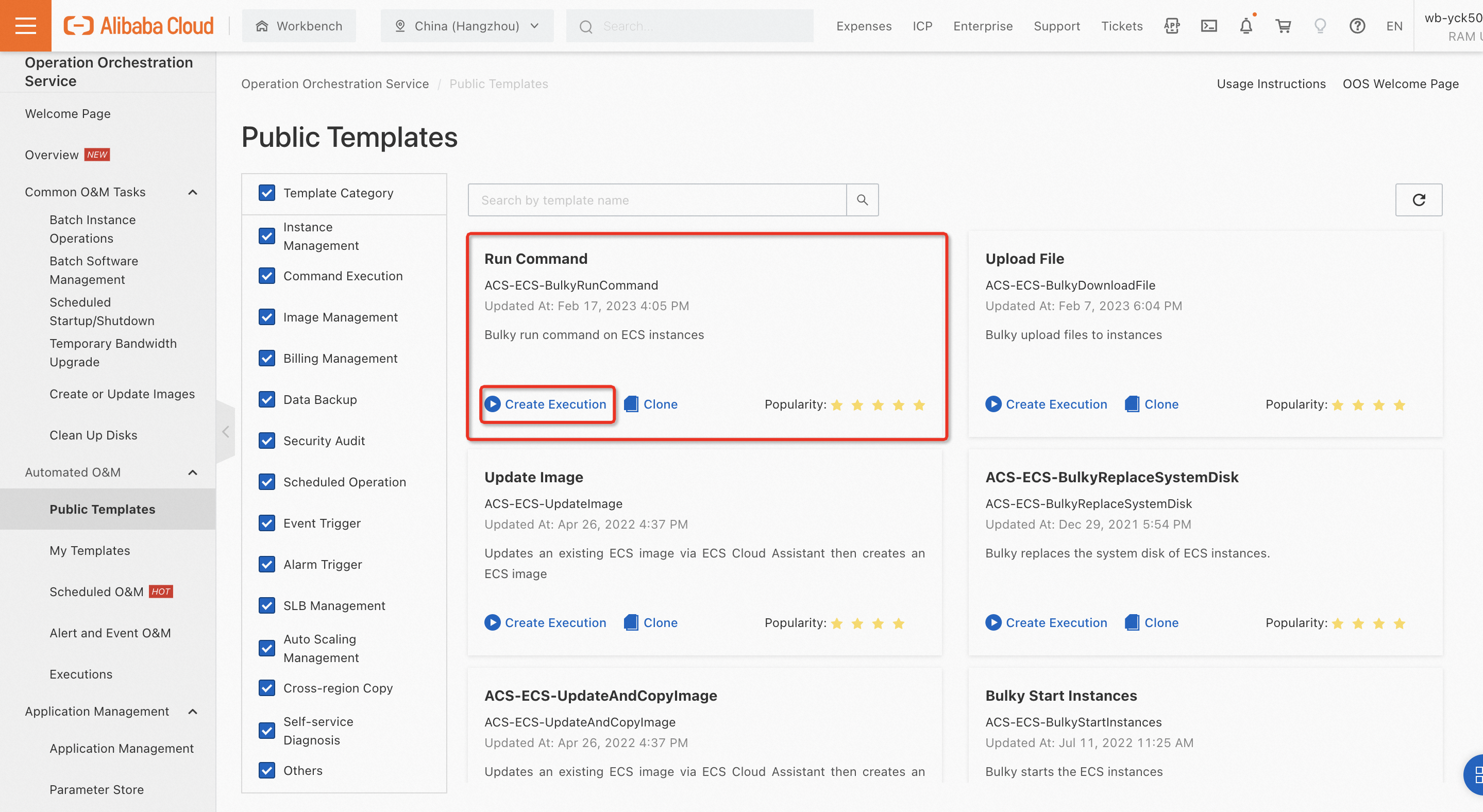
On the Create Task page, set the Execution Mode parameter to Automatic and click Next Step: Parameter Settings.
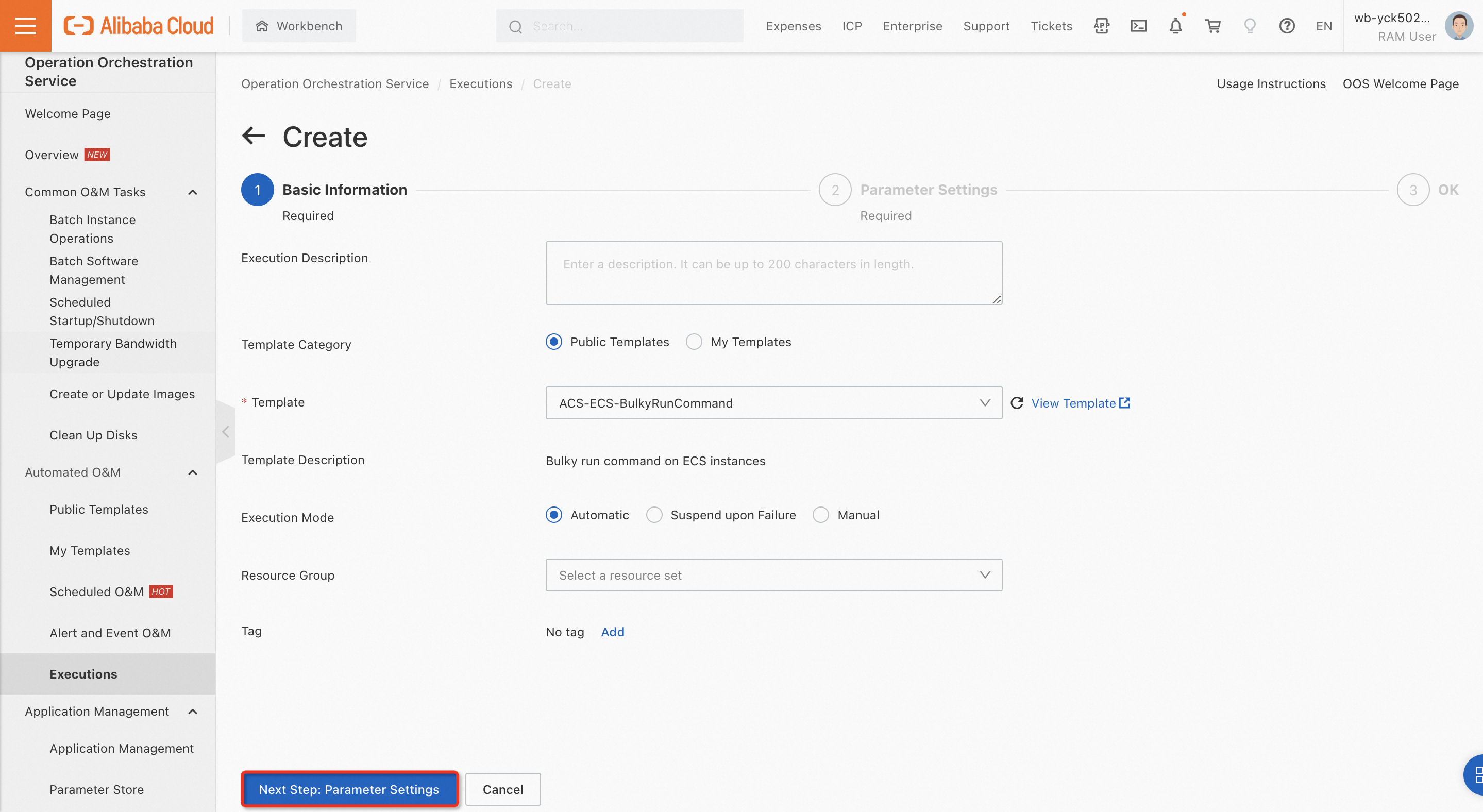
Configure the required parameters of the template and click Next Step: OK.
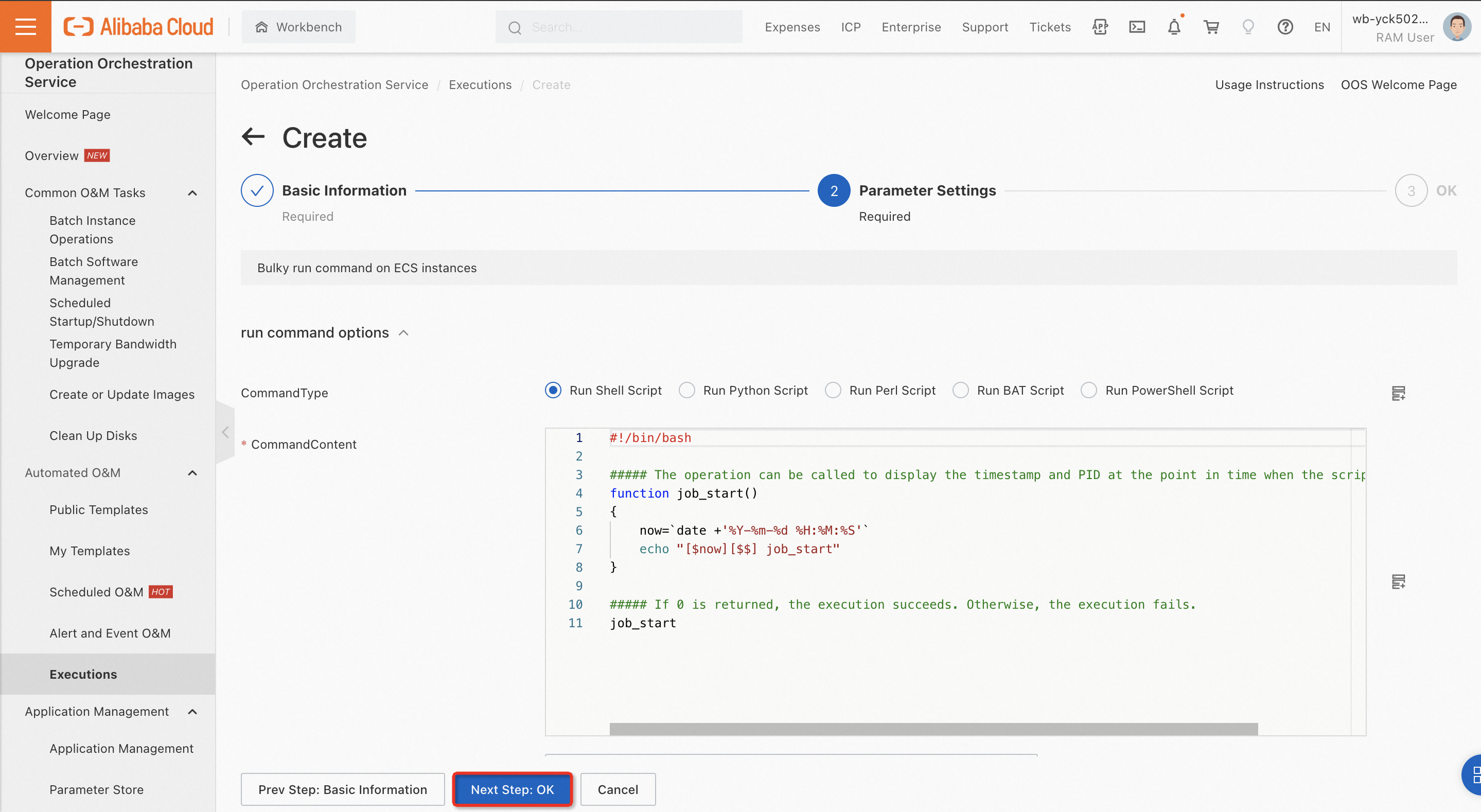
Click Create.
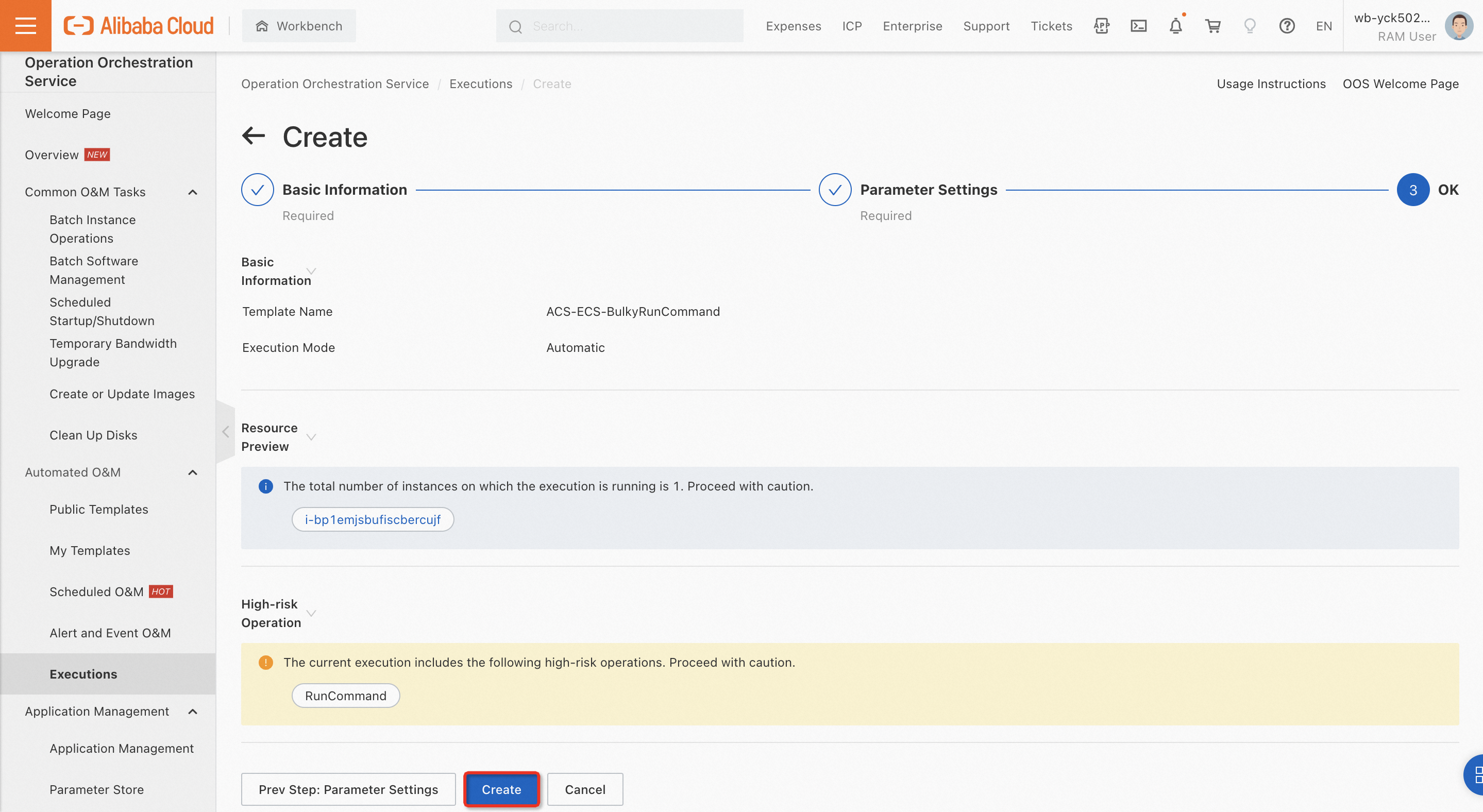
Return to the Task Execution Management page, find the execution that you created, and then click Details in the Actions column to view the execution status.