You can view the billing and usage details of File Storage NAS (NAS) so as to make better business decisions from the perspective of cost allocation. This topic describes how to view your bills and usage details.
View the billing details of file systems
Go to the Bill Details page in the Expenses and Costs console.
On the Billing Details tab, configure the Billing Cycle parameter, select File Storage NAS from the Product drop-down list, and configure the Product Details parameter.
You can also configure the Statistic Item and Statistic Period parameters to specify the content of the bills that you want to display.
NoteIf you want to analyze your bills more easily, click Export Billing Overview (CSV) in the upper-right corner to export bills to your computer.
The total storage usage of General-purpose NAS file systems includes the storage usage of Capacity NAS file systems, the storage usage of Performance NAS file systems, and the storage usage of the recycle bin. For more information, see Query the resource usage of a file system.
For example, if you want to view the bills of a General-purpose NAS file system that you created in January 2023, you can filter the bills based on the conditions, as shown in the following figure.
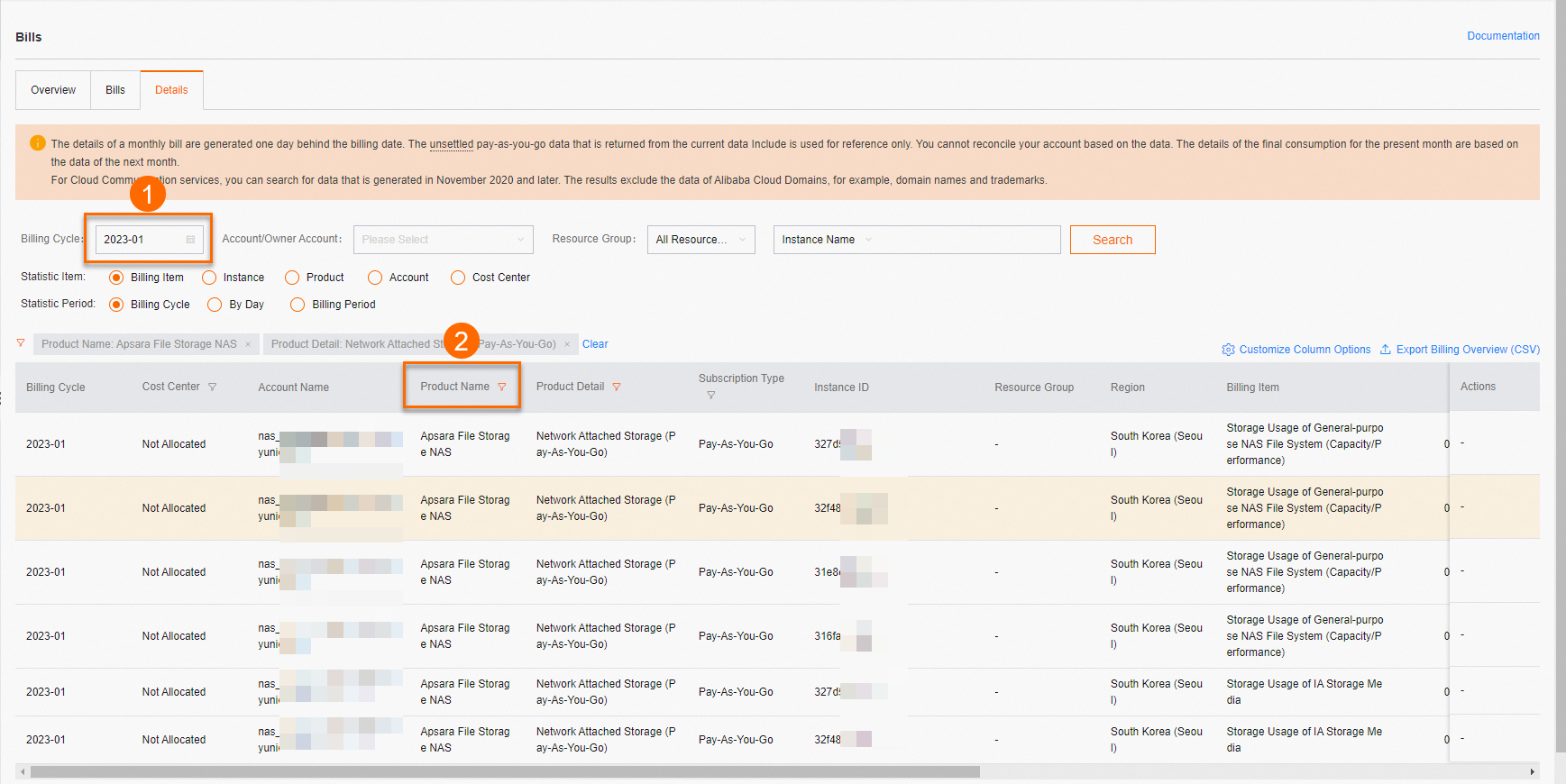
Example: User A creates a Capacity NAS file system in the China (Beijing) region. The hourly usage of the file system is 1,000 GiB in January 2021. A storage plan of 500 GiB is attached to the file system and the user purchases two 100 GiB General-purpose NAS resource plans. The following billing details are displayed in the monthly bill:
Usage: (1,000 GiB - 500 GiB - 100 GiB - 100 GiB) × 31 × 24 = 223,200 GiB
Capacity of the resource plans: (100 GiB + 100 GiB) × 1,024 = 204,800 MiB
Official price: 223,200 GiB × USD 0.00008065 per GiB = USD 18
Total monthly fee: USD 18 + USD 22.85 + USD 4.57 + USD 4.57 = USD 49.99
In the preceding formula, USD 22.85 is the 1-month subscription fee for a Capacity storage plan of 500 GiB. USD 4.57 is the 1-month subscription fee for a General-purpose NAS resource plan of 100 GiB.
Query the usage details of file systems
Go to the Bill Details page in the Expenses and Costs console.
On the Usage Records tab, set the Product and Billable Item parameters to File Storage NAS.
Click Export CSV and save the file.