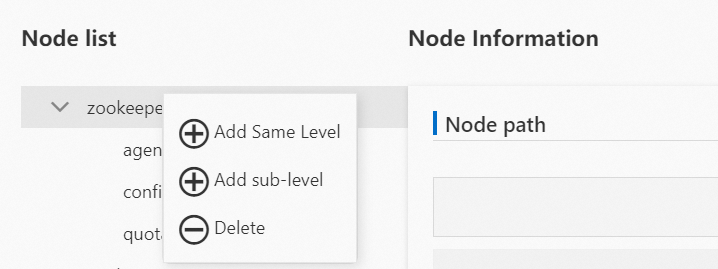In a ZooKeeper engine, a znode is a node used to store and manage data. Znodes are organized into a hierarchical tree structure that is similar to the directory structure of a file system. Each znode has a unique path identifier. The ZooKeeper engine coordinates and manages distributed applications by maintaining znodes and provides features such as service synchronization and configuration management.
Prerequisites
Microservices Engine (MSE) is activated. For more information, see Activate MSE.
A ZooKeeper engine is created. For more information, see Create a ZooKeeper engine.
Procedure
Log on to the MSE console and select a region in the top navigation bar.
In the left-side navigation pane, choose .
On the Instances page, click the name of the instance.
In the left-side navigation pane, choose .
On the Znodes page, click Create Node.
By default, the ZooKeeper engine has a node named zookeeper and the zookeeper node has three child nodes named agent, config, and quota.
NoteOn the Znodes page, you can view the node paths and node data that are created in your application by using API operations.
In the Create Node dialog box, configure the Node Path and Node Data parameters and click OK.
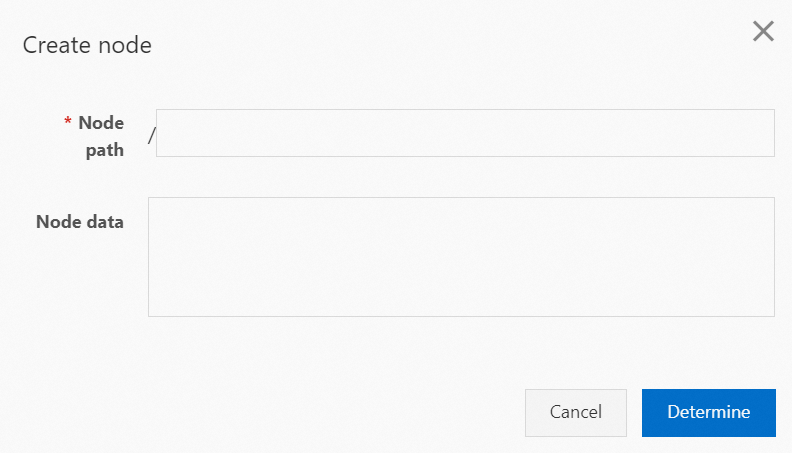
After the node is created, you can go back to the Znodes page to view the node and its data.
What to do next
On the Znodes page, find the node, right-click the node name, and then select Add Same Level, Add sub-level, or Delete from the shortcut menu.