This topic describes how to manage test cases, including how to manage scripts, test case libraries, parameter pools, and custom steps.
Prerequisites
An app is uploaded. For more information, see Upload an app.
Procedure
Log on to the Mobile Testing console.
In the left-side navigation pane, choose Testing Management > Test Case. The Scripts tab appears.
Select a test case library and a test case library version from the Case Library drop-down list.
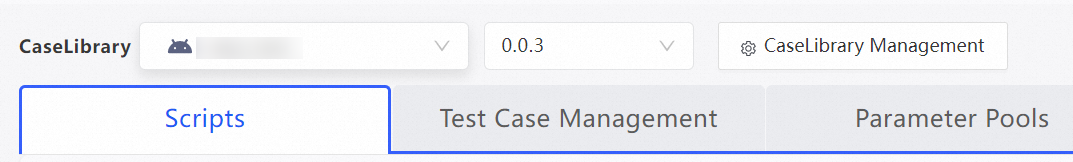
Click the Scripts, Test Case Management, Parameter Pools, and Custom Steps tabs to perform corresponding operations. The following table describes the tabs.
Tab
Description
Scripts
Allows you to record, upload, and manage scripts.
Test Case Management
Allows you to create test cases, create directories, and manage test cases by directory and test case library version.
Parameter Pools
Allows you to manage the parameters of recorded scripts.
Custom Steps
Allows you to write code to customize execution steps.