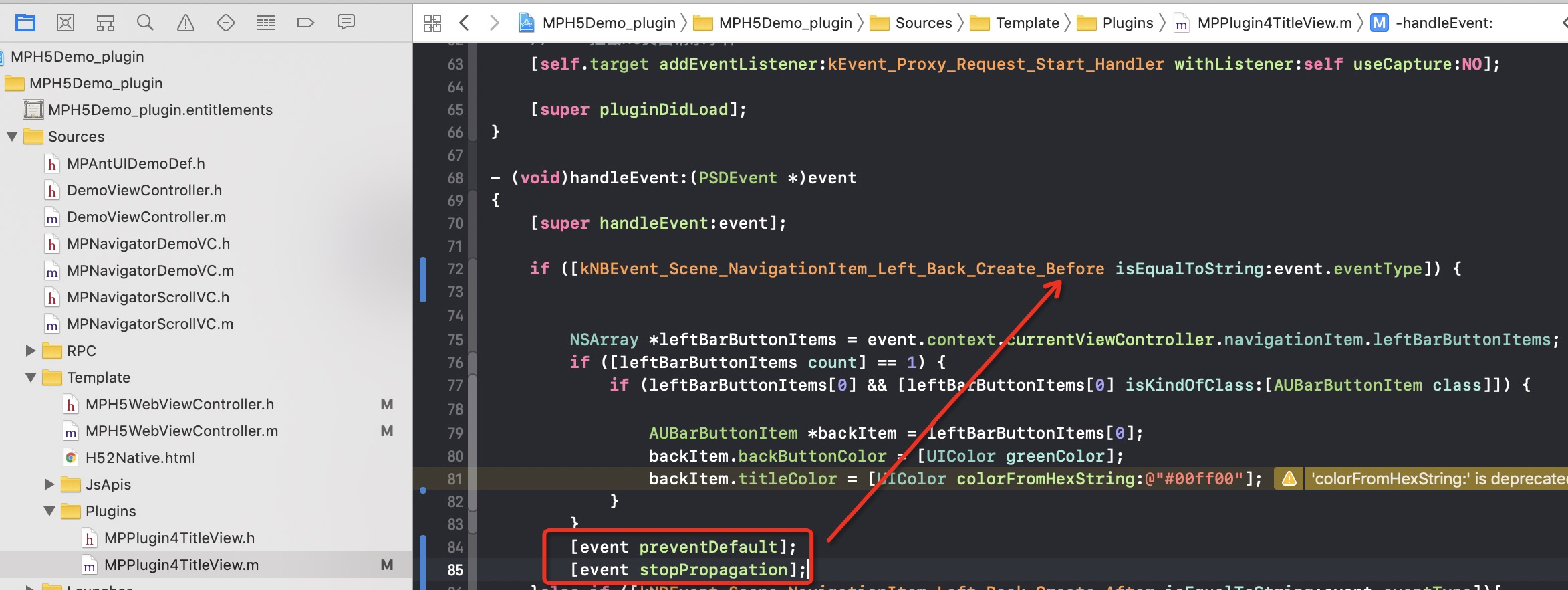Initialize container
- Time of initialization: Before loading the framework, call it in
- (void)application:(UIApplication *)application beforeDidFinishLaunchingWithOptions:(NSDictionary *)launchOptionsofDTFrameworkInterface.
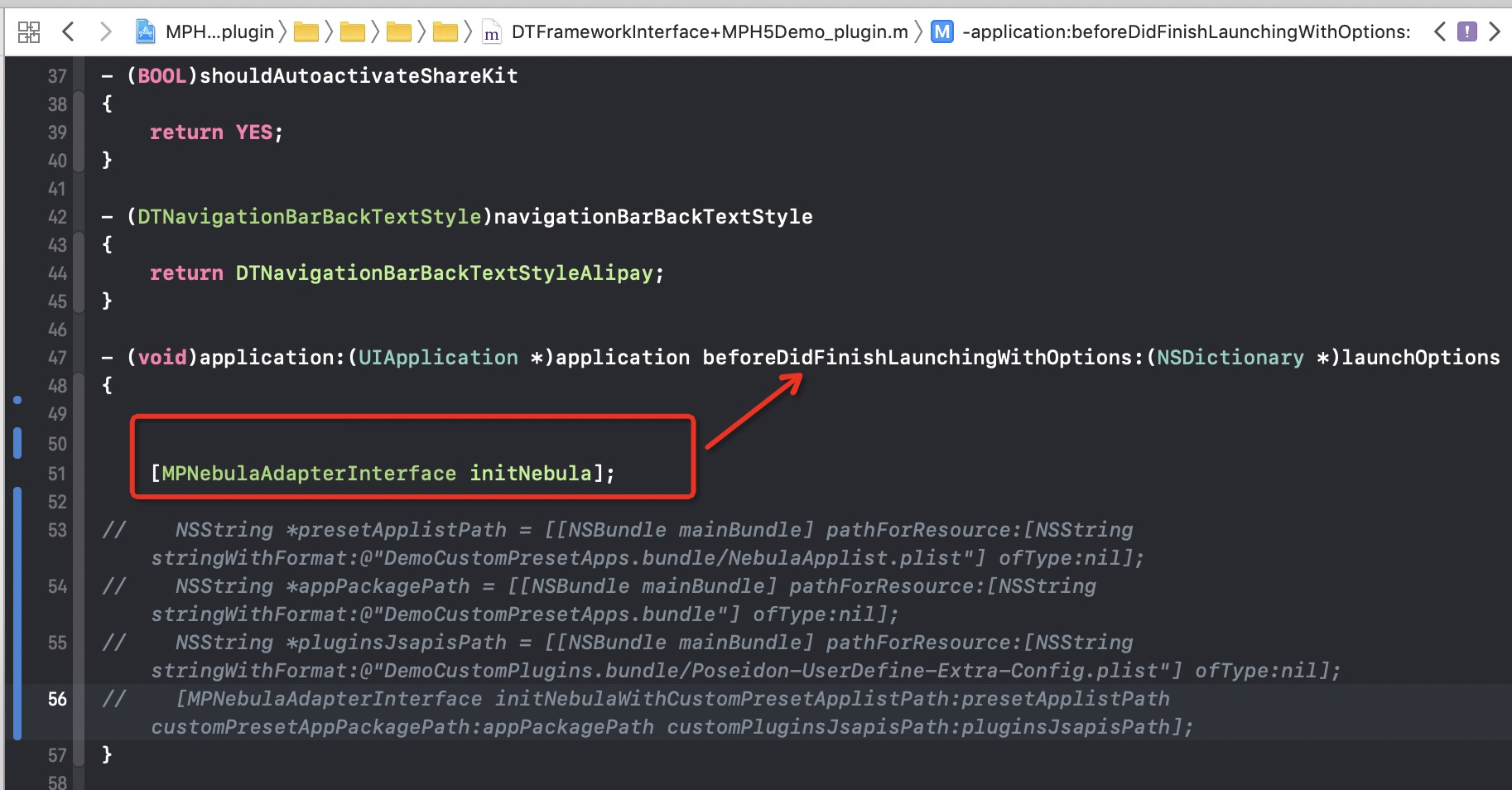
If the baseline of the existing project is 10.1.32:
Modify the path of custom JsApi and the path of preset offline package and its information:
initNebulaWithCustomPresetApplistPathmust be called it in- (void)application:(UIApplication *)application afterDidFinishLaunchingWithOptions:(NSDictionary *)launchOptionsofDTFrameworkInterface.
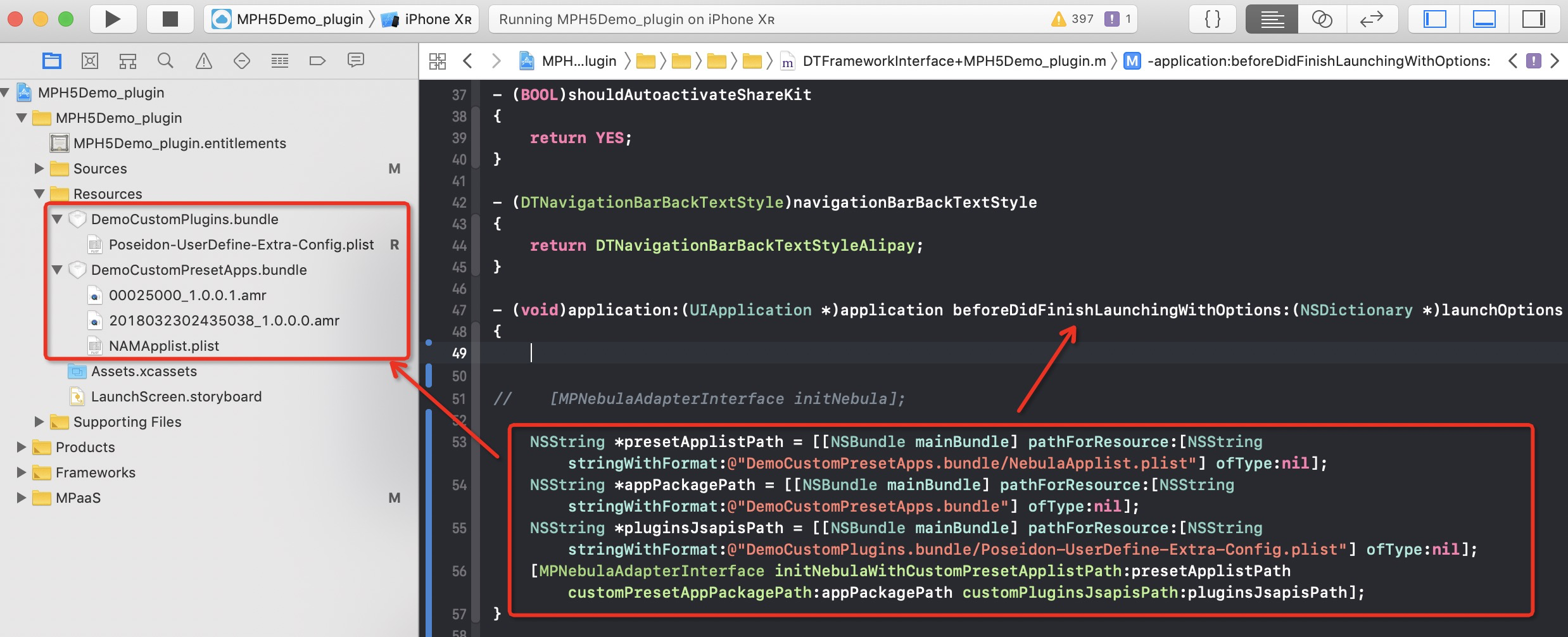
Specify the configurations, including the basic class of all HTML5 pages / Global resource package / UA / Whether to verify the signature, and so on:
After container initialization, set it in- (void)application:(UIApplication *)application afterDidFinishLaunchingWithOptions:(NSDictionary *)launchOptionsofDTFrameworkInterface, otherwise it will be overwritten by the default configuration of the container.
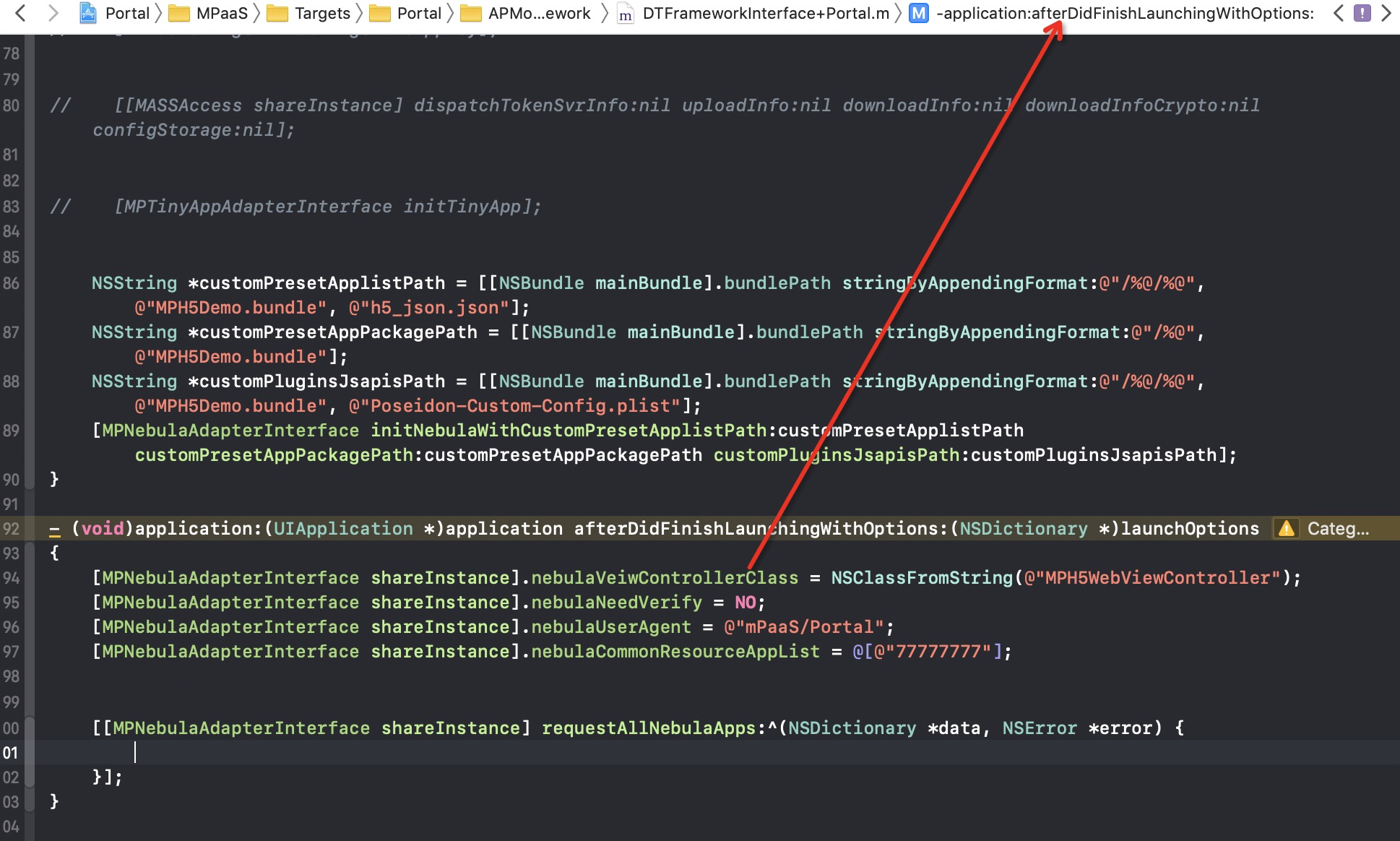
Container basic class
- Custom basic class of all HTML5 pages, it must be the subclass of
H5WebViewController.
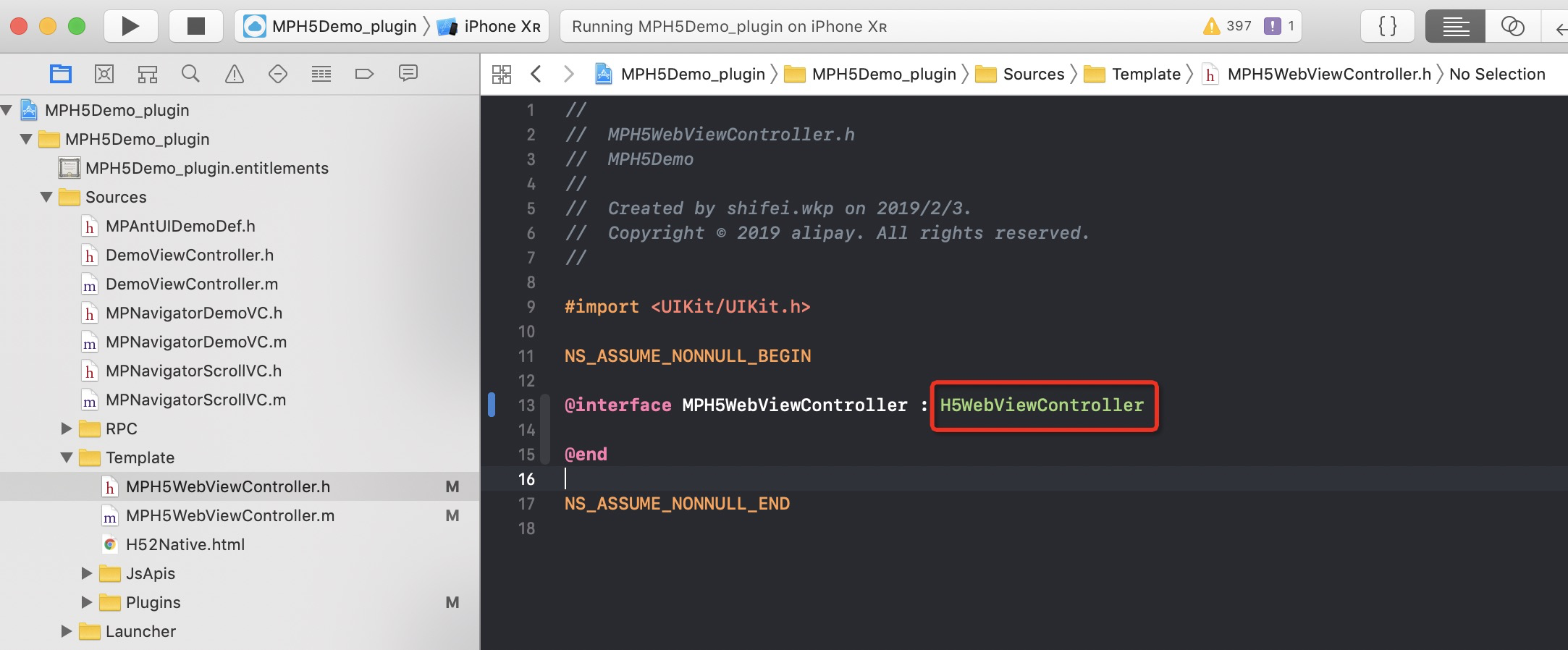
- If
backmethod is implemented in the original HTML5 basic class, it need to be deleted.
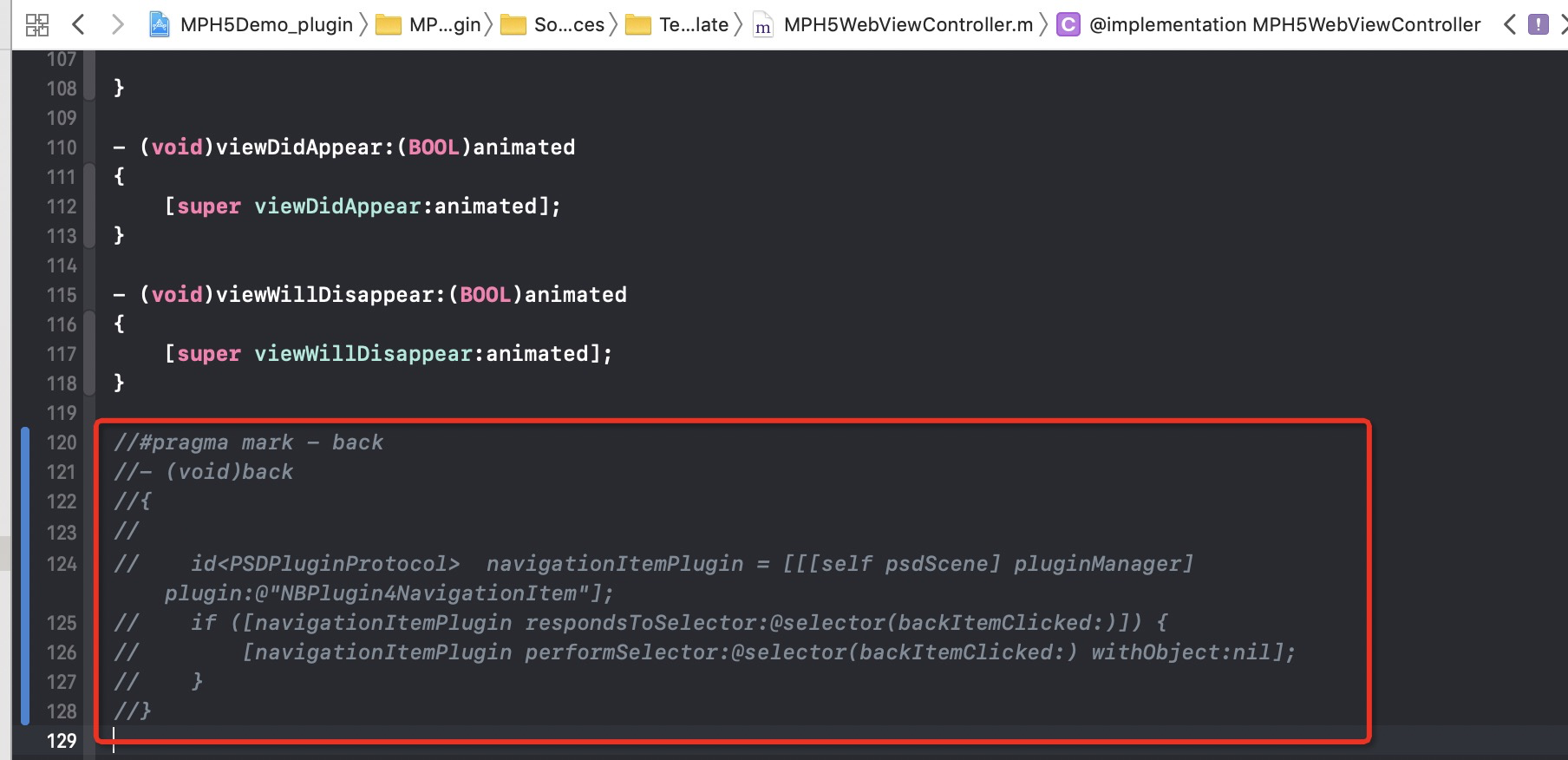
Custom navigation bar
- Return button: Monitor
kNBEvent_Scene_NavigationItem_Left_Back_Create_Beforeevent, modify the default style of the navigation bar.