Simple Message Queue (formerly MNS) allows you to use the queue-based messaging model or the topic-based messaging model to send or receive messages. This helps implement the one-to-one or one-to-many consumption mode. This topic describes how to get started with SMQ.
Background information
SMQ provides the queue-based messaging model and the topic-based messaging model.
Queue-based messaging model: SMQ queues are used to send messages from a producer to a consumer.
Topic-based messaging model: SMQ topics are used to send messages from a publisher to multiple subscribers.
Get started with the queue-based messaging model
In this example, messages are sent or received in the SMQ console, as shown in the Use the queue-based messaging model to send or receive messages figure.
Figure 1. Use the queue-based messaging model to send or receive messages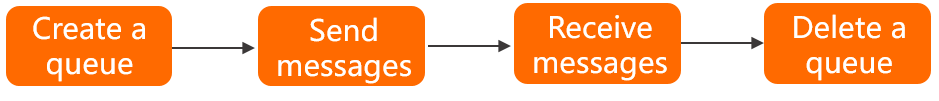
To use the queue-based messaging model to send or receive messages in the SMQ console, perform the following steps:
Get started with the topic-based messaging model
The topic-based messaging model allows you to send messages to a queue, as shown in the Use the topic-based messaging model to send or receive messages figure.
Figure 2. Use the topic-based messaging model to send or receive messages
To use the topic-based messaging model to send or receive messages in the SMQ console, perform the following steps:
References
For information about how to use SDKs for different programming languages to send and receive messages, see SDK reference.