This topic describes how to use Delivery Center as an independent software vendor (ISV) and a customer.
Overview
Delivery Center aims to help ISVs improve product delivery efficiency, eliminate delivery blind spots, and ensure delivery quality in Alibaba Cloud Marketplace. Delivery Center is a unified platform for after-sales service supervision. ISVs that use Delivery Center to deliver service products can improve their product strength scores and enjoy the benefits of online processing. In Alibaba Cloud Marketplace, Delivery Center is available for three roles. They are product sellers, customers that are product buyers, and Alibaba Cloud Marketplace administrators. The sellers of products are service providers and are also called ISVs.
1. ISV: publishes and sells products in Alibaba Cloud Marketplace. An ISV specifies the delivery process of a product and delivers the product. 2. Customer: performs operations as required during the delivery of products. For example, a customer can submit demands and confirm the delivery.
3. Alibaba Cloud Marketplace administrator: handles system exceptions and deals with disputes between ISVs and customers to ensure that delivery processes are properly conducted. An Alibaba Cloud Marketplace administrator has the permission to terminate a delivery process when the process is in progress.
Go to Delivery Center
1. Go to Delivery Center as an ISV
Step 1: Log on to the Alibaba Cloud International site (alibabacloud.com) by using an Alibaba Cloud account. On the homepage, click Marketplace.
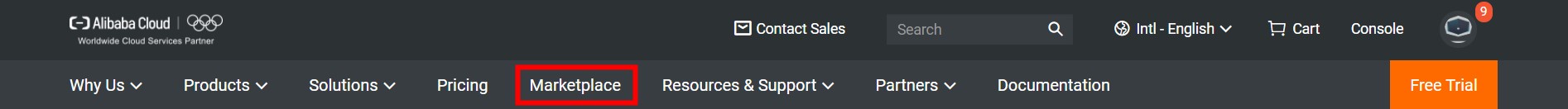
Step 2: On the Marketplace page, click Seller Portal in the upper-right corner.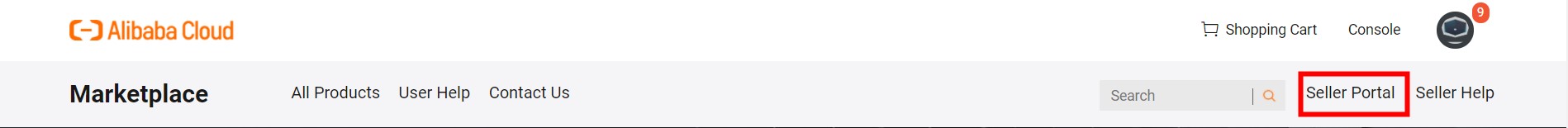
Step 3: In Seller Portal, click Delivery Center in the left-side navigation pane.
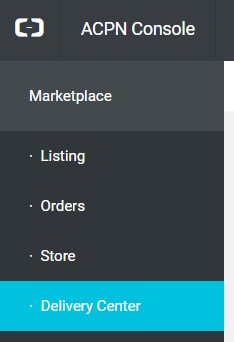
2. Go to Delivery Center as a customer Step 1: Log on to the Alibaba Cloud International site (alibabacloud.com) by using an Alibaba Cloud account. On the homepage, click Console in the upper-right corner.
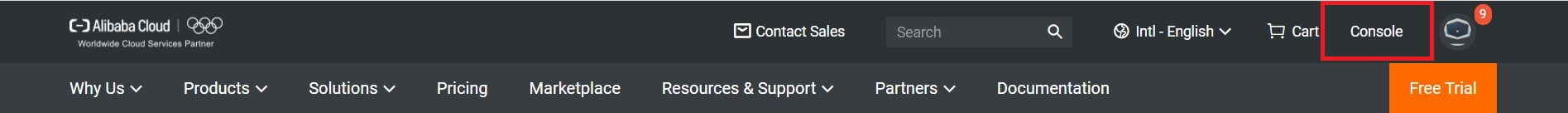
Step 2: In the Alibaba Cloud Management Console, move the pointer over the icon in the upper-left corner and click Marketplace.
Step 3: In the Alibaba Cloud Marketplace console, click Delivery Center in the left-side navigation pane.

Delivery processes
Delivery Center supports four delivery processes for service products. The processes are Basic Delivery Process, Delivery Process with Double Check, Delivery Process with Signing a Contract, and Delivery Process with Step-by-Step Implementation and Confirm. The operation pages for ISVs and customers in Delivery Center vary with the delivery process. This section describes the procedure of each delivery process.
1. Basic Delivery Process
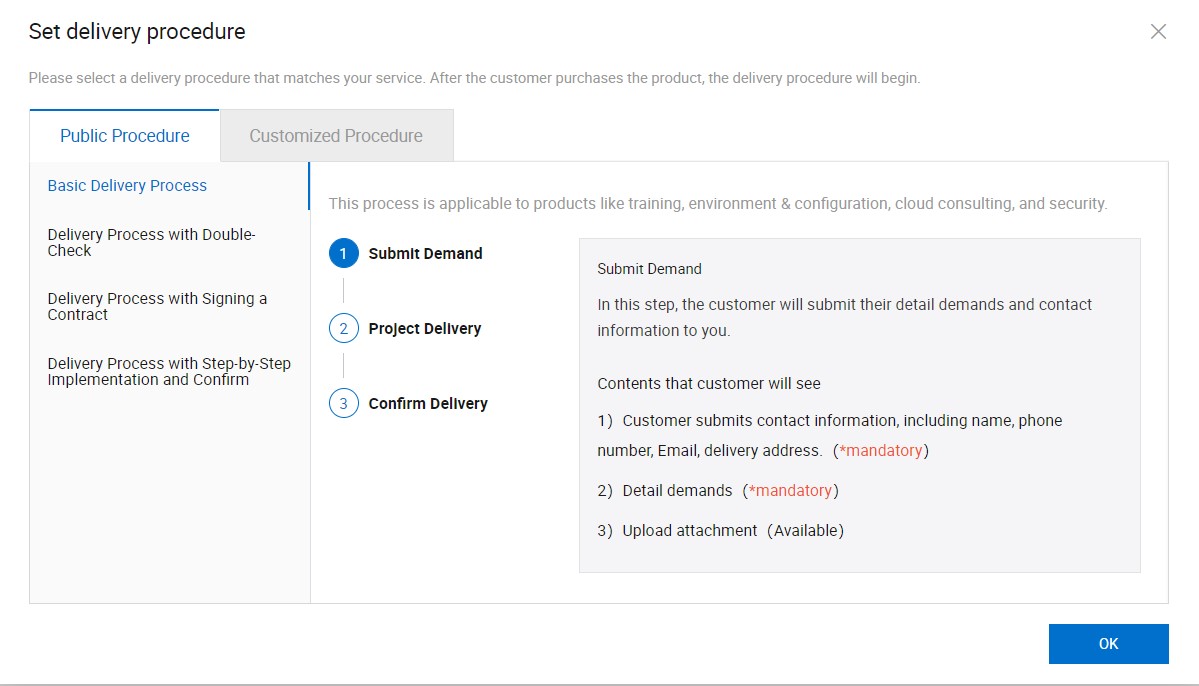
(1) Submit Demand
In this step, the customer submits the detailed demands and contact information.
The customer needs to submit the following information:
- Contact information, including the name, phone number, email address. The contact information is required. The contact information allows the ISV to contact the customer during the delivery.
- Detailed demands on the service product. The demands are required. For example, the customer can describe the key features that are required, specify the expected delivery time, and provide important notes.
- Attachments. If the customer has special demands on the service product, the customer can upload attachments that describe the special demands. The attachments are optional.
(2) Project Delivery
The ISV delivers the service based on the demands of the customer. After the ISV confirms that the service is delivered, the procedure goes to the next step.
After the service is delivered, the ISV clicks Finish. Then, the ISV waits for the customer to confirm the delivery.
After the ISV completes one-to-one offline or online delivery to the customer, the ISV must go to Delivery Center and confirm the delivery.
(3) Confirm Delivery
The customer must confirm the delivery in 14 days. Otherwise, the system automatically confirms the delivery.
After the service is delivered, the customer clicks Confirm. If the customer does not click Confirm within 14 days, the delivery is automatically confirmed.
After the customer confirms the delivery of the service, the delivery process ends.
After the ISV confirms the delivery, the customer has 14 days to test the service. For example, the customer can check whether the demands are met and whether features are missing in the service. The customer can contact the ISV if the service does not meet the demands. If the customer does not confirm the delivery within 14 days, the system automatically confirms the delivery.
2. Delivery Process with Double Check
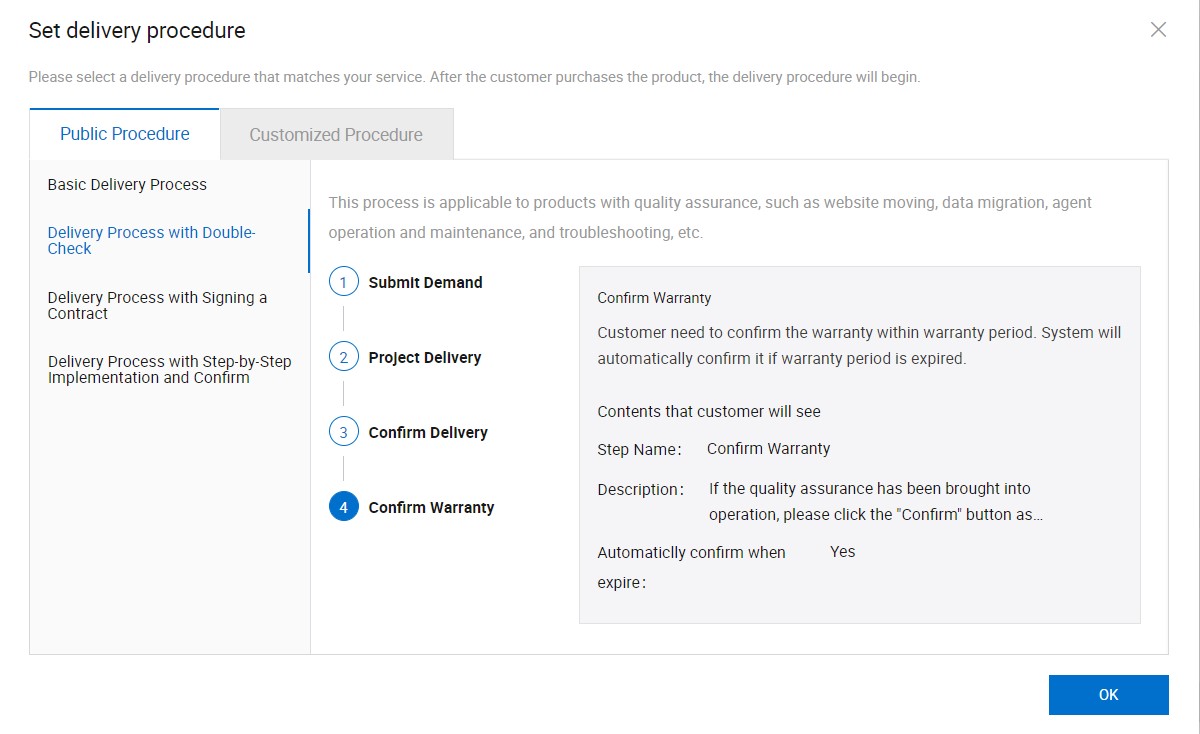 This delivery process applies to service products that require warranty. After a service is delivered from an ISV to a customer, the customer may find issues that are not resolved during the delivery or issues that can be resolved only with the help of the ISV. In this case, the customer can ask the ISV to provide warranty services during the warranty period. The customer can confirm that the warranty services are delivered in the warranty period in the Confirm Warranty step. This ends the delivery process. If the customer does not confirm warranty within the warranty period, the delivery process is automatically ended after the warranty period ends. The warranty period is configured by the ISV when it publishes the service product.
This delivery process applies to service products that require warranty. After a service is delivered from an ISV to a customer, the customer may find issues that are not resolved during the delivery or issues that can be resolved only with the help of the ISV. In this case, the customer can ask the ISV to provide warranty services during the warranty period. The customer can confirm that the warranty services are delivered in the warranty period in the Confirm Warranty step. This ends the delivery process. If the customer does not confirm warranty within the warranty period, the delivery process is automatically ended after the warranty period ends. The warranty period is configured by the ISV when it publishes the service product.
3. Delivery Process with Signing a Contract
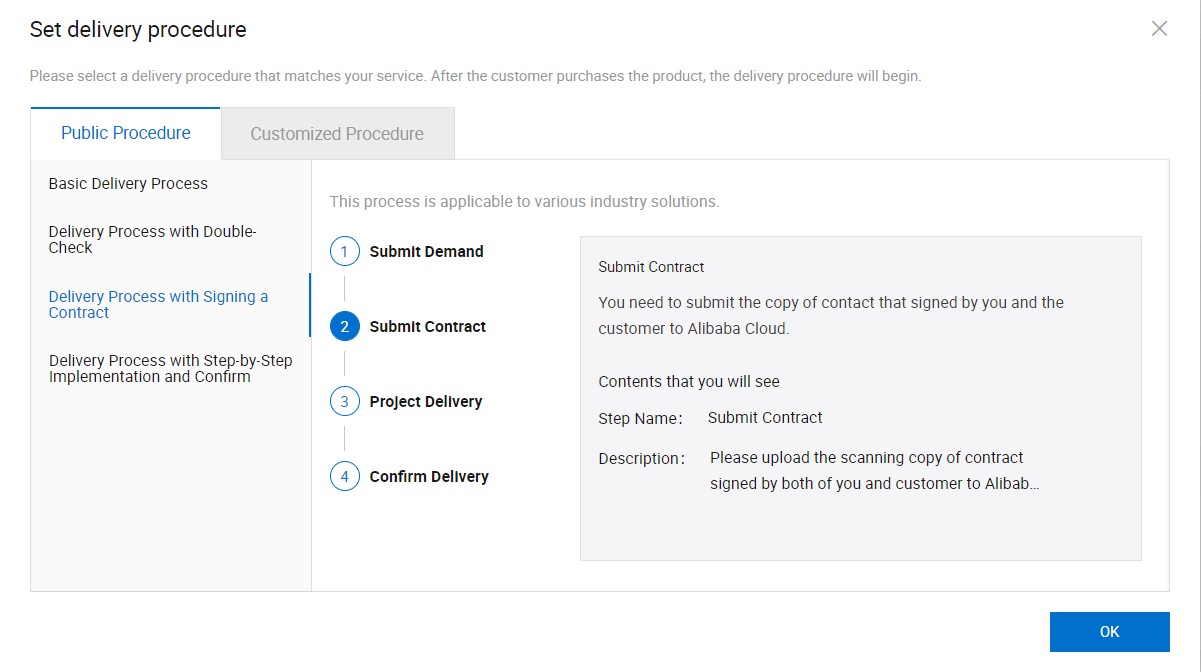
Different from Basic Delivery Process, the ISV must upload a scanned copy or electronic copy of the contract signed with the customer in this delivery process. If an offline contract is signed between the ISV and the customer for the delivery of the service product, the ISV can select this delivery process. The uploaded contract allows Alibaba Cloud Marketplace to monitor the quality of service delivery.
4. Delivery Process with Step-by-Step Implementation and Confirm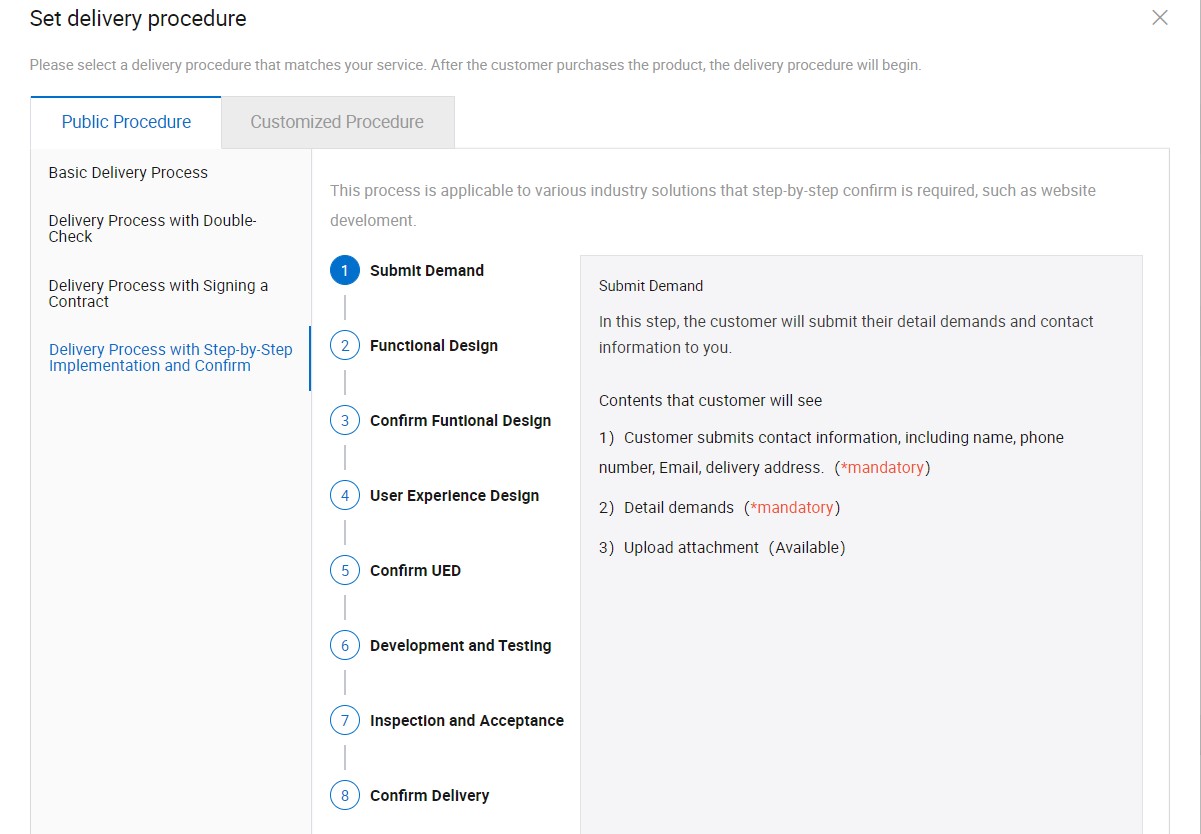
This delivery process applies to website building services. In this delivery process, the service is delivered by the ISV step by step and the customer must confirm the delivery in each step.
The following procedure demonstrates how the service is delivered and confirmed step by step:
(1) Submit Demand
The customer submits the overall demands on the website design.
(2) Functional Design
The ISV submits the functional design, such as the features and architecture of the website.
(3) Confirm Functional Design
If the customer is satisfied with the functional design provided by the ISV, the customer clicks Confirm. The procedure goes to the next step.
(4) User Experience Design
The ISV submits the user experience design (UED), such as the visual, layout, page, and experience design of the website.
(5) Confirm UED
If the customer is satisfied with the UED provided by the ISV, the customer clicks Confirm. The procedure goes to the next step.
(6) Development and Testing
After the ISV completes the design of the website, the ISV must test and optimize the design.
(7) Inspection and Acceptance
After the ISV designs and tests the website, the customer performs the acceptance check. If no issue is found, the customer clicks Confirm to confirm that the website is built.
(8) Confirm Delivery
After the customer confirms that the website is built, the customer has 14 days to test the website. For example, the customer can check whether all features are implemented and whether navigation on the website is smooth. The customer can contact the ISV if the website does not meet the demands. If the customer does not confirm the delivery within 14 days, the system automatically confirms the delivery.
Use Delivery Center to deliver a service product
The operation pages that are available for a customer and an ISV vary with the delivery process specified by the ISV. The following part describes the operations that must be performed by the customer and ISV in different delivery processes.
1. Basic Delivery Process
Step 1:
The customer enters the contact information and demands for the service products.
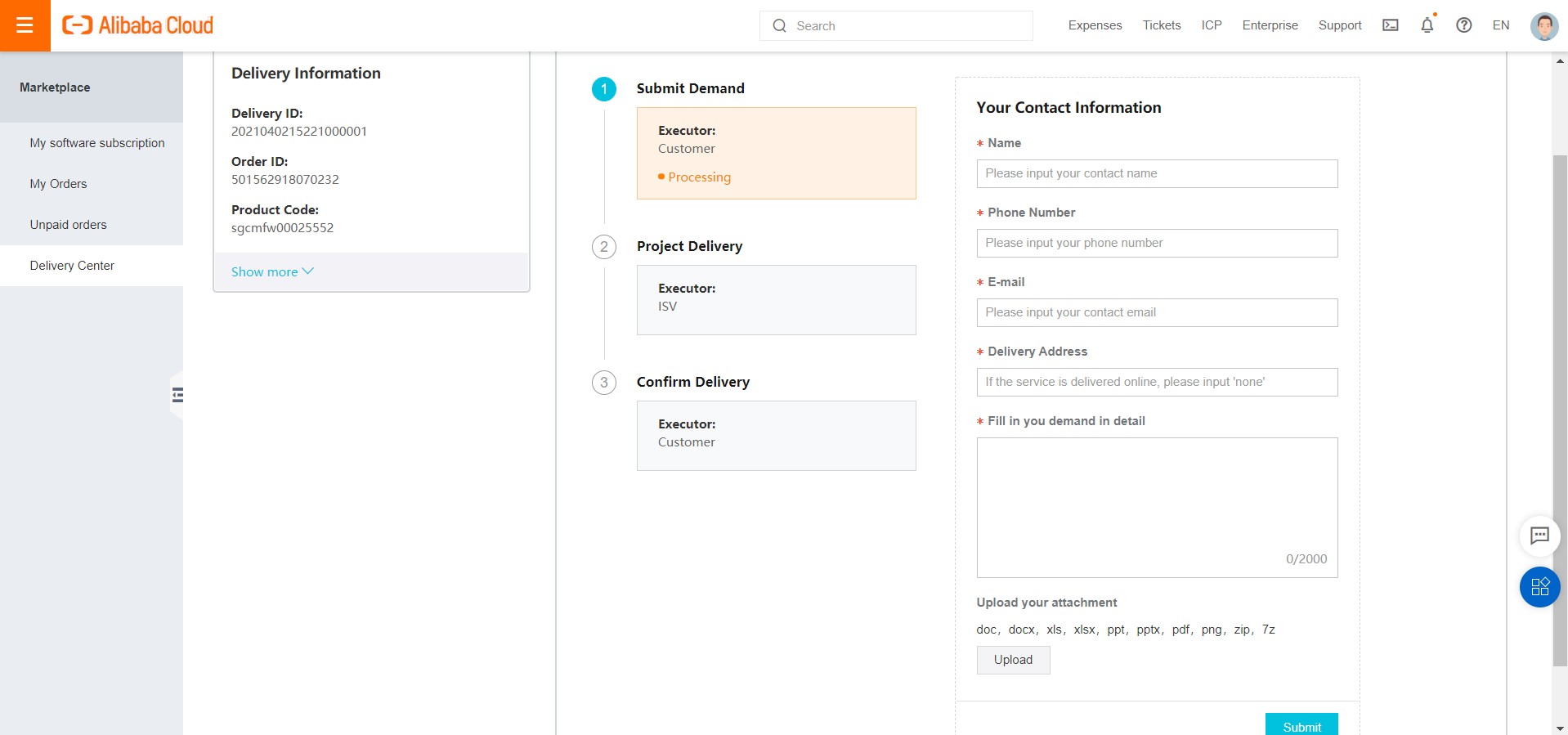
After the customer enters the information that is required by Step 1, the entered information appears in the left part of the page. The left part of the page displays the information that is entered by the customer, including the name, phone number, email address, order ID, order specification, delivery ID, and product ID.
The ISV starts to deliver the service after it receives the service demands.
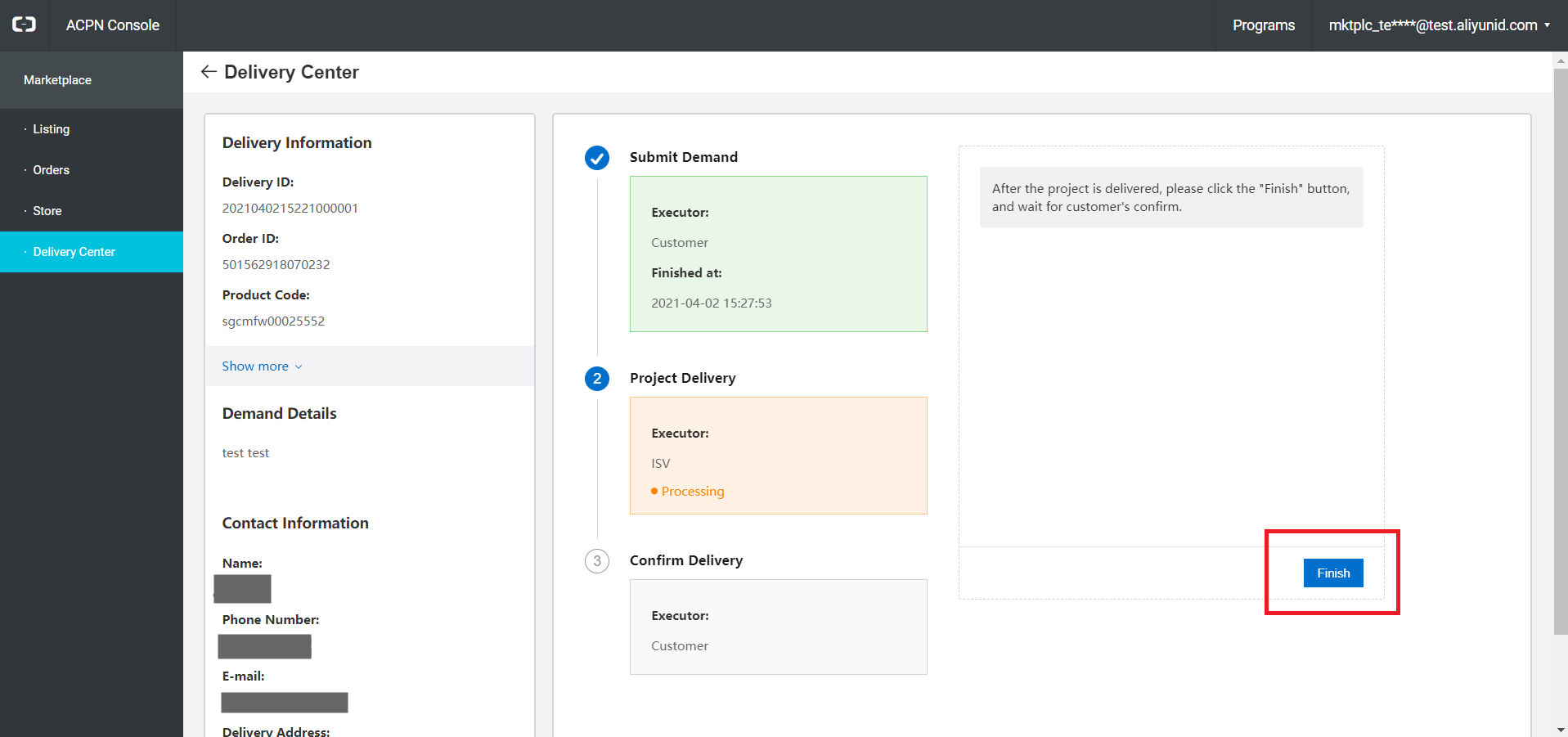 Step 2:
Step 2: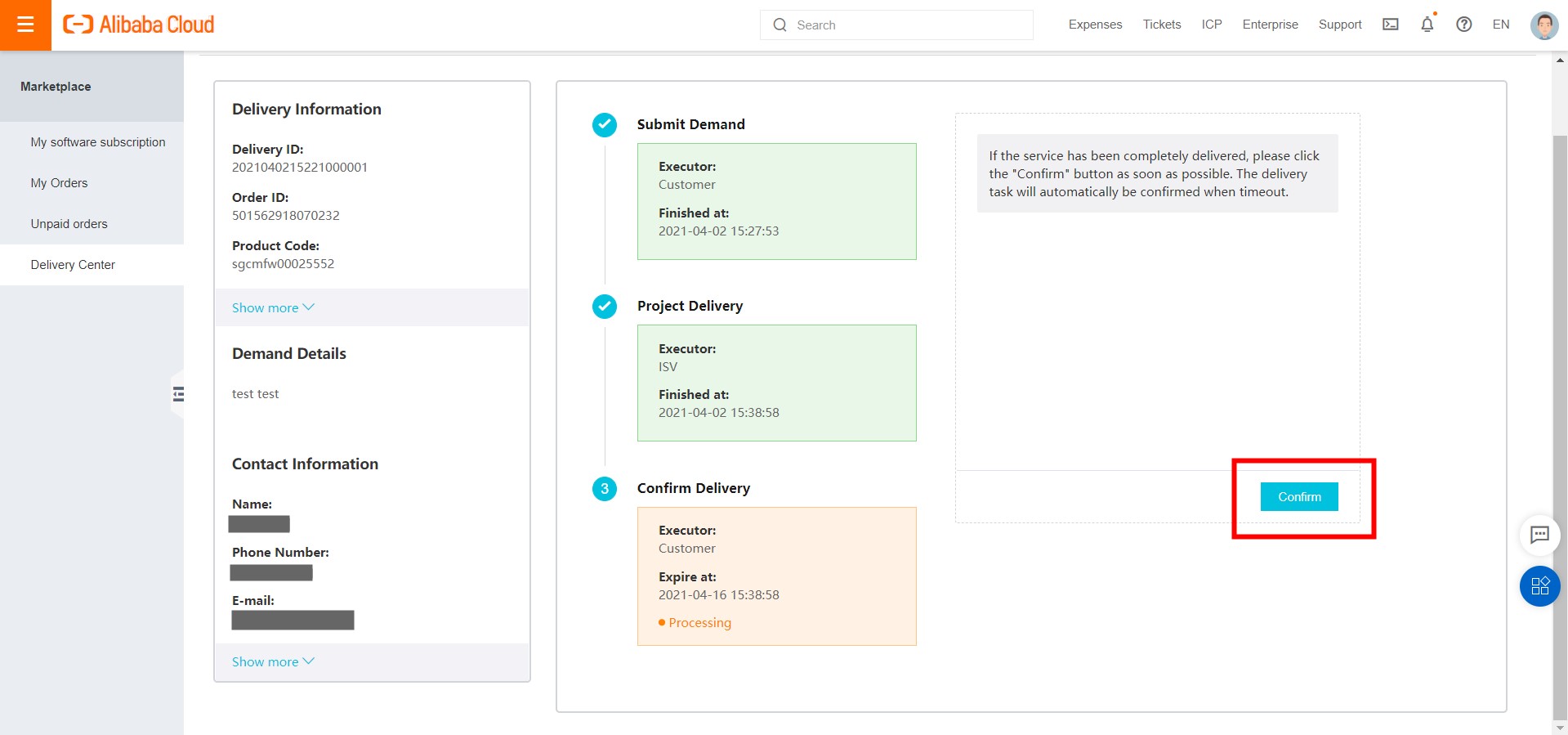
After the service is delivered and the customer confirms that the service delivery is complete, the following page appears in Delivery Center to the ISV.
The ISV clicks Finish to confirm that the service delivery is complete and waits for the confirmation of the customer.
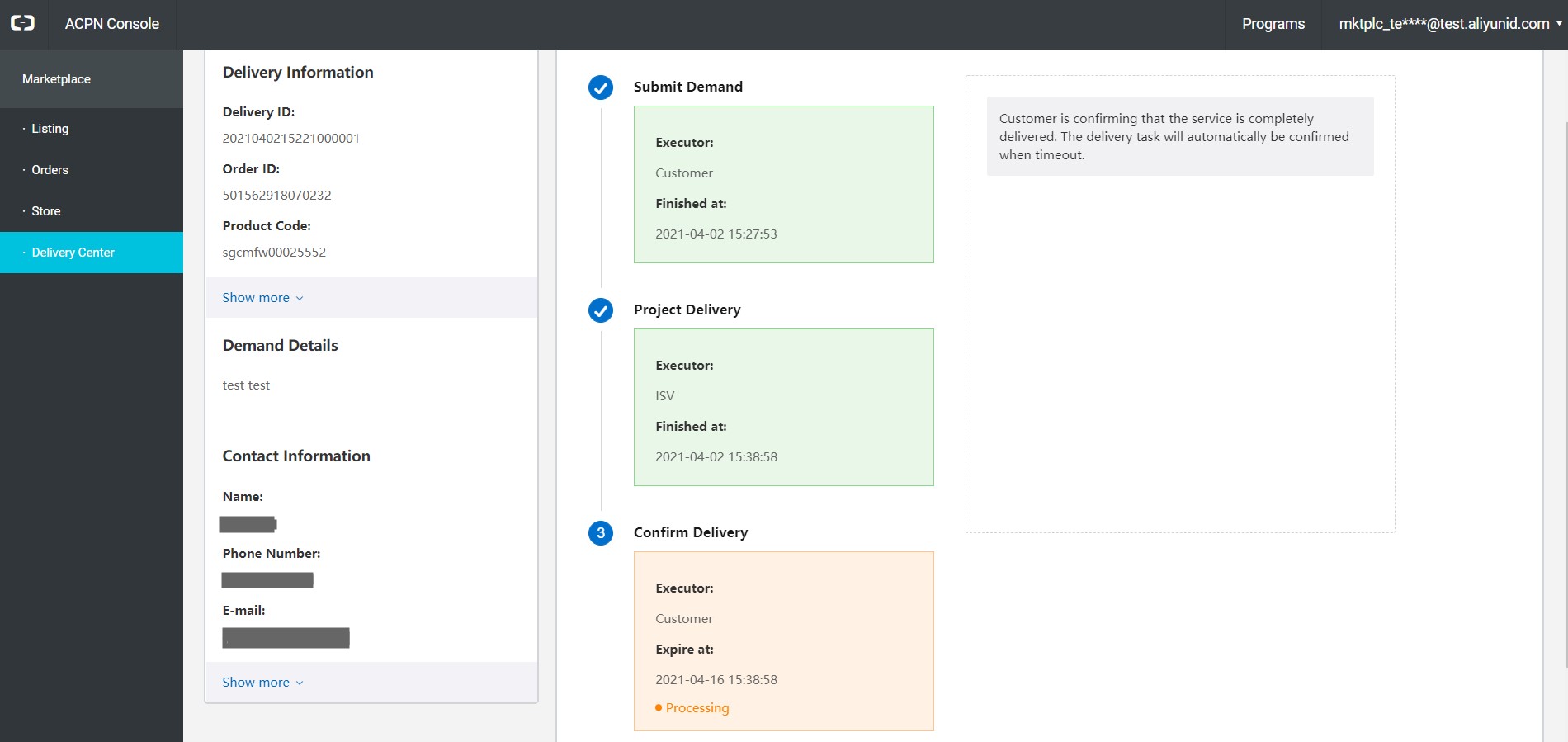
After the service process ends, the following page appears in Delivery Center to the customer.

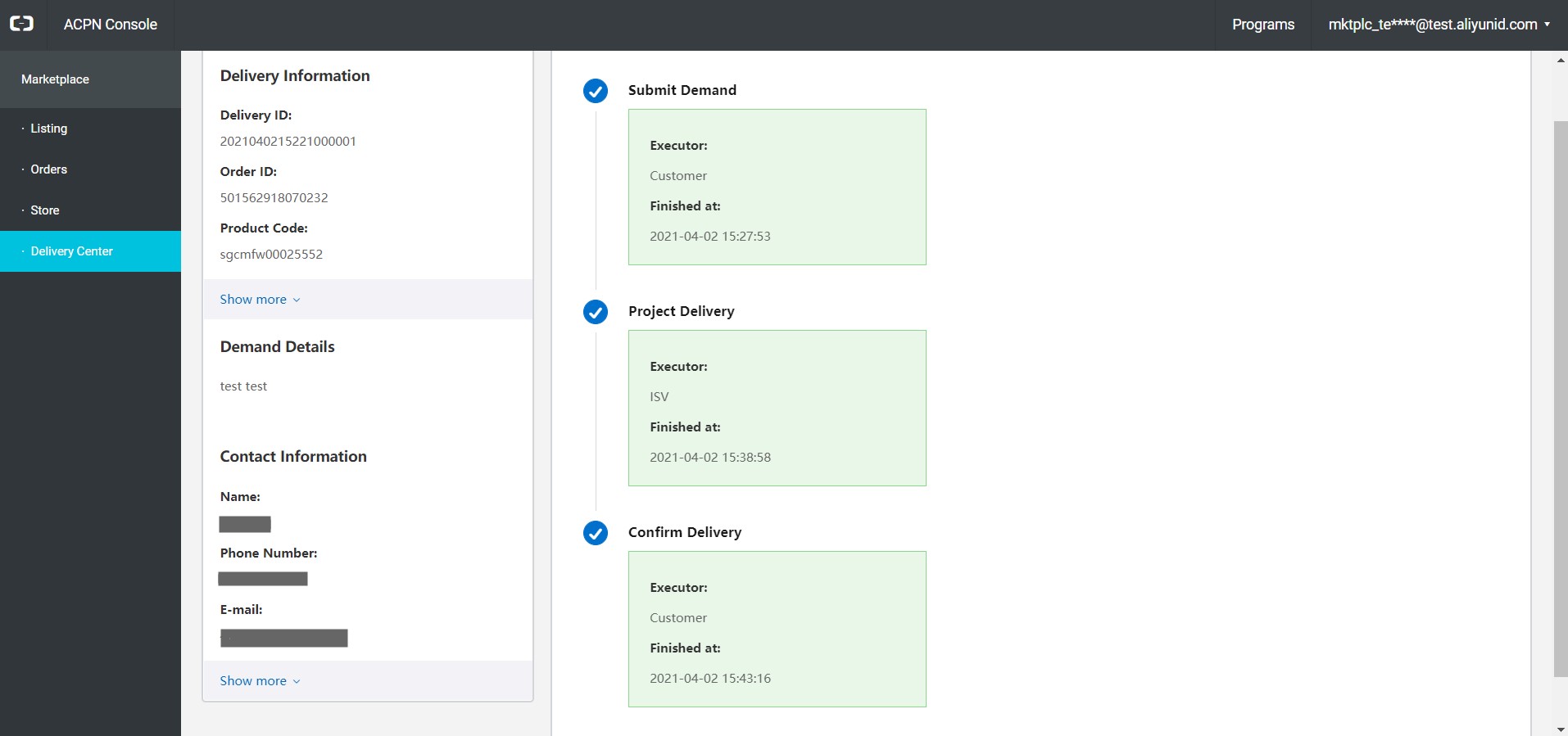
2. Delivery Process with Double Check
The delivery process with double check is developed based on the basic delivery process. Therefore, the following part describes only additional steps.
Compared with the basic delivery process, the delivery process with double check requires the customer to confirm service delivery for a second time. After the ISV confirms that the service delivery is complete, the customer must confirm the service delivery again.
Step 1:
The customer enters the basic information and demands.
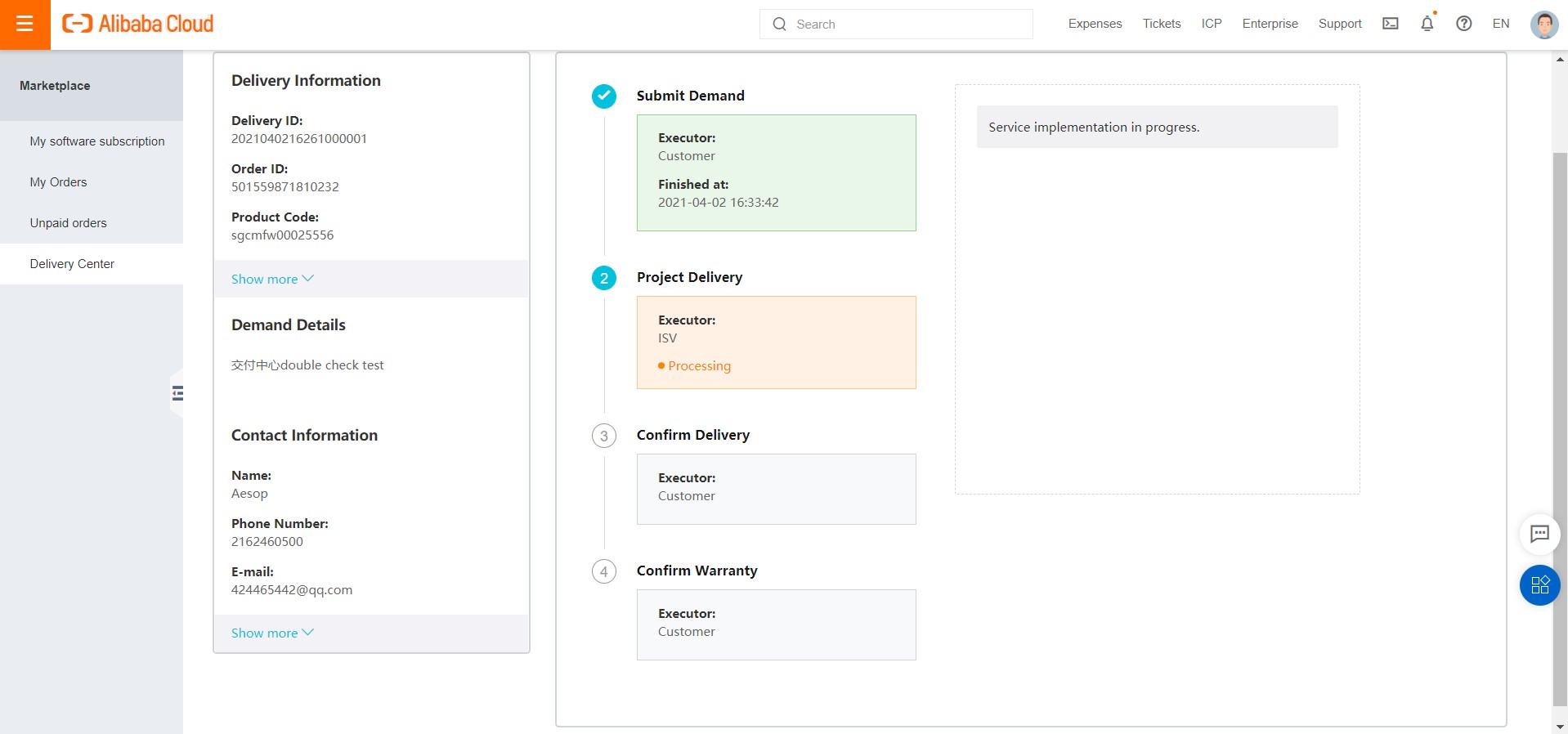
The ISV receives the basic information and demands that are entered by the customer.
Step 2:
The ISV starts to deliver the service. The left part of the page displays the information that is entered by the customer, including the name, phone number, email address, order ID, delivery ID, and product ID. After the service is delivered, the ISV clicks Finish.
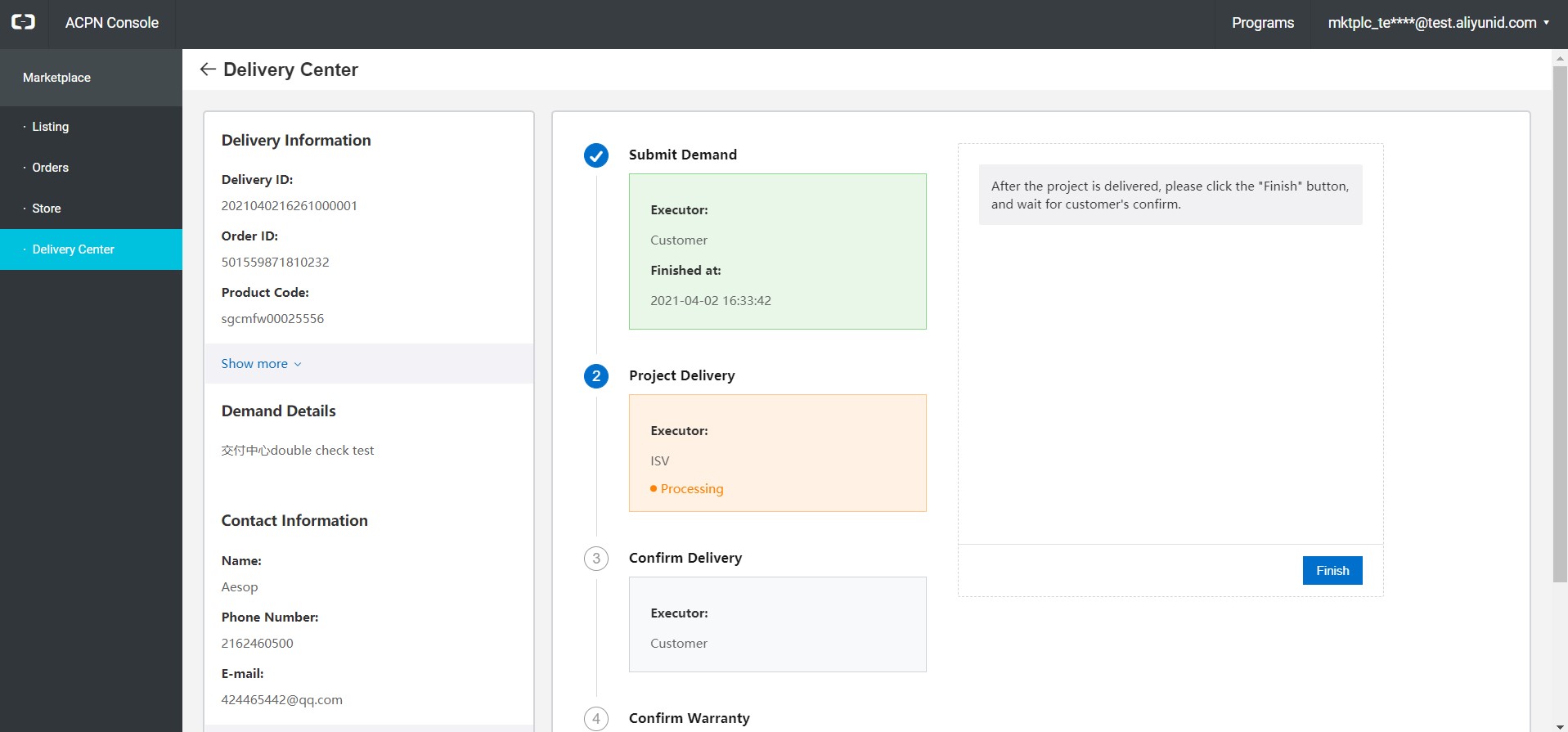
Step 3:
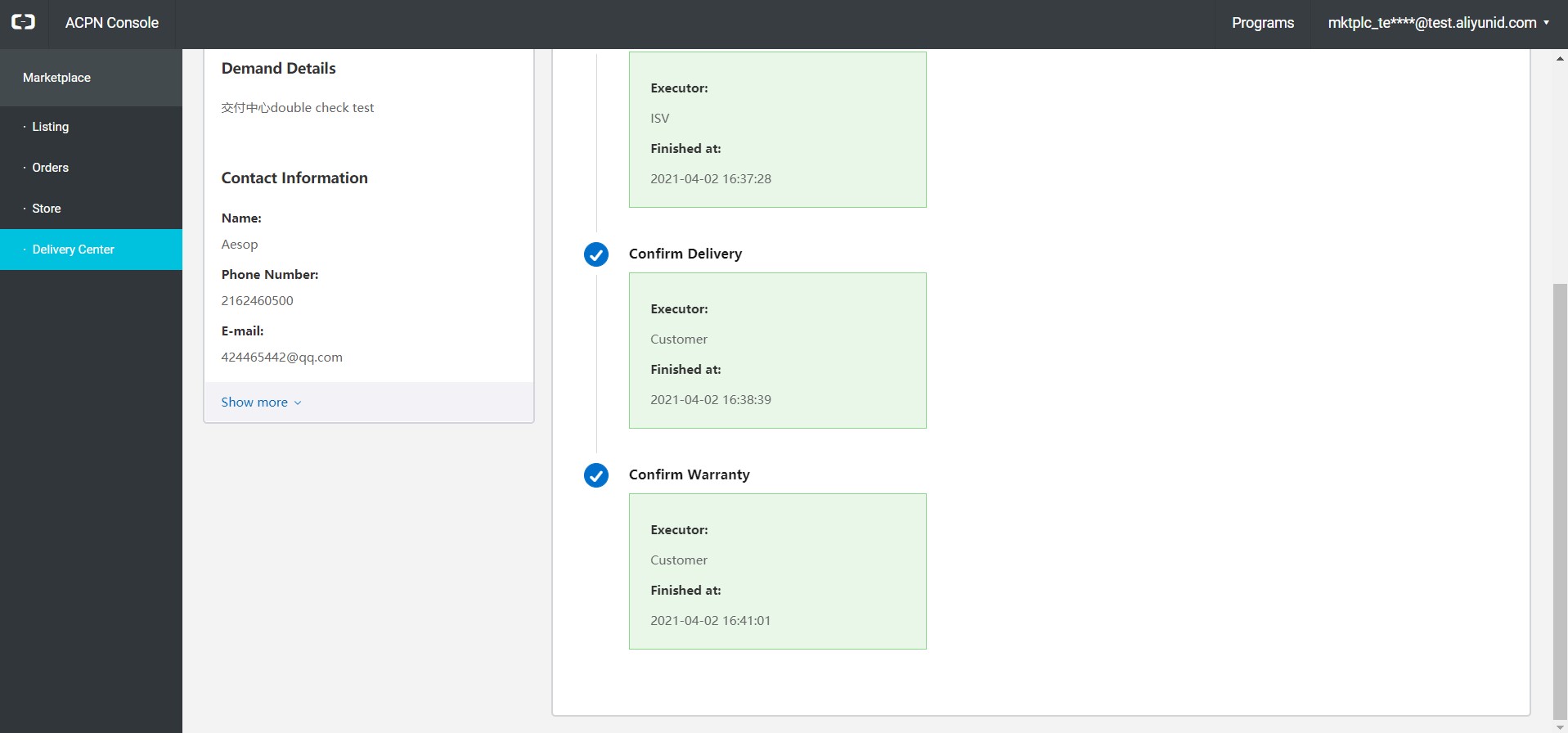
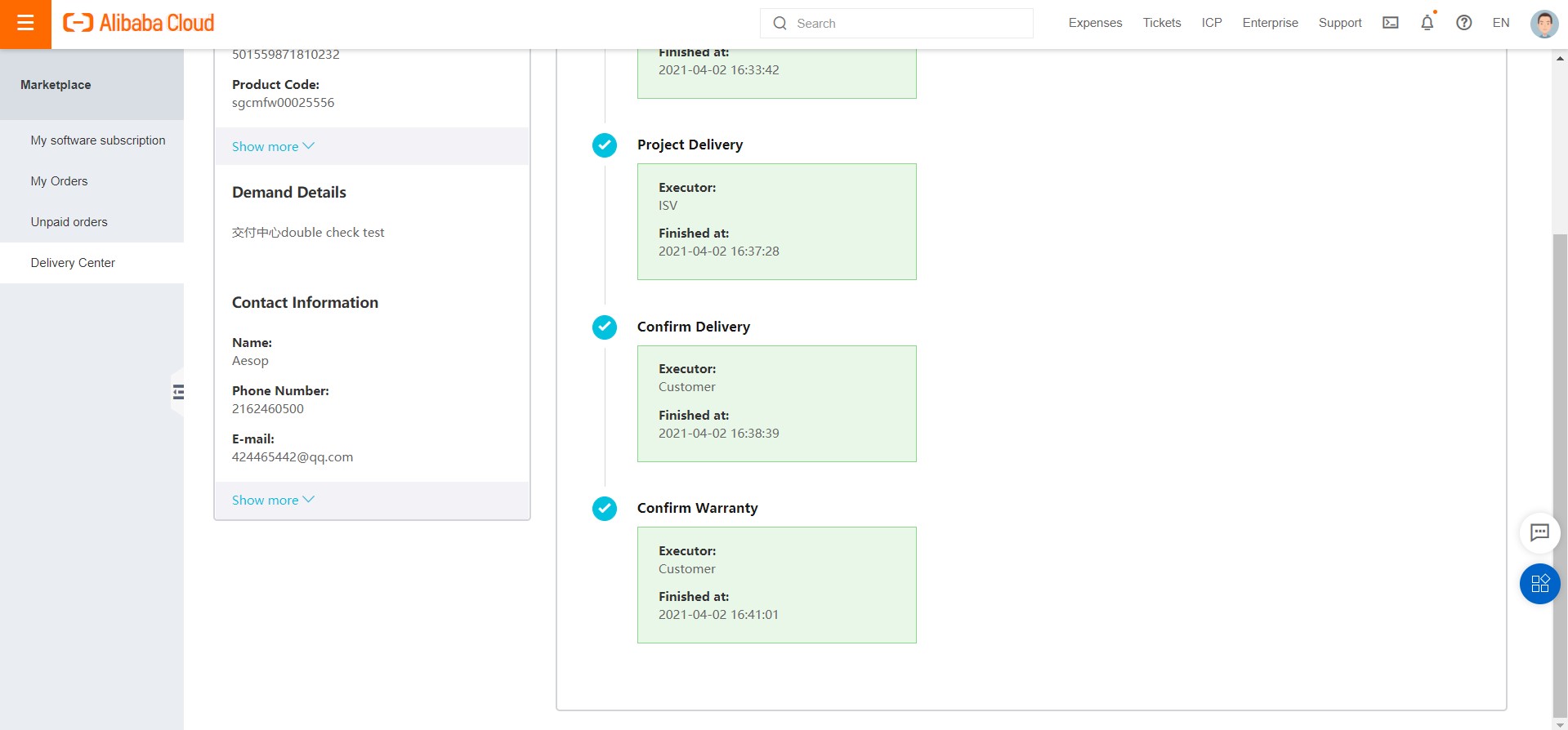
3. Delivery Process with Signing a Contract
If the ISV selects this delivery process, the ISV must submit a delivery contract or a file for confirming service features.
Step 1:
The customer submits the information.
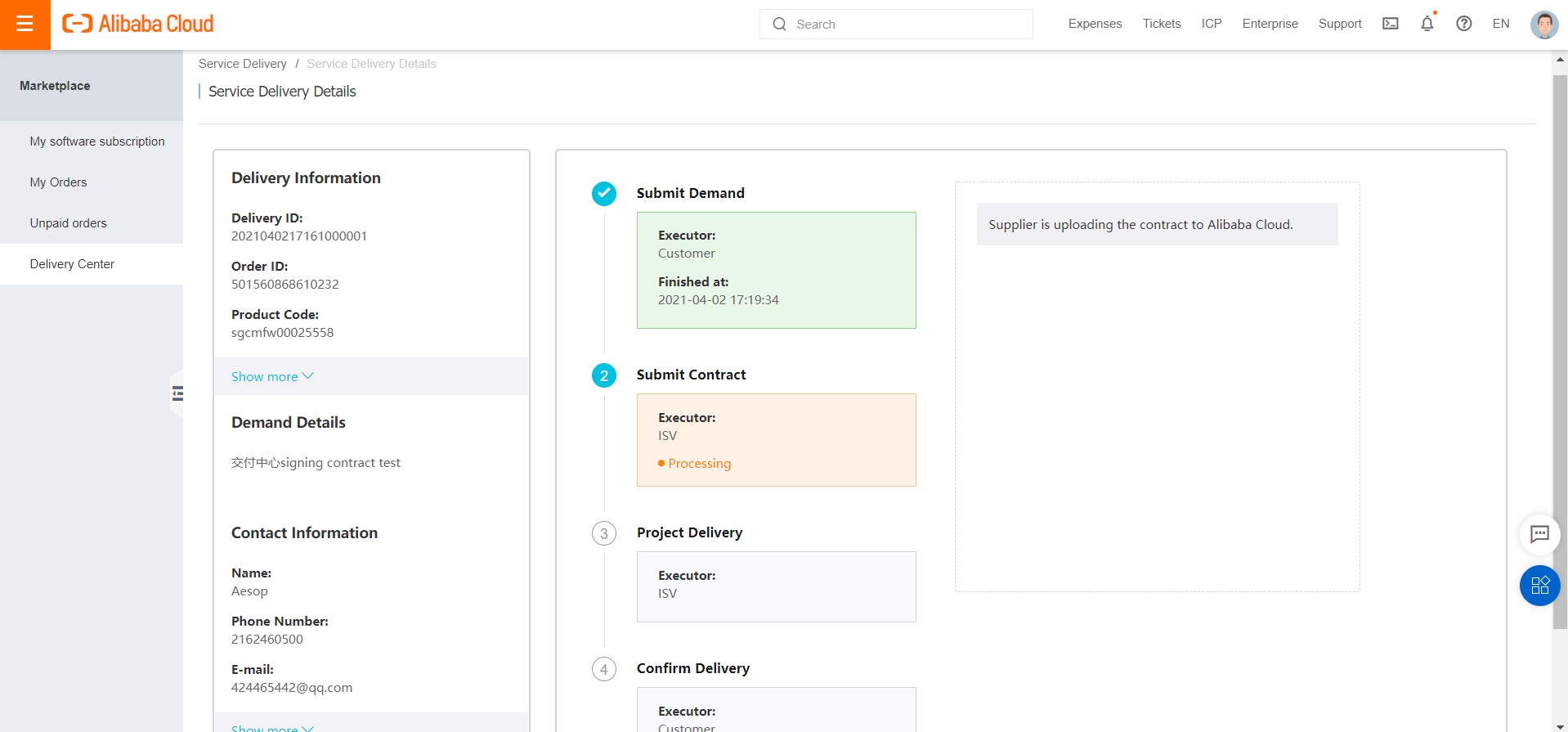
The ISV submits a contract.
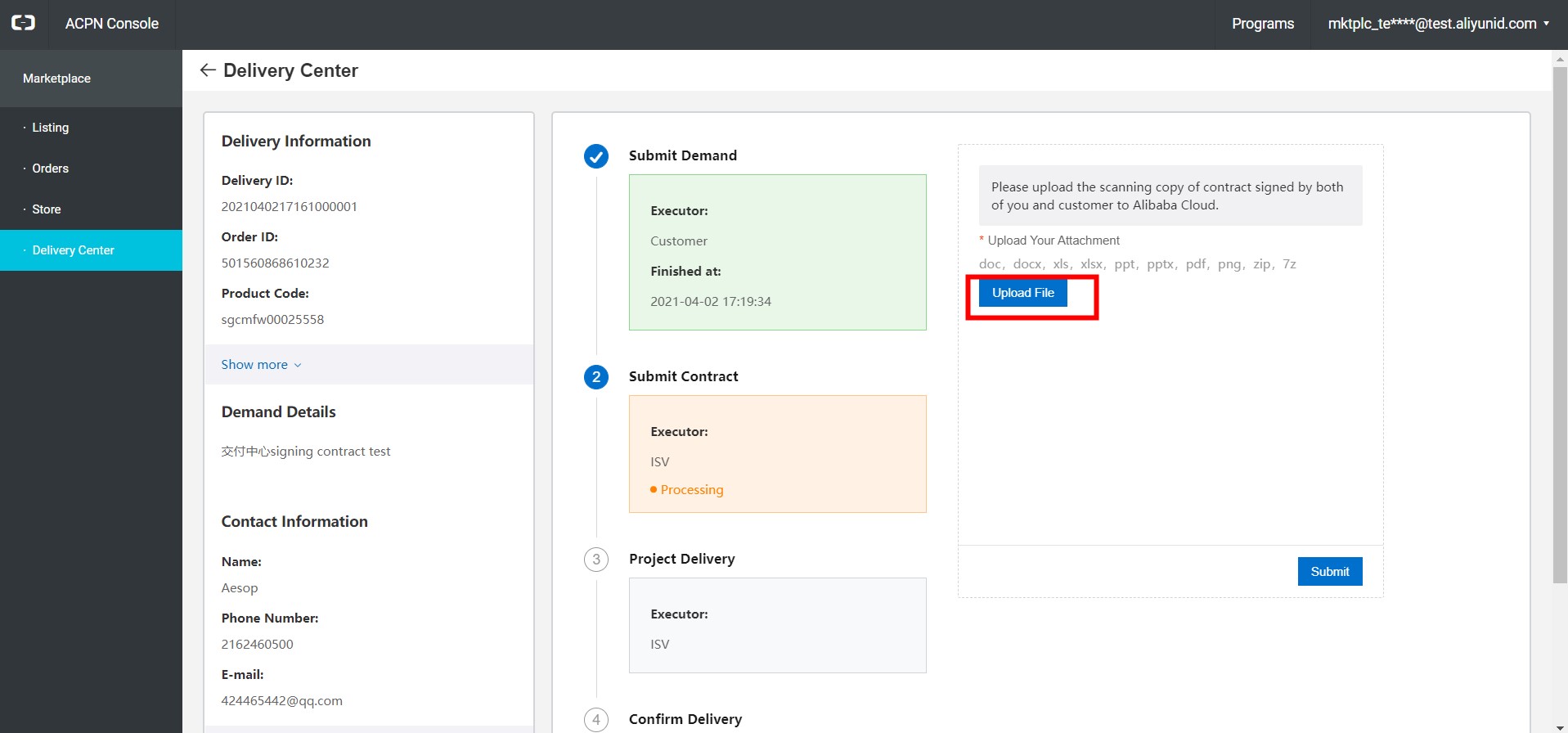
The contract can be in the DOC, DOCX, XLSX, PPT, PPTX, PDF, PNG, ZIP, or 7z format, and cannot exceed 5 MB in size.
Step 2:
After the ISV submits the contract, the customer waits for service delivery.
 The customer must confirm that the service delivery is complete.
The customer must confirm that the service delivery is complete. 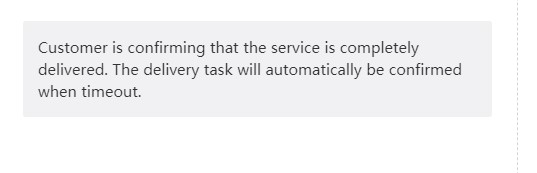 After the customer clicks Confirm to confirm that the service delivery is complete, the delivery process ends. The following figure shows Delivery Center to the customer.
After the customer clicks Confirm to confirm that the service delivery is complete, the delivery process ends. The following figure shows Delivery Center to the customer.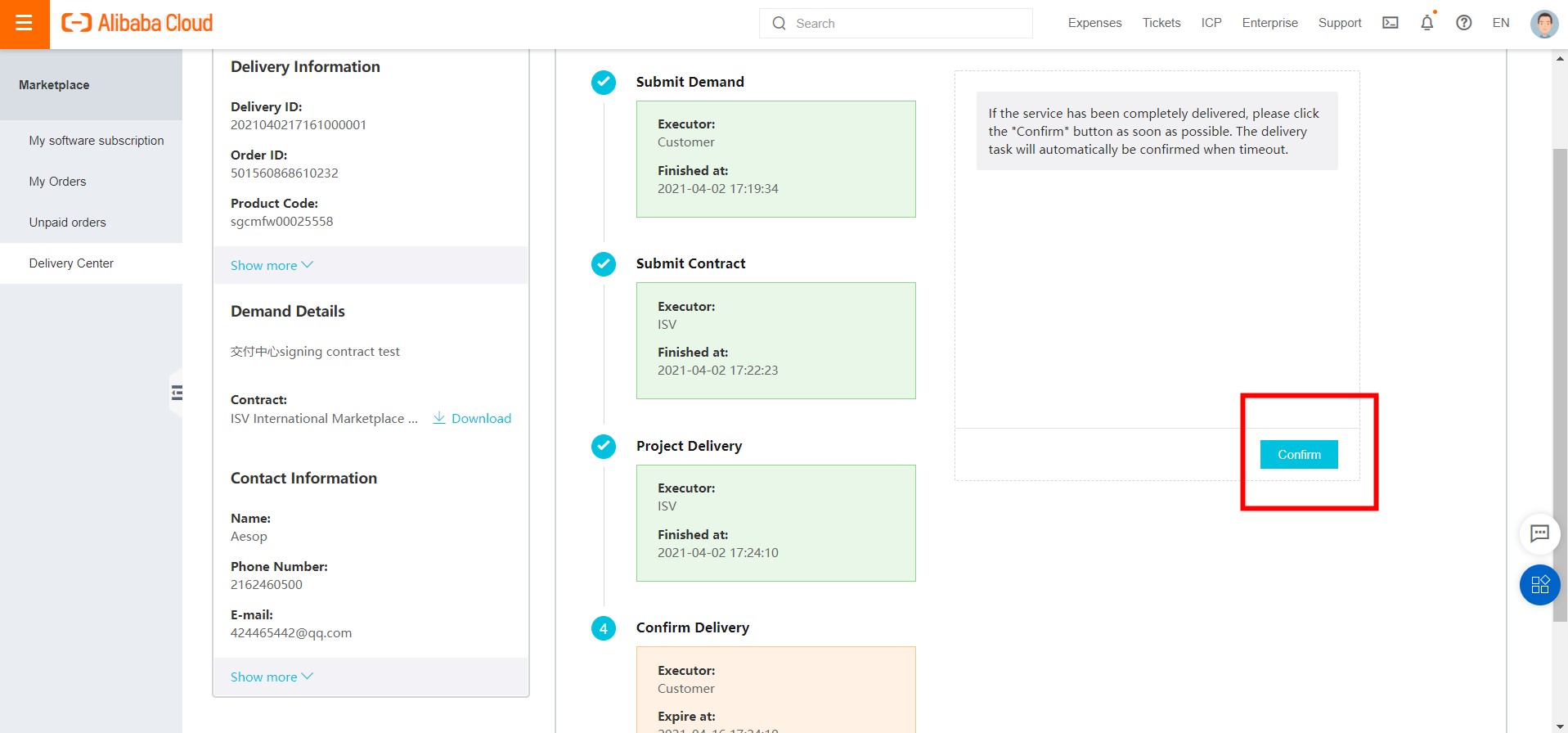
5. Delivery Process with Step-by-Step Implementation and Confirm
This delivery process allows the customer to put forward more accurate demands. Then, the ISV can customize a fine-grained delivery solution based on the customer demands. This delivery process is suitable for complex service products, such as building a website.
Step 1:
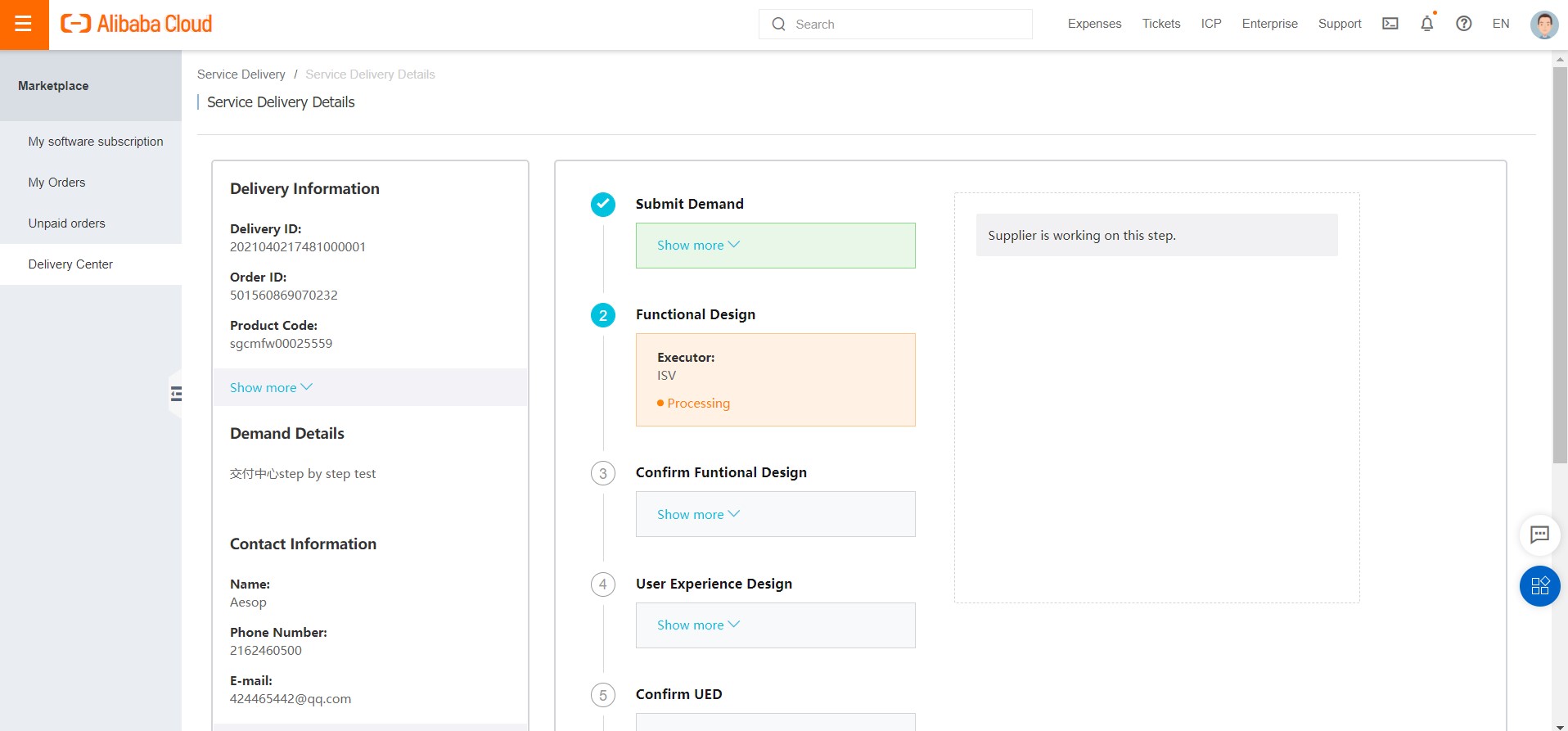 The ISV customizes service features based on the customer demands and clicks Finish to complete this step.
The ISV customizes service features based on the customer demands and clicks Finish to complete this step. 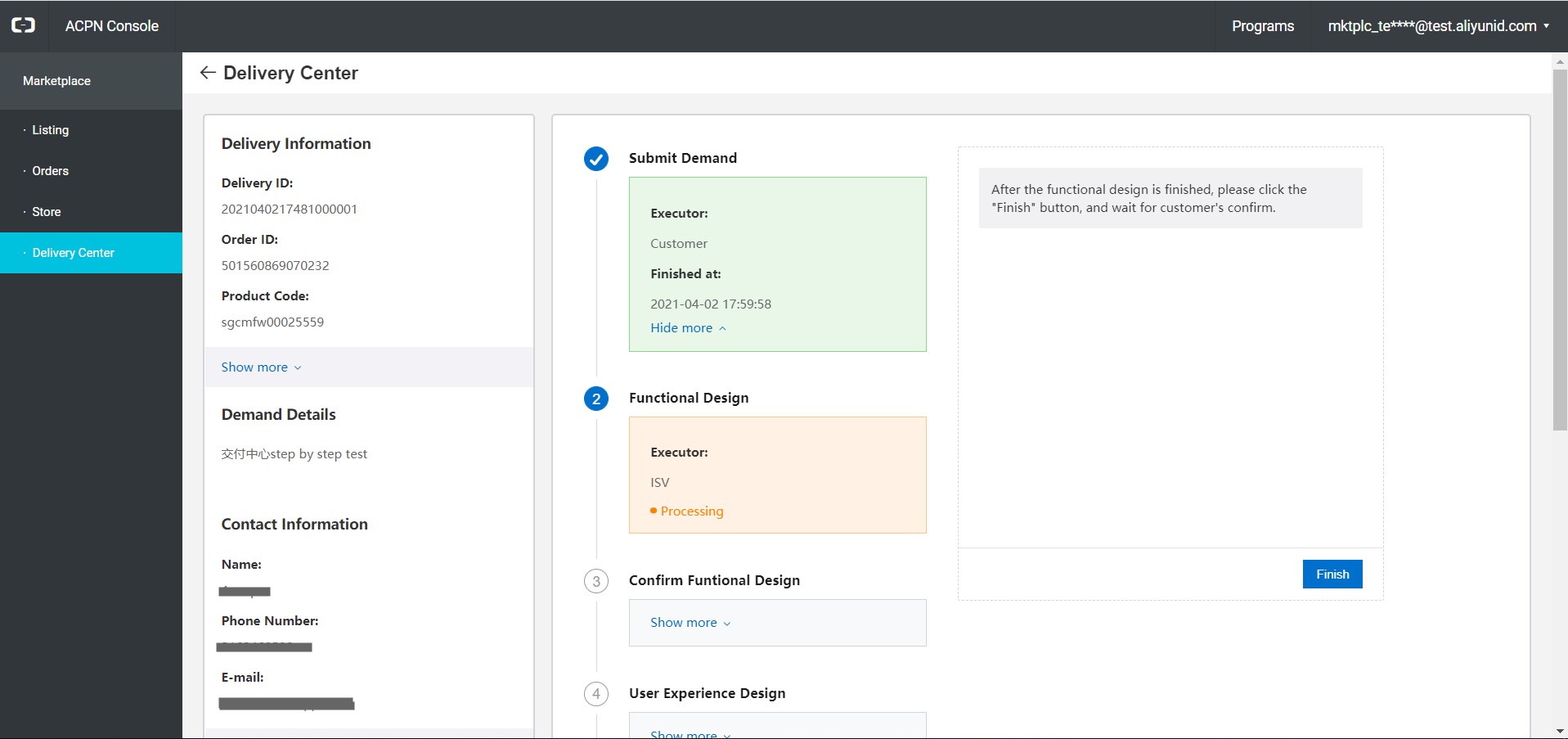
Step 2:
The customer confirms that the features that are provided by the ISV are feasible and clicks Confirm to go to the next step.
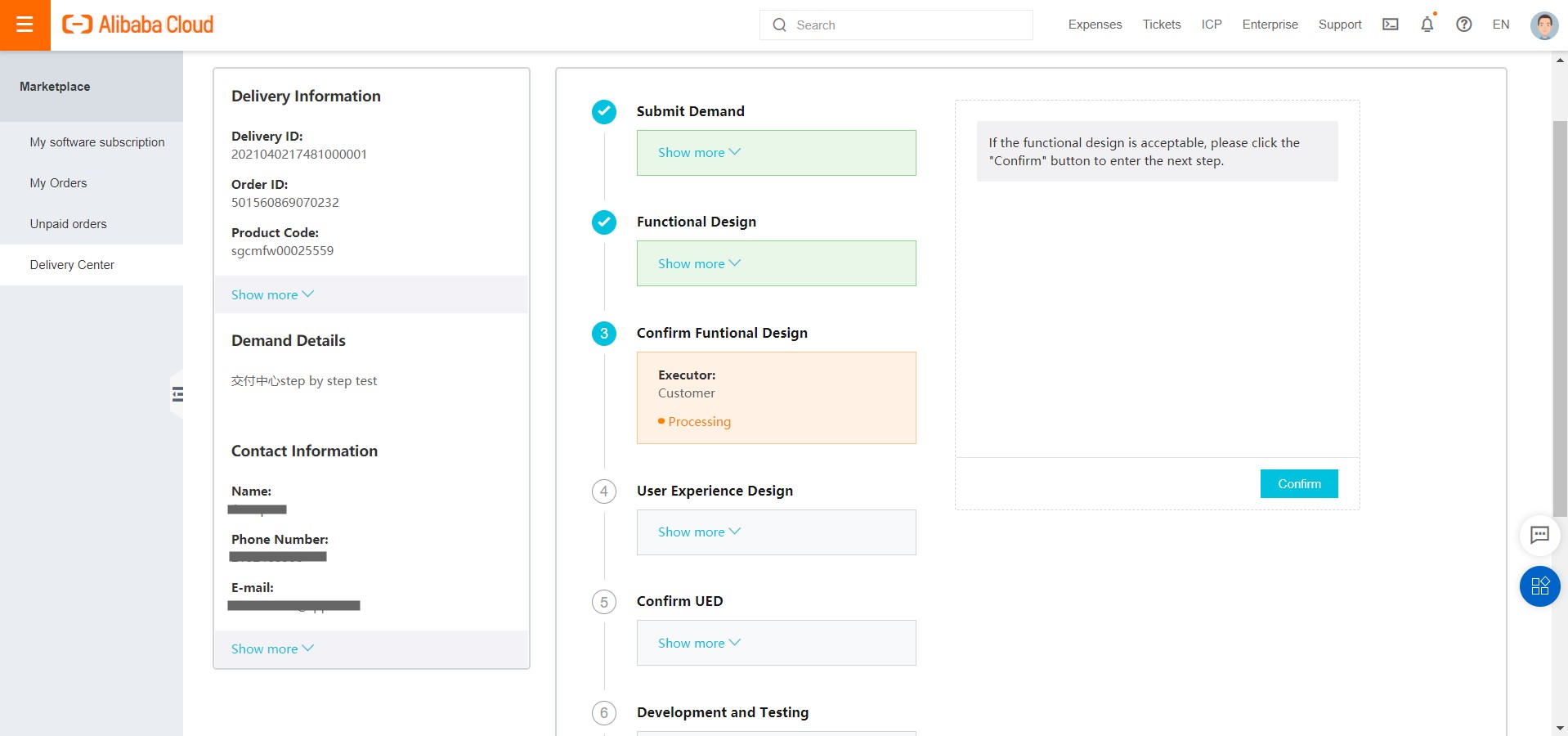
The customer and ISV repeat the preceding operations in Step 3 to Step 5. Step 6: After the ISV completes the functional design, UED, development and testing, and inspection and acceptance, and the customer confirms each step. The service delivery enters the final step.
The customer clicks Confirm to confirm that the service delivery is complete.
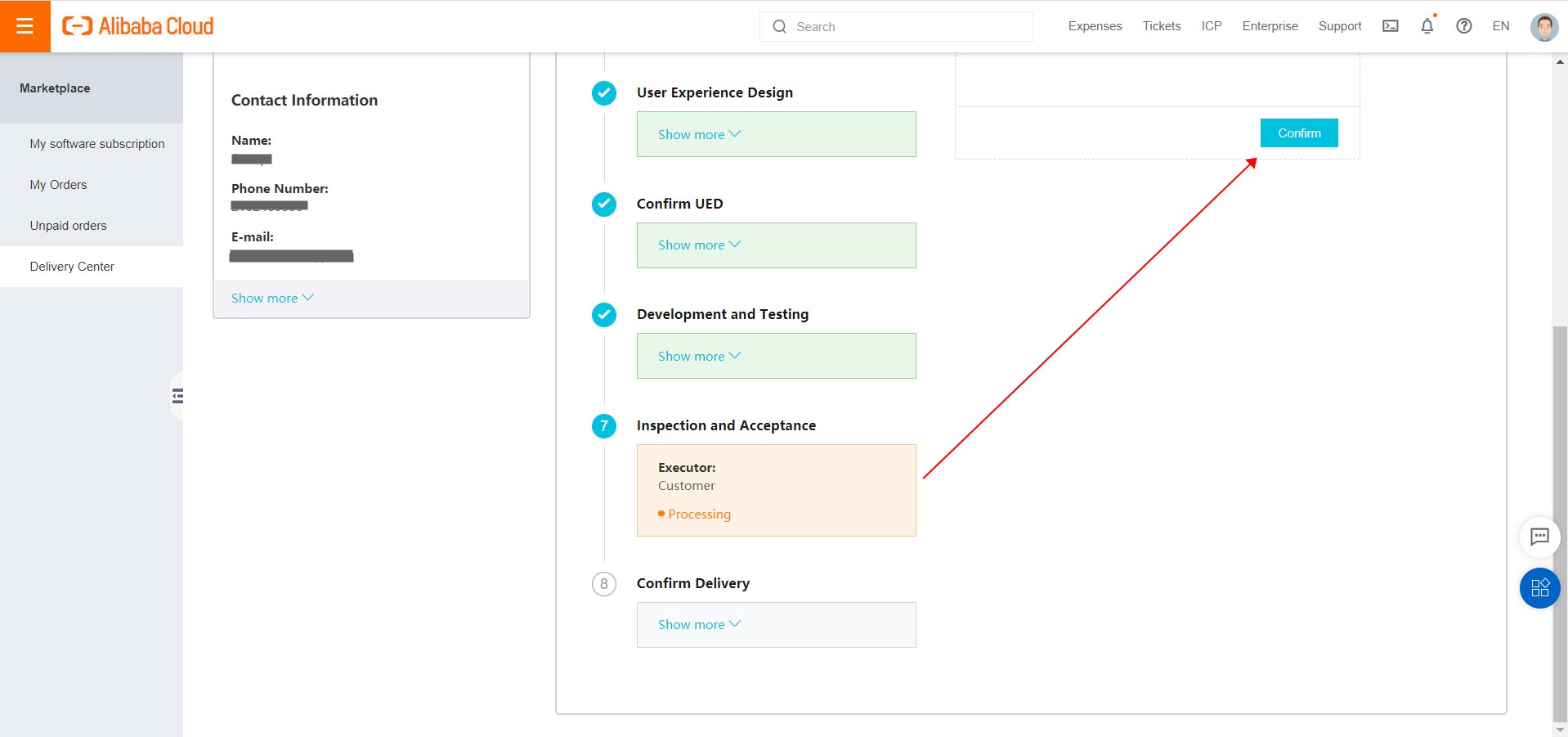
Step 7: After the customer confirms that each step of building the website is completely delivered, the customer must confirm that the whole service is delivered. After the confirmation, the delivery process ends.