You can use ApsaraVideo Live as a Resource Access Management (RAM) user to prevent security risks caused by AccessKey pair or password leaks. This topic describes how to create a RAM user and grant the RAM user the permissions that are required to access ApsaraVideo Live.
Prerequisites
RAM and ApsaraVideo Live are activated. For more information about how to activate ApsaraVideo Live, see Activate ApsaraVideo Live and purchase resource plans.
Create a RAM user
For information about how to create a RAM user, see Create a RAM user.
Grant permissions to the RAM user
Log on to the RAM console as a RAM administrator.
- In the left-side navigation pane, choose .
On the Users page, find the required RAM user, and click Add Permissions in the Actions column.
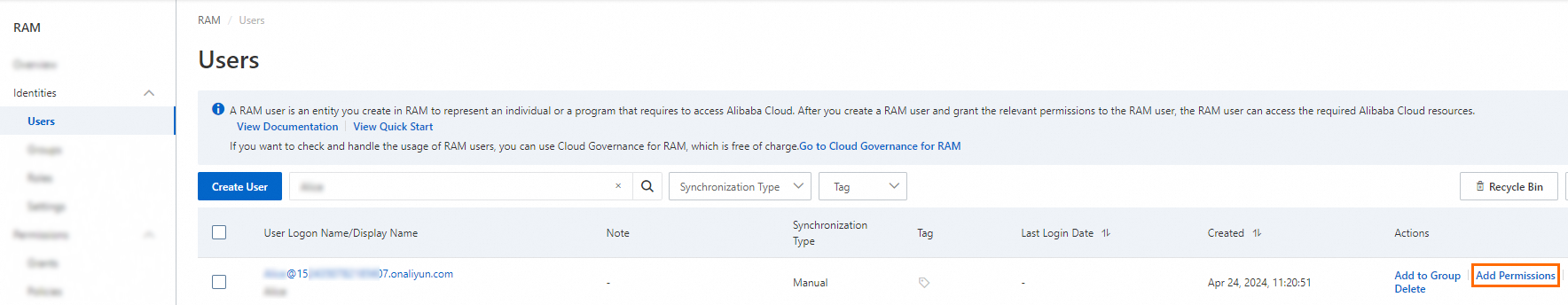
You can also select multiple RAM users and click Add Permissions in the lower part of the page to grant permissions to the RAM users at a time.
In the Add Permissions panel, configure the required parameters.
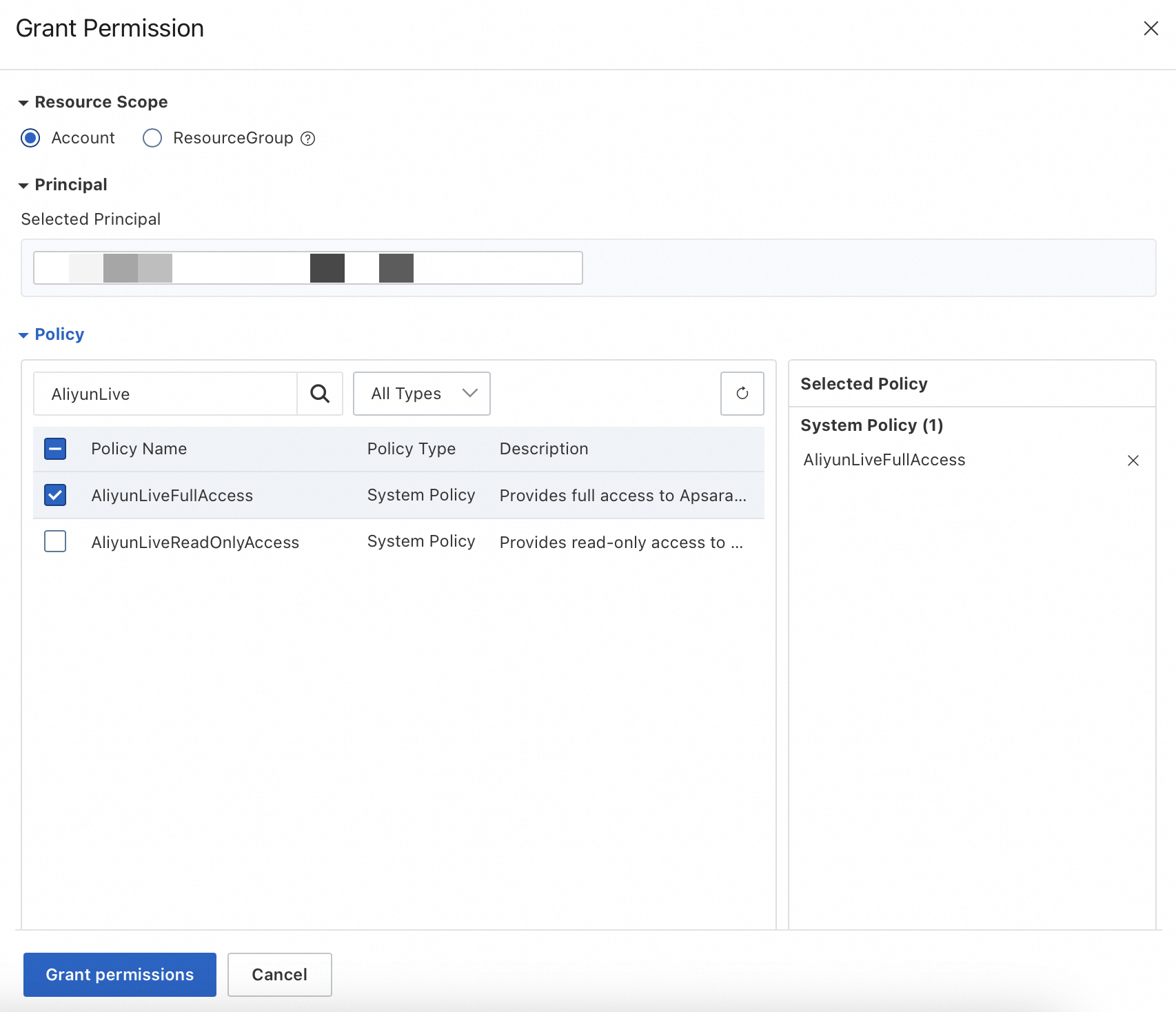
Select Account for Resource Scope.
In the Policy section, enter AliyunLive in the search box. The system automatically displays all policies that are related to ApsaraVideo Live.
Click AliyunLiveFullAccess to add the policy to the Selected Policy list.
NoteThe AliyunLiveFullAccess policy grants the RAM user full permissions on ApsaraVideo Live. The RAM user can call all API operations of ApsaraVideo Live and manage all domain names.
If the RAM user needs to use the recording and transcoding features, you must grant the RAM user the required permissions on ApsaraVideo Media Processing. In this case, you can use the system policy
AliyunMTSFullAccess.You can use system policies or custom policies to grant permissions to a RAM user. For information about the definition of system policies, see Policies. For information about how to use custom policies, see Create a custom policy.
Click Grant permissions.
Click Close.
What to do next
Use the created RAM user to log on to the Alibaba Cloud Management Console. For more information, see Log on to the Alibaba Cloud Management Console as a RAM user.