Creates a subscription to mixed-stream relay events.
Operation description
You can call this operation to create a subscription to mixed-stream relay events. You can configure parameters such as the callback URL, application to which you want to subscribe, and channel information when you create a subscription.
QPS limit
You can call this operation up to 50 times per second per account. Requests that exceed this limit are dropped and you will experience service interruptions. We recommend that you take note of this limit when you call this operation.
Try it now
 Test
Test
RAM authorization
|
Action |
Access level |
Resource type |
Condition key |
Dependent action |
|
live:CreateRtcMPUEventSub |
create |
*All Resource
|
None | None |
Request parameters
|
Parameter |
Type |
Required |
Description |
Example |
| AppId |
string |
Yes |
The ID of the application. Note
The ID can be up to 64 characters in length and can contain letters, digits, underscores, and hyphens (-). |
yourAppId |
| ChannelIds |
string |
No |
The ID of the channel to which you want to send mixed-stream relay event callbacks. Separate multiple channel IDs with commas (,). Note
|
yourChannelIds |
| CallbackUrl |
string |
Yes |
The callback URL. Note
The callback URL can be up to 2,083 characters in length. You can use headers such as HTTP and HTTPS in callback URLs. The URL can contain letters, digits, and the following special characters: - _ ? % = # . / + |
http://****.com/callback |
Sample callback
Callbacks are sent to your application server as HTTP or HTTPS POST requests. The request is encoded in UTF-8 and the request body is a JSON struct. The callback request is successful if the HTTP status code 200 is returned. Sample code:
Note We recommend that you check both the callback information and the active stream status provided by your CDN vendor to determine whether the mixed-stream relay task is normal.
{
"EventType": 1,
"MsgId": "42bba8b5-94ab-468c-9dae-9b501dd****",
"AppId": "rtcdev",
"SubId": "Sub-9799B2C45009799B2*****",
"TaskId": "mpucallbacktest",
"CallbackTs": 1712656430476,
"Payload": {
"DstUrl": "rtmp://domain/app/stream?auth",
"EventTs": 1712656430384,
"EventCode": 1,
"ErrorCode": 0,
"ErrorMessage": ""
}
}
Callback information
The following table describes the fields that are included in the callback header.
| Field | Description |
| Content-Type | The data type. Set the value to application/json. |
| Ali-Rtc-Timestamp | The timestamp. |
| Ali-Rtc-Signature | The signature value. |
The following table describes the fields that are included in the callback message.
| Field | Type | Description | Example |
| EventType | Integer | The type of the callback event. 1 is returned for mixed-stream relay event callbacks. | 1 |
| MsgId | String | The unique ID of the callback. | *****973C-4529-A334***** |
| AppId | String | The ID of the application. | yourAppId |
| SubId | String | The ID of the subscription. | Sub-9799B2C4500 |
| TaskId | String | The ID of the stream relay task. | yourTaskId |
| CallbackTs | Integer | The time when the callback request was initiated. The value must be a timestamp in milliseconds. | 1712656430476 |
| Payload | JSON Object | The information about the callback event. | - |
The following table describes the fields in Payload.
| Field | Type | Description | Example |
| DstUrl | String | The destination URL. | rtmp://domain/app/stream?auth |
| EventTs | Integer | The time when the callback event occurred. The value must be a timestamp in milliseconds. | 1712656430384 |
| EventCode | Integer | The callback event code. | 1 |
| ErrorCode | Integer | The error code. | 10001 |
| ErrorMessage | String | The error message. | rtmp server init failed |
Callback event codes
| Field | Value | Description | Callback interval |
| MPU_STATE_PREPARING | 0 | The stream relay task is created. | Only one callback is fired. |
| MPU_STATE_ESTABLISHING | 1 | The stream relay task is being connected. | Every 5 seconds |
| MPU_STATE_RUNNING | 2 | The stream relay task is in progress. | Only one callback is fired. |
| MPU_STATE_RECOVERING | 3 | The stream relay task is interrupted and being recovered. | Every 5 seconds |
| MPU_STATE_TERMINATED | 4 | The stream relay task ends. You can differentiate whether the task is completed, failed to start, or unexpectedly exited based on ErrorCode and ErrorMessage. | Only one callback is fired. |
The following flowchart describes the lifecycle of a callback event: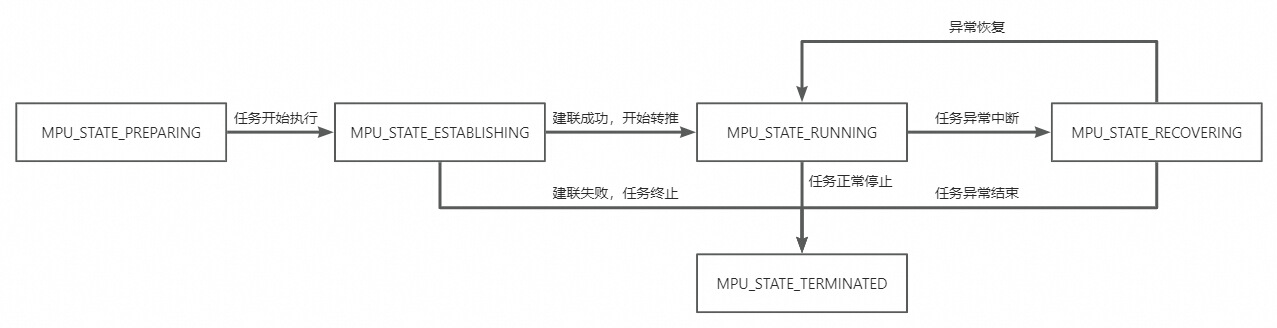 Note:
Note:
-
Callback information may be sent to your business server out of order. You can sort events by using EventTs in Payload. This allows you to ignore callbacks of expired events and helps you obtain the latest callback information.
-
If you create a mixed-stream relay task by calling the StartLiveMPUTask (new) operation, the task automatically stops when all users in the room leave for a specific period of time. The MPU_STATE_TERMINATED callback is fired when the task stops.
-
Callback configurations affect only incremental tasks. The following rules apply:
a. No callback is fired for tasks that are created before the callback configurations are set.
b. Callbacks are fired for tasks that are created after the callback configurations are set.
c. Callbacks are fired for tasks that are created before the callback configurations are deleted.
d. No callback is fired for tasks that are created before after the callback configurations are deleted.
Callback error codes
When a stream relay task ends, you can check the cause based on ErrorCode and ErrorMessage.
| Error code | Error message | Description |
| 0 | The task is completed. | |
| 10001 | rtmp server init failed | The connection failed to be established. |
| 10002 | rtmp server internal error | An internal error occurred and the task failed. |
| 10003 | task idle timeout | The task was idle for too long and timed out. |
Callback authentication
By default, callback authentication is enabled. The following authentication logic applies:
-
When ApsaraVideo Live initiates a callback request, it includes the Ali-Rtc-Timestamp and Ali-Rtc-Signature headers in the HTTP or HTTPS request so that the callback message receiving server can authenticate the signature. The value of the Ali-Rtc-Signature header is calculated by using the following formula: Ali-Rtc-Signature = MD5SUM(MD5CONTENT). In the formula, MD5CONTENT is a string in the following format: Callback domain name|Ali-Rtc-Timestamp value|Authentication key. The callback domain name is the domain name in the callback URL. The authentication key is the AppKey of the application.
-
After receiving a callback message, the callback message receiving server concatenates the callback domain name, value of the Ali-Rtc-Timestamp header, and authentication key in the preceding format. The server calculates the MD5 value of the string to obtain an encrypted string. Then, the server compares the encrypted string with the value of the Ali-Rtc-Signature header in the HTTP or HTTPS request initiated by Real-Time Communication (RTC). If the two values are different, the request is invalid.
Callback retry
After Alibaba Cloud initiates a callback request, the callback is considered successful only if the HTTP status code 200 is returned by your business server. If a callback fails, ApsaraVideo Live resends the callback request 7 times at intervals of 1 second, 2 seconds, 5 seconds, 10 seconds, 60 seconds, 120 seconds, and 300 seconds. A callback record is generated each time a callback request is resent.
Response elements
|
Element |
Type |
Description |
Example |
|
object |
|||
| RequestId |
string |
The ID of the request. |
******3B-0E1A-586A-AC29-742247****** |
| SubId |
string |
The ID of the subscription. |
Sub-******9799B2C4500****** |
Examples
Success response
JSON format
{
"RequestId": "******3B-0E1A-586A-AC29-742247******",
"SubId": "Sub-******9799B2C4500******"
}Error codes
|
HTTP status code |
Error code |
Error message |
Description |
|---|---|---|---|
| 400 | InvalidParam | %s. | Parameter verification failed |
| 400 | MissingParam | %s, please check and try again later. | Parameter is missing, please check and try again. |
| 400 | InvalidAppId | %s, please check and try again later. | AppId is invalid, please check and try again. |
| 500 | InternalError | InternalError | |
| 403 | OperationDenied | Your account has not enabled the Live service | |
| 403 | Forbidden | %s, please check and try again later. | No permission, please check and try again. |
See Error Codes for a complete list.
Release notes
See Release Notes for a complete list.