This topic describes the scenarios suitable for the sharding feature and how to use it.
Background information
In the business logic, Table A is used to store business data. To use Table B to store the data, you can modify the configuration.
Sharding
In most business scenarios, only data generated in the previous week is frequently accessed. You can create a table each week to store the latest data. This approach lets you query hot data efficiently. However, you must manually create and delete tables, which increases the complexity of your business logic.
Scenarios
Manage time series data
If your business data is time-sensitive, you can create multiple indexes based on time. This reduces the size of a single index and improves query performance. During this process, you do not need to manually create or delete indexes.
Rebuild an index
You can rebuild indexes without affecting existing index-based data queries. After the indexes are rebuilt, the new indexes are used to query data. During this process, you do not need to modify existing code.
Create an alias for an existing collection
curl "http://solrhost:8983/solr/admin/collections?action=CREATEALIAS&name=your_alias_name&collections=your_collection_name_A" The preceding URL indicates: Create an alias named your_allias_name that points to a collection your_collection_name_A. In your business logic, you can set to access only your_alias_name, and the kernel will automatically forward requests to the actual collection.
To change the collection name to your_collection_name_B, execute the command to change the alias.
curl "http://solrhost:8983/solr/admin/collections?
action=ALIASPROP&name=your_alias_name&collections=your_collection_name_B" You can access the new collection without making any changes to your business code.
Automatic table sharding
LindormSearch can automatically create collections based on values in the time field. This helps you simplify your business logic. The following example shows how to configure the system to create a collection each week and automatically delete expired collections.
curl "http://solrhost:8983/solr/admin/collections?action=CREATEALIAS&name=test_router_alias&router.start=NOW-30DAYS/DAY&router.autoDeleteAge=/DAY-90DAYS&router.field=your_timestamp_l&router.name=time&router.interval=%2B7DAY&router.maxFutureMs=8640000000&create-collection.collection.configName=_indexer_default&create-collection.numShards=2" Parameter | Example value | Description |
router.start | NOW-30DAYS/DAY | The start of the time range for the first collection. In this example, NOW-30DAYS/DAY indicates that the start time is 30 days before the current time. |
router.interval | +7DAY | The interval at which a new collection is created. In this example, a new collection is created every seven days. |
router.autoDeleteAge | /DAY-90DAYS | The time period in which a collection is retained before the collection is automatically deleted. In this example, the value indicates that the system automatically deletes collections that are stored for 90 days. The value of this parameter must be greater than the value of the router.start parameter. |
router.field | your_timestamp_l | The time field that is used to create collections. By default, this field with the specified value must be included in the business data. For example, you can set the value to System.currentTimeMillis(). This value is the current system timestamp. |
router.maxFutureMs | 8640000000 | The maximum difference that is allowed between the value of the your_date_dt field and the current time. This parameter ensures that only the data that is generated within the specified time range is written to the collection. In this example, the value of this parameter indicates that only the data that is generated within the previous 100 days or the next 100 days can be written to the collection. |
collection.collection.configName | _indexer_default | The configuration set on which the collection depends. You can set this parameter to the name of your configuration set. For more information, see Update the configuration set. |
create-collection.numShards | 2 | The number of shards that are created for the collection. Default value: 2. |
The preceding business logic means: Starting from 30 days ago (assuming today is March 7), create an index every 7 days using your_timestamp_l field. The field value must be within 100 days of the current time, and the system will periodically delete indexes that expired 90 days ago.
The following figures show the result:
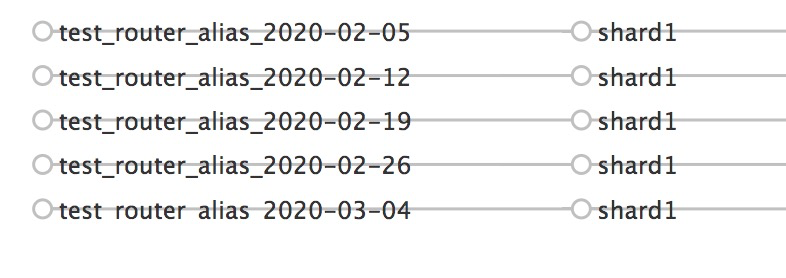
The business data must contain a time field. The data type of the time field can be DATE or LONG.
By default, all collections are queried. You can specify a collection to query. To do this, run the curl command with the specified URL or call the specific API operation to retrieve all collections. Then, you can obtain the values of the time field from the collections and specify the collection to query. For more information, see the following sample code.
Delete an alias
To delete a common alias, run the following command:
curl "http://solrhost:8983/solr/admin/collections?action=DELETEALIAS&name=your_alias_name" To delete an alias with automatic table sharding, you also need to actively delete the associated collections.
Obtain the list of collections associated with the alias.
curl "http://solrhost:8983/solr/admin/collections?action=LIST"Collections with names starting with
test_router_aliasare all associated with this alias.Delete the alias.
curl "http://solrhost:8983/solr/admin/collections?action=DELETEALIAS&name=test_router_alias"Delete all collections.
curl "http://solrhost:8983/solr/admin/collections?action=DELETE&name=collection_name"
References
CREATEALIAS: CREATEALIAS
LIST: LIST
How to query using LONG type time
import org.apache.solr.client.solrj.SolrQuery;
import org.apache.solr.client.solrj.impl.CloudSolrClient;
import org.apache.solr.client.solrj.impl.ClusterStateProvider;
import org.apache.solr.client.solrj.response.QueryResponse;
import org.apache.solr.common.SolrDocument;
import org.apache.solr.common.util.StrUtils;
import java.time.Instant;
import java.time.ZoneOffset;
import java.time.format.DateTimeFormatter;
import java.time.format.DateTimeFormatterBuilder;
import java.time.temporal.ChronoField;
import java.util.AbstractMap;
import java.util.ArrayList;
import java.util.Collections;
import java.util.List;
import java.util.Locale;
import java.util.Map;
import java.util.Optional;
public class SolrDemo {
private static final DateTimeFormatter DATE_TIME_FORMATTER = new DateTimeFormatterBuilder()
.append(DateTimeFormatter.ISO_LOCAL_DATE).appendPattern("[_HH[_mm[_ss]]]")
.parseDefaulting(ChronoField.HOUR_OF_DAY, 0)
.parseDefaulting(ChronoField.MINUTE_OF_HOUR, 0)
.parseDefaulting(ChronoField.SECOND_OF_MINUTE, 0)
.toFormatter(Locale.ROOT).withZone(ZoneOffset.UTC);
private static final String zkHost = "localhost:2181/solr";
private CloudSolrClient cloudSolrClient;
private ClusterStateProvider clusterStateProvider;
public SolrDemo() {
cloudSolrClient = new CloudSolrClient.Builder(
Collections.singletonList(zkHost), Optional.empty()).build();
cloudSolrClient.connect();
clusterStateProvider = cloudSolrClient.getClusterStateProvider();
}
public void close() throws Exception {
if (null != cloudSolrClient) {
cloudSolrClient.close();
}
}
private List<String> findCollection(String aliasName, long start, long end) {
List<String> collections = new ArrayList<>();
if (start > end) {
return collections;
}
// Find suitable collections based on [start, end]
if (clusterStateProvider.getState(aliasName) == null) {
// Get all collection lists corresponding to the current aliasName
// test_router_alias_2020-03-04, test_router_alias_2020-02-26, test_router_alias_2020-02-19, test_router_alias_2020-02-12, test_router_alias_2020-02-05
List<String> aliasedCollections = clusterStateProvider.resolveAlias(aliasName);
// Extract date and time from collection names
// 2020-03-04T00:00:00Z=test_router_alias_2020-03-04,
// 2020-02-26T00:00:00Z=test_router_alias_2020-02-26,
// 2020-02-19T00:00:00Z=test_router_alias_2020-02-19,
// 2020-02-12T00:00:00Z=test_router_alias_2020-02-12,
// 2020-02-05T00:00:00Z=test_router_alias_2020-02-05
List<Map.Entry<Instant, String>> collectionsInstant = new ArrayList<>(aliasedCollections.size());
for (String collectionName : aliasedCollections) {
String dateTimePart = collectionName.substring(aliasName.length() + 1);
Instant instant = DATE_TIME_FORMATTER.parse(dateTimePart, Instant::from);
collectionsInstant.add(new AbstractMap.SimpleImmutableEntry<>(instant, collectionName));
}
// Find appropriate collections based on query time
Instant startI = Instant.ofEpochMilli(start);
Instant endI = Instant.ofEpochMilli(end);
for (Map.Entry<Instant, String> entry : collectionsInstant) {
Instant colStartTime = entry.getKey();
if (!endI.isBefore(colStartTime)) {
collections.add(entry.getValue());
System.out.println("find collection: " + entry.getValue());
if (!startI.isBefore(colStartTime)) {
break;
}
}
}
} else {
collections.add(aliasName);
}
System.out.println("query " + collections);
return collections;
}
public void run() throws Exception {
try {
// [2020-03-07 2020-03-10]
long start = 1583538686312L;
long end = 1583797886000L;
String aliasName = "test_router_alias";
String collections = StrUtils.join(findCollection(aliasName, start, end), ',');
QueryResponse res = cloudSolrClient.query(collections, new SolrQuery("*:*"));
for (SolrDocument sd : res.getResults()) {
System.out.println(sd.get("id") + " " + sd.get("gmtCreate_l"));
}
} finally {
cloudSolrClient.close();
}
}
public static void main(String[] args) throws Exception {
SolrDemo solrDemo = new SolrDemo();
solrDemo.run();
solrDemo.close();
}
}