After a new minor version for an engine is released, you can upgrade the engine of your Lindorm instance to the latest minor version in the Lindorm console with a few clicks. A minor version upgrade provides optimizations for the features of the existing minor version and additional new features.
Prerequisites
A Lindorm instance is created. For more information, see Create an instance.
Usage notes
When you upgrade the minor version for an instance, the instance must be restarted to make the upgrade take effect. We recommend that you upgrade the minor version during off-peak hours or make sure that your application can automatically reconnect to your instance.
The upgrade duration varies based on the number of instances that are deployed in a region. A large number of instances indicates a long upgrade duration.
Procedure
Log on to the Lindorm console.
In the upper-left corner of the page, select the region where the instance is deployed.
On the Instances page, click the ID of the instance that you want to manage or click Manage in the Actions column corresponding to the instance.
In the Configurations section, find the engine that you want to upgrade and click the
 icon in the Actions column corresponding to the engine.
icon in the Actions column corresponding to the engine. Click Upgrade Minor Version.
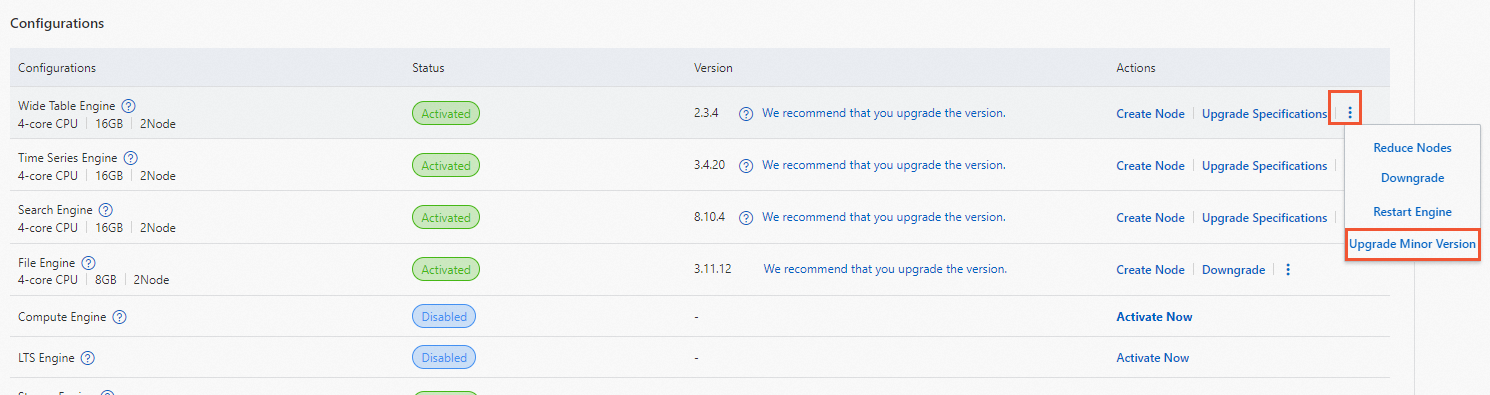 Note
NoteYou can click the
 icon corresponding to each engine to view the description of the engine version of the instance.
icon corresponding to each engine to view the description of the engine version of the instance. In the Upgrade Minor Version dialog box, select Latest Version or Stable Version as the minor version to which you want to upgrade the existing minor version.
ImportantYou can select the minor version to which you want to upgrade only for LindormTSDB. For other engines, the minor version is upgraded to the latest version by default.
The operation of upgrading the minor version cannot be rolled back. We recommend that you upgrade the minor version to a stable version.
Click OK.
FAQ
Is the service affected during the minor version upgrade?
A network jitter may occur during the minor version upgrade. Therefore, we recommend that you perform the upgrade during off-peak hours.
When you upgrade LindormTable, LindormDFS, or LDPS, the service is still available but a network jitter may occur on read and write operations.
When you upgrade LindormTSDB or LindormSearch, the service may become disconnected or unavailable for a short period of time. A large number of engine nodes indicates a long upgrade duration.
You cannot perform other management operations, such as enabling a service or changing the instance configurations, during the minor version upgrade.
Are the previous SDK calls affected after the minor version upgrade?
No. The minor version upgrade does not remove or modify API operations.
Can I specify the destination version for a minor version upgrade?
You can select the minor version to which you want to upgrade only for LindormTSDB. For other engines, the minor version is upgraded to the latest version by default.
Do I need to follow a specific sequence if I upgrade multiple engines?
You cannot upgrade multiple engines at the same time. If you need to upgrade multiple engines, complete the upgrade of one engine before upgrading the next engine.
Can I roll back the engine to a previous version after a minor version upgrade?
No. We recommend that you upgrade the engine to a stable version.