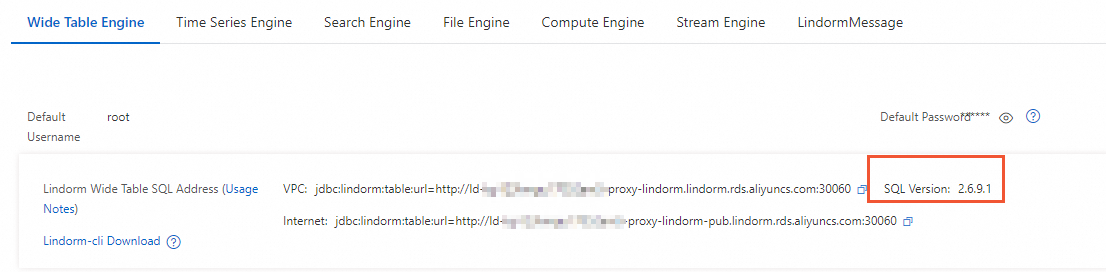Lindorm SQL is continuously upgraded. Some SQL syntax is supported only after the SQL engine is upgraded to a specific version. Therefore, before you use Lindorm SQL, you must confirm that the SQL engine version meets your requirements. This topic describes the Lindorm SQL versions and explains how to check your current version.
Check the SQL version using a SQL statement
You can execute the following statement to query the SQL version.
SELECT @@VERSION;When you use the SELECT @@VERSION statement in LindormTable to query the SQL version, the statement might fail. This happens because the embedded SQL engine in LindormTable underwent an architectural upgrade starting with version 2.6.0, and the SELECT @@VERSION statement is supported only in version 2.6.0 and later. As a result, this syntax may return an error on older LindormTable engines, especially those created before September 2023.
If an error occurs when you run this statement in LindormTable, you can confirm whether you are using an older version in the console. For more information, see View the SQL version in the console.
The following result is returned:
+---------+--------------------------+------------+
| VERSION | BUILD_TIME | GIT_COMMIT |
+---------+--------------------------+------------+
| 2.6.3.5 | 2023-12-13T11:04:51+0800 | 6d8ffc4 |
+---------+--------------------------+------------+Result set description
Field Name | Description |
VERSION | The version number of the SQL engine. |
BUILD_TIME | The build time of the SQL engine. |
GIT_COMMIT | The version number that is generated when the SQL engine is built. Note If you encounter SQL-related issues, you may need to provide this commit hash to Lindorm technical support for faster troubleshooting. |
View the SQL version in the console
Currently, you can view the SQL version for LindormTable only in the Lindorm Management Console. To do so, follow these steps:
Log on to the Lindorm console. In the upper-left corner of the page, select the region of the instance. On the Instances page, click the ID of the target instance or click View Instance Details in the Actions column for the instance.
In the navigation pane on the left, click Database Connections.
Click the Wide Table Engine tab. The current SQL version is displayed next to Lindorm Wide Table SQL Address. The following table explains the possible version numbers:
Version
Description
1.2.00
The SQL in the current LindormTable engine is an older version.
ImportantFor backward compatibility, instances purchased before September 2023 do not automatically switch to the new SQL engine architecture—even if the LindormTable engine is upgraded to version 2.6.0 or later. To upgrade the SQL version, contact Lindorm technical support (DingTalk ID: s0s3eg3) for a backend upgrade.
Not 1.2.00
The SQL in the current LindormTable engine is a newer version. The version number updates as the SQL engine iterates.
The following images show how the SQL engine version is displayed in the console for older and newer versions:
Older SQL versions always display as 1.2.00 and do not change.

Newer SQL versions display a version number that is updated with each SQL engine iteration.