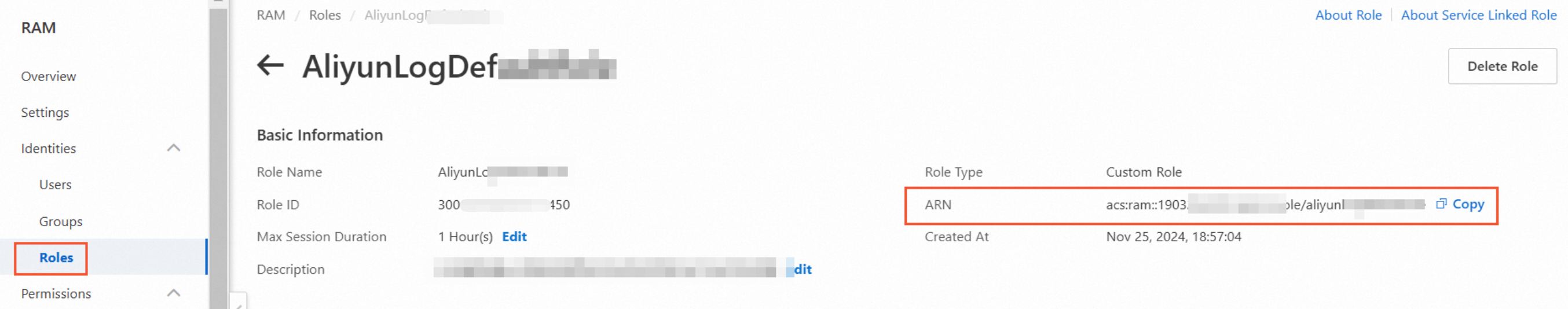The secret client is a custom wrapper built on KMS OpenAPI and KMS instance APIs. It encapsulates credential caching and refreshing functions within an application. This approach provides higher business stability and simplifies integration for developers into business applications. The secret client supports retrieving credential values for all credential types. This topic describes how to install and use the secret client.
SDK introduction
The secret client is based on KMS instance APIs. It encapsulates credential caching, best practices, and design patterns, simplifying integration for developers into business systems. KMS also provides the KMS instance software development kit (SDK) and Alibaba Cloud SDK, which can also be used to retrieve credential values. For more information, see SDK Reference.
Note To perform management operations on credentials, you can use only the Alibaba Cloud SDK.
The secret client has the following features:
Allows developers to quickly integrate credential capabilities into applications and read credential information with a single line of code.
Encapsulates functions for caching and refreshing credentials in an application.
Encapsulates an API error retry mechanism to intelligently handle server-side errors.
Provides an open plug-in design pattern that allows developers to customize and extend functional modules, such as caching and error retries.
Notes
Supported credential types: generic secrets, RAM credentials, ECS credentials, and database credentials.
Supported programming languages: Java (Java 8 and later), Python, and Go.
Get a secret value through a shared gateway
The network type can be a public network or a VPC.
Step 1: Create an access credential
This method supports identity authentication through Resource Access Management (RAM), using methods such as instance RAM roles, RamRoleArn, Security Token Service (STS) tokens, and AccessKeys. For more information, see Manage access credentials.
Instance RAM role
An Elastic Compute Service (ECS) instance Resource Access Management (RAM) role is a regular service role that is attached to ECS instances, and the principal is ECS. This allows the ECS instance to obtain STS tokens for temporary access, eliminating the need for AccessKey pairs when calling KMS OpenAPI operations.
Log on to the RAM console, and create an instance RAM role whose Principal Type is an Alibaba Cloud service.
Grant the RAM role access to retrieve KMS secrets.
Method 1: Identity-based policies
KMS provides system-defined permission policies that can be attached to RAM roles. For more information, see System policies for KMS. You can also create custom policies.

Method 2: Resource-based policies
KMS supports resource-based policies, which allow you to set access permissions for keys and secrets. This lets you control which Alibaba Cloud accounts, RAM users, and RAM roles have permission to manage or use KMS keys and secrets. For more information, see Key policies and Secret policies.
Log on to the ECS console, and attach the instance RAM role to an ECS instance. 
RamRoleArn
RAM users or cloud services can obtain temporary permissions by assuming roles instead of directly using long-term access keys, thereby reducing the risk of key leakage. For instance, in temporary data processing tasks, RAM users or cloud services can temporarily assume a role with a specific RamRoleArn. RamRoleArn is the ARN information of the RAM role. Once the task is completed, the role's permissions are revoked, further mitigating the risk of exposure.
Log on to the RAM console by using an Alibaba Cloud account or a RAM user who has administrative rights.
Create a RAM role.
Grant the RAM role access to KMS. You have two methods to complete the grant.
Method 1: Identity-based policies
KMS provides system-defined permission policies that can be attached to RAM roles. For more information, see System policies for KMS. You can also create custom policies.
Method 2: Resource-based policies
KMS supports resource-based policies, which allow you to set access permissions for keys and secrets. This lets you control which Alibaba Cloud accounts, RAM users, and RAM roles have permission to manage or use KMS keys and secrets. For more information, see Key policies and Secret policies.
View the RamRoleArn of a RAM role.
The RamRoleArn follows the format acs:ram::$accountID:role/$roleName, where $accountID is the Alibaba Cloud account and $roleName is the RAM role name.
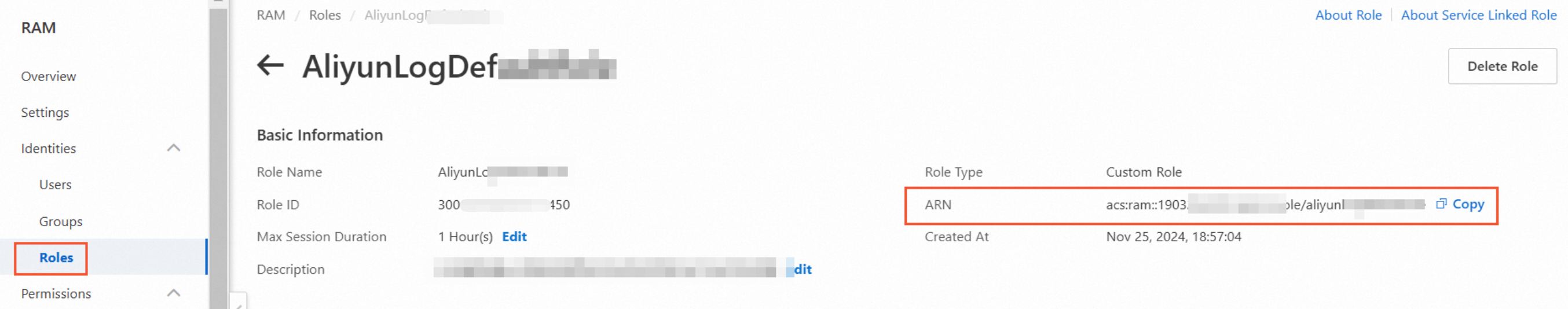
STS token
By using STS services, a temporary access credential can be issued to RAM users or RAM roles, allowing them to access KMS with permissions specified by the policy for a limited validity period. After the expiration period, the credential will automatically become invalid.
Log on to the RAM console by using an Alibaba Cloud account or a RAM user who has administrative rights.
Create a RAM user or create a RAM role.
Grant AliyunSTSAssumeRoleAccess permission to a RAM user or Grant AliyunSTSAssumeRoleAccess permission to a RAM role.

Grant the RAM user access to KMS. You have two methods to complete the grant.
Method 1: Identity-based policies
KMS provides system-defined permission policies that can be attached to RAM users. For more information, see System policies for KMS. You can also create custom policies.
Method 2: Resource-based policies
KMS supports resource-based policies, which allow you to set access permissions for keys and secrets. This lets you control which Alibaba Cloud accounts, RAM users, and RAM roles have permission to manage or use KMS keys and secrets. For more information, see Key policies and Secret policies.
Use the RAM user or RAM role to call the AssumeRole interface of the STS service to obtain temporary access credentials.
AccessKey
This section uses a RAM user's AccessKey pair as an example. Alibaba Cloud accounts have default administrator privileges for all resources, which cannot be modified. Because compromised AccessKeys risk significant security vulnerabilities, we strongly recommend against creating them for Alibaba Cloud accounts. Instead, create a RAM user solely for API access, generate its AccessKey pair, and implement the principle of least privilege.
Log on to the RAM console. In the left-side navigation pane, choose Identities > Users, and click on the target RAM user.
In the Authentication tab, click Create AccessKey and follow the instructions.

Grant the RAM user access to retrieve KMS secrets.
Method 1: Through identity-based policies
KMS provides system-defined permission policies that can be attached to RAM users. For more information, see System policies for KMS. You can also create custom policies.

Method 2: Through resource-based policies
KMS supports resource-based policies, which allow you to set access permissions for keys and secrets. This lets you control which Alibaba Cloud accounts, RAM users, and RAM roles have permission to manage or use KMS keys and secrets. For more information, see Key policies and Secret policies.
ClientKey (not recommended)
For instructions, see the standard creation method in Create an application access point. When configurating parameters, ensure the following settings are correct:
When create network rules, select Public or VPC for Network Type.
When configure the scope of permission rules, select Shared KMS Gateway.
Step 2: Install the secret client
Java
You can install the secret client in your project using Maven.
<dependency>
<groupId>com.aliyun</groupId>
<artifactId>alibabacloud-secretsmanager-client</artifactId>
<version>1.4.x</version>
</dependency>
<dependency>
<groupId>com.aliyun</groupId>
<artifactId>aliyun-java-sdk-core</artifactId>
<version>4.5.x</version>
</dependency>
Python
For more information about the installation and source code, see aliyun-secretsmanager-client-python.
You can run the pip command to install the secret client.
# If the following command fails, replace pip with pip3
pip install aliyun-secret-manager-client
Go
For more information about the installation and source code, see aliyun-secretsmanager-client-go.
You can use the go get command to install the secret client.
Important The alibaba-cloud-sdk-go version that the secret client for Go depends on must be earlier than v1.63.0. You can check the version in the plug-in's go.mod file to avoid potential compatibility issues.
go get -u github.com/aliyun/aliyun-secretsmanager-client-go
Step 3: Initialize the client and get the credential value
Java
The sample code for retrieving a credential value varies depending on the client initialization method. You can choose one of the following methods.
Method 1: Initialize the client using environment variables or a secretsmanager.properties configuration file
You can use either environment variables or a secretsmanager.properties configuration file.
Environment variables
The method for configuring environment variables varies by operating system. For more information, see Configure environment variables on Linux, macOS, and Windows.
Instance RAM role
Parameter | Parameter value |
credentials_type | Fixed value: ecs_ram_role. |
credentials_role_name | RAM role name. |
cache_client_region_id | The format is [{"regionId":"<your region id>"}]. Replace <your region id> with your actual region ID.
Important On Linux, when you use the export command to set an environment variable, add an escape character. For example, [{\"regionId\":\"<your region id>\"}]. |
RamRoleArn
Parameter | Parameter value |
credentials_type | Fixed value: ram_role. |
credentials_role_session_name | The name of the RAM role. |
credentials_role_arn | The ARN of the RAM role. |
credentials_access_key_id | AccessKey ID. |
credentials_access_secret | AccessKey secret. |
cache_client_region_id | The format is [{"regionId":"<your region id>"}]. Replace <your region id> with your actual region ID.
Important On Linux, when you use the export command to set an environment variable, add an escape character. For example, [{\"regionId\":\"<your region id>\"}]. |
STS token
Parameter | Parameter value |
credentials_type | Fixed value: sts. |
credentials_role_session_name | RAM role name. |
credentials_role_arn | The ARN of the RAM role. |
credentials_access_key_id | AccessKey ID. |
credentials_access_secret | AccessKey secret. |
cache_client_region_id | The format is [{"regionId":"<your region id>"}]. Replace <your region id> with your actual region ID.
Important On Linux, when you use the export command to set an environment variable, add an escape character. For example, [{\"regionId\":\"<your region id>\"}]. |
AccessKey
Parameter | Parameter value |
credentials_type | Fixed value: ak. |
credentials_access_key_id | AccessKey ID. |
credentials_access_secret | AccessKey secret. |
cache_client_region_id | The format is [{"regionId":"<your region id>"}]. Replace <your region id> with your actual region ID.
Important On Linux, when you use the export command to set an environment variable, add an escape character. For example, [{\"regionId\":\"<your region id>\"}]. |
ClientKey
Parameter | Parameter value |
credentials_type | Fixed value: client_key. |
client_key_password_from_env_variable | Indicates that the ClientKey password is obtained from a system environment variable. The value is the name of the system environment variable for the password. When you configure this parameter, you must configure the password in a system environment variable. You can customize the variable name. |
client_key_password_from_file_path | Indicates that the ClientKey password is obtained from a file. The value is the absolute or relative path of the password file. When you configure this parameter, you must configure the password in a file. You can customize the file name.
Note Choose one of the two parameters: client_key_password_from_env_variable or client_key_password_from_file_path. |
client_key_private_key_path | Absolute or relative path of the ClientKey file. When you configure this parameter, you must save the ClientKey file to a suitable location. You can customize the file name. |
cache_client_region_id | The format is [{"regionId":"<your region id>"}]. Replace <your region id> with your actual region ID.
Important On Linux, when you use the export command to set an environment variable, add an escape character. For example, [{\"regionId\":\"<your region id>\"}]. |
secretsmanager.properties configuration file
The configuration file must be named secretsmanager.properties.
The configuration file content varies depending on the authentication method.
Instance RAM role
# Access credential type
credentials_type=ecs_ram_role
# ECS RAM role name
credentials_role_name=#credentials_role_name#
# Associated KMS service region
cache_client_region_id=[{"regionId":"#regionId#"}]
RAMRoleArn
# Access credential type
credentials_type=ram_role
# Role name
credentials_role_session_name=#role name#
# Resource ARN
credentials_role_arn=#role arn#
# AccessKey ID
credentials_access_key_id=#access key id#
# AccessKey secret
credentials_access_secret=#access key secret#
# Associated KMS service region
cache_client_region_id=[{"regionId":"#regionId#"}]
STS token
# Access credential type
credentials_type=sts
# Role name
credentials_role_session_name=#role name#
# Resource ARN
credentials_role_arn=#role arn#
# AccessKey ID
credentials_access_key_id=#access key id#
# AccessKey secret
credentials_access_secret=#access key secret#
# Associated KMS service region
cache_client_region_id=[{"regionId":"#regionId#"}]
AccessKey
# Access credential type
credentials_type=ak
# AccessKey ID
credentials_access_key_id=#access key id#
# AccessKey secret
credentials_access_secret=#access key secret#
# Associated KMS service region
cache_client_region_id=[{"regionId":"#regionId#"}]
ClientKey
# Access credential type
credentials_type=client_key
# Read the decryption password of the client key. You can read it from an environment variable or a file.
client_key_password_from_env_variable=#your client key private key password environment variable name#
client_key_password_from_file_path=#your client key private key password file path#
# Path of the Client Key private key file
client_key_private_key_path=#your client key private key file path#
# Associated KMS service region
cache_client_region_id=[{"regionId":"#regionId#"}]
The following sample code shows how to retrieve a credential value. Replace #secretName# with your credential name.
import com.aliyuncs.kms.secretsmanager.client.SecretCacheClient;
import com.aliyuncs.kms.secretsmanager.client.SecretCacheClientBuilder;
import com.aliyuncs.kms.secretsmanager.client.exception.CacheSecretException;
import com.aliyuncs.kms.secretsmanager.client.model.SecretInfo;
public class CacheClientEnvironmentSample {
public static void main(String[] args) {
try {
// Build the secret client.
SecretCacheClient client = SecretCacheClientBuilder.newClient();
// Use the built client to get the credential information.
SecretInfo secretInfo = client.getSecretInfo("#secretName#");
System.out.println(secretInfo);
} catch (CacheSecretException e) {
e.printStackTrace();
}
}
}
Method 2: Initialize the client using a custom configuration file
Note that you must define the configuration file name and path.
Configuration file
The configuration file content varies depending on the authentication method.
Instance RAM role
# Access credential type
credentials_type=ecs_ram_role
# ECS RAM role name
credentials_role_name=#credentials_role_name#
# Associated KMS service region
cache_client_region_id=[{"regionId":"#regionId#"}]
RAMRoleArn
# Access credential type
credentials_type=ram_role
# Role name
credentials_role_session_name=#role name#
# Resource ARN
credentials_role_arn=#role arn#
# AccessKey ID
credentials_access_key_id=#access key id#
# AccessKey secret
credentials_access_secret=#access key secret#
# Associated KMS service region
cache_client_region_id=[{"regionId":"#regionId#"}]
STS token
# Access credential type
credentials_type=sts
# Role name
credentials_role_session_name=#role name#
# Resource ARN
credentials_role_arn=#role arn#
# AccessKey ID
credentials_access_key_id=#access key id#
# AccessKey secret
credentials_access_secret=#access key secret#
# Associated KMS service region
cache_client_region_id=[{"regionId":"#regionId#"}]
AccessKey
# Access credential type
credentials_type=ak
# AccessKey ID
credentials_access_key_id=#access key id#
# AccessKey secret
credentials_access_secret=#access key secret#
# Associated KMS service region
cache_client_region_id=[{"regionId":"#regionId#"}]
ClientKey
# Access credential type
credentials_type=client_key
# Read the decryption password of the client key. You can read it from an environment variable or a file.
client_key_password_from_env_variable=#your client key private key password environment variable name#
client_key_password_from_file_path=#your client key private key password file path#
# Path of the Client Key private key file
client_key_private_key_path=#your client key private key file path#
# Associated KMS service region
cache_client_region_id=[{"regionId":"#regionId#"}]
The following sample code shows how to retrieve a credential value. Replace #customConfigFileName# with your custom configuration file name and #secretName# with your credential name.
import com.aliyuncs.kms.secretsmanager.client.SecretCacheClient;
import com.aliyuncs.kms.secretsmanager.client.SecretCacheClientBuilder;
import com.aliyuncs.kms.secretsmanager.client.exception.CacheSecretException;
import com.aliyuncs.kms.secretsmanager.client.model.SecretInfo;
import com.aliyuncs.kms.secretsmanager.client.service.BaseSecretManagerClientBuilder;
public class CacheClientCustomConfigFileSample {
public static void main(String[] args) {
try {
SecretCacheClient client = SecretCacheClientBuilder.newCacheClientBuilder(
BaseSecretManagerClientBuilder.standard().withCustomConfigFile("#customConfigFileName#").build()).build();
SecretInfo secretInfo = client.getSecretInfo("#secretName#");
System.out.println(secretInfo);
} catch (CacheSecretException e) {
System.out.println("CacheSecretException:" + e.getMessage());
}
}
}
Method 3: Initialize the client by specifying parameters (accessKey, accessSecret, regionId)
This method applies only to scenarios where AccessKey is used for authentication.
Note The AccessKey pair of an Alibaba Cloud account has permissions on all API operations. Using the AccessKey pair to perform operations is a high-risk operation. In addition, use a RAM user to call API operations or perform routine O&M. We recommend that you do not save the AccessKey ID and AccessKey Secret in your project code. If you do, the AccessKey pair may be leaked and the security of all the resources that belong to your account may be compromised.
In this example, the AccessKey pair is saved in ALIBABA_CLOUD_ACCESS_KEY_ID and ALIBABA_CLOUD_ACCESS_KEY_SECRET environment variables to implement identity authentication.
The following sample code shows how to retrieve a credential value. Replace #regionId# with the actual region ID and #secretName# with your credential name.
import com.aliyuncs.kms.secretsmanager.client.SecretCacheClient;
import com.aliyuncs.kms.secretsmanager.client.SecretCacheClientBuilder;
import com.aliyuncs.kms.secretsmanager.client.exception.CacheSecretException;
import com.aliyuncs.kms.secretsmanager.client.model.SecretInfo;
import com.aliyuncs.kms.secretsmanager.client.service.BaseSecretManagerClientBuilder;
import com.aliyuncs.kms.secretsmanager.client.utils.CredentialsProviderUtils;
public class CacheClientSimpleParametersSample {
public static void main(String[] args) {
try {
SecretCacheClient client = SecretCacheClientBuilder.newCacheClientBuilder(
BaseSecretManagerClientBuilder.standard().withCredentialsProvider(CredentialsProviderUtils
.withAccessKey(System.getenv("ALIBABA_CLOUD_ACCESS_KEY_ID"), System.getenv("ALIBABA_CLOUD_ACCESS_KEY_SECRET"))).withRegion("#regionId#").build()).build();
SecretInfo secretInfo = client.getSecretInfo("#secretName#");
System.out.println(secretInfo);
} catch (CacheSecretException e) {
e.printStackTrace();
}
}
}
Python
The sample code for retrieving a credential value varies depending on the client initialization method. You can choose one of the following methods.
Method 1: Initialize the client using environment variables or a secretsmanager.properties configuration file
You can use either environment variables or a secretsmanager.properties configuration file.
Environment variables
The method for configuring environment variables varies by operating system. For more information, see Configure environment variables on Linux, macOS, and Windows.
Instance RAM role
Parameter | Parameter value |
credentials_type | Fixed value: ecs_ram_role. |
credentials_role_name | RAM role name. |
cache_client_region_id | The format is [{"regionId":"<your region id>"}]. Replace <your region id> with your actual region ID.
Important On Linux, when you use the export command to set an environment variable, add an escape character. For example, [{\"regionId\":\"<your region id>\"}]. |
RamRoleArn
Parameter | Parameter value |
credentials_type | Fixed value: ram_role. |
credentials_role_session_name | The name of the RAM role. |
credentials_role_arn | The ARN of the RAM role. |
credentials_access_key_id | AccessKey ID. |
credentials_access_secret | AccessKey secret. |
cache_client_region_id | The format is [{"regionId":"<your region id>"}]. Replace <your region id> with your actual region ID.
Important On Linux, when you use the export command to set an environment variable, add an escape character. For example, [{\"regionId\":\"<your region id>\"}]. |
STS token
Parameter | Parameter value |
credentials_type | Fixed value: sts. |
credentials_role_session_name | RAM role name. |
credentials_role_arn | The ARN of the RAM role. |
credentials_access_key_id | AccessKey ID. |
credentials_access_secret | AccessKey secret. |
cache_client_region_id | The format is [{"regionId":"<your region id>"}]. Replace <your region id> with your actual region ID.
Important On Linux, when you use the export command to set an environment variable, add an escape character. For example, [{\"regionId\":\"<your region id>\"}]. |
AccessKey
Parameter | Parameter value |
credentials_type | Fixed value: ak. |
credentials_access_key_id | AccessKey ID. |
credentials_access_secret | AccessKey secret. |
cache_client_region_id | The format is [{"regionId":"<your region id>"}]. Replace <your region id> with your actual region ID.
Important On Linux, when you use the export command to set an environment variable, add an escape character. For example, [{\"regionId\":\"<your region id>\"}]. |
ClientKey
Parameter | Parameter value |
credentials_type | Fixed value: client_key. |
client_key_password_from_env_variable | Indicates that the ClientKey password is obtained from a system environment variable. The value is the name of the system environment variable for the password. When you configure this parameter, you must configure the password in a system environment variable. You can customize the variable name. |
client_key_password_from_file_path | Indicates that the ClientKey password is obtained from a file. The value is the absolute or relative path of the password file. When you configure this parameter, you must configure the password in a file. You can customize the file name.
Note Choose one of the two parameters: client_key_password_from_env_variable or client_key_password_from_file_path. |
client_key_private_key_path | Absolute or relative path of the ClientKey file. When you configure this parameter, you must save the ClientKey file to a suitable location. You can customize the file name. |
cache_client_region_id | The format is [{"regionId":"<your region id>"}]. Replace <your region id> with your actual region ID.
Important On Linux, when you use the export command to set an environment variable, add an escape character. For example, [{\"regionId\":\"<your region id>\"}]. |
secretsmanager.properties configuration file
The configuration file must be named secretsmanager.properties.
The configuration file content varies depending on the authentication method.
Instance RAM role
# Access credential type
credentials_type=ecs_ram_role
# ECS RAM role name
credentials_role_name=#credentials_role_name#
# Associated KMS service region
cache_client_region_id=[{"regionId":"#regionId#"}]
RAMRoleArn
# Access credential type
credentials_type=ram_role
# Role name
credentials_role_session_name=#role name#
# Resource ARN
credentials_role_arn=#role arn#
# AccessKey ID
credentials_access_key_id=#access key id#
# AccessKey secret
credentials_access_secret=#access key secret#
# Associated KMS service region
cache_client_region_id=[{"regionId":"#regionId#"}]
STS token
# Access credential type
credentials_type=sts
# Role name
credentials_role_session_name=#role name#
# Resource ARN
credentials_role_arn=#role arn#
# AccessKey ID
credentials_access_key_id=#access key id#
# AccessKey secret
credentials_access_secret=#access key secret#
# Associated KMS service region
cache_client_region_id=[{"regionId":"#regionId#"}]
AccessKey
# Access credential type
credentials_type=ak
# AccessKey ID
credentials_access_key_id=#access key id#
# AccessKey secret
credentials_access_secret=#access key secret#
# Associated KMS service region
cache_client_region_id=[{"regionId":"#regionId#"}]
ClientKey
# Access credential type
credentials_type=client_key
# Read the decryption password of the client key. You can read it from an environment variable or a file.
client_key_password_from_env_variable=#your client key private key password environment variable name#
client_key_password_from_file_path=#your client key private key password file path#
# Path of the Client Key private key file
client_key_private_key_path=#your client key private key file path#
# Associated KMS service region
cache_client_region_id=[{"regionId":"#regionId#"}]
The following sample code shows how to retrieve a credential value. Replace #secretName# with your credential name.
from alibaba_cloud_secretsmanager_client.secret_manager_cache_client_builder import SecretManagerCacheClientBuilder
if __name__ == '__main__':
# Build the secret client.
secret_cache_client = SecretManagerCacheClientBuilder.new_client()
# Use the built client to get the credential information.
secret_info = secret_cache_client.get_secret_info("#secretName#")
print(secret_info.__dict__)
Method 2: Initialize the client by specifying parameters (accessKey, accessSecret, regionId)
This method applies only to scenarios where AccessKey is used for authentication.
Note The AccessKey pair of an Alibaba Cloud account has permissions on all API operations. Using the AccessKey pair to perform operations is a high-risk operation. We recommend that you use a RAM user to call API operations or perform routine O&M. We recommend that you do not save the AccessKey ID and AccessKey Secret in your project code. Otherwise, the AccessKey pair may be leaked and the security of all the resources that belong to your account may be compromised.
In this example, the AccessKey pair is saved in ALIBABA_CLOUD_ACCESS_KEY_ID and ALIBABA_CLOUD_ACCESS_KEY_SECRET environment variables to implement identity authentication.
The following sample code shows how to retrieve a credential value. Replace #regionId# with the actual region ID and #secretName# with your credential name.
import os
from alibaba_cloud_secretsmanager_client.secret_manager_cache_client_builder import SecretManagerCacheClientBuilder
from alibaba_cloud_secretsmanager_client.service.default_secret_manager_client_builder import DefaultSecretManagerClientBuilder
if __name__ == '__main__':
secret_cache_client = SecretManagerCacheClientBuilder.new_cache_client_builder(DefaultSecretManagerClientBuilder.standard() \
.with_access_key(os.getenv("ALIBABA_CLOUD_ACCESS_KEY_ID"), os.getenv("ALIBABA_CLOUD_ACCESS_KEY_SECRET")) \
.with_region("#regionId#").build()) \
.build();
secret_info = secret_cache_client.get_secret_info("#secretName#")
print(secret_info.__dict__)
Go
The sample code for retrieving a credential value varies depending on the client initialization method. You can choose one of the following methods.
Method 1: Initialize the client using environment variables or a secretsmanager.properties configuration file
You can use either environment variables or a secretsmanager.properties configuration file.
Environment variables
The method for configuring environment variables varies by operating system. For more information, see Configure environment variables on Linux, macOS, and Windows.
Instance RAM role
Parameter | Parameter value |
credentials_type | Fixed value: ecs_ram_role. |
credentials_role_name | RAM role name. |
cache_client_region_id | The format is [{"regionId":"<your region id>"}]. Replace <your region id> with your actual region ID.
Important On Linux, when you use the export command to set an environment variable, add an escape character. For example, [{\"regionId\":\"<your region id>\"}]. |
RamRoleArn
Parameter | Parameter value |
credentials_type | Fixed value: ram_role. |
credentials_role_session_name | The name of the RAM role. |
credentials_role_arn | The ARN of the RAM role. |
credentials_access_key_id | AccessKey ID. |
credentials_access_secret | AccessKey secret. |
cache_client_region_id | The format is [{"regionId":"<your region id>"}]. Replace <your region id> with your actual region ID.
Important On Linux, when you use the export command to set an environment variable, add an escape character. For example, [{\"regionId\":\"<your region id>\"}]. |
STS token
Parameter | Parameter value |
credentials_type | Fixed value: sts. |
credentials_role_session_name | RAM role name. |
credentials_role_arn | The ARN of the RAM role. |
credentials_access_key_id | AccessKey ID. |
credentials_access_secret | AccessKey secret. |
cache_client_region_id | The format is [{"regionId":"<your region id>"}]. Replace <your region id> with your actual region ID.
Important On Linux, when you use the export command to set an environment variable, add an escape character. For example, [{\"regionId\":\"<your region id>\"}]. |
AccessKey
Parameter | Parameter value |
credentials_type | Fixed value: ak. |
credentials_access_key_id | AccessKey ID. |
credentials_access_secret | AccessKey secret. |
cache_client_region_id | The format is [{"regionId":"<your region id>"}]. Replace <your region id> with your actual region ID.
Important On Linux, when you use the export command to set an environment variable, add an escape character. For example, [{\"regionId\":\"<your region id>\"}]. |
ClientKey
Parameter | Parameter value |
credentials_type | Fixed value: client_key. |
client_key_password_from_env_variable | Indicates that the ClientKey password is obtained from a system environment variable. The value is the name of the system environment variable for the password. When you configure this parameter, you must configure the password in a system environment variable. You can customize the variable name. |
client_key_password_from_file_path | Indicates that the ClientKey password is obtained from a file. The value is the absolute or relative path of the password file. When you configure this parameter, you must configure the password in a file. You can customize the file name.
Note Choose one of the two parameters: client_key_password_from_env_variable or client_key_password_from_file_path. |
client_key_private_key_path | Absolute or relative path of the ClientKey file. When you configure this parameter, you must save the ClientKey file to a suitable location. You can customize the file name. |
cache_client_region_id | The format is [{"regionId":"<your region id>"}]. Replace <your region id> with your actual region ID.
Important On Linux, when you use the export command to set an environment variable, add an escape character. For example, [{\"regionId\":\"<your region id>\"}]. |
secretsmanager.properties configuration file
The configuration file must be named secretsmanager.properties.
The configuration file content varies depending on the authentication method.
Instance RAM role
# Access credential type
credentials_type=ecs_ram_role
# ECS RAM role name
credentials_role_name=#credentials_role_name#
# Associated KMS service region
cache_client_region_id=[{"regionId":"#regionId#"}]
RAMRoleArn
# Access credential type
credentials_type=ram_role
# Role name
credentials_role_session_name=#role name#
# Resource ARN
credentials_role_arn=#role arn#
# AccessKey ID
credentials_access_key_id=#access key id#
# AccessKey secret
credentials_access_secret=#access key secret#
# Associated KMS service region
cache_client_region_id=[{"regionId":"#regionId#"}]
STS token
# Access credential type
credentials_type=sts
# Role name
credentials_role_session_name=#role name#
# Resource ARN
credentials_role_arn=#role arn#
# AccessKey ID
credentials_access_key_id=#access key id#
# AccessKey secret
credentials_access_secret=#access key secret#
# Associated KMS service region
cache_client_region_id=[{"regionId":"#regionId#"}]
AccessKey
# Access credential type
credentials_type=ak
# AccessKey ID
credentials_access_key_id=#access key id#
# AccessKey secret
credentials_access_secret=#access key secret#
# Associated KMS service region
cache_client_region_id=[{"regionId":"#regionId#"}]
ClientKey
# Access credential type
credentials_type=client_key
# Read the decryption password of the client key. You can read it from an environment variable or a file.
client_key_password_from_env_variable=#your client key private key password environment variable name#
client_key_password_from_file_path=#your client key private key password file path#
# Path of the Client Key private key file
client_key_private_key_path=#your client key private key file path#
# Associated KMS service region
cache_client_region_id=[{"regionId":"#regionId#"}]
The following sample code shows how to retrieve a credential value. Replace #secretName# with your credential name.
package main
import (
"fmt"
"github.com/aliyun/aliyun-secretsmanager-client-go/sdk"
)
func main() {
// Build the secret client.
client, err := sdk.NewClient()
if err != nil {
// Handle exceptions
panic(err)
}
// Use the built client to get the credential information.
secretInfo, err := client.GetSecretInfo("#secretName#")
if err != nil {
// Handle exceptions
panic(err)
}
fmt.Printf("SecretValue:%s\n",secretInfo.SecretValue)
}
Initialize the client by specifying parameters (accessKey, accessSecret, regionId)
This method applies only to scenarios where AccessKey is used for authentication.
Note The AccessKey pair of an Alibaba Cloud account has permissions on all API operations. Using the AccessKey pair to perform operations is a high-risk operation. We recommend that you use a RAM user to call API operations or perform routine O&M. We recommend that you do not save the AccessKey ID and AccessKey Secret in your project code. Otherwise, the AccessKey pair may be leaked and the security of all the resources that belong to your account may be compromised.
In this example, the AccessKey pair is saved in ALIBABA_CLOUD_ACCESS_KEY_ID and ALIBABA_CLOUD_ACCESS_KEY_SECRET environment variables to implement identity authentication.
The following sample code shows how to retrieve a credential value. Replace #regionId# with the actual region ID and #secretName# with your credential name.
package main
import (
"github.com/aliyun/aliyun-secretsmanager-client-go/sdk/service"
"github.com/aliyun/aliyun-secretsmanager-client-go/sdk"
"os"
)
func main() {
client, err := sdk.NewSecretCacheClientBuilder(service.NewDefaultSecretManagerClientBuilder().Standard().WithAccessKey(os.Getenv("ALIBABA_CLOUD_ACCESS_KEY_ID"), os.Getenv("ALIBABA_CLOUD_ACCESS_KEY_SECRET")).WithRegion("#regionId#").Build()).Build()
if err != nil {
// Handle exceptions
panic(err)
}
secretInfo, err := client.GetSecretInfo("#secretName#")
if err != nil {
// Handle exceptions
panic(err)
}
}
Get a secret value through a dedicated gateway (not recommended)
The network type is the KMS private network.
Step 1: Create an access credential
Only ClientKey is supported as an access credential.
Method 1: Quick creation
Suitable for quick testing and development scenarios. This method uses a default permission policy that cannot be modified. Your application will have access to all keys and secrets in the specified KMS instance.
Method 2: Standard creation
Use this method to configure fine-grained access permissions for resources.
Method 1: Quick creation
Log on to the KMS console. In the top navigation bar, select a region. In the left-side navigation pane, click > Multi-Cloud Access (formerly AAP).
On the Application Access tab, click Create AAP. In the Create AAP panel, configure the parameters.
Parameter | Description |
Mode | Select Quick Creation. |
Scope (KMS Instance) | Select the KMS instance that you want to access. |
Application Access Point Name | Enter the name of the AAP. |
Authentication Method | The default value is ClientKey, which cannot be changed. |
Default Permission Policy | The default value is key/*secret/*, which cannot be changed. Your application can access all keys and secrets in the specified KMS instance. |
Click OK. The browser automatically downloads the client key that is created.
The client key contains Application Access Secret (ClientKeyContent) and Password. By default, Application Access Secret (ClientKeyContent) is saved in a file whose name is in the clientKey_****.json format. By default, Password is saved in a file whose name is in the clientKey_****_Password.txt format.
Method 2: Standard creation
For detailed instructions, see Method 2: Standard creation. When configurating parameters, ensure the following settings are correct:
When create a network access rule, select Private for Network Type.
When configure the scope of permission policy, select the specified KMS Instance ID.
Step 2: Install the secret client
Java
You can install the secret client in your project using Maven.
<dependency>
<groupId>com.aliyun</groupId>
<artifactId>alibabacloud-secretsmanager-client</artifactId>
<version>1.4.x</version>
</dependency>
<dependency>
<groupId>com.aliyun</groupId>
<artifactId>aliyun-java-sdk-core</artifactId>
<version>4.5.x</version>
</dependency>
Python
For more information about the installation and source code, see aliyun-secretsmanager-client-python.
You can run the pip command to install the secret client.
# If the following command fails, replace pip with pip3
pip install aliyun-secret-manager-client
Go
For more information about the installation and source code, see aliyun-secretsmanager-client-go.
You can use the go get command to install the secret client.
go get -u github.com/aliyun/aliyun-secretsmanager-client-go
Step 3: Initialize the secret client and get the credential value
Java
The sample code for retrieving a credential value varies depending on the client initialization method. You can choose one of the following methods.
Method 1: Initialize the client using environment variables or a secretsmanager.properties configuration file
You can use either environment variables or a secretsmanager.properties configuration file.
Environment variables
Method 1: Retrieve the ClientKey password from an environment variable
Parameter | Parameter value |
cache_client_dkms_config_info | The parameter value format is [{"regionId":"<your dkms regionId >","endpoint":"<your dkms endpoint>","passwordFromEnvVariable":"<YOUR_PASSWORD_ENV_VARIABLE>","clientKeyFile":"<your ClientKey file path>","ignoreSslCerts":false,"caFilePath":"<your CA certificate file path>"}]. With this method, you also need to configure the content of the ClientKey's Credential Password (ClientKeyPassword) in an environment variable. You can customize the variable name. After configuration, replace <YOUR_PASSWORD_ENV_VARIABLE> with the variable name. For example, on a Linux operating system: export cache_client_dkms_config_info=[{"regionId":"cn-hangzhou","endpoint":"kst-hzz634e67d126u9p9****.cryptoservice.kms.aliyuncs.com","passwordFromEnvVariable":"passwordFromEnvVariable","clientKeyFile":"C:\RamSecretPlugin\src\main\resources\clientKey_KAAP.json","ignoreSslCerts":false,"caFilePath":"C:\RamSecretPlugin\src\main\resources\PrivateKmsCA_kst-hzz634e67d126u9p9****.pem"}]
|
Method 2: Retrieve the ClientKey password from a file
The downloaded ClientKey Credential Password (ClientKeyPassword) file is named clientKey_****_Password.txt by default. You can change the file name, but you must replace <your Client Key file path> in the value of cache_client_dkms_config_info with the new file path.
Parameter | Parameter value |
cache_client_dkms_config_info | The parameter value format is: [{"regionId":"<your dkms regionId >","endpoint":"<your dkms endpoint>","passwordFromFilePath":"< your password file path >","clientKeyFile":"<your Client Key file path>","ignoreSslCerts":false,"caFilePath":"<your CA certificate file path>"}]. For example, on a Linux operating system: export cache_client_dkms_config_info=[{"regionId":"cn-hangzhou","endpoint":"kst-hzz634e67d126u9p9****.cryptoservice.kms.aliyuncs.com","passwordFromFilePath":"C:\RamSecretPlugin\src\main\resources\clientKeyPassword.txt","clientKeyFile":"C:\RamSecretPlugin\src\main\resources\clientKey_KAAP.json","ignoreSslCerts":false,"caFilePath":"C:\RamSecretPlugin\src\main\resources\PrivateKmsCA_kst-hzz634e67d126u9p9****.pem"}]
|
Description of each configuration item:
Configuration Item | Parameter descriptions | Description |
Region ID | The region ID where the KMS instance is located. | For specific region IDs, see Regions and zones. |
Endpoint | The domain name of the KMS instance. The format is {instance ID}.kms.aliyuncs.com. | Go to the Instances page. On the instance details page, the Instance VPC Endpoint is the endpoint. |
clientKeyFile | The absolute or relative path of the ClientKey file in JSON format. | The ClientKey file contains the Application Access Secret (ClientKeyContent), which is downloaded when a ClientKey is created in an application access point (AAP). The default file name is ClientKey_******.json. Credential password: The Credential Password (ClientKeyPassword) that is downloaded when you create the ClientKey in AAP. By default, this password is in the ClientKey_******_password.txt file.
Important The ClientKey file and the credential password have a one-to-one correspondence. You can only obtain them when you create the ClientKey. If you did not save them during creation, you must create a new ClientKey in the AAP. For more information, see Create an application access point. |
passwordFromFilePath or passwordFromEnvVariable | passwordFromFilePath: The absolute or relative path to the file that contains the credential password. passwordFromEnvVariable: The value is the name of an environment variable that contains the credential password.
|
Ignore SSL certificates | Specifies whether to ignore the validity check of the KMS instance SSL certificate. KMS instances have built-in SSL certificates and use the SSL/TLS protocol for authentication and encrypted communication. The valid values are: | In a production environment, you must set this parameter to false. |
caFilePath | The absolute or relative path of the KMS instance CA certificate file. The KMS instance CA certificate is used to check the validity of the KMS instance SSL certificate. For example, it checks whether the SSL certificate was issued by the corresponding CA, is within its validity period, and corresponds to the domain name of the KMS instance (endpoint). | Go to the Instances page. On the instance details page, click Download in the Instance CA Certificate section. |
secretsmanager.properties configuration file
The configuration file must be named secretsmanager.properties.
The configuration parameter is cache_client_dkms_config_info. cache_client_dkms_config_info uses a JSON array format. You can configure multiple KMS instances to achieve higher service availability and disaster recovery.
Method 1: Retrieve the ClientKey password from an environment variable
The configuration file content is:
cache_client_dkms_config_info=[{"regionId":"<your dkms regionId >","endpoint":"<your dkms endpoint>","passwordFromEnvVariable":"<YOUR_PASSWORD_ENV_VARIABLE>","clientKeyFile":"<your ClientKey file path>","ignoreSslCerts":false,"caFilePath":"<your CA certificate file path>"}]
With this method, you also need to configure an environment variable with a custom name for the Credential Password (ClientKeyPassword). After configuration, replace <YOUR_PASSWORD_ENV_VARIABLE> with the variable name. For example:
cache_client_dkms_config_info=[{"regionId":"cn-hangzhou","endpoint":"kst-hzz634e67d126u9p9****.cryptoservice.kms.aliyuncs.com","passwordFromEnvVariable":"passwordFromEnvVariable","clientKeyFile":"C:\RamSecretPlugin\src\main\resources\clientKey_KAAP.json","ignoreSslCerts":false,"caFilePath":"C:\RamSecretPlugin\src\main\resources\PrivateKmsCA_kst-hzz634e67d126u9p9****.pem"}]
Method 2: Retrieve the ClientKey password from a file
By default, the downloaded file for the ClientKey Credential Password (ClientKeyPassword) is named clientKey_****_Password.txt. If you change the file name, you must replace <your Client Key file path> in the cache_client_dkms_config_info value with the new file path.
The configuration file content is:
cache_client_dkms_config_info=[{"regionId":"<your dkms regionId >","endpoint":"<your dkms endpoint>","passwordFromFilePath":"< your password file path >","clientKeyFile":"<your Client Key file path>","ignoreSslCerts":false,"caFilePath":"<your CA certificate file path>"}]
For example:
cache_client_dkms_config_info=[{"regionId":"cn-hangzhou","endpoint":"kst-hzz634e67d126u9p9****.cryptoservice.kms.aliyuncs.com","passwordFromFilePath":"C:\RamSecretPlugin\src\main\resources\clientKeyPassword.txt","clientKeyFile":"C:\RamSecretPlugin\src\main\resources\clientKey_KAAP.json","ignoreSslCerts":false,"caFilePath":"C:\RamSecretPlugin\src\main\resources\PrivateKmsCA_kst-hzz634e67d126u9p9****.pem"}]
Description of each configuration item:
Configuration Item | Parameter descriptions | Description |
Region ID | The region ID where the KMS instance is located. | For specific region IDs, see Regions and zones. |
Endpoint | The domain name of the KMS instance. The format is {instance ID}.kms.aliyuncs.com. | Go to the Instances page. On the instance details page, the Instance VPC Endpoint is the endpoint. |
clientKeyFile | The absolute or relative path of the ClientKey file in JSON format. | The ClientKey file contains the Application Access Secret (ClientKeyContent), which is downloaded when a ClientKey is created in an application access point (AAP). The default file name is ClientKey_******.json. Credential password: The Credential Password (ClientKeyPassword) that is downloaded when you create the ClientKey in AAP. By default, this password is in the ClientKey_******_password.txt file.
Important The ClientKey file and the credential password have a one-to-one correspondence. You can only obtain them when you create the ClientKey. If you did not save them during creation, you must create a new ClientKey in the AAP. For more information, see Create an application access point. |
passwordFromFilePath or passwordFromEnvVariable | passwordFromFilePath: The absolute or relative path to the file that contains the credential password. passwordFromEnvVariable: The value is the name of an environment variable that contains the credential password.
|
Ignore SSL certificates | Specifies whether to ignore the validity check of the KMS instance SSL certificate. KMS instances have built-in SSL certificates and use the SSL/TLS protocol for authentication and encrypted communication. The valid values are: | In a production environment, you must set this parameter to false. |
caFilePath | The absolute or relative path of the KMS instance CA certificate file. The KMS instance CA certificate is used to check the validity of the KMS instance SSL certificate. For example, it checks whether the SSL certificate was issued by the corresponding CA, is within its validity period, and corresponds to the domain name of the KMS instance (endpoint). | Go to the Instances page. On the instance details page, click Download in the Instance CA Certificate section. |
The following sample code shows how to retrieve a credential value. Replace #secretName# with your credential name.
import com.aliyuncs.kms.secretsmanager.client.SecretCacheClient;
import com.aliyuncs.kms.secretsmanager.client.SecretCacheClientBuilder;
import com.aliyuncs.kms.secretsmanager.client.exception.CacheSecretException;
import com.aliyuncs.kms.secretsmanager.client.model.SecretInfo;
public class CacheClientEnvironmentSample {
public static void main(String[] args) {
try {
// Build the secret client.
SecretCacheClient client = SecretCacheClientBuilder.newClient();
// Use the built client to get the credential information.
SecretInfo secretInfo = client.getSecretInfo("#secretName#");
System.out.println(secretInfo);
} catch (CacheSecretException e) {
e.printStackTrace();
}
}
}
Method 2: Initialize the client using a custom configuration file
You must define the configuration file name and path.
Configuration file
The configuration parameter is cache_client_dkms_config_info. cache_client_dkms_config_info uses a JSON array format. You can configure multiple KMS instances to achieve higher service availability and disaster recovery.
Method 1: Retrieve the ClientKey password from an environment variable
The configuration file content is:
cache_client_dkms_config_info=[{"regionId":"<your dkms regionId >","endpoint":"<your dkms endpoint>","passwordFromEnvVariable":"<YOUR_PASSWORD_ENV_VARIABLE>","clientKeyFile":"<your ClientKey file path>","ignoreSslCerts":false,"caFilePath":"<your CA certificate file path>"}]
With this method, you also need to configure an environment variable with a custom name for the Credential Password (ClientKeyPassword). After configuration, replace <YOUR_PASSWORD_ENV_VARIABLE> with the variable name. For example:
cache_client_dkms_config_info=[{"regionId":"cn-hangzhou","endpoint":"kst-hzz634e67d126u9p9****.cryptoservice.kms.aliyuncs.com","passwordFromEnvVariable":"passwordFromEnvVariable","clientKeyFile":"C:\RamSecretPlugin\src\main\resources\clientKey_KAAP.json","ignoreSslCerts":false,"caFilePath":"C:\RamSecretPlugin\src\main\resources\PrivateKmsCA_kst-hzz634e67d126u9p9****.pem"}]
Method 2: Retrieve the ClientKey password from a file
By default, the downloaded file for the ClientKey Credential Password (ClientKeyPassword) is named clientKey_****_Password.txt. If you change the file name, you must replace <your Client Key file path> in the cache_client_dkms_config_info value with the new file path.
The configuration file content is:
cache_client_dkms_config_info=[{"regionId":"<your dkms regionId >","endpoint":"<your dkms endpoint>","passwordFromFilePath":"< your password file path >","clientKeyFile":"<your Client Key file path>","ignoreSslCerts":false,"caFilePath":"<your CA certificate file path>"}]
For example:
cache_client_dkms_config_info=[{"regionId":"cn-hangzhou","endpoint":"kst-hzz634e67d126u9p9****.cryptoservice.kms.aliyuncs.com","passwordFromFilePath":"C:\RamSecretPlugin\src\main\resources\clientKeyPassword.txt","clientKeyFile":"C:\RamSecretPlugin\src\main\resources\clientKey_KAAP.json","ignoreSslCerts":false,"caFilePath":"C:\RamSecretPlugin\src\main\resources\PrivateKmsCA_kst-hzz634e67d126u9p9****.pem"}]
Description of each configuration item:
Configuration Item | Parameter descriptions | Description |
Region ID | The region ID where the KMS instance is located. | For specific region IDs, see Regions and zones. |
Endpoint | The domain name of the KMS instance. The format is {instance ID}.kms.aliyuncs.com. | Go to the Instances page. On the instance details page, the Instance VPC Endpoint is the endpoint. |
clientKeyFile | The absolute or relative path of the ClientKey file in JSON format. | The ClientKey file contains the Application Access Secret (ClientKeyContent), which is downloaded when a ClientKey is created in an application access point (AAP). The default file name is ClientKey_******.json. Credential password: The Credential Password (ClientKeyPassword) that is downloaded when you create the ClientKey in AAP. By default, this password is in the ClientKey_******_password.txt file.
Important The ClientKey file and the credential password have a one-to-one correspondence. You can only obtain them when you create the ClientKey. If you did not save them during creation, you must create a new ClientKey in the AAP. For more information, see Create an application access point. |
passwordFromFilePath or passwordFromEnvVariable | passwordFromFilePath: The absolute or relative path to the file that contains the credential password. passwordFromEnvVariable: The value is the name of an environment variable that contains the credential password.
|
Ignore SSL certificates | Specifies whether to ignore the validity check of the KMS instance SSL certificate. KMS instances have built-in SSL certificates and use the SSL/TLS protocol for authentication and encrypted communication. The valid values are: | In a production environment, you must set this parameter to false. |
caFilePath | The absolute or relative path of the KMS instance CA certificate file. The KMS instance CA certificate is used to check the validity of the KMS instance SSL certificate. For example, it checks whether the SSL certificate was issued by the corresponding CA, is within its validity period, and corresponds to the domain name of the KMS instance (endpoint). | Go to the Instances page. On the instance details page, click Download in the Instance CA Certificate section. |
The following sample code shows how to retrieve a credential value. Replace #customConfigFileName# with your custom configuration file name and #secretName# with your credential name.
import com.aliyuncs.kms.secretsmanager.client.SecretCacheClient;
import com.aliyuncs.kms.secretsmanager.client.SecretCacheClientBuilder;
import com.aliyuncs.kms.secretsmanager.client.exception.CacheSecretException;
import com.aliyuncs.kms.secretsmanager.client.model.SecretInfo;
import com.aliyuncs.kms.secretsmanager.client.service.BaseSecretManagerClientBuilder;
public class CacheClientCustomConfigFileSample {
public static void main(String[] args) {
try {
SecretCacheClient client = SecretCacheClientBuilder.newCacheClientBuilder(
BaseSecretManagerClientBuilder.standard().withCustomConfigFile("#customConfigFileName#").build()).build();
SecretInfo secretInfo = client.getSecretInfo("#secretName#");
System.out.println(secretInfo);
} catch (CacheSecretException e) {
System.out.println("CacheSecretException:" + e.getMessage());
}
}
}
Method 3: Initialize the client by specifying parameters (accessKey, accessSecret, regionId)
This method applies only to scenarios where AccessKey is used for authentication.
Note The AccessKey pair of an Alibaba Cloud account has permissions on all API operations. Using the AccessKey pair to perform operations is a high-risk operation. In addition, use a RAM user to call API operations or perform routine O&M. We recommend that you do not save the AccessKey ID and AccessKey Secret in your project code. If you do, the AccessKey pair may be leaked and the security of all the resources that belong to your account may be compromised.
In this example, the AccessKey pair is saved in ALIBABA_CLOUD_ACCESS_KEY_ID and ALIBABA_CLOUD_ACCESS_KEY_SECRET environment variables to implement identity authentication.
The following sample code shows how to retrieve a credential value. Replace #regionId# with the actual region ID and #secretName# with your credential name.
import com.aliyuncs.kms.secretsmanager.client.SecretCacheClient;
import com.aliyuncs.kms.secretsmanager.client.SecretCacheClientBuilder;
import com.aliyuncs.kms.secretsmanager.client.exception.CacheSecretException;
import com.aliyuncs.kms.secretsmanager.client.model.SecretInfo;
import com.aliyuncs.kms.secretsmanager.client.service.BaseSecretManagerClientBuilder;
import com.aliyuncs.kms.secretsmanager.client.utils.CredentialsProviderUtils;
public class CacheClientSimpleParametersSample {
public static void main(String[] args) {
try {
SecretCacheClient client = SecretCacheClientBuilder.newCacheClientBuilder(
BaseSecretManagerClientBuilder.standard().withCredentialsProvider(CredentialsProviderUtils
.withAccessKey(System.getenv("ALIBABA_CLOUD_ACCESS_KEY_ID"), System.getenv("ALIBABA_CLOUD_ACCESS_KEY_SECRET"))).withRegion("#regionId#").build()).build();
SecretInfo secretInfo = client.getSecretInfo("#secretName#");
System.out.println(secretInfo);
} catch (CacheSecretException e) {
e.printStackTrace();
}
}
}
Python
The sample code for retrieving a credential value varies depending on the client initialization method. You can choose one of the following methods.
Method 1: Initialize the client using system environment variables or a secretsmanager.properties configuration file
You can use either environment variables or a secretsmanager.properties configuration file.
Environment variables
Method 1: Retrieve the ClientKey password from an environment variable
Parameter | Parameter value |
cache_client_dkms_config_info | The parameter value format is [{"regionId":"<your dkms regionId >","endpoint":"<your dkms endpoint>","passwordFromEnvVariable":"<YOUR_PASSWORD_ENV_VARIABLE>","clientKeyFile":"<your ClientKey file path>","ignoreSslCerts":false,"caFilePath":"<your CA certificate file path>"}]. With this method, you also need to configure the content of the ClientKey's Credential Password (ClientKeyPassword) in an environment variable. You can customize the variable name. After configuration, replace <YOUR_PASSWORD_ENV_VARIABLE> with the variable name. For example, on a Linux operating system: export cache_client_dkms_config_info=[{"regionId":"cn-hangzhou","endpoint":"kst-hzz634e67d126u9p9****.cryptoservice.kms.aliyuncs.com","passwordFromEnvVariable":"passwordFromEnvVariable","clientKeyFile":"C:\RamSecretPlugin\src\main\resources\clientKey_KAAP.json","ignoreSslCerts":false,"caFilePath":"C:\RamSecretPlugin\src\main\resources\PrivateKmsCA_kst-hzz634e67d126u9p9****.pem"}]
|
Method 2: Retrieve the ClientKey password from a file
The downloaded ClientKey Credential Password (ClientKeyPassword) file is named clientKey_****_Password.txt by default. You can change the file name, but you must replace <your Client Key file path> in the value of cache_client_dkms_config_info with the new file path.
Parameter | Parameter value |
cache_client_dkms_config_info | The parameter value format is: [{"regionId":"<your dkms regionId >","endpoint":"<your dkms endpoint>","passwordFromFilePath":"< your password file path >","clientKeyFile":"<your Client Key file path>","ignoreSslCerts":false,"caFilePath":"<your CA certificate file path>"}]. For example, on a Linux operating system: export cache_client_dkms_config_info=[{"regionId":"cn-hangzhou","endpoint":"kst-hzz634e67d126u9p9****.cryptoservice.kms.aliyuncs.com","passwordFromFilePath":"C:\RamSecretPlugin\src\main\resources\clientKeyPassword.txt","clientKeyFile":"C:\RamSecretPlugin\src\main\resources\clientKey_KAAP.json","ignoreSslCerts":false,"caFilePath":"C:\RamSecretPlugin\src\main\resources\PrivateKmsCA_kst-hzz634e67d126u9p9****.pem"}]
|
Description of each configuration item:
Configuration Item | Parameter descriptions | Description |
Region ID | The region ID where the KMS instance is located. | For specific region IDs, see Regions and zones. |
Endpoint | The domain name of the KMS instance. The format is {instance ID}.kms.aliyuncs.com. | Go to the Instances page. On the instance details page, the Instance VPC Endpoint is the endpoint. |
clientKeyFile | The absolute or relative path of the ClientKey file in JSON format. | The ClientKey file contains the Application Access Secret (ClientKeyContent), which is downloaded when a ClientKey is created in an application access point (AAP). The default file name is ClientKey_******.json. Credential password: The Credential Password (ClientKeyPassword) that is downloaded when you create the ClientKey in AAP. By default, this password is in the ClientKey_******_password.txt file.
Important The ClientKey file and the credential password have a one-to-one correspondence. You can only obtain them when you create the ClientKey. If you did not save them during creation, you must create a new ClientKey in the AAP. For more information, see Create an application access point. |
passwordFromFilePath or passwordFromEnvVariable | passwordFromFilePath: The absolute or relative path to the file that contains the credential password. passwordFromEnvVariable: The value is the name of an environment variable that contains the credential password.
|
Ignore SSL certificates | Specifies whether to ignore the validity check of the KMS instance SSL certificate. KMS instances have built-in SSL certificates and use the SSL/TLS protocol for authentication and encrypted communication. The valid values are: | In a production environment, you must set this parameter to false. |
caFilePath | The absolute or relative path of the KMS instance CA certificate file. The KMS instance CA certificate is used to check the validity of the KMS instance SSL certificate. For example, it checks whether the SSL certificate was issued by the corresponding CA, is within its validity period, and corresponds to the domain name of the KMS instance (endpoint). | Go to the Instances page. On the instance details page, click Download in the Instance CA Certificate section. |
secretsmanager.properties configuration file
The configuration file must be named secretsmanager.properties.
The configuration parameter is cache_client_dkms_config_info. cache_client_dkms_config_info uses a JSON array format. You can configure multiple KMS instances to achieve higher service availability and disaster recovery.
Method 1: Retrieve the ClientKey password from an environment variable
The configuration file content is:
cache_client_dkms_config_info=[{"regionId":"<your dkms regionId >","endpoint":"<your dkms endpoint>","passwordFromEnvVariable":"<YOUR_PASSWORD_ENV_VARIABLE>","clientKeyFile":"<your ClientKey file path>","ignoreSslCerts":false,"caFilePath":"<your CA certificate file path>"}]
With this method, you also need to configure an environment variable with a custom name for the Credential Password (ClientKeyPassword). After configuration, replace <YOUR_PASSWORD_ENV_VARIABLE> with the variable name. For example:
cache_client_dkms_config_info=[{"regionId":"cn-hangzhou","endpoint":"kst-hzz634e67d126u9p9****.cryptoservice.kms.aliyuncs.com","passwordFromEnvVariable":"passwordFromEnvVariable","clientKeyFile":"C:\RamSecretPlugin\src\main\resources\clientKey_KAAP.json","ignoreSslCerts":false,"caFilePath":"C:\RamSecretPlugin\src\main\resources\PrivateKmsCA_kst-hzz634e67d126u9p9****.pem"}]
Method 2: Retrieve the ClientKey password from a file
By default, the downloaded file for the ClientKey Credential Password (ClientKeyPassword) is named clientKey_****_Password.txt. If you change the file name, you must replace <your Client Key file path> in the cache_client_dkms_config_info value with the new file path.
The configuration file content is:
cache_client_dkms_config_info=[{"regionId":"<your dkms regionId >","endpoint":"<your dkms endpoint>","passwordFromFilePath":"< your password file path >","clientKeyFile":"<your Client Key file path>","ignoreSslCerts":false,"caFilePath":"<your CA certificate file path>"}]
For example:
cache_client_dkms_config_info=[{"regionId":"cn-hangzhou","endpoint":"kst-hzz634e67d126u9p9****.cryptoservice.kms.aliyuncs.com","passwordFromFilePath":"C:\RamSecretPlugin\src\main\resources\clientKeyPassword.txt","clientKeyFile":"C:\RamSecretPlugin\src\main\resources\clientKey_KAAP.json","ignoreSslCerts":false,"caFilePath":"C:\RamSecretPlugin\src\main\resources\PrivateKmsCA_kst-hzz634e67d126u9p9****.pem"}]
Description of each configuration item:
Configuration Item | Parameter descriptions | Description |
Region ID | The region ID where the KMS instance is located. | For specific region IDs, see Regions and zones. |
Endpoint | The domain name of the KMS instance. The format is {instance ID}.kms.aliyuncs.com. | Go to the Instances page. On the instance details page, the Instance VPC Endpoint is the endpoint. |
clientKeyFile | The absolute or relative path of the ClientKey file in JSON format. | The ClientKey file contains the Application Access Secret (ClientKeyContent), which is downloaded when a ClientKey is created in an application access point (AAP). The default file name is ClientKey_******.json. Credential password: The Credential Password (ClientKeyPassword) that is downloaded when you create the ClientKey in AAP. By default, this password is in the ClientKey_******_password.txt file.
Important The ClientKey file and the credential password have a one-to-one correspondence. You can only obtain them when you create the ClientKey. If you did not save them during creation, you must create a new ClientKey in the AAP. For more information, see Create an application access point. |
passwordFromFilePath or passwordFromEnvVariable | passwordFromFilePath: The absolute or relative path to the file that contains the credential password. passwordFromEnvVariable: The value is the name of an environment variable that contains the credential password.
|
Ignore SSL certificates | Specifies whether to ignore the validity check of the KMS instance SSL certificate. KMS instances have built-in SSL certificates and use the SSL/TLS protocol for authentication and encrypted communication. The valid values are: | In a production environment, you must set this parameter to false. |
caFilePath | The absolute or relative path of the KMS instance CA certificate file. The KMS instance CA certificate is used to check the validity of the KMS instance SSL certificate. For example, it checks whether the SSL certificate was issued by the corresponding CA, is within its validity period, and corresponds to the domain name of the KMS instance (endpoint). | Go to the Instances page. On the instance details page, click Download in the Instance CA Certificate section. |
The following sample code shows how to retrieve a credential value. Replace #secretName# with your credential name.
from alibaba_cloud_secretsmanager_client.secret_manager_cache_client_builder import SecretManagerCacheClientBuilder
if __name__ == '__main__':
# Build the secret client.
secret_cache_client = SecretManagerCacheClientBuilder.new_client()
# Use the built client to get the credential information.
secret_info = secret_cache_client.get_secret_info("#secretName#")
print(secret_info.__dict__)
Method 2: Initialize the client by specifying parameters (accessKey, accessSecret, regionId)
This method applies only to scenarios where AccessKey is used for authentication.
Note The AccessKey pair of an Alibaba Cloud account has permissions on all API operations. Using the AccessKey pair to perform operations is a high-risk operation. We recommend that you use a RAM user to call API operations or perform routine O&M. We recommend that you do not save the AccessKey ID and AccessKey Secret in your project code. Otherwise, the AccessKey pair may be leaked and the security of all the resources that belong to your account may be compromised.
In this example, the AccessKey pair is saved in ALIBABA_CLOUD_ACCESS_KEY_ID and ALIBABA_CLOUD_ACCESS_KEY_SECRET environment variables to implement identity authentication.
The following sample code shows how to retrieve a credential value. Replace #regionId# with the actual region ID and #secretName# with your credential name.
import os
from alibaba_cloud_secretsmanager_client.secret_manager_cache_client_builder import SecretManagerCacheClientBuilder
from alibaba_cloud_secretsmanager_client.service.default_secret_manager_client_builder import DefaultSecretManagerClientBuilder
if __name__ == '__main__':
secret_cache_client = SecretManagerCacheClientBuilder.new_cache_client_builder(DefaultSecretManagerClientBuilder.standard() \
.with_access_key(os.getenv("ALIBABA_CLOUD_ACCESS_KEY_ID"), os.getenv("ALIBABA_CLOUD_ACCESS_KEY_SECRET")) \
.with_region("#regionId#").build()) \
.build();
secret_info = secret_cache_client.get_secret_info("#secretName#")
print(secret_info.__dict__)
Go
The sample code for retrieving a credential value varies depending on the client initialization method. You can choose one of the following methods.
Method 1: Initialize the client using system environment variables or a secretsmanager.properties configuration file
You can use either environment variables or a secretsmanager.properties configuration file.
Environment variables
Method 1: Retrieve the ClientKey password from an environment variable
Parameter | Parameter value |
cache_client_dkms_config_info | The parameter value format is [{"regionId":"<your dkms regionId >","endpoint":"<your dkms endpoint>","passwordFromEnvVariable":"<YOUR_PASSWORD_ENV_VARIABLE>","clientKeyFile":"<your ClientKey file path>","ignoreSslCerts":false,"caFilePath":"<your CA certificate file path>"}]. With this method, you also need to configure the content of the ClientKey's Credential Password (ClientKeyPassword) in an environment variable. You can customize the variable name. After configuration, replace <YOUR_PASSWORD_ENV_VARIABLE> with the variable name. For example, on a Linux operating system: export cache_client_dkms_config_info=[{"regionId":"cn-hangzhou","endpoint":"kst-hzz634e67d126u9p9****.cryptoservice.kms.aliyuncs.com","passwordFromEnvVariable":"passwordFromEnvVariable","clientKeyFile":"C:\RamSecretPlugin\src\main\resources\clientKey_KAAP.json","ignoreSslCerts":false,"caFilePath":"C:\RamSecretPlugin\src\main\resources\PrivateKmsCA_kst-hzz634e67d126u9p9****.pem"}]
|
Method 2: Retrieve the ClientKey password from a file
The downloaded ClientKey Credential Password (ClientKeyPassword) file is named clientKey_****_Password.txt by default. You can change the file name, but you must replace <your Client Key file path> in the value of cache_client_dkms_config_info with the new file path.
Parameter | Parameter value |
cache_client_dkms_config_info | The parameter value format is: [{"regionId":"<your dkms regionId >","endpoint":"<your dkms endpoint>","passwordFromFilePath":"< your password file path >","clientKeyFile":"<your Client Key file path>","ignoreSslCerts":false,"caFilePath":"<your CA certificate file path>"}]. For example, on a Linux operating system: export cache_client_dkms_config_info=[{"regionId":"cn-hangzhou","endpoint":"kst-hzz634e67d126u9p9****.cryptoservice.kms.aliyuncs.com","passwordFromFilePath":"C:\RamSecretPlugin\src\main\resources\clientKeyPassword.txt","clientKeyFile":"C:\RamSecretPlugin\src\main\resources\clientKey_KAAP.json","ignoreSslCerts":false,"caFilePath":"C:\RamSecretPlugin\src\main\resources\PrivateKmsCA_kst-hzz634e67d126u9p9****.pem"}]
|
Description of each configuration item:
Configuration Item | Parameter descriptions | Description |
Region ID | The region ID where the KMS instance is located. | For specific region IDs, see Regions and zones. |
Endpoint | The domain name of the KMS instance. The format is {instance ID}.kms.aliyuncs.com. | Go to the Instances page. On the instance details page, the Instance VPC Endpoint is the endpoint. |
clientKeyFile | The absolute or relative path of the ClientKey file in JSON format. | The ClientKey file contains the Application Access Secret (ClientKeyContent), which is downloaded when a ClientKey is created in an application access point (AAP). The default file name is ClientKey_******.json. Credential password: The Credential Password (ClientKeyPassword) that is downloaded when you create the ClientKey in AAP. By default, this password is in the ClientKey_******_password.txt file.
Important The ClientKey file and the credential password have a one-to-one correspondence. You can only obtain them when you create the ClientKey. If you did not save them during creation, you must create a new ClientKey in the AAP. For more information, see Create an application access point. |
passwordFromFilePath or passwordFromEnvVariable | passwordFromFilePath: The absolute or relative path to the file that contains the credential password. passwordFromEnvVariable: The value is the name of an environment variable that contains the credential password.
|
Ignore SSL certificates | Specifies whether to ignore the validity check of the KMS instance SSL certificate. KMS instances have built-in SSL certificates and use the SSL/TLS protocol for authentication and encrypted communication. The valid values are: | In a production environment, you must set this parameter to false. |
caFilePath | The absolute or relative path of the KMS instance CA certificate file. The KMS instance CA certificate is used to check the validity of the KMS instance SSL certificate. For example, it checks whether the SSL certificate was issued by the corresponding CA, is within its validity period, and corresponds to the domain name of the KMS instance (endpoint). | Go to the Instances page. On the instance details page, click Download in the Instance CA Certificate section. |
secretsmanager.properties configuration file
The configuration file must be named secretsmanager.properties.
The configuration parameter is cache_client_dkms_config_info. cache_client_dkms_config_info uses a JSON array format. You can configure multiple KMS instances to achieve higher service availability and disaster recovery.
Method 1: Retrieve the ClientKey password from an environment variable
The configuration file content is:
cache_client_dkms_config_info=[{"regionId":"<your dkms regionId >","endpoint":"<your dkms endpoint>","passwordFromEnvVariable":"<YOUR_PASSWORD_ENV_VARIABLE>","clientKeyFile":"<your ClientKey file path>","ignoreSslCerts":false,"caFilePath":"<your CA certificate file path>"}]
With this method, you also need to configure an environment variable with a custom name for the Credential Password (ClientKeyPassword). After configuration, replace <YOUR_PASSWORD_ENV_VARIABLE> with the variable name. For example:
cache_client_dkms_config_info=[{"regionId":"cn-hangzhou","endpoint":"kst-hzz634e67d126u9p9****.cryptoservice.kms.aliyuncs.com","passwordFromEnvVariable":"passwordFromEnvVariable","clientKeyFile":"C:\RamSecretPlugin\src\main\resources\clientKey_KAAP.json","ignoreSslCerts":false,"caFilePath":"C:\RamSecretPlugin\src\main\resources\PrivateKmsCA_kst-hzz634e67d126u9p9****.pem"}]
Method 2: Retrieve the ClientKey password from a file
By default, the downloaded file for the ClientKey Credential Password (ClientKeyPassword) is named clientKey_****_Password.txt. If you change the file name, you must replace <your Client Key file path> in the cache_client_dkms_config_info value with the new file path.
The configuration file content is:
cache_client_dkms_config_info=[{"regionId":"<your dkms regionId >","endpoint":"<your dkms endpoint>","passwordFromFilePath":"< your password file path >","clientKeyFile":"<your Client Key file path>","ignoreSslCerts":false,"caFilePath":"<your CA certificate file path>"}]
For example:
cache_client_dkms_config_info=[{"regionId":"cn-hangzhou","endpoint":"kst-hzz634e67d126u9p9****.cryptoservice.kms.aliyuncs.com","passwordFromFilePath":"C:\RamSecretPlugin\src\main\resources\clientKeyPassword.txt","clientKeyFile":"C:\RamSecretPlugin\src\main\resources\clientKey_KAAP.json","ignoreSslCerts":false,"caFilePath":"C:\RamSecretPlugin\src\main\resources\PrivateKmsCA_kst-hzz634e67d126u9p9****.pem"}]
Description of each configuration item:
Configuration Item | Parameter descriptions | Description |
Region ID | The region ID where the KMS instance is located. | For specific region IDs, see Regions and zones. |
Endpoint | The domain name of the KMS instance. The format is {instance ID}.kms.aliyuncs.com. | Go to the Instances page. On the instance details page, the Instance VPC Endpoint is the endpoint. |
clientKeyFile | The absolute or relative path of the ClientKey file in JSON format. | The ClientKey file contains the Application Access Secret (ClientKeyContent), which is downloaded when a ClientKey is created in an application access point (AAP). The default file name is ClientKey_******.json. Credential password: The Credential Password (ClientKeyPassword) that is downloaded when you create the ClientKey in AAP. By default, this password is in the ClientKey_******_password.txt file.
Important The ClientKey file and the credential password have a one-to-one correspondence. You can only obtain them when you create the ClientKey. If you did not save them during creation, you must create a new ClientKey in the AAP. For more information, see Create an application access point. |
passwordFromFilePath or passwordFromEnvVariable | passwordFromFilePath: The absolute or relative path to the file that contains the credential password. passwordFromEnvVariable: The value is the name of an environment variable that contains the credential password.
|
Ignore SSL certificates | Specifies whether to ignore the validity check of the KMS instance SSL certificate. KMS instances have built-in SSL certificates and use the SSL/TLS protocol for authentication and encrypted communication. The valid values are: | In a production environment, you must set this parameter to false. |
caFilePath | The absolute or relative path of the KMS instance CA certificate file. The KMS instance CA certificate is used to check the validity of the KMS instance SSL certificate. For example, it checks whether the SSL certificate was issued by the corresponding CA, is within its validity period, and corresponds to the domain name of the KMS instance (endpoint). | Go to the Instances page. On the instance details page, click Download in the Instance CA Certificate section. |
The following sample code shows how to retrieve a credential value. Replace #secretName# with your credential name.
package main
import (
"fmt"
"github.com/aliyun/aliyun-secretsmanager-client-go/sdk"
)
func main() {
// Build the secret client.
client, err := sdk.NewClient()
if err != nil {
// Handle exceptions
panic(err)
}
// Use the built client to get the credential information.
secretInfo, err := client.GetSecretInfo("#secretName#")
if err != nil {
// Handle exceptions
panic(err)
}
fmt.Printf("SecretValue:%s\n",secretInfo.SecretValue)
}
Initialize the client by specifying parameters (accessKey, accessSecret, regionId)
This method applies only to scenarios where AccessKey is used for authentication.
Note The AccessKey pair of an Alibaba Cloud account has permissions on all API operations. Using the AccessKey pair to perform operations is a high-risk operation. We recommend that you use a RAM user to call API operations or perform routine O&M. We recommend that you do not save the AccessKey ID and AccessKey Secret in your project code. Otherwise, the AccessKey pair may be leaked and the security of all the resources that belong to your account may be compromised.
In this example, the AccessKey pair is saved in ALIBABA_CLOUD_ACCESS_KEY_ID and ALIBABA_CLOUD_ACCESS_KEY_SECRET environment variables to implement identity authentication.
The following sample code shows how to retrieve a credential value. Replace #regionId# with the actual region ID and #secretName# with your credential name.
package main
import (
"github.com/aliyun/aliyun-secretsmanager-client-go/sdk/service"
"github.com/aliyun/aliyun-secretsmanager-client-go/sdk"
"os"
)
func main() {
client, err := sdk.NewSecretCacheClientBuilder(service.NewDefaultSecretManagerClientBuilder().Standard().WithAccessKey(os.Getenv("ALIBABA_CLOUD_ACCESS_KEY_ID"), os.Getenv("ALIBABA_CLOUD_ACCESS_KEY_SECRET")).WithRegion("#regionId#").Build()).Build()
if err != nil {
// Handle exceptions
panic(err)
}
secretInfo, err := client.GetSecretInfo("#secretName#")
if err != nil {
// Handle exceptions
panic(err)
}
}