Device shadow data is forwarded by using topics. The data is forwarded when a device submits the status to the shadow, applications change the device status, the device requests the shadow after going online, and the device deletes shadow properties. This article also describes device shadow-specific topics and the data formats of the topics.
Device shadow-specific topics
IoT Platform predefines two topics to forward shadow data.
/shadow/update/${YourProductKey}/${YourDeviceName}Each device and each application publish messages to this topic. After a message is sent to the topic, IoT Platform synchronizes the status in the message to the device shadow.
/shadow/get/${YourProductKey}/${YourDeviceName}The updated status in the device shadow is sent to this topic. Each device can subscribe to this topic to obtain the latest status.
Examples
This article describes how a device submits the status to the shadow, applications change the device status, the device requests the shadow, and the device deletes shadow properties. In this example, a light bulb device is used.
The ProductKey is a1PbRCF**** and the DeviceName is lightbulb. The device subscribes to the two device shadow-specific topics and publishes QoS 1 messages.
The device submits the status
If the device is online, the device can submit the status to its shadow. Applications obtain the status from the shadow.
The following figure shows the process of data forwarding.
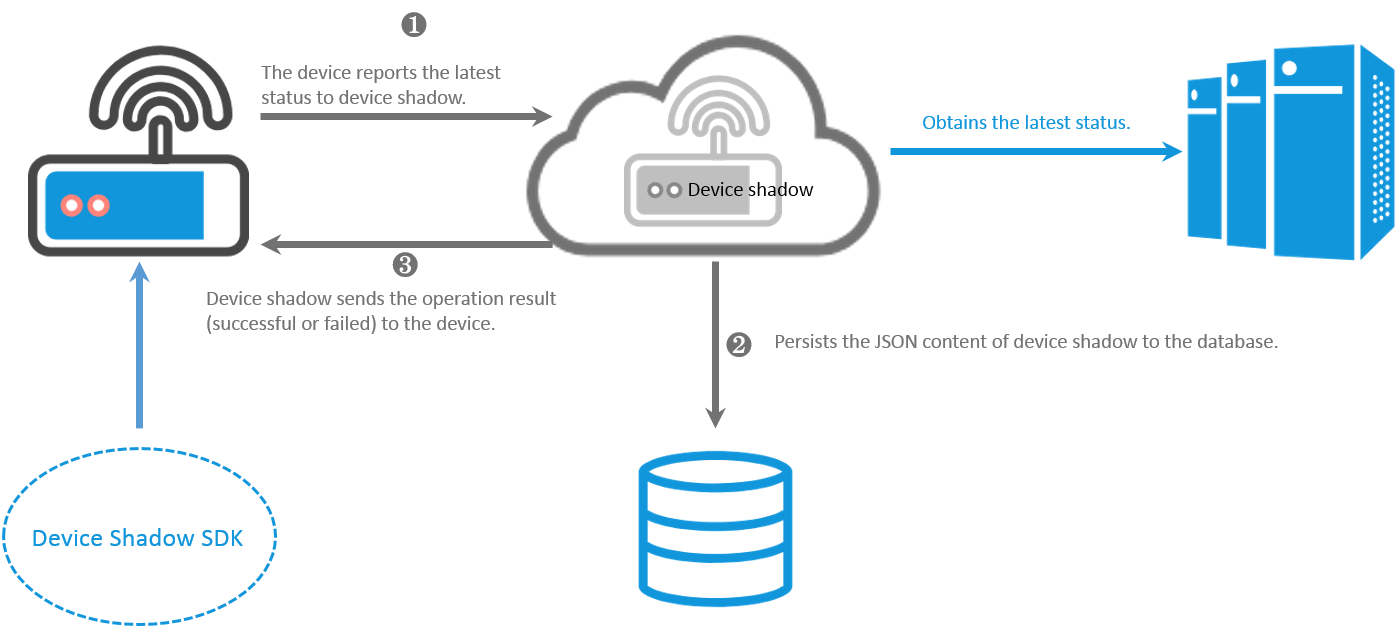
- When the light bulb device is online, the device submit its latest status to the shadow
by using the
/shadow/update/a1PbRCF****/lightbulbtopic.JSON-formatted message:{ "method": "update", "state": { "reported": { "color": "red" } }, "version": 1 }Table 1. Parameters Parameter Description method The type of the operation in the request that the device or application sends to the device shadow. For an update operation, the method parameter is required and must be set to update.
state The status information that the device sends to the device shadow. The reported parameter is required. The status information is synchronized to the reported parameter of the device shadow.
version The version information in the request. This parameter is checked by the device shadow. The device shadow updates the version only when the new version specified in the request is later than the current version.
If the version parameter is set to
-1, all data of the device shadow is cleared. The device shadow updates its version to0. - After the device shadow receives the status that is submitted by the light bulb, the
device shadow updates the JSON file.
{ "state": { "reported": { "color": "red" } }, "metadata": { "reported": { "color": { "timestamp": 1469564492 } } }, "timestamp": 1469564492, "version": 1 } - After the JSON file is updated, the device shadow returns a response to the light
bulb by using the
/shadow/get/a1PbRCF****/lightbulbtopic.- If the update succeeds, the device shadow sends the following message:
{ "method": "reply", "payload": { "status": "success", "version": 1 }, "timestamp": 1469564576 } - If the update fails, the device shadow sends the following message:
{ "method": "reply", "payload": { "status": "error", "content": { "errorcode": "${errorcode}", "errormessage": "${errormessage}" } }, "timestamp": 1469564576 }Table 2. Error codes Error code Error message 400 The JSON format is invalid. 401 The method parameter is not specified. 402 The state parameter is not specified. 403 The value of the version parameter is not a number. 404 The reported parameter is not specified. 405 The reported parameter is empty. 406 The value of the method parameter is invalid. 407 The device shadow is empty. 408 The reported parameter contains more than 128 properties. 409 A version conflict has occurred. 500 A server exception has occurred.
- If the update succeeds, the device shadow sends the following message:
Applications change the device status
An application sends the desired status to the device shadow by calling the UpdateDeviceShadow operation. Then, IoT Platform sends the shadow file to the device. The device updates its status based on the shadow file and then submits the latest status to the device shadow.
The following figure shows the process of data forwarding.
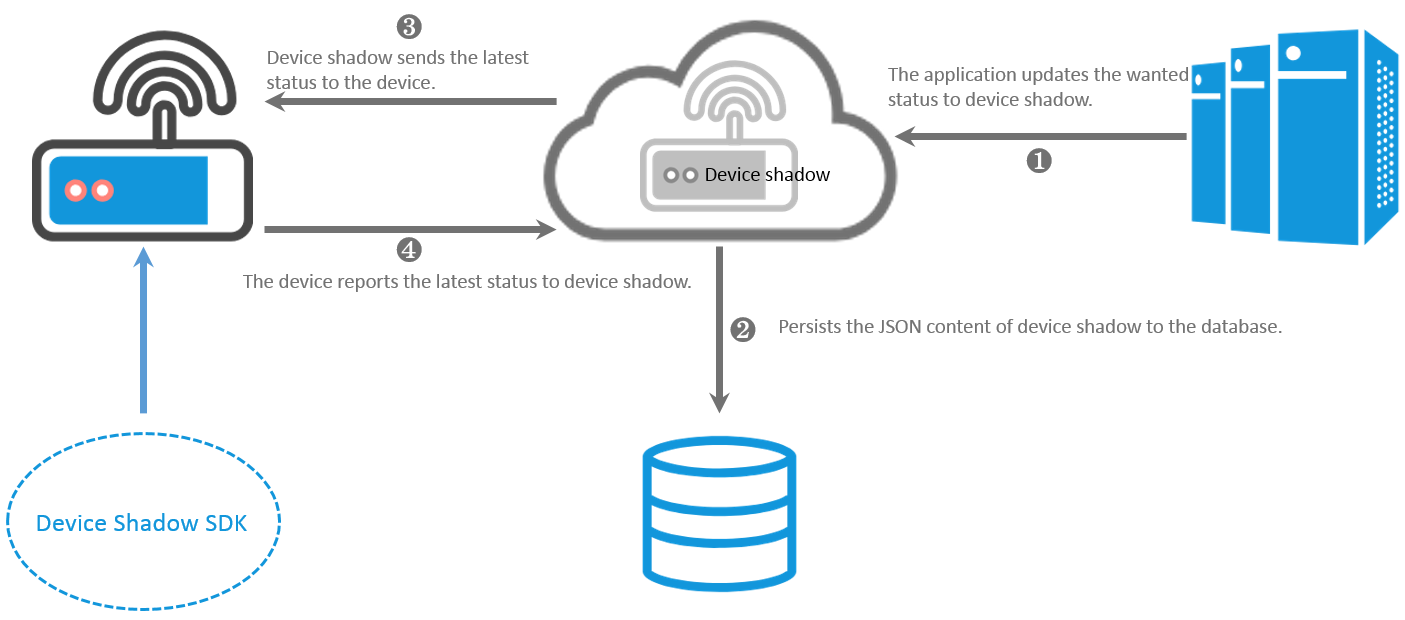
- The application calls the UpdateDeviceShadow operation to change the status of the light bulb. In this example, the operation
is called to change the value of the color property to green.
The following code shows the ShadowMessage parameter in the API request:
{ "method": "update", "state": { "desired": { "color": "green" } }, "version": 2 } - The device shadow receives the update request and updates the JSON file.
{ "state": { "reported": { "color": "red" }, "desired": { "color": "green" } }, "metadata": { "reported": { "color": { "timestamp": 1469564492 } }, "desired": { "color": { "timestamp": 1469564576 } } }, "timestamp": 1469564576, "version": 2 } - After the device shadow completes the update, it returns a response to the
/shadow/get/a1PbRCF****/lightbulbtopic. The returned information is determined by the device shadow.{ "method": "control", "payload": { "state": { "reported": { "color": "red" }, "desired": { "color": "green" } }, "metadata": { "reported": { "color": { "timestamp": 1469564492 } }, "desired": { "color": { "timestamp": 1469564576 } } } }, "version": 2, "timestamp": 1469564576 } - If the light bulb is online and has subscribed to the
/shadow/get/a1PbRCF****/lightbulbtopic, the light bulb can receive a message.After the light bulb receives the message, it changes its color to green based on the value of the desired parameter in the message.
After the light bulb updates its status, it submits the latest status to IoT Platform.
{ "method": "update", "state": { "reported": { "color": "green" } }, "version": 3 }Note If the light bulb determines that the command has expired based on the timestamp, it does not perform an update. - After the latest status is submitted to IoT Platform, the device and the device shadow
perform the following operations:
- The device sends a message to the
/shadow/update/a1PbRCF****/lightbulbtopic to clear the desired property. The following code shows the message:{ "method": "update", "state": { "desired": "null" }, "version": 4 } - The device shadow updates the JSON file. The following code shows the JSON file after
the update:
{ "state": { "reported": { "color": "green" } }, "metadata": { "reported": { "color": { "timestamp": 1469564577 } }, "desired": { "timestamp": 1469564576 } }, "version": 4 }
- The device sends a message to the
The device requests the shadow
When an application sends a command, the device may be offline. After the device goes online, the device can request the shadow.
The following figure shows the process of data forwarding.
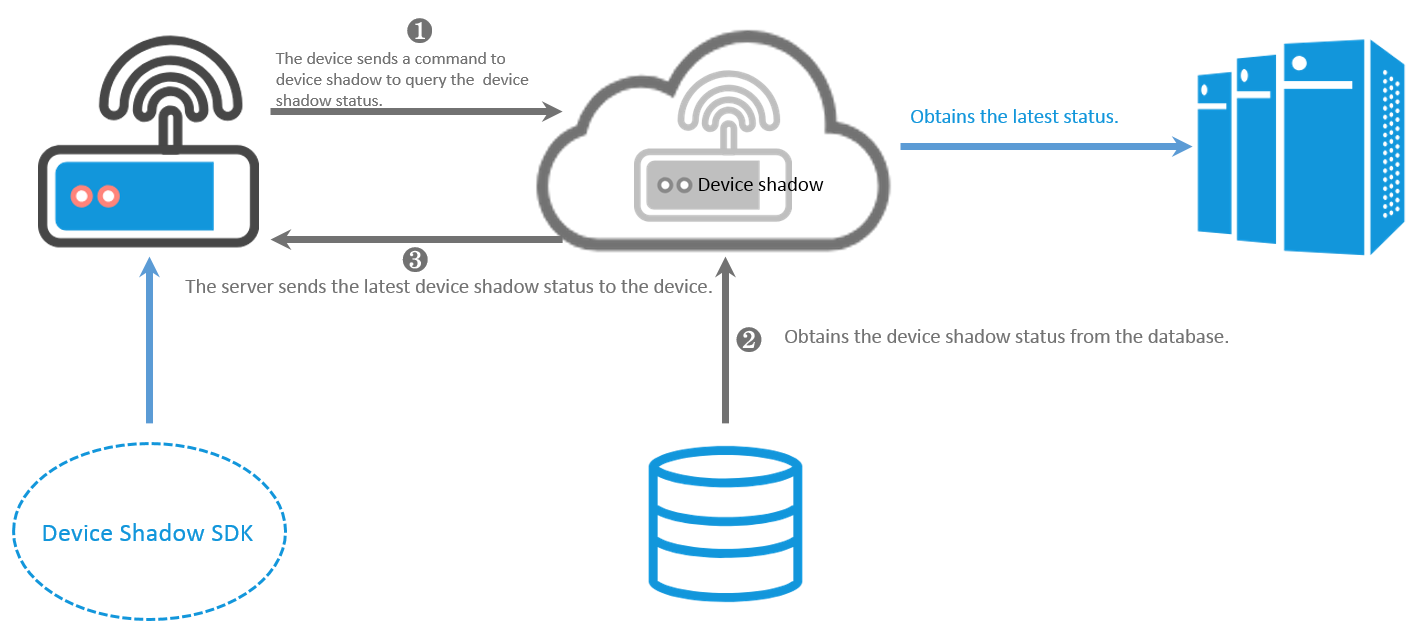
- The light bulb sends the following message to the
/shadow/update/a1PbRCF****/lightbulbtopic to request the latest status that is stored in the device shadow:{ "method": "get" } - After the device shadow receives the message, the device shadow sends the latest status
to the
/shadow/get/a1PbRCF****/lightbulbtopic. The light bulb obtains the latest status by subscribing to the topic. The following code shows the message that the device shadow sends to the device:{ "method": "reply", "payload": { "status": "success", "state": { "reported": { "color": "red" }, "desired": { "color": "green" } }, "metadata": { "reported": { "color": { "timestamp": 1469564492 } }, "desired": { "color": { "timestamp": 1469564492 } } } }, "version": 2, "timestamp": 1469564576 }
The device deletes shadow properties
If the device is in the latest status, the device can send a command to delete properties in the device shadow.
The following figure shows the process of data forwarding.
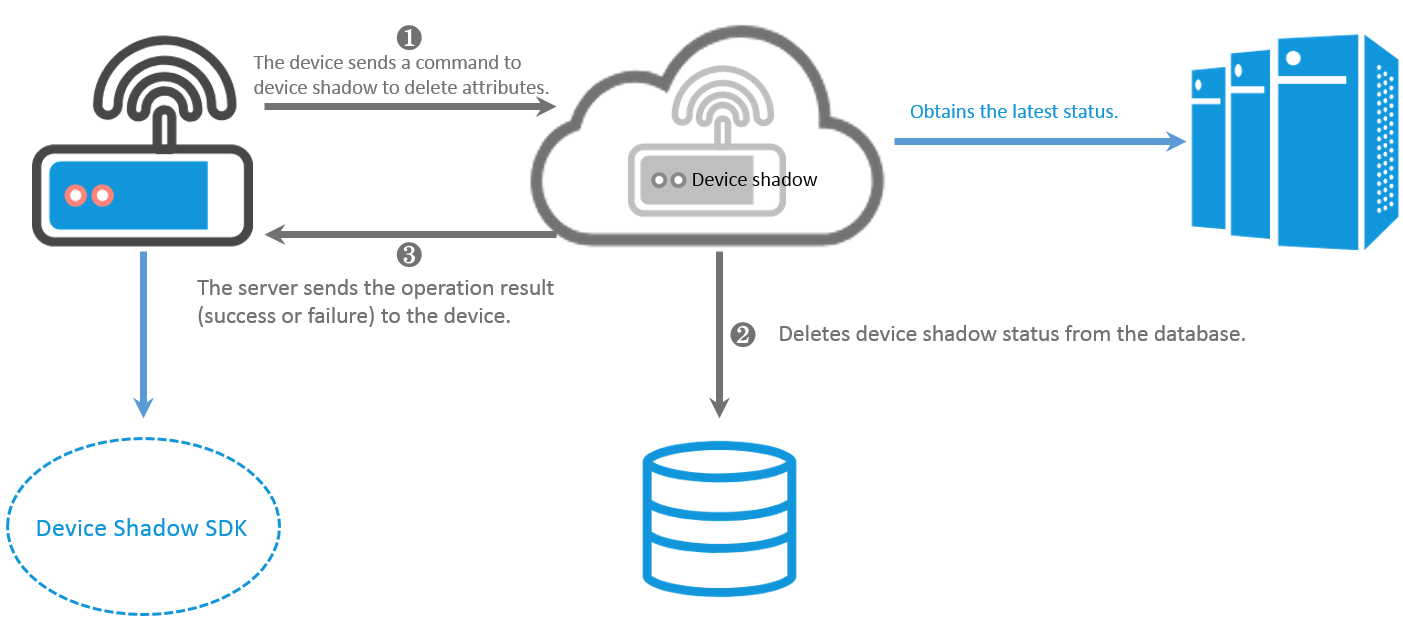
The device sends the following message to the /shadow/update/a1PbRCF****/lightbulb topic.
In the following code, the value of the method parameter is delete. The values of the properties are null.
- Deletes a property in the shadow.
{ "method": "delete", "state": { "reported": { "color": "null", "temperature": "null" } }, "version": 1 } - Delete all properties in the shadow.
{ "method": "delete", "state": { "reported": "null" }, "version": 1 }