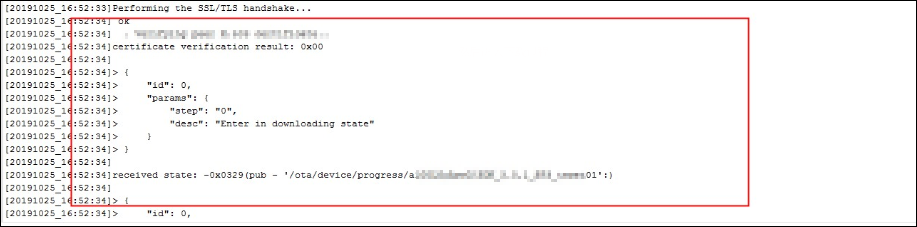This article describes how to push firmware files to devices by using the IoT Platform console. To complete the process, you must perform the following operations: add an update package, verify the update package, and start a batch update.
Prerequisites
- The Update devices by using OTA feature is supported on the devices to be updated.
Only devices for which the OTA service is enabled can report firmware versions, receive update messages from IoT Platform, download firmware, and perform OTA update operations.
- A firmware file is generated based on your business requirements. For more information about generation methods and sample files, see Configure OTA update for devices.
Procedure
View device logs
After IoT Platform pushes OTA update notifications, you can view the information about the OTA update from the logs of the devices. The logs include the notifications, processing details, firmware information, update progress, and reporting time.
- The following log example includes an update notification that is received by a device.
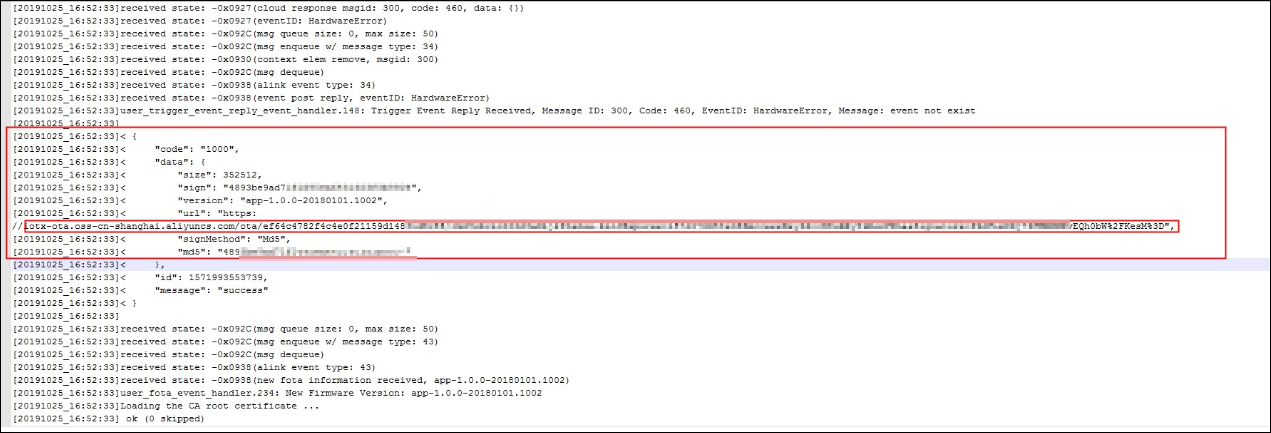
- The following log example includes the information of a new firmware version. The
log example also includes the details about how a device connects to the download
link of the firmware.
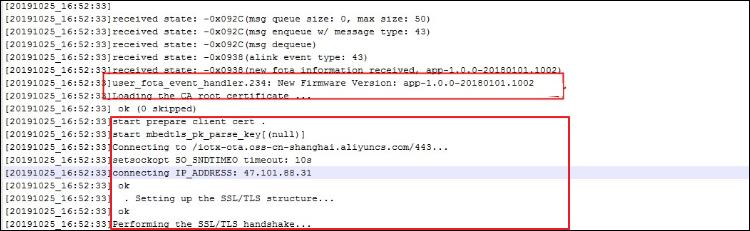
- The following log example includes the details about how a device downloads a firmware
file and reports the progress.