IoT Platform provides the device tagging feature. You can manage devices by customizing tags. This article describes how to configure Link SDK for C to update or delete tags.
Prerequisites
- The device authentication information is obtained.
- Link SDK for C is obtained.
When you customize an SDK on the SDK customization page, set Advanced Capabilities to Device label.
- A development environment is prepared.
Background information
- For more information about the Alink data format of device tags, see Device tags.
- For more information about how to add device tags in the IoT Platform console, see Add device tags.
- For more information about how to manage device tags by using IoT Platform API operations,
see the following articles:
- Add device tags: SaveDeviceProp
- Delete device tags: DeleteDeviceProp
- Query device tags: QueryDeviceProp
Process
The application program calls the API operations of Link SDK for C to connect with IoT Platform over MQTT and send a request to submit or delete device
tags. Each device tag is in the key:value format.
The following figure shows the process. In this example, the ./demos/devinfo_posix_demo.c application program is used.
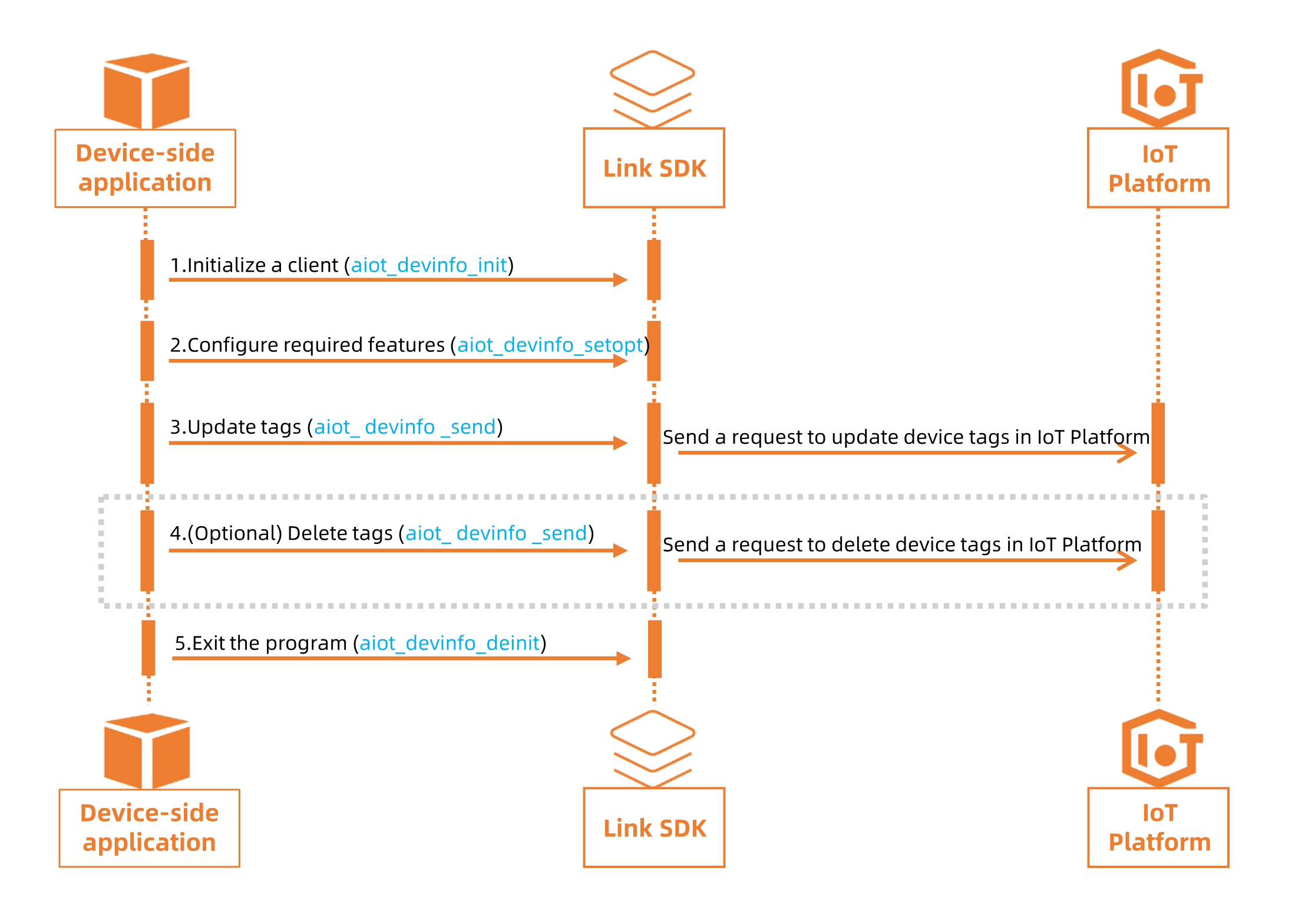
For more information about device tag-specific API operations, see aiot_devinfo_api.h.
Examples
- For more information about examples, see Example.
- For more information about error codes, see aiot_devinfo_api.h.