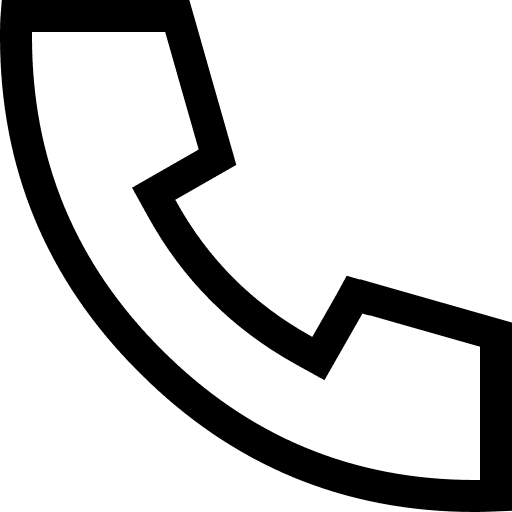- Featured Products
-
 Elastic Compute Service (ECS)
Elastic Compute Service (ECS)
Host your website and scale enterprise workloads anywhere
-
Simple Application Server (SAS)
-
Domain Names and Website
-
Elastic GPU Service
-
Elastic Desktop Service (EDS)
-
Object Storage Service (OSS)
-
Cloud Enterprise Network (CEN)
-
Web Application Firewall (WAF)
- New Products
-
 AgentBay
AgentBay
Multimodal cloud-based operating environment and expert agent platform
-
App Streaming
-
AI Guardrails
-
Lingma
-
Container Compute Service (ACS)
-
Secure Access Service Edge (SASE)
-
Intelligent Media Services (IMS)
-
Edge Security Acceleration (ESA)(Original DCDN)
-
Intelligent Media Management
- Updates & Promotions
-
Product Map - Alibaba Cloud vs AWS, Azure, and GCP Products
-
Apsara Prime - For Easy Cloud Product Selection
-
Alibaba Cloud ECS - Cater All Your Cloud Hosting Needs
-
1TB CDN—Get Free 1 TB Outbound Traffic Plan Now
-
Security—Under Attack? Get Free Security Support
-
Short Message Service - Free Testing is Available