If you want to manage media assets, ApsaraVideo Media Processing (MPS) jobs, and production jobs in an efficient manner, you can activate Intelligent Media Services (IMS). This topic describes how to activate IMS.
Prerequisites
Procedure
Log on to the Alibaba Cloud official website by using your Alibaba Cloud account and go to the IMS product page.
Click Console. On the page that appears, click Activate.
On the IMS buy page, select I have read and agree to IMS Terms of Service and click Activate Now.
Back to the IMS console, click Service Authorization, and then click Agree to Authorization to authorize IMS to access Object Storage Service (OSS), ApsaraVideo VOD, MPS, and Simple Message Queue (SMQ).
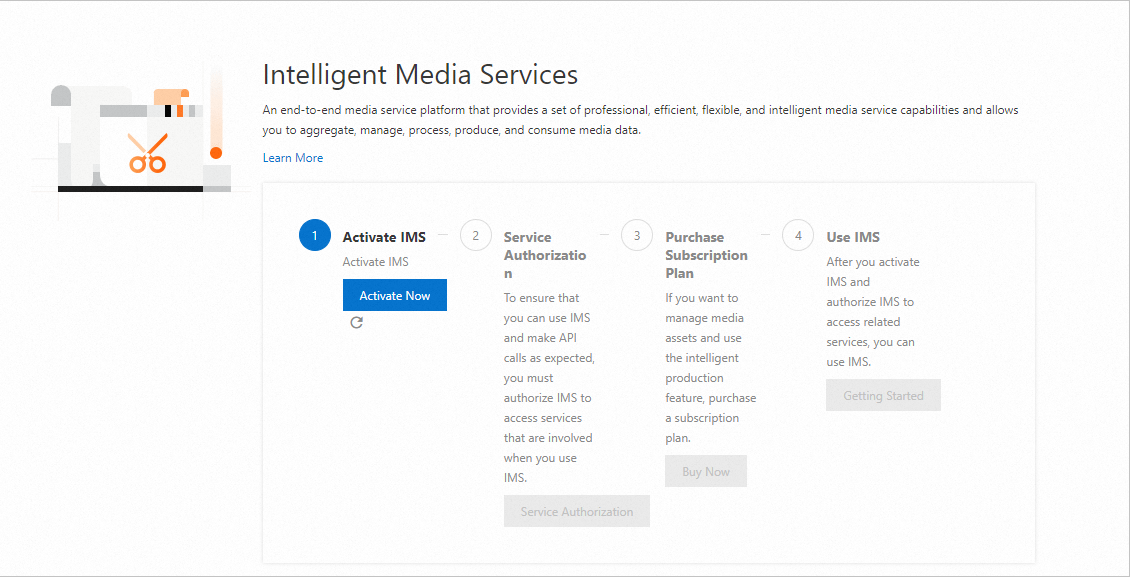 Important
ImportantIn this step, you can authorize the AliyunICEDefaultRole role assigned to IMS to access Alibaba Cloud resources. If the AliyunICEDefaultRole role is accidentally deleted, you can log on to the IMS console by using your Alibaba Cloud account and go to the Cloud Resource Access Authorization page to authorize the role to access Alibaba Cloud resources again.
After you activate IMS and authorize the service-linked role of IMS to access Alibaba Cloud resources, you can use IMS. For more information, see the topics listed in User Guide.