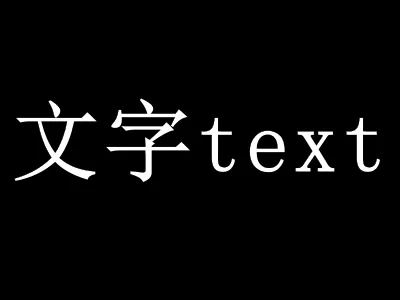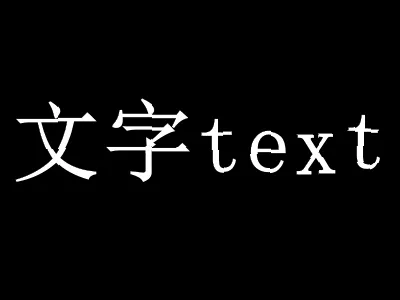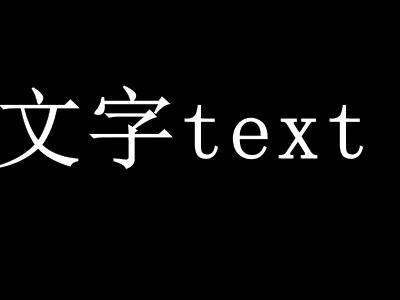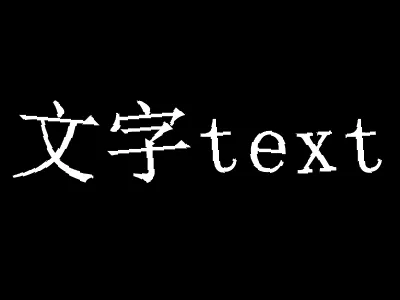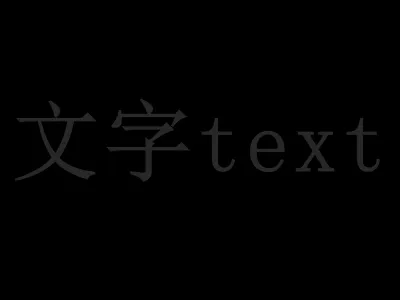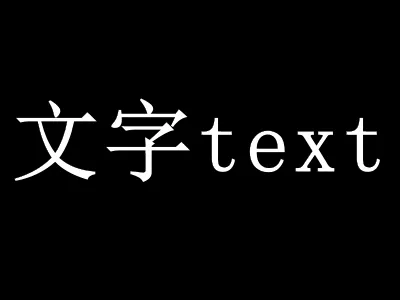Intelligent Media Services (IMS) provides various built-in subtitle effects. You can use the subtitle effects during online editing based on your business requirements. This topic allows you to preview different types of subtitle effects.
Entrance effects
To configure an entrance effect, specify AaiMotionInEffect in Effects. The following section describes the subtitle entrance effects:
Blur in "AaiMotionInEffect": "blur_in" |
Bounce in "AaiMotionInEffect": "wave_in" |
Scroll right "AaiMotionInEffect": "scroll_right_in" |
Scroll left "AaiMotionInEffect": "scroll_left_in" |
Spiral up "AaiMotionInEffect": "rotateup_in" |
Close in "AaiMotionInEffect": "close_in" |
Slingshot "AaiMotionInEffect": "slingshot_in" |
Flip "AaiMotionInEffect": "rotateflip_in" |
Stretch "AaiMotionInEffect": "elasticzoom_in" |
Zoom "AaiMotionInEffect": "zoom_in" |
Spring "AaiMotionInEffect": "spring_in" |
Fade in "AaiMotionInEffect": "fade_in" |
Enlarge "AaiMotionInEffect": "growth_in" |
Opening "AaiMotionInEffect": "open_in" |
Dissolve "AaiMotionInEffect": "dissovle_in" |
Slight close-in "AaiMotionInEffect": "zoomslightout_in" |
Zoom out "AaiMotionInEffect": "zoomin_in" |
Zoom in "AaiMotionInEffect": "zoomout_in" |
Circle wipe "AaiMotionInEffect": "angular_in" |
Rotate "AaiMotionInEffect": "rotate1_in" |
Separate spin "AaiMotionInEffect": "rotate2_in" |
Faulty printer "AaiMotionInEffect": "brokentypewriter_in" |
Typewriter 1 "AaiMotionInEffect": "typewriter1_in" |
Typewriter 2 "AaiMotionInEffect": "typewriter2_in" |
Typewriter 3 "AaiMotionInEffect": "typewriter3_in" |
Slide left "AaiMotionInEffect": "slide_left_in" |
Slide right "AaiMotionInEffect": "slide_right_in" |
Slide down "AaiMotionInEffect": "slide_down_in" |
Slide up "AaiMotionInEffect": "slide_up_in" |
Rise up "AaiMotionInEffect": "sunrise_in" |
Wipe left "AaiMotionInEffect": "wipe_left_in" |
Wipe right "AaiMotionInEffect": "wipe_right_in" |
Wipe down "AaiMotionInEffect": "wipe_down_in" |
Wipe up "AaiMotionInEffect": "wipe_up_in" |
Exit effects
To configure an exit effect, specify AaiMotionOutEffect in Effects. The following section describes the subtitle exit effects:
Blur out "AaiMotionOutEffect": "blur_out" |
Bounce out "AaiMotionOutEffect": "wave_out" |
Scroll right "AaiMotionOutEffect": "scroll_right_out" |
Scroll left "AaiMotionOutEffect": "scroll_left_out" |
Spiral down "AaiMotionOutEffect": "rotatedown_out" |
Slingshot "AaiMotionOutEffect": "slingshot_out" |
Expand "AaiMotionOutEffect": "open_out" |
Flip "AaiMotionOutEffect": "rotateflip_out" |
Stretch "AaiMotionOutEffect": "elasticzoom_out" |
Spring "AaiMotionOutEffect": "spring_out" |
Zoom out "AaiMotionOutEffect": "zoom_out" |
Fade out "AaiMotionOutEffect": "fade_out" |
Shrink "AaiMotionOutEffect": "growth_out" |
Closing "AaiMotionOutEffect": "close_out" |
Dissolve "AaiMotionOutEffect": "dissolve_out" |
Slight close-in "AaiMotionOutEffect": "zoomslightout_out" |
Zoom out "AaiMotionOutEffect": "zoomin_out" |
Zoom in "AaiMotionOutEffect": "zoomout_out" |
Circle wipe "AaiMotionOutEffect": "angular_out" |
Spin out "AaiMotionOutEffect": "rotate1_out" |
Spiral out "AaiMotionOutEffect": "rotate2_out" |
Faulty printer "AaiMotionOutEffect": "brokentypewriter_out" |
Typewriter 1 "AaiMotionOutEffect": "typewriter1_out" |
"AaiMotionOutEffect": "typewriter2_out" |
"AaiMotionOutEffect": "typewriter3_out" |
Slide left "AaiMotionOutEffect": "slide_left_out" |
Slide right "AaiMotionOutEffect": "slide_right_out" |
Slide up "AaiMotionOutEffect": "slide_up_out" |
Slide down "AaiMotionOutEffect": "slide_down_out" |
Sink down "AaiMotionOutEffect": "sunset_out" |
Wipe left "AaiMotionOutEffect": "wipe_left_out" |
Wipe right "AaiMotionOutEffect": "wipe_right_out" |
Wipe up "AaiMotionOutEffect": "wipe_up_out" |
Wipe down "AaiMotionOutEffect": "wipe_down_out" |
Loop effects
To configure a loop effect, specify AaiMotionLoopEffect in Effects. The following section describes the subtitle loop effects:
Normal "AaiMotionLoopEffect": "normal_display" |
Tremble "AaiMotionLoopEffect": "naughty_display" |
Word bounce "AaiMotionLoopEffect": "zoomout_display" |
Color difference "AaiMotionLoopEffect": "colordiff_display" |
Heartbeat "AaiMotionLoopEffect": "heartbeat_display" |
Sway "AaiMotionLoopEffect": "rock_display" |
Glitch flash "AaiMotionLoopEffect": "broken_display" |
Shake "AaiMotionLoopEffect": "shake_display" |
Wave "AaiMotionLoopEffect": "wave_display" |
Strong wave "AaiMotionLoopEffect": "strongwave_display" |
Word shake "AaiMotionLoopEffect": "swag_display" |
Bouncing "AaiMotionLoopEffect": "jump_display" |
Slight bouncing "AaiMotionLoopEffect": "slightjump_display" |
Swing "AaiMotionLoopEffect": "swing_display" |
Flashing "AaiMotionLoopEffect": "shine_display" |
Rotate "AaiMotionLoopEffect": "rotate_display" |
Pendulum "AaiMotionLoopEffect": "clockswing_display" |
Wiper "AaiMotionLoopEffect": "rainbrush_display" |
Scroll left "AaiMotionLoopEffect": "rollleft_display" |
Scroll up "AaiMotionLoopEffect": "roll_display" |
Flip "AaiMotionLoopEffect": "flip_display" |












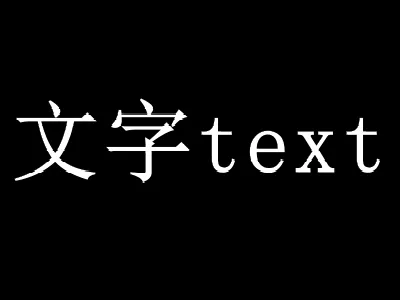

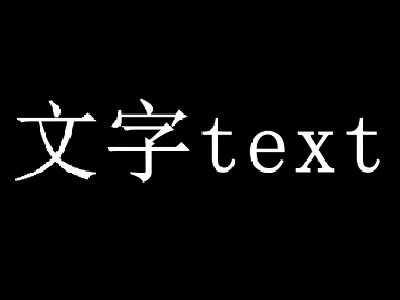












 Typewriter 2
Typewriter 2 Typewriter 3
Typewriter 3