This topic describes how to view and manage table groups and related tables in HoloWeb.
Notes
-
Only superusers can view and manage all table groups.
-
For more information, see Table Group and Shard Count Operation Guide.
Manage table groups
-
Go to the HoloWeb developer page. For more information, see Connect to HoloWeb.
-
In the top menu bar of the HoloWeb developer page, click Diagnostics and Optimization.
-
On the Diagnostics and Optimization page, in the navigation pane on the left, click Table Group Management.
-
On the Table Group Management page, on the Table Group Management tab, select an Instance and a Database.
-
Click Search to view the list of table groups.
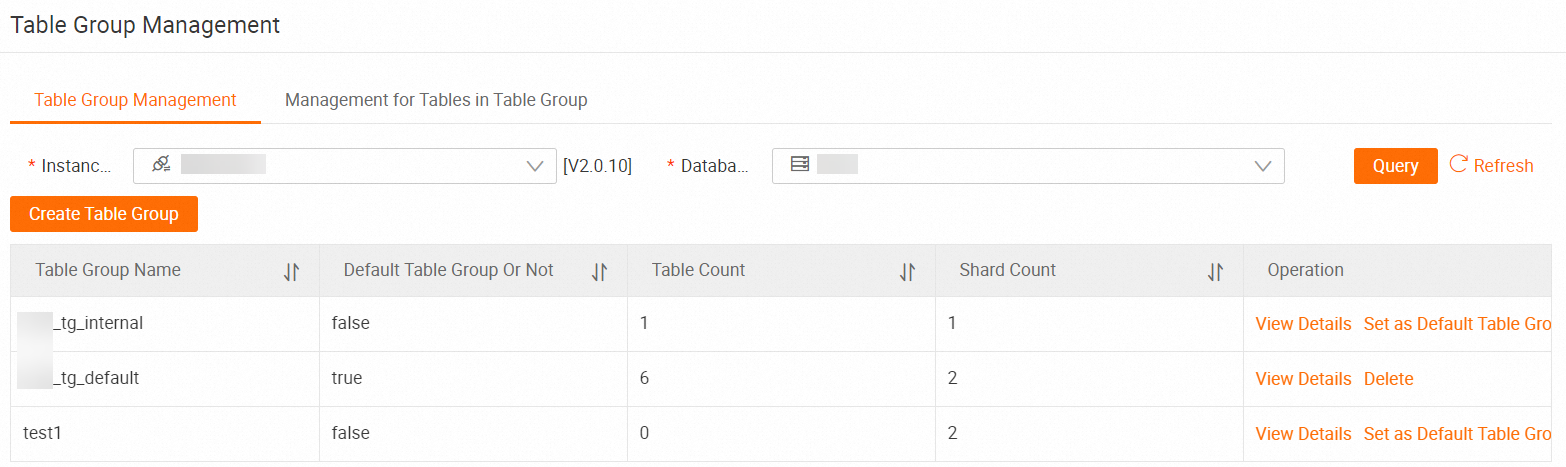
The table group list contains the following information and operations:
-
Information: Table Group Name, Default Table Group Or Not, Table Count, and Shard Count.
-
Operations:
-
View details: Opens the table management page for the table group. For more information, see Manage tables in a table group.
-
Set as Default Table Group: Sets a non-default table group as the default.
-
Delete: Deletes the table group. You can delete a table group only if it contains no tables.
-
-
-
Click Create Table Group. Enter a Table Group Name, select Is Default, enter the Shard Count, and then click OK to create the table group.
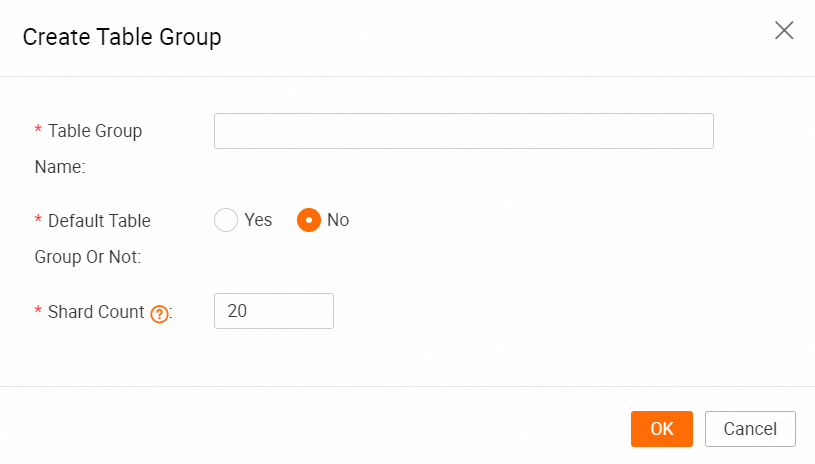
Manage tables in a table group
-
Go to the HoloWeb developer page. For more information, see Connect to HoloWeb.
-
In the top menu bar of the HoloWeb developer page, click Diagnostics and Optimization.
-
On the Diagnostics and Optimization page, in the navigation pane on the left, click Table Group Management.
-
On the Table Group Management page, click the Management for Tables in Table Group tab. Select an Instance, a Database, and a Table Group. Optionally, enter a Table Name to search.
-
Click Search to view the tables in the selected table group.
The list includes all standard tables and parent partition tables in the selected table group. By default, child partition tables belong to the same table group as their parent partition tables.