SAP BusinessObjects (SAP BO) is a widely used SAP business intelligence (BI) platform that offers reporting, dashboards, ad hoc analysis, and data management capabilities. This topic explains how to connect SAP BusinessObjects to Hologres and perform visual analytics on your data.
Procedure
-
Install the PostgreSQL ODBC driver
Download the PostgreSQL ODBC driver from the official PostgreSQL website here.
NoteBecause Hologres is compatible with the PostgreSQL 11 ecosystem, make sure to install Version Psqlodbc_11_01_0000 or later on the SAP BusinessObjects server and client.
-
Create a relational connection
-
Open SAP Information Design Tool and select
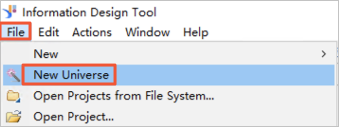
-
Select an existing project to create the connection for, then click Next. If no project exists, select Create a project to create one.
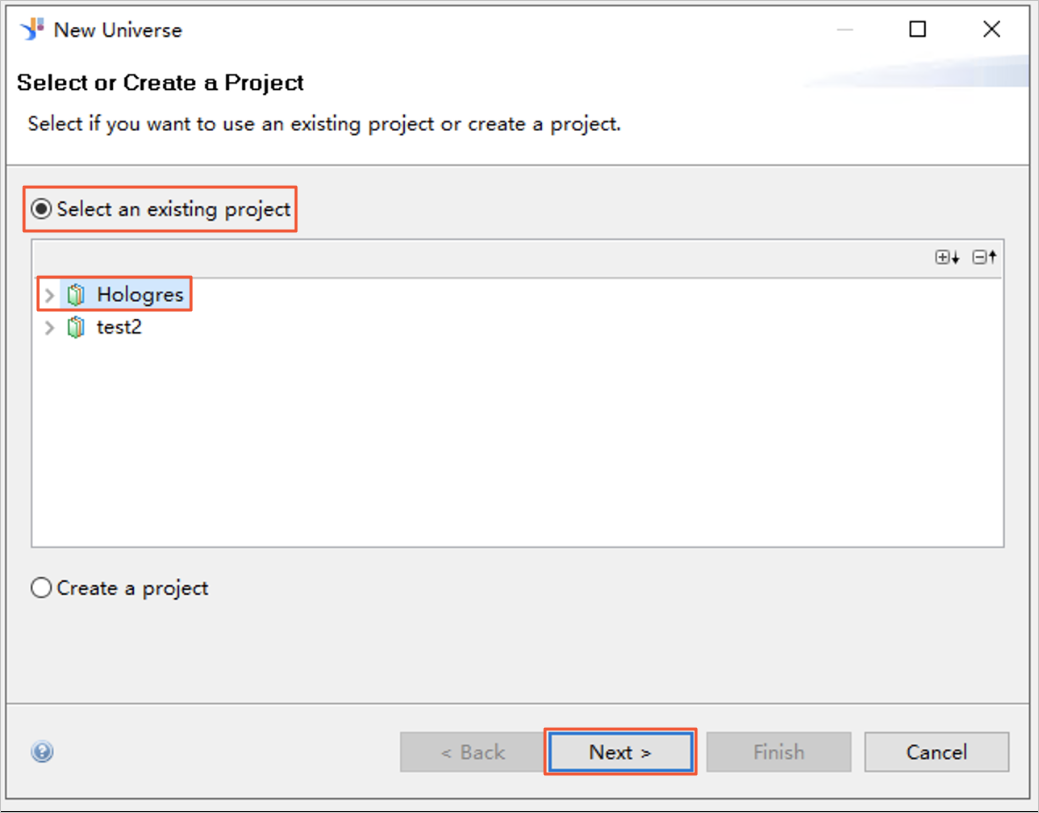
-
Select Relational data source, then click Next.
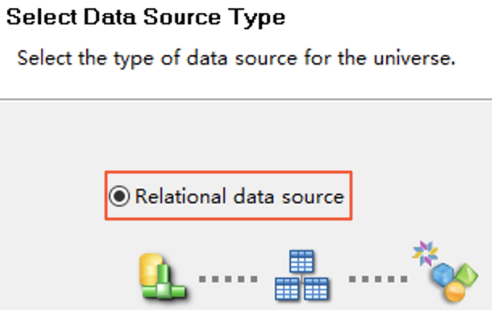
-
Enter a Resource Name, then click Next.
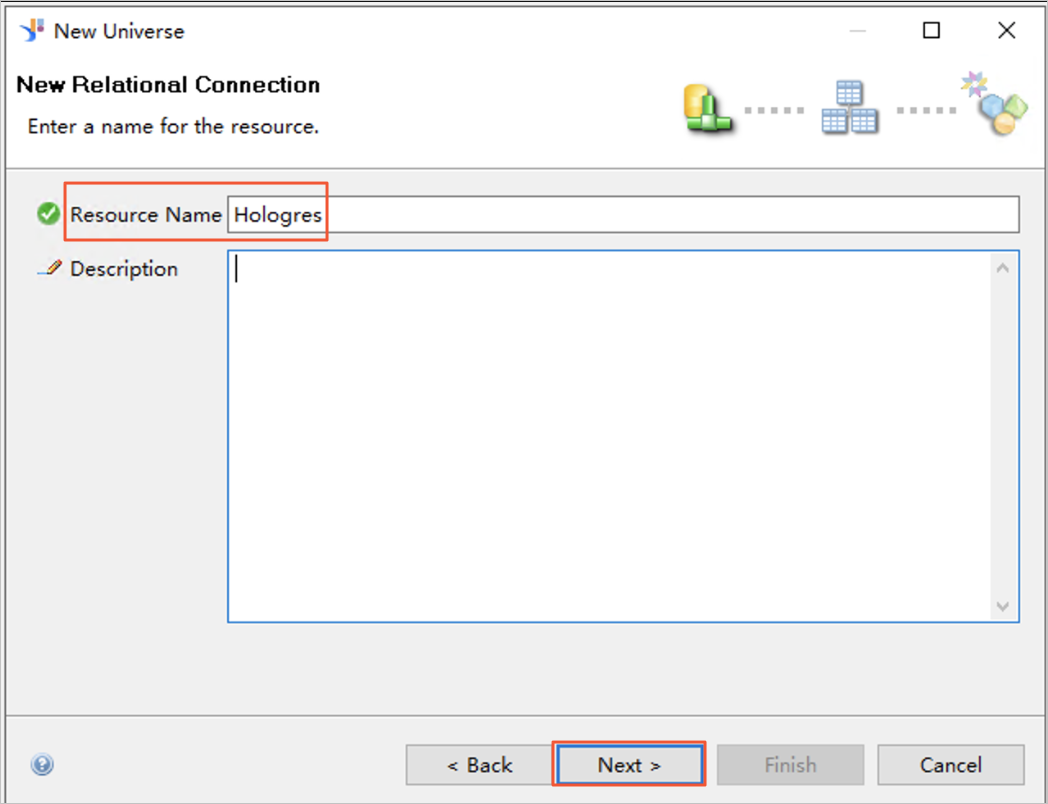
-
In the list, select , then click Next.
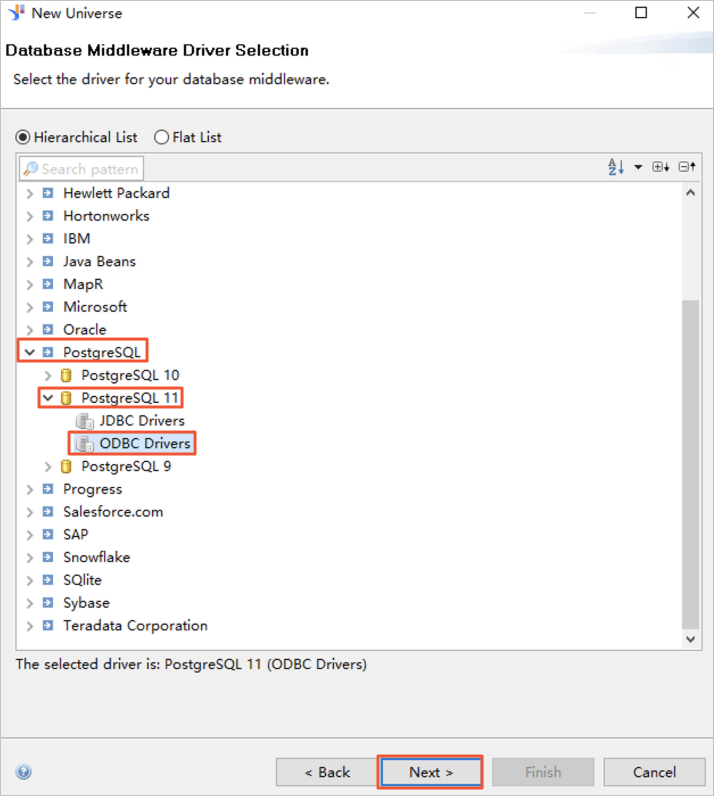
-
Enter User Name and Password, select Use connection string, and click the
 icon next to Driver. From the drop-down list, select the target driver and configure the remaining parameters. The parameters are described in the following table.
icon next to Driver. From the drop-down list, select the target driver and configure the remaining parameters. The parameters are described in the following table.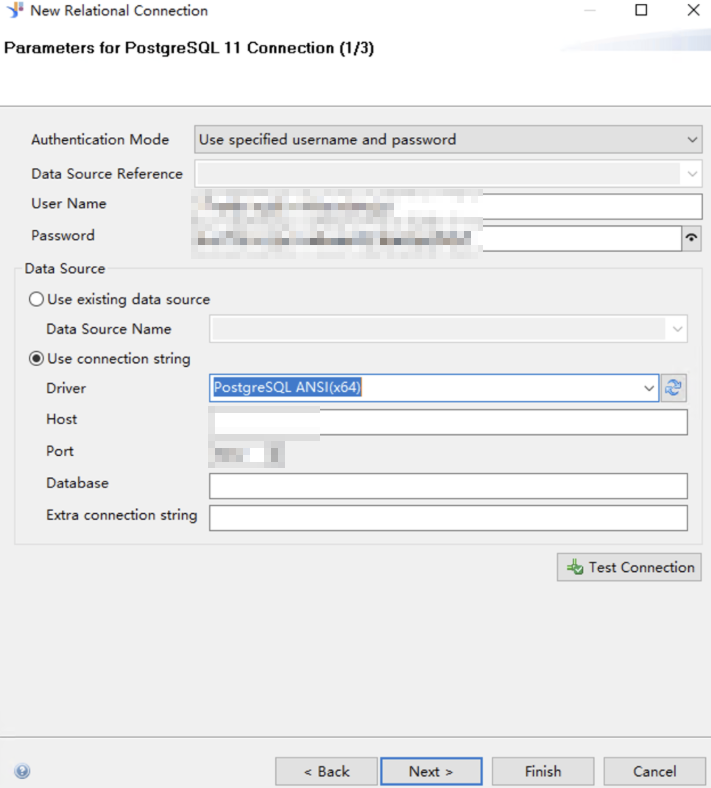
Parameter
Description
User Name
The AccessKey ID of your Alibaba Cloud account. For more information, see Create an AccessKey pair.
Password
The AccessKey secret of your Alibaba Cloud account. For more information, see Create an AccessKey pair.
Host
The public endpoint of your Hologres instance. Go to the Hologres Management Console, open the product page of your instance, and find the endpoint in the Network Information section.
Port
The port number of your Hologres instance. Go to the Hologres Management Console, open the product page of your instance, and find the port in the Network Information section.
Database
The name of the Hologres database.
-
Click Test Connection. If the page displays Test Successful, the connection succeeds. Click Next to configure the connection and parameters. If you have no special configuration requirements, click Next directly.
-
-
Create a data foundation
-
On the New Data Foundation page, enter a Resource Name, then click Next.
-
In the list, check the tables you want to include, then click Next.
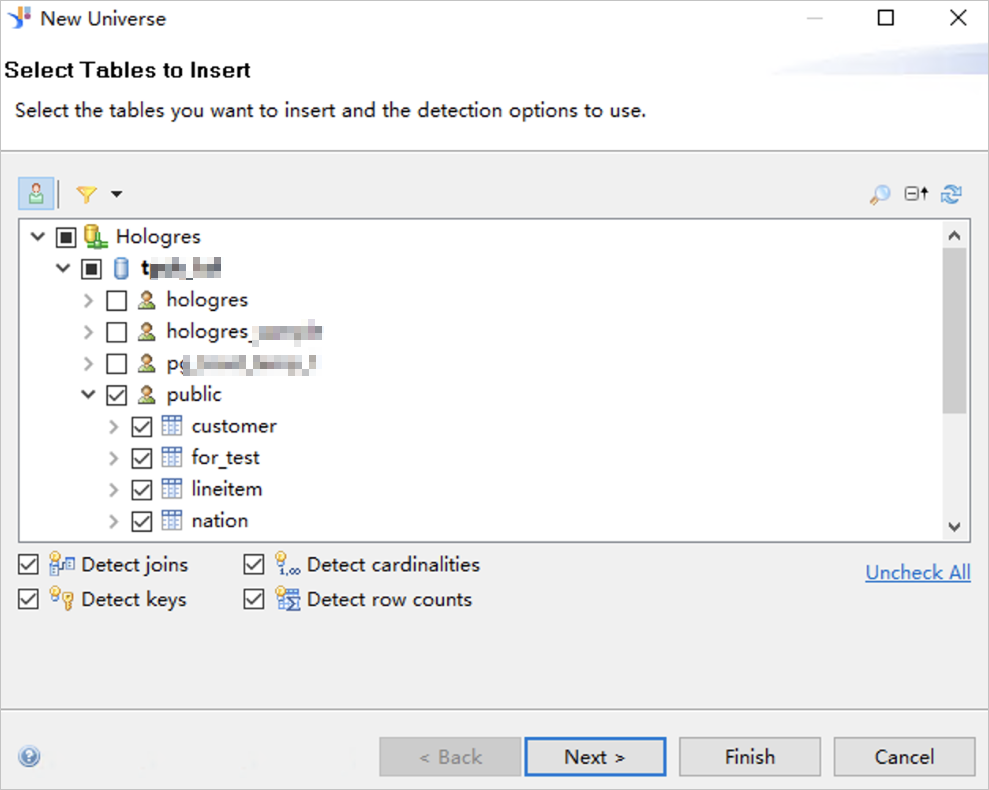
-
-
Create a relational business layer
On the New Relational Business Layer page, enter a Resource Name, then click Finish. After completion, the connection between SAP BusinessObjects and Hologres is ready. You can now design models and create visual analytics.