This topic describes how to create and delete databases and select access policies for them on the DB Management page in the Hologres console.
Database authorization
You can create a database from the DB Management page.
-
Log on to the Hologres console, and click Go to HoloWeb to go to the HoloWeb development page.
-
In the top menu bar of the HoloWeb development page, click .
-
On the DB Authorization page, select the target instance name. In the upper-right corner of the page, click Create Database.
-
In the Create Database dialog box, select the target instance name, enter a Database Name, and select an Permission Model as needed.
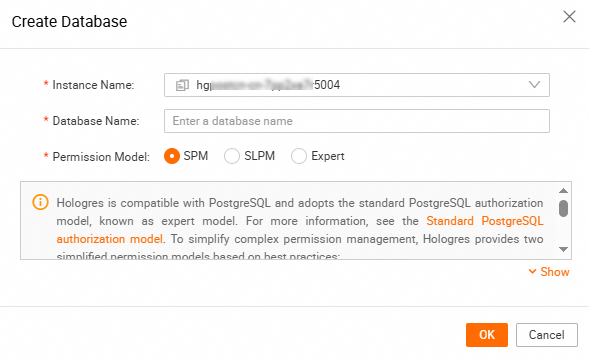
To simplify authorization, enable the simple permission model (SPM).
Hologres provides the following authorization systems:
-
Standard PostgreSQL authorization model: Hologres is compatible with PostgreSQL and uses the same authorization system. Grant permissions to Resource Access Management (RAM) users with standard PostgreSQL authorization statements. For more information, see Standard PostgreSQL authorization model.
-
Simple permission model (SPM): To improve user experience, Hologres provides a coarse-grained simple permission model based on PostgreSQL. Grant permissions by adding users to user groups. For more information, see Simple permission model (SPM).
-
Schema-level simple permission model (SLPM): This permission model is based on schemas and provides finer granularity than the simple permission model. Use this permission model if you need strict permission separation and simple authorization. For more information, see Schema-level simple permission model (SLPM).
NoteAfter you purchase an instance, the system creates a default database named postgres. This database has few resources allocated to it and is used only for management. It is not displayed on the DB Management page. To process business data, create a new database.
-
Grant permissions to a user
After you enable the simple permission model for a new database, grant permissions to RAM users in the console as follows:
-
On the Authorize User page of the target database, click Grant Permission.
-
In the Grant Permission dialog box, select an User Account and a User Group.

The user groups are:
-
Admin: The owner of the database. This group can access and operate on all database objects and manage all user groups in the database.
-
Developer: Can use Data Definition Language (DDL) statements to create, delete, or modify the definitions of database objects, and can read and write data in database objects.
-
Writer: Can read and write data in database objects.
-
Viewer: Has read-only permissions on all database objects.
-
-
Click OK. The new account can then connect to the database and use Data Studio.
NoteIf you cannot find the account in the User Account drop-down list, the account has not been added to the current instance. Go to the Users page to add the user.
Revoke authorization
If the database you are using has the simple permission model enabled, revoke authorization from a RAM user in the console as follows:
-
On the DB Authorization page, find the target database and click Authorize User in the Actions column to go to the Authorize User page.
-
In the Actions column for the target user, click Revoke Permission.

-
Click OK.
For more information about the permissions that a RAM user has after authorization is revoked, see Use the simple permission model.
Delete a database
On the DB Authorization page, find the target database and click Delete in the Actions column to delete it. After a database is deleted, all data in it is also deleted and cannot be recovered.