This topic describes how to manually renew a subscription instance or enable automatic renewal for a subscription instance on the Renewal page.
Background information
A subscription instance is automatically released after it expires. You must renew the instance before you can restart the instance. If you fail to renew the instance within a specified period of time, the resources in the projects that are associated with the instance are released and cannot be recovered.
Manually renew an instance
For more information about how to manually renew an instance, see Renewal guide. To manually renew an instance, perform the following steps:
Log on to the Alibaba Cloud Management Console by using an Alibaba Cloud account.
In the left-side navigation pane of the Expenses and Costs page, click Renewal.
On the Manual tab of the Renewal page, find the desired instance and click Renew in the Actions column.
On the Renew page, select a renewal duration, read and select Terms of Service, and then click Buy Now.
Enable automatic renewal for an instance
If you want to use an instance for a long term, we recommend that you enable automatic renewal for the instance. After you enable the automatic renewal feature, the system automatically renews the resource plan before the resource plan expires. You do not need to manually renew it. This ensures that resources and data associated with the instance are not deleted because of instance expiration.
Log on to the Alibaba Cloud Management Console by using an Alibaba Cloud account.
In the left-side navigation pane of the Expenses and Costs page, click Renewal.
On the Manual tab of the Renewal page, find the desired instance and click Enable Auto Renewal in the Actions column.
In the Enable Auto Renewal dialog box, specify the renewal cycle, and click Auto Renew.
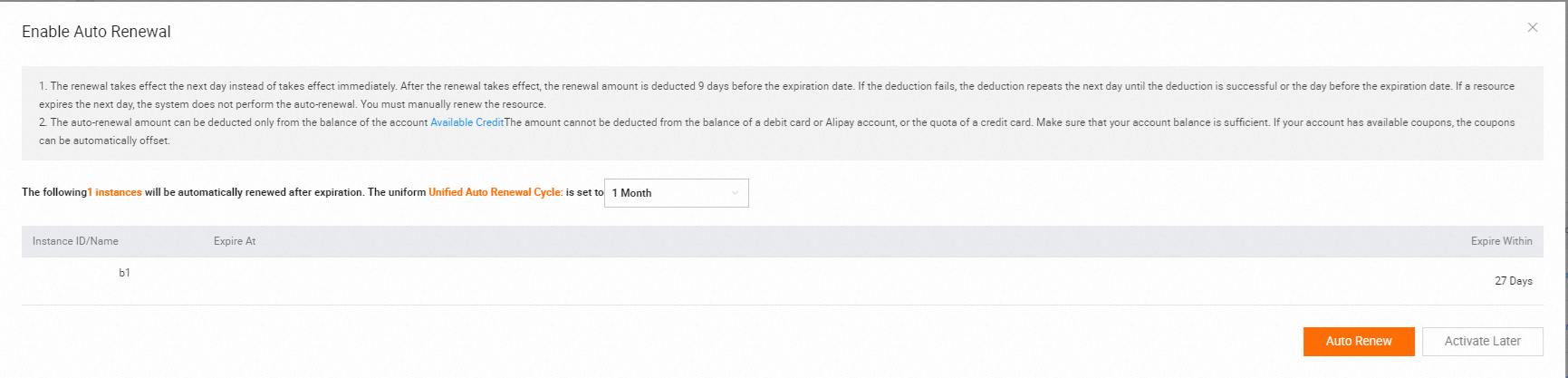
Optional. On the Auto tab of the Renewal page, view the details of the instance for which you have enabled auto-renewal. You can also click Renew, Edit Auto Renewal, Nonrenewal, and Enable Manual Renewal in the Actions column to perform the related operations.