This topic describes how to activate Lindorm Tunnel Service (LTS).
Background information
The following list describes the migration capability of a 4-core 8 GB node:
The maximum migration rate per node ranges from 50 MB/s to 100 MB/s.
By default, five threads are used to migrate historical data. This means that five concurrent threads are used to replicate HBase files.
A maximum of five logs can be concurrently processed in an incremental synchronization task on a single node. The maximum log migration rate ranges from 50 MB/s to 60 MB/s.
Recommended LTS cluster configurations
Size of data to be migrated | Specification of each data sync node | Number of data sync nodes |
n < 1T | 4 cores 8G | 1 |
1T< n <10T | 4 cores 8G | 2~5 |
10T < n | 4 cores 8G | Greater than 5 |
Purchase LTS
Log on to the ApsaraDB for HBase console.
In the left-side navigation pane, click Clusters. On the page that appears, click Create BDS Cluster.
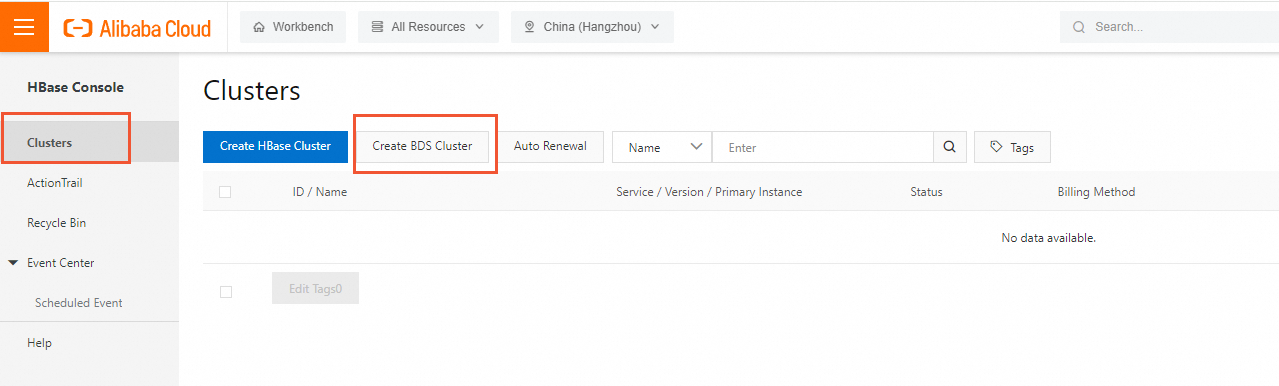
Set the following purchase parameters as prompted.
Parameter
Description
Product Type
Four product types are available:
HBase Cluster Subscription
HBase Cluster PAYG
HBase Single Subscription
HBase Single PAYG
NoteIf you perform one-time migration tasks, we recommend that you purchase pay-as-you-go services. If you perform long-term real-time synchronization tasks, we recommend that you purchase subscription services.
Service
Three service types are available:
HBase
Standard
HBaseUE(Lindorm)
Serverless
Spark
BDS
NoteTo purchase LTS, select BDS for Service.
Version
Optional.
Cluster Name
The name of the cluster. You can specify a custom name.
Region
The region where you want to deploy the instance.
Zone
An independent physical location within the region. Zones in the same region provide the same services.
Network Type
Two network types are available:
VPC: A virtual private cloud (VPC) is an isolated network that provides higher security and better performance than a traditional classic network. We recommend that you select the VPC network type.
Classic Network: Cloud services in the classic network are not isolated. To block unauthorized access, you must configure security groups or whitelist policies for the cloud services.
vpcId
vpcId
vswitchID
The ID of the vSwitch.
Core Node Specification
The core specifications.
Core Nodes
The number of nodes.
Whether to Use Cold Storage
LTS allows you to store data on separate cold storage media. Cold storage is applicable to various cold data scenarios, such as data archiving and storage of less frequently accessed historical data.
Yes: Set the cold storage capacity.
No: Cold storage is not used.
Resource Group
Resource groups allow you to group and manage resources in multiple regions and multiple types of cloud resources under a single Alibaba Cloud account in a centralized manner. You can select an existing resource group or create a resource group.
Click Buy Now. The Confirm Order page appears.