This topic describes how to manage a graph on the Graph O&M page of the Graph Compute console.
Graph O&M page
On the Graph O&M page, you can view the backflow information of a graph in one of the following modes:
Graph schema mode: You can build indexes for and write data to a graph.
Vertex and edge mode: You can view the backflow logs of a graph.
Graph schema mode
When you view the global O&M information of a graph in graph schema mode, you can right-click a vertex or an edge to perform the following operations:
Trigger index building: You can select a partition and trigger index building.
Write incremental data: You can write incremental data to a vertex or an edge. For more information, see Data update syntax.
Vertex and edge mode
In this mode, you can view the backflow logs of a graph. The following information is displayed for each backflow object:
Backflow object: the table that corresponds to a vertex or an edge of the graph schema.
Status: the status of the backflow object. You can click Refresh to obtain the latest status of the backflow object. For more information about the status of a backflow object, see the Current backflow section of this topic.
The time when the backflow was triggered and the time when the backflow was complete.
Click Details to view the details of the backflow object.
Backflow details
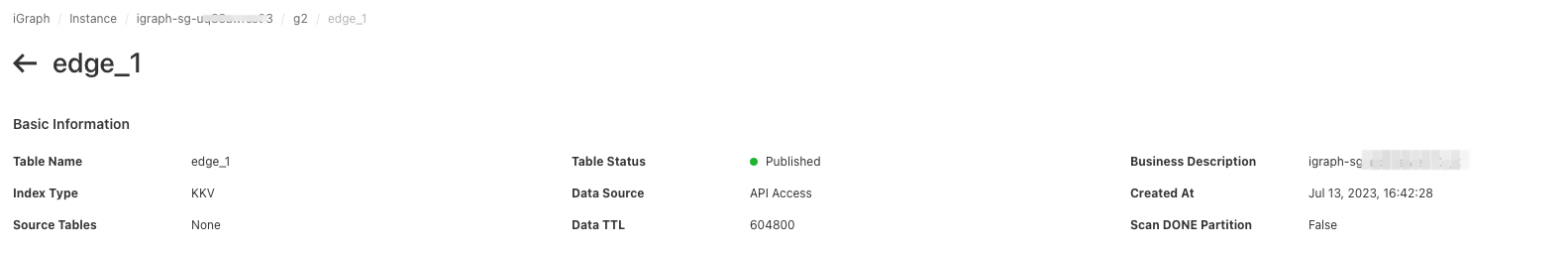
Basic information
The Basic Information section displays the basic information of a table, including the table name, status, and data source.
Current backflow
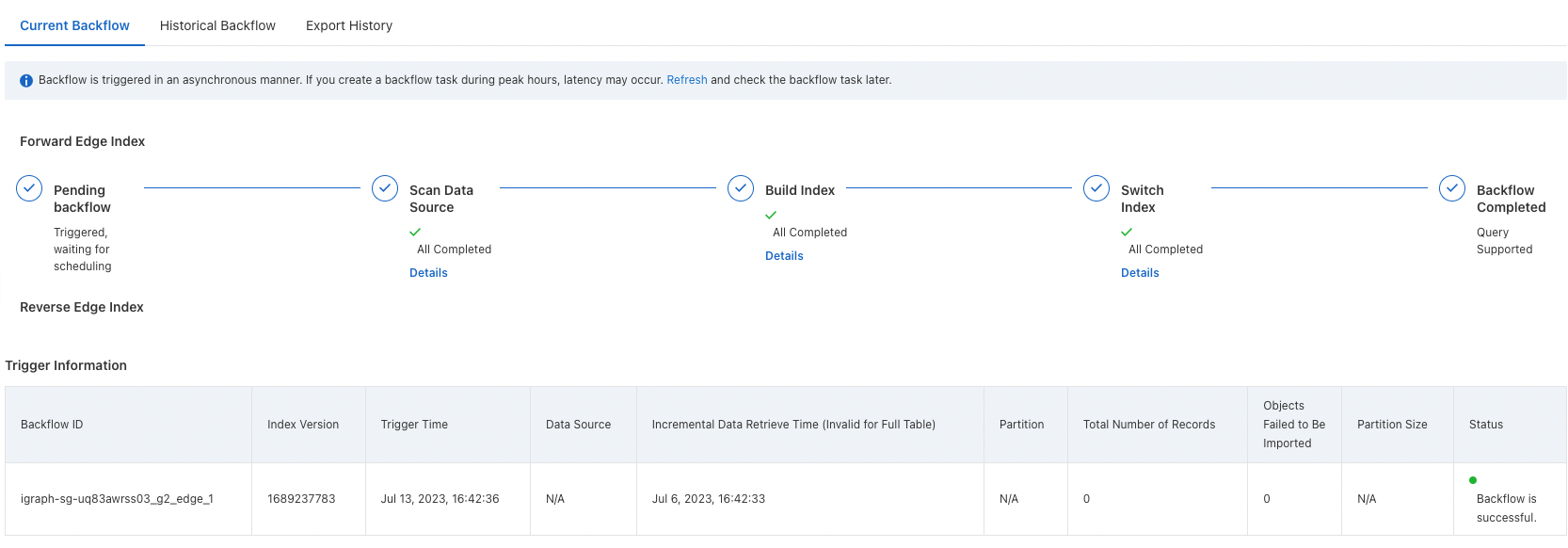
The Current Backflow tab displays the information about the current backflow. During data backflow, a backflow object may enter the following states:
Not triggered: Data backflow is not triggered.
Triggered: The backend receives the signal of triggering data backflow, and the information is checked.
Waiting for index building: The table is waiting for index building. The index building service selects tables by priority to build indexes for each table.
Index building: The index building service builds indexes in a Hadoop Distributed File System (HDFS).
Waiting for index switching: After indexes are built for all tables, the tables are waiting for index switching. The system selects tables from the queue by priority to switch indexes for each table.
Index switching: The system pulls indexes from the HDFS to an online physical server and completes data switching.
Backflow succeeded: Data backflow is complete, and you can query and update the data of the backflow object.
Historical backflow
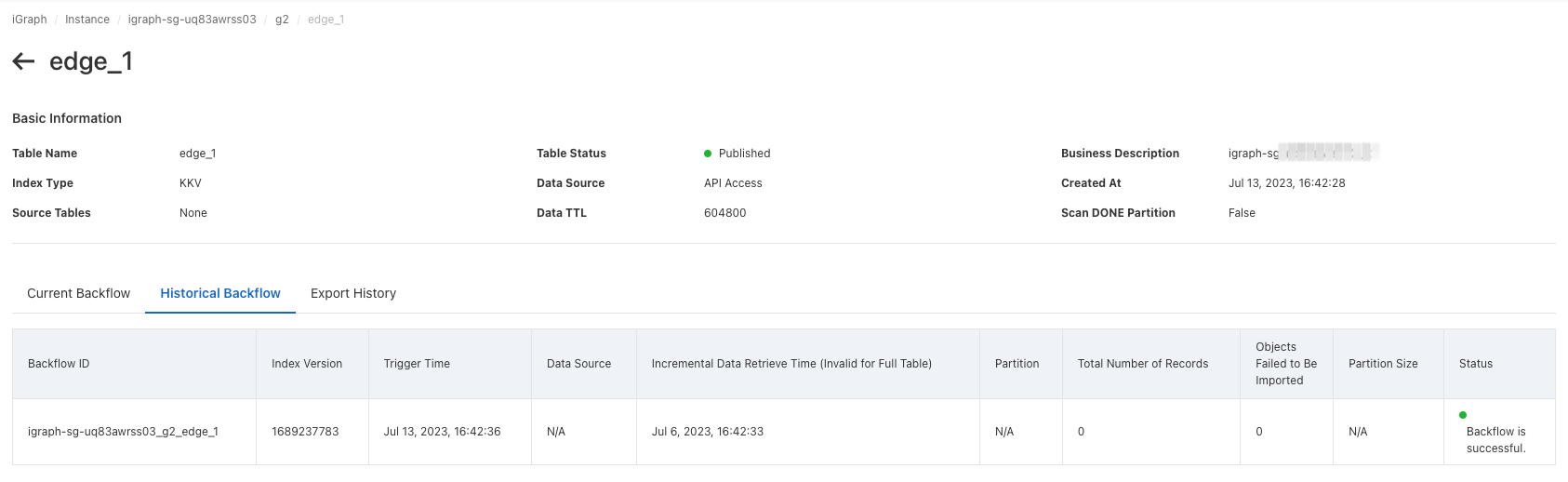
Field structure
The Field Structure section displays the field structure of vertices and edges that are configured in the graph model.