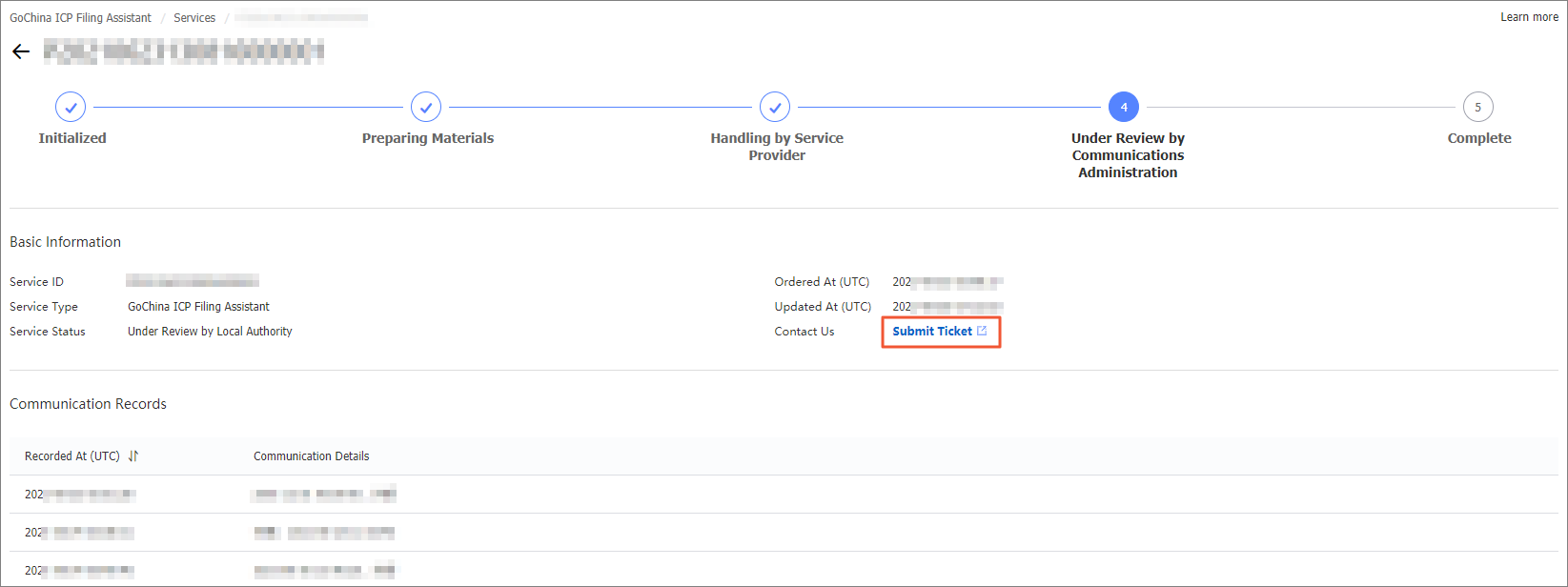After you purchase an Internet Content Provider (ICP) filing service, the designated ICP filing expert starts to provide the service based on your business requirements. You can log on to the GoChina ICP Filing Assistant console during the service process to view the service progress and results. This topic shows you how to view the service progress in the console.
Log on to the GoChina ICP Filing Assistant console.
On the Services page, find the order that you placed and click Details in the Actions column.
On the order details page, view the service progress, the operations performed by the expert, and communication records.
NoteIf you have questions during the service process, contact the expert to seek help.