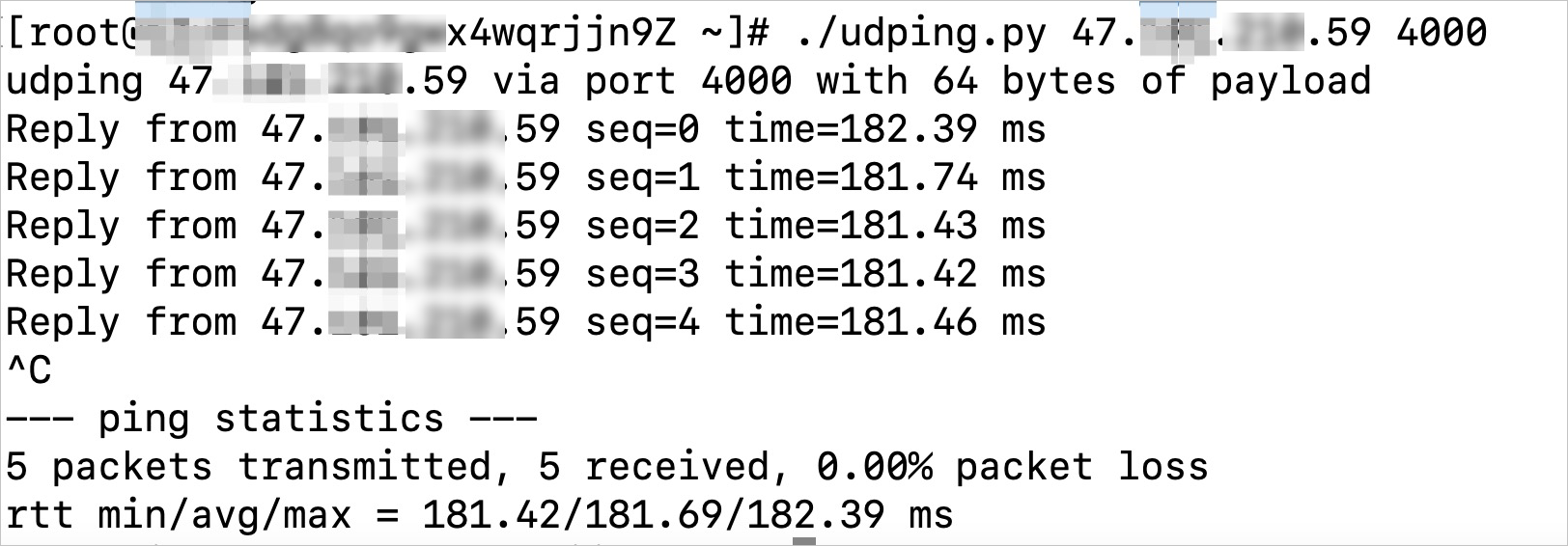If your Global Accelerator (GA) instance uses a UDP listener, you can use UDPing to test the acceleration performance of the GA instance. UDPing sends UDP ping messages from a specified port to a specified IP address. This topic describes how to use UDPing to test the acceleration performance a GA instance that uses a UDP listener. In the following example, both the endpoint server and the client run CentOS.
Prerequisites
Before you run the test, make sure that the following conditions are met:
A UDP listener is added to your GA instance. For more information, see Add and manage intelligent routing listeners.
The listener port is added to the whitelist, such as the security group, of the endpoint server.
Background information
GA forwards traffic at Layer 4 by using TCP or UDP. You can only use UDPing to test the acceleration performance a GA instance that uses a UDP listener. You cannot use ICMP Ping and TCPing to test the acceleration performance.
UDP is a datagram transmission protocol. UDP datagrams are directly transmitted to endpoints in an endpoint group, and no sessions are established during transmission.
Step 1: Deploy UDP Echo on the endpoint server
To test the acceleration performance by using UDPing, you must deploy UDP Echo on the endpoint server. The following example shows how to deploy UDP Echo. In this example, socat is used to simulate the UDP Echo server.
Run the following command to install socat:
yum install socatRun the following command to launch socat:
nohup socat -v UDP-LISTEN:<listener port>,fork PIPE 2>/dev/null &
Step 2: Deploy UDPing on the client
To deploy UDPing on the client, perform these steps:
Run the following command to download UDPing:
wget https://networktools-public.oss-cn-hangzhou.aliyuncs.com/ga/udping/udping.pyRun the following command to grant execute permissions to UDPing:
chmod +x udping.py
Step 3: Test the acceleration performance
Log on to the client.
Run the
./udping.py <backend server IP address> <listener port>command to query the network latency between the client and the backend server before GA is used.Run the
./udping.py <accelerated IP address> <listener port>command to query the network latency after GA is used. In this case, the client accesses the backend server by using the accelerated IP address.NoteThe acceleration performance varies based on the actual workloads.
The accelerated IP address is an IP address allocated to an acceleration region after you add an acceleration area.
In the following example, a client in China (Shanghai) and a backend server in US (Virginia) are used.
Figure 1. Network latency before GA is used
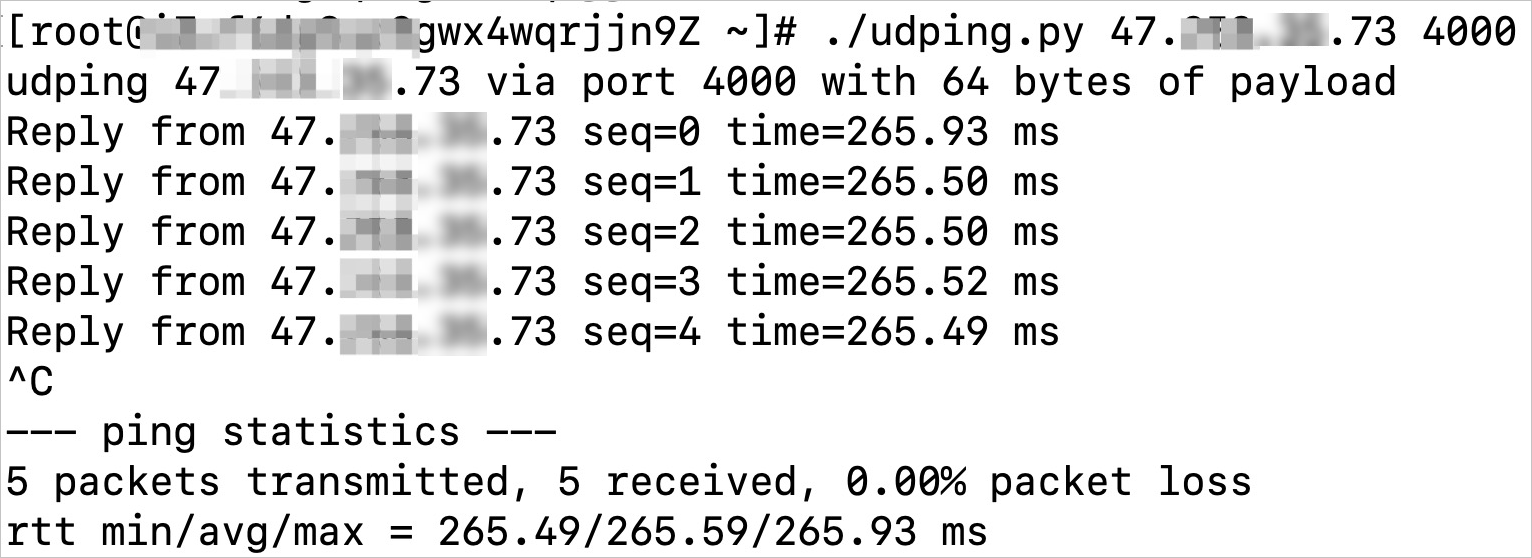
Figure 2. Network latency after GA is used